Customize Your Lottie Animations with Speed & Loop Settings on uCoz
Fine-tune your animations using the Lottie Player for uCoz by adjusting the speed and toggling the looping option for optimal customization.
With the Lottie player for uCoz, incorporate captivating, expertly designed animations into your uCoz website, boosting user engagement and making your content more appealing. The animations not only entice users but also help communicate your brand's message, building a solid connection with your audience.
Lottie animations are lightweight and optimized for the web, which means they won't slow down your uCoz website's load times. In the race for faster loading speeds, Lottie animations give your uCoz website the edge over competitors, ultimately resulting in a superior user experience and higher search engine rankings. In addition, the performance improvements from using Lottie animations can lead to an enhanced user experience and higher search engine rankings for your uCoz website.
Lottie animations deliver high-quality visuals and captivating animations, thanks to the expertise of professional animators. Save valuable time and resources by utilizing the beautiful animations created by professionals in the industry. Customize Lottie animations effortlessly to perfectly match your brand identity and complement your website aesthetics.
Fine-tune your animations using the Lottie Player for uCoz by adjusting the speed and toggling the looping option for optimal customization.
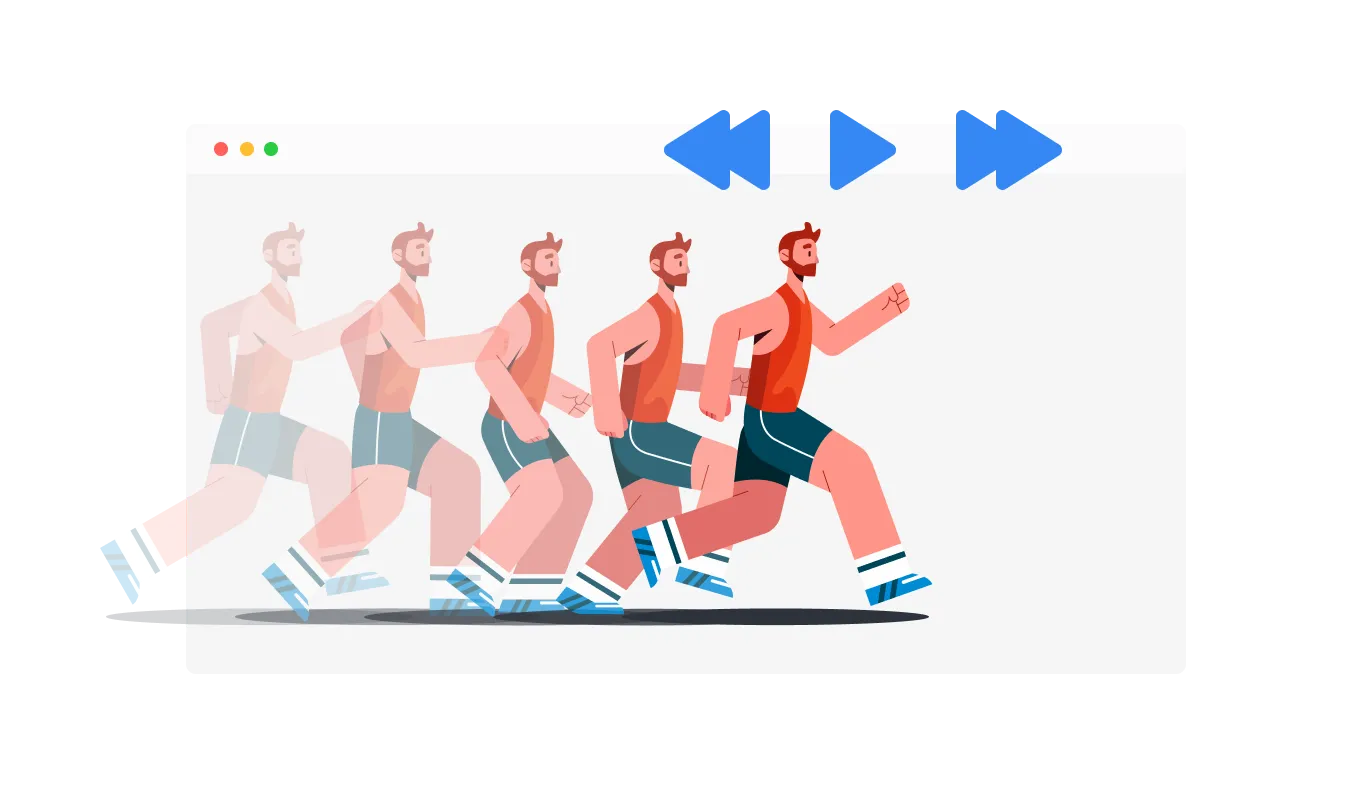
Decide when to play your Lottie animation using the uCoz Lottie Player, with options like hover, scroll, view, or auto-play. The flexible playback controls contribute to a more immersive and integrated user experience on your uCoz website.

The Lottie Player widget for uCoz provides a fully responsive experience, making your animations look stunning on all devices. In a mobile-first world, this feature will put you ahead of your competitors by ensuring your animations display flawlessly across platforms.

With the uCoz Lottie Player widget, you can add clickable links to your animations, boosting interactivity. Clickable animations offer an engaging experience for users, which could contribute to increased user engagement and improved conversion rates.
The Lottie Player for uCoz introduces the "reverse animation" feature, offering a fresh creative angle for your animations.
Experience simple and intuitive customization with the uCoz Lottie Player widget, requiring no coding skills. With our easy-to-use dashboard and drag-and-drop features, you can modify the Lottie Player to suit your needs in just a few simple steps.
Common Ninja's Lottie Player widget offers custom CSS functionality, granting you the freedom to personalize your animations as you see fit. This feature allows you to fully customize the appearance and style of your Lottie animations, providing even greater creative possibilities.

Embedding the Lottie Player widget on your uCoz website is a breeze—just copy and paste a single line of code. The uCoz Lottie Player widget automatically updates with each modification you make, ensuring your content stays current and your experience remains hassle-free.
