Enhance Your Lottie Animations with Speed & Loop Controls for TYPO3
The Lottie Player for TYPO3 offers advanced controls, allowing you to adjust animation speed and toggle looping for a personalized animation experience.
Transform your TYPO3 website using the Lottie player by incorporating professionally designed, visually captivating animations that not only attract users but also communicate your brand message effectively. These animations help you establish a strong bond with your audience, further enhancing their engagement with your content.
Lottie animations are lightweight and optimized for the web, which means they won't slow down your TYPO3 website's load times. The speed advantage Lottie animations provide can set your TYPO3 website apart from the competition, leading to a better user experience and improved search engine rankings. Moreover, the improved performance offered by Lottie animations can enhance user experience and contribute to higher search engine rankings for your TYPO3 website.
Lottie animations provide your TYPO3 with remarkable quality and visual allure, designed by talented animators. You will be able to save time and money on creating beautiful animations, and make use of what other professionals have created. Customize Lottie animations effortlessly to perfectly match your brand identity and complement your website aesthetics.
The Lottie Player for TYPO3 offers advanced controls, allowing you to adjust animation speed and toggle looping for a personalized animation experience.
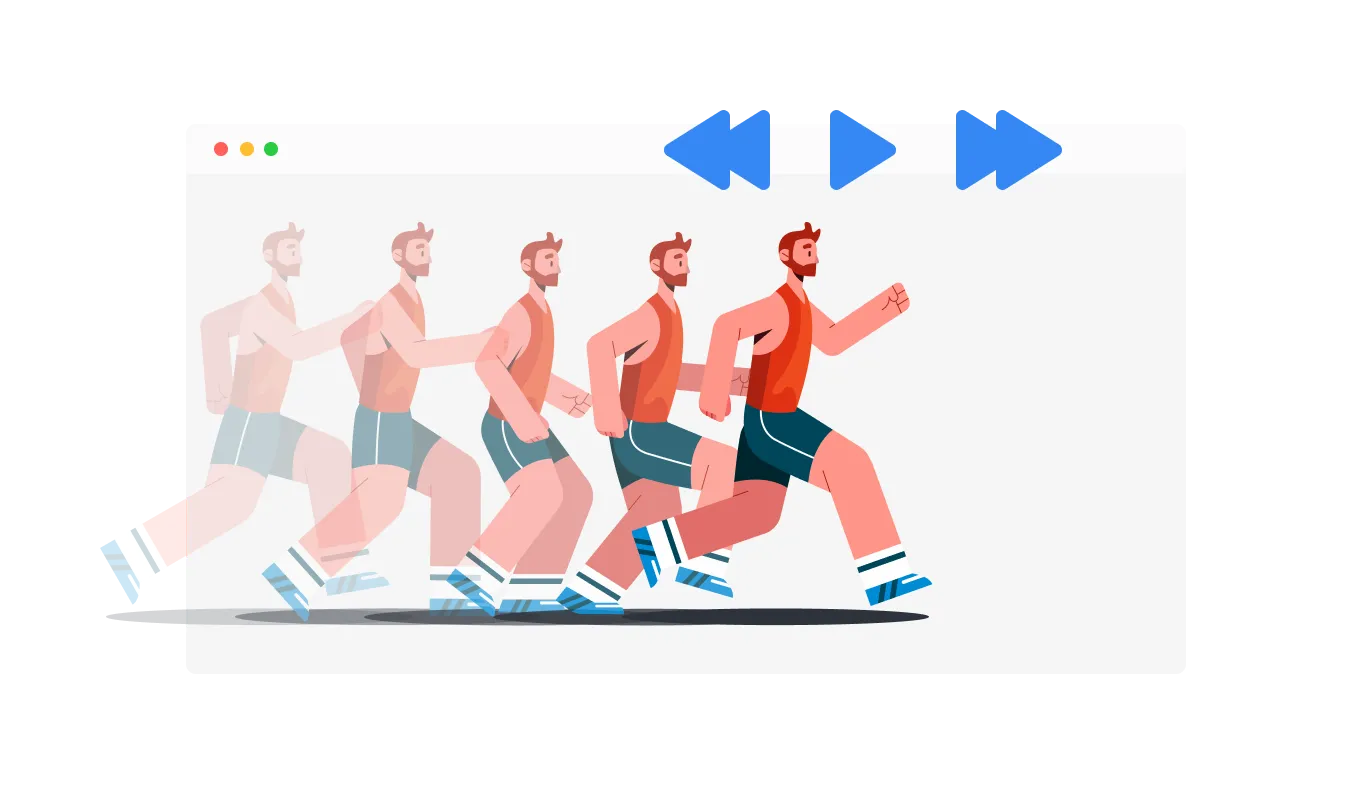
Customize your Lottie animation's playback with the TYPO3 Lottie Player, featuring choices such as hover, scroll, view, and auto-play. The flexible playback controls contribute to a more immersive and integrated user experience on your TYPO3 website.

With the Lottie Player widget for TYPO3, you can enjoy perfectly responsive animations that adapt to any screen size. The responsive Lottie Player keeps you ahead of the curve in a mobile-first world, offering consistently high-quality animations across all devices.

With the TYPO3 Lottie Player widget, you can add clickable links to your animations, boosting interactivity. This functionality provides an interactive experience for users, potentially increasing user engagement and conversion rates.
The Lottie Player for TYPO3 enables the toggle of a “reverse animation” option that will reverse the animation, offering additional creative possibilities and enhancing the versatility of your animations.
Customize your animations with ease using the TYPO3 Lottie Player widget, which requires no coding expertise. Our intuitive dashboard with the drag-and-drop feature will enable you to customize the Lottie Player any way you’d like to with just a few simple clicks, making it accessible to users of all skill levels.
With the Lottie Player widget from Common Ninja, you can utilize custom CSS to enhance your creativity and personalize your animations. Utilizing custom CSS enables you to craft unique animations, granting you the flexibility to express your brand's personality.

Easily integrate the Lottie Player widget into your TYPO3 website by simply copying a single line of code. The TYPO3 Lottie Player widget takes care of updates, automatically applying changes to your content, resulting in a consistently updated and hassle-free experience.
