Fine-Tune Your Animations on TeleportHQ with Speed & Loop Controls
The Lottie Player for TeleportHQ offers advanced controls, allowing you to adjust animation speed and toggle looping for a personalized animation experience.

Revamp your TeleportHQ website using the Lottie player by adding stunning, high-quality animations that boost user engagement and effectively reinforce your brand message. These animations not only make your content more appealing but also help you forge a stronger connection with your audience.
Lottie animations are lightweight and optimized for the web, which means they won't slow down your TeleportHQ website's load times. Faster loading times are vital in today's online landscape, and Lottie animations can give your TeleportHQ website the edge it needs to provide a better user experience and achieve higher search engine rankings. Moreover, the improved performance offered by Lottie animations can enhance user experience and contribute to higher search engine rankings for your TeleportHQ website.
Benefit from the expertise of professional animators with Lottie's high-quality and visually striking animations for your TeleportHQ . Leverage professionally created animations to save time and money while enhancing your TeleportHQ with visually stunning content. Customize Lottie animations effortlessly to perfectly match your brand identity and complement your website aesthetics.
The Lottie Player for TeleportHQ offers advanced controls, allowing you to adjust animation speed and toggle looping for a personalized animation experience.
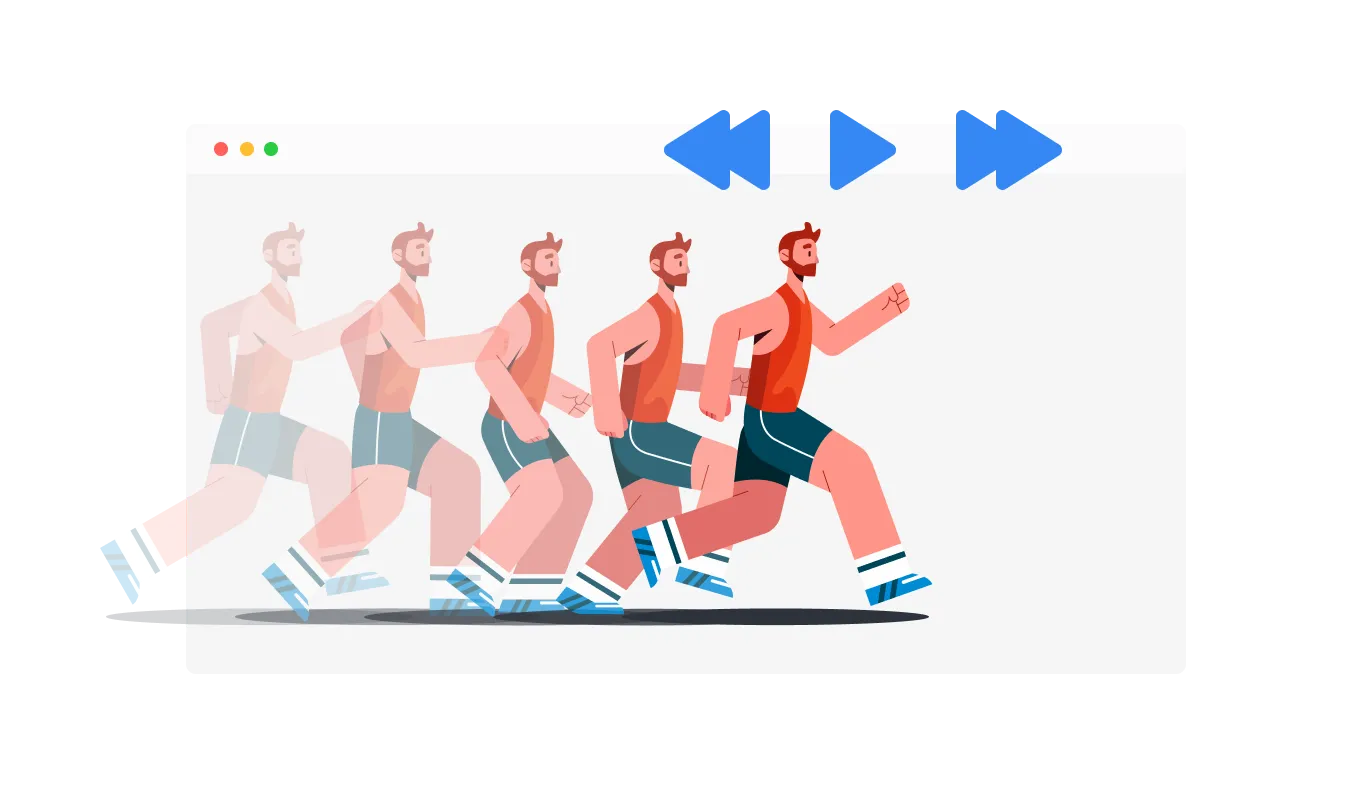
Decide when to play your Lottie animation using the TeleportHQ Lottie Player, with options like hover, scroll, view, or auto-play. This feature allows for seamless integration of your animations into your TeleportHQ website's overall user experience.

With the Lottie Player widget for TeleportHQ , you can enjoy perfectly responsive animations that adapt to any screen size. In a mobile-first world, this feature will put you ahead of your competitors by ensuring your animations display flawlessly across platforms.

Create clickable animations by attaching URLs to them using the TeleportHQ Lottie Player widget. This clickable feature enhances user interactivity, potentially driving greater engagement and higher conversion rates.
The Lottie Player for TeleportHQ introduces the "reverse animation" feature, offering a fresh creative angle for your animations.
The TeleportHQ Lottie Player widget offers a user-friendly experience, making it easy to customize animations without coding know-how. With our easy-to-use dashboard and drag-and-drop features, you can modify the Lottie Player to suit your needs in just a few simple steps.
With the Lottie Player widget from Common Ninja, you can utilize custom CSS to enhance your creativity and personalize your animations. The custom CSS feature empowers you to achieve the perfect look for your Lottie animations, offering unparalleled creative control.

The Lottie Player widget can be effortlessly added to your TeleportHQ website by embedding a single line of code. The TeleportHQ Lottie Player widget takes care of updates, automatically applying changes to your content, resulting in a consistently updated and hassle-free experience.
