Customize Your Lottie Animations with Speed & Loop Settings on Subsplash
The Lottie Player for Subsplash offers advanced controls, allowing you to adjust animation speed and toggle looping for a personalized animation experience.
Revamp your Subsplash website using the Lottie player by adding stunning, high-quality animations that boost user engagement and effectively reinforce your brand message. The animations not only entice users but also help communicate your brand's message, building a solid connection with your audience.
Lottie animations prioritize lightweight designs and web optimization, ensuring your Subsplash website loads quickly without sacrificing quality. In today’s world, when every loading speed second counts, the faster loading times can be what separates you from the competition. Furthermore, Lottie animations can play a significant role in improving your Subsplash website's user experience and search engine rankings due to their optimized performance.
Lottie animations provide your Subsplash with remarkable quality and visual allure, designed by talented animators. Cut costs and save time by taking advantage of stunning animations crafted by professional animators. Customize Lottie animations effortlessly to perfectly match your brand identity and complement your website aesthetics.
The Lottie Player for Subsplash offers advanced controls, allowing you to adjust animation speed and toggle looping for a personalized animation experience.
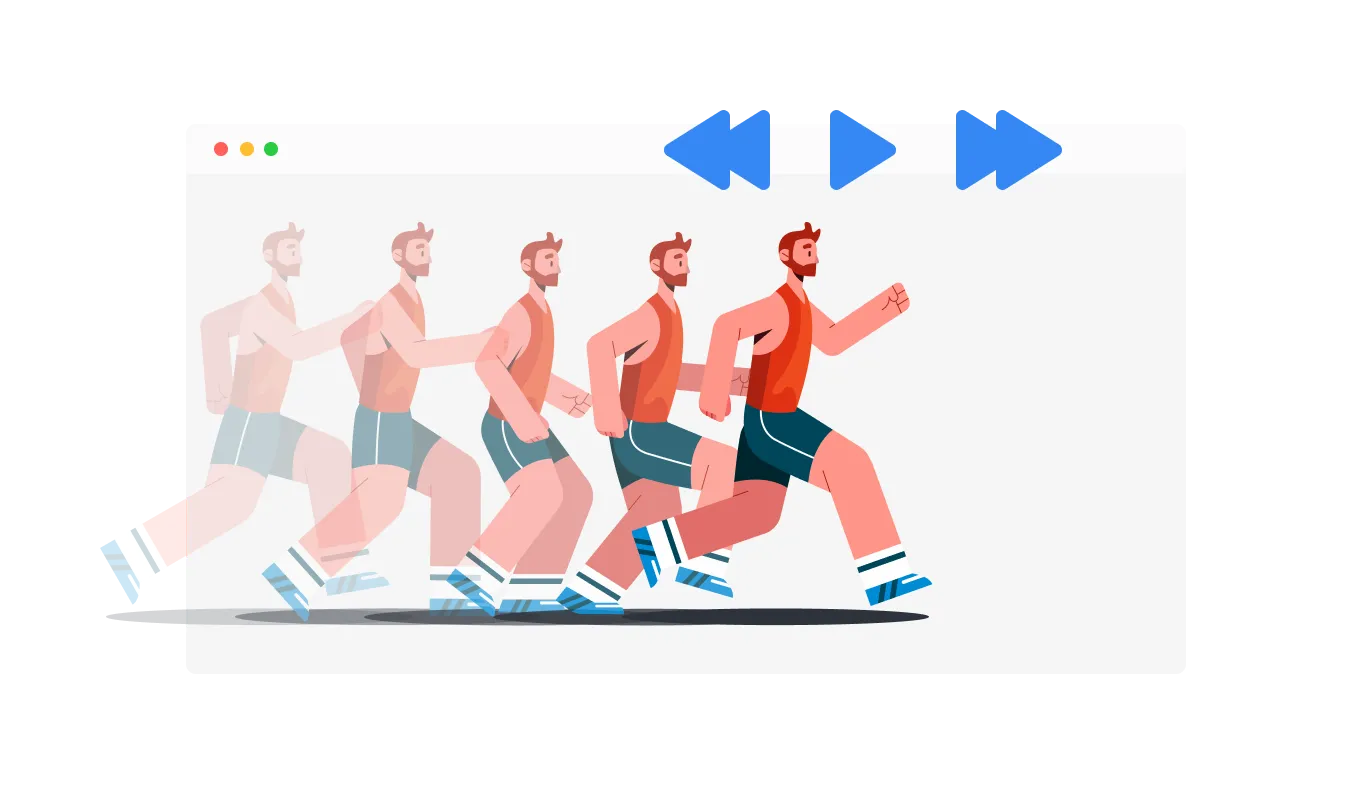
The Subsplash Lottie Player offers the ability to choose the ideal moment to play your Lottie animation, with options such as hover, scroll, view, or auto-play These playback options ensure a smooth and engaging user experience on your Subsplash website.

With the Lottie Player widget for Subsplash, you can enjoy perfectly responsive animations that adapt to any screen size. Stay ahead of your competitors by providing exceptional animations across all platforms, thanks to the responsive design in a mobile-centric world.

The Subsplash Lottie Player widget offers the ability to make your animations clickable by adding URLs to them. Transforming animations into clickable elements can encourage user interaction, potentially boosting engagement and conversion rates.
The Lottie Player for Subsplash enables the toggle of a “reverse animation” option that will reverse the animation, offering additional creative possibilities and enhancing the versatility of your animations.
Customize your animations with ease using the Subsplash Lottie Player widget, which requires no coding expertise. With our easy-to-use dashboard and drag-and-drop features, you can modify the Lottie Player to suit your needs in just a few simple steps.
Take control of your animations' look and feel with custom CSS support in the Lottie Player widget from Common Ninja. By incorporating custom CSS, you can tailor the appearance and style of your animations, unleashing endless creative opportunities.

With just one line of code, you can quickly and easily add the Lottie Player widget to your Subsplash website. The Subsplash Lottie Player widget will also be updated automatically with every change you make, ensuring a hassle-free experience and consistently up-to-date content.
