Take Control of Your Animations with Speed & Loop Options on Strato
Experience full control over your animations with the Lottie Player for Strato, featuring options to adjust speed and enable looping.

Elevate your Strato website's appeal and user engagement using the Lottie player for Strato, which enables you to add professionally designed, visually striking animations. In addition, these animations enable you to create a stronger connection with your audience, making your content more memorable.
Lottie's web-optimized animations ensure your Strato website loads quickly and maintains high performance. With faster loading times becoming increasingly important, Lottie animations can help your Strato website stand out from the competition, resulting in a superior user experience and improved search engine rankings. Additionally, improved performance can lead to a better user experience and higher search engine rankings for your Strato website.
Lottie animations provide your Strato with remarkable quality and visual allure, designed by talented animators. Access a wealth of professionally designed animations, saving time and resources while elevating your Strato's visual appeal. With easy customization, Lottie animations can be adapted to harmonize with your brand identity and enhance your website aesthetics.
Experience full control over your animations with the Lottie Player for Strato, featuring options to adjust speed and enable looping.
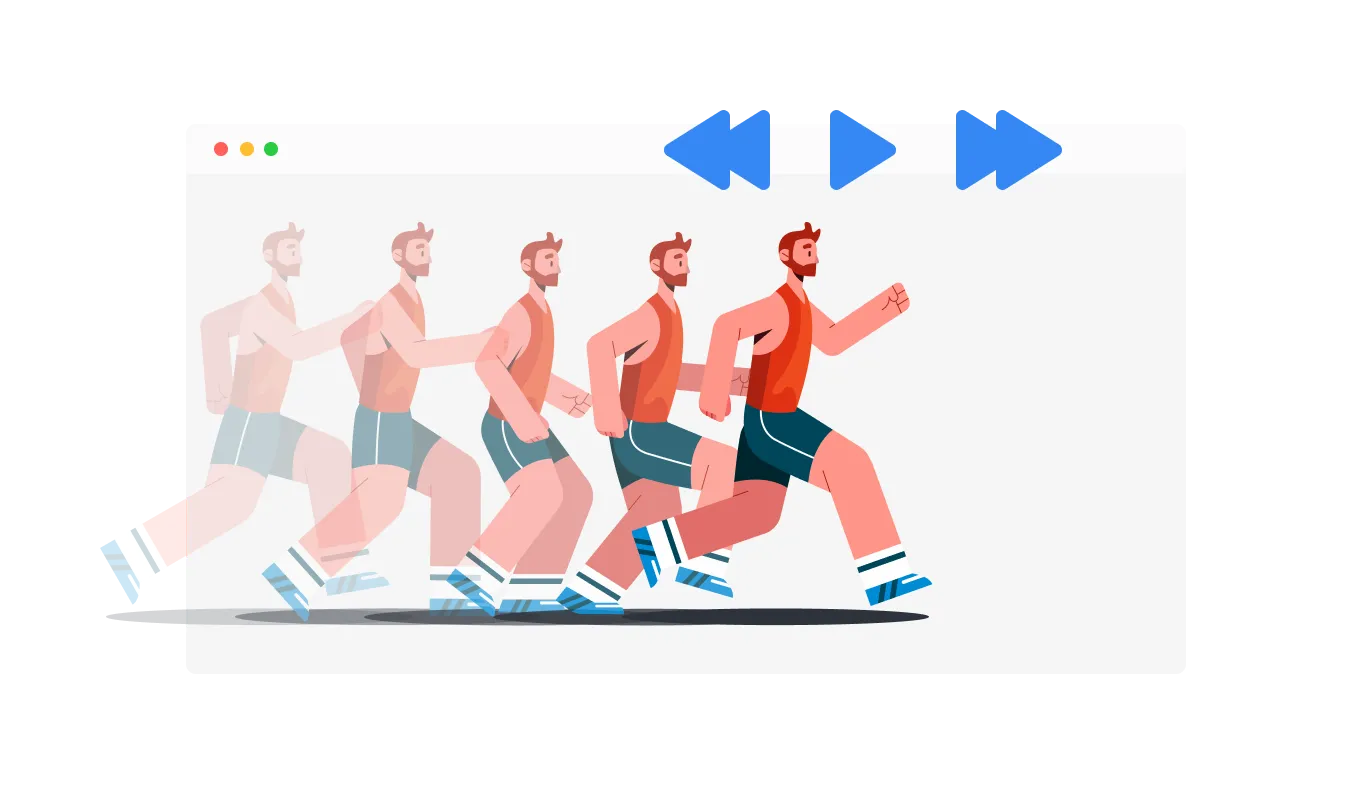
Decide when to play your Lottie animation using the Strato Lottie Player, with options like hover, scroll, view, or auto-play. This feature allows for seamless integration of your animations into your Strato website's overall user experience.

Experience seamless animations on any device with the fully responsive Lottie Player widget for Strato. In a mobile-first world, this feature will put you ahead of your competitors by ensuring your animations display flawlessly across platforms.

The Strato Lottie Player widget allows you to attach URLs to animations, transforming them into clickable elements. By making animations clickable, you can improve user interaction, possibly leading to increased engagement and better conversion rates.
The Lottie Player for Strato introduces the "reverse animation" feature, offering a fresh creative angle for your animations.
Experience simple and intuitive customization with the Strato Lottie Player widget, requiring no coding skills. The user-friendly dashboard features drag-and-drop functionality, enabling effortless customization of the Lottie Player for users at any skill level.
The Lottie Player widget, like all Common Ninja widgets, enables the use of custom CSS to fully customize your animations' appearance and style. This feature allows you to fully customize the appearance and style of your Lottie animations, providing even greater creative possibilities.

You can embed the Lottie Player widget on your Strato website easily by copying a single line of code. The Strato Lottie Player widget will also be updated automatically with every change you make, ensuring a hassle-free experience and consistently up-to-date content.
