Animation Speed & Loop Controls
Experience full control over your animations with the Lottie Player for PinnacleCart, featuring options to adjust speed and enable looping.
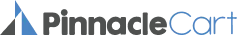



Enhance your PinnacleCart store with the Lottie player by adding eye-catching, professionally crafted animations that increase user engagement and effectively deliver your brand message. In addition, these animations enable you to create a stronger connection with your audience, making your content more memorable.
Lottie animations are lightweight and designed for optimal web performance, ensuring your PinnacleCart store loads quickly and performs efficiently. In today’s world, when every loading speed second counts, the faster loading times can be what separates you from the competition. In addition, the performance improvements from using Lottie animations can lead to an enhanced user experience and higher search engine rankings for your PinnacleCart store.
Professional animators create stunning Lottie animations, offering exceptional quality and visual appeal for your PinnacleCart. Cut costs and save time by taking advantage of stunning animations crafted by professional animators. Plus, these animations are easily customizable, allowing you to align them perfectly with your brand identity and store aesthetics.
Experience full control over your animations with the Lottie Player for PinnacleCart, featuring options to adjust speed and enable looping.
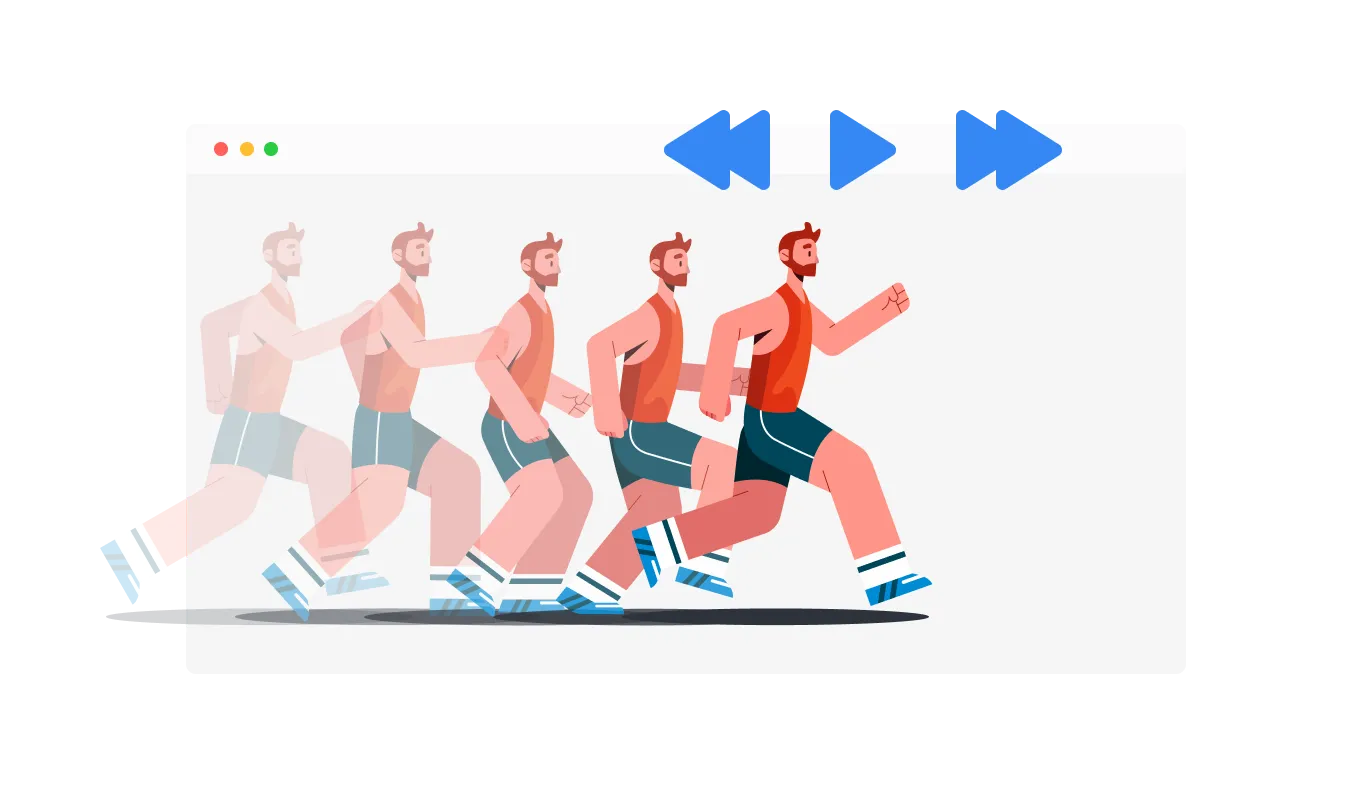
Decide when to play your Lottie animation using the PinnacleCart Lottie Player, with options like hover, scroll, view, or auto-play. These playback options ensure a smooth and engaging user experience on your PinnacleCart store.

Experience seamless animations on any device with the fully responsive Lottie Player app for PinnacleCart. The responsive Lottie Player keeps you ahead of the curve in a mobile-first world, offering consistently high-quality animations across all devices.

Create clickable animations by attaching URLs to them using the PinnacleCart Lottie Player app. Clickable animations offer an engaging experience for users, which could contribute to increased user engagement and improved conversion rates.
The "reverse animation" functionality within the Lottie Player for PinnacleCart allows you to broaden your creative options and enhance the versatility of your animations.
Customize your animations with ease using the PinnacleCart Lottie Player app, which requires no coding expertise. With our easy-to-use dashboard and drag-and-drop features, you can modify the Lottie Player to suit your needs in just a few simple steps.
Common Ninja's Lottie Player widget offers custom CSS functionality, granting you the freedom to personalize your animations as you see fit. This feature allows you to fully customize the appearance and style of your Lottie animations, providing even greater creative possibilities.

With just one line of code, you can quickly and easily add the Lottie Player widget to your PinnacleCart store. Experience the convenience of automatic updates with the PinnacleCart Lottie Player app, keeping your content current without any additional effort.

A Lottie Player widget is a tool that allows you to easily integrate high-quality, lightweight, and customizable Lottie animations into your website. It offers a variety of controls and options to enhance user engagement and improve the overall user experience.
To install the Lottie Player widget, simply copy the provided embed code and paste it into your website's HTML. The widget will automatically update with any changes you make through the dashboard.
No, the Lottie Player widget is designed to be user-friendly and does not require any coding knowledge. The intuitive dashboard and drag-and-drop features allow users of all skill levels to customize and integrate the widget with ease.
Yes, the Lottie Player widget supports custom CSS, allowing you to fully control the appearance and style of your animations, making them seamlessly integrate with your website's design.
Yes, the Lottie Player widget is fully responsive and designed to look great on any device, ensuring a flawless display of your animations across platforms in a mobile-first world.
Yes, the widget offers “When To Play” controls that enable you to choose when the animation plays, such as on hover, scroll, view, or auto-play. This allows for seamless integration into your website's user experience.
The Lottie Player widget allows you to add URLs to the animations, making them clickable and interactive. This feature can help increase user engagement and potentially boost conversion rates.
Yes, the widget comes with advanced controls for speed and looping. You can customize the animation speed and choose whether to loop the animation, providing additional flexibility for your website's design and user experience.
The Lottie Player widget updates automatically with every change you make through the dashboard. There is no need for manual updates or re-embedding the code.
The Lottie Player widget is designed to be compatible with most website platforms and content management systems. However, it is recommended to test the widget on your specific platform to ensure full compatibility and seamless integration.
It’s simple. All you need to do is to sign up and start using the free version.
Common Ninja’s Lottie Player widget is free to use. It is limited to a certain amount of views, however.
Common Ninja’s Lottie Player widget is compatible with ALL current and future website builders.
Yes, the Lottie Player widget is GDPR-compliant.
No. Using our Lottie Player widget is very simple. The widget comes with an intuitive drag-and-drop interface and fully customizable options. Once you’ve finished editing the widget to your liking, all you need to do is copy the provided code and add it to your website.
Yes. We are eager to hear your request. Please visit our Feature Request page.