Enhance Your Lottie Animations with Speed & Loop Controls for PageFly
With the Lottie Player for PageFly, you gain precise control over animation speed and the option to loop, tailoring your animations to your needs.
With the Lottie player for PageFly, incorporate captivating, expertly designed animations into your PageFly store, boosting user engagement and making your content more appealing. Furthermore, these animations can effectively communicate your brand message, helping you build a stronger connection with your audience.
Experience faster loading speeds and enhanced performance without compromising quality, thanks to Lottie's web-optimized animations. In the race for faster loading speeds, Lottie animations give your PageFly store the edge over competitors, ultimately resulting in a superior user experience and higher search engine rankings. Lottie animations not only make your site load faster, but they can also result in a better user experience and increased search engine rankings for your PageFly store.
Lottie animations are designed by professional animators, resulting in high-quality and visually appealing animations. Capitalize on the work of professional animators, saving time and money while adding an exquisite touch to your PageFly. Lottie animations offer easy customization, enabling you to seamlessly align them with your brand identity and store design.
With the Lottie Player for PageFly, you gain precise control over animation speed and the option to loop, tailoring your animations to your needs.
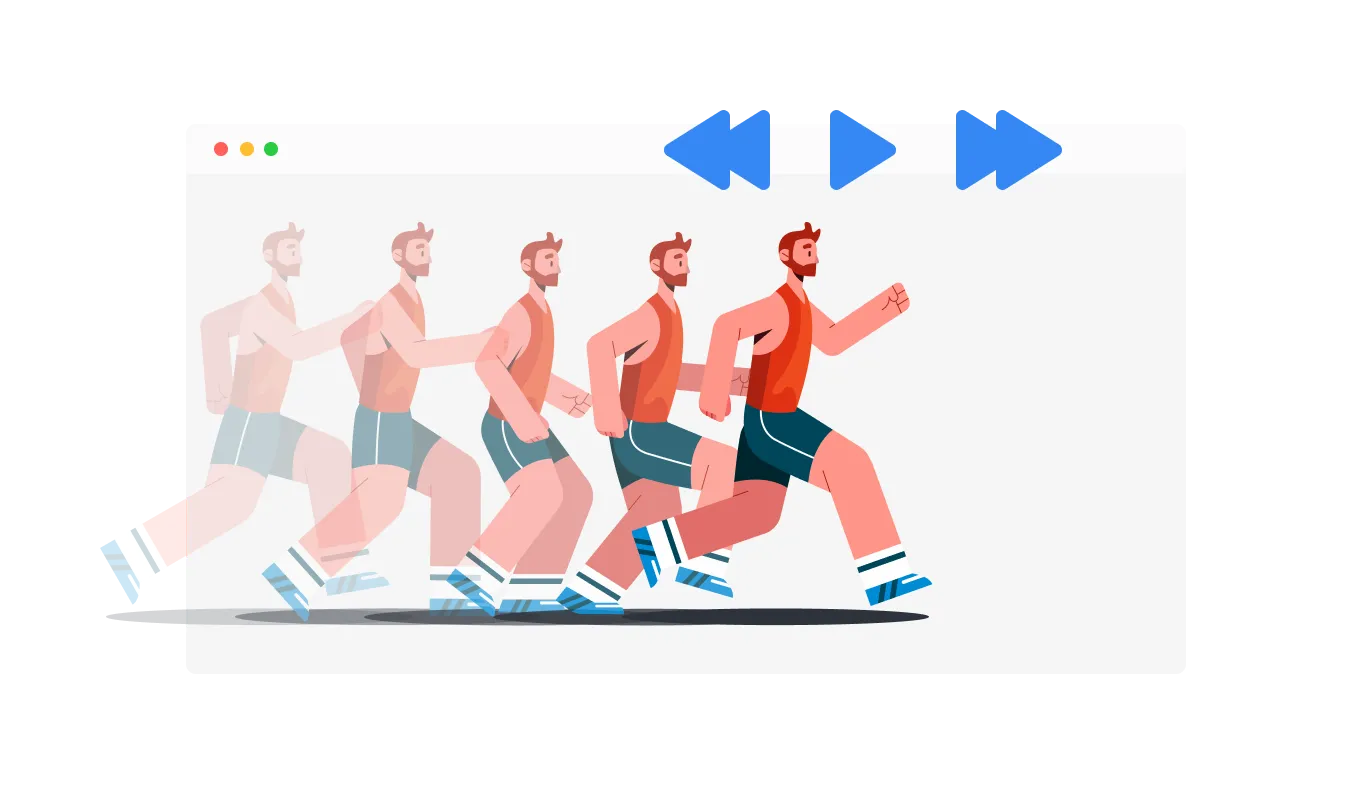
Customize your Lottie animation's playback with the PageFly Lottie Player, featuring choices such as hover, scroll, view, and auto-play. By offering customizable playback settings, your Lottie animations will perfectly blend into your PageFly store's user experience.

The Lottie Player widget for PageFly is fully responsive and will look great on any device. The responsive Lottie Player keeps you ahead of the curve in a mobile-first world, offering consistently high-quality animations across all devices.

With the PageFly Lottie Player widget, you can add clickable links to your animations, boosting interactivity. Adding clickable links to animations fosters user engagement and may result in higher conversion rates.
The Lottie Player for PageFly provides a "reverse animation" feature, enabling you to reverse your animations and unleash your creative potential.
Experience simple and intuitive customization with the PageFly Lottie Player widget, requiring no coding skills. The user-friendly dashboard features drag-and-drop functionality, enabling effortless customization of the Lottie Player for users at any skill level.
Take control of your animations' look and feel with custom CSS support in the Lottie Player widget from Common Ninja. Custom CSS integration gives you complete control over your animations' aesthetics, unlocking a new level of creative potential.

Embedding the Lottie Player widget on your PageFly store is a breeze—just copy and paste a single line of code. The PageFly Lottie Player widget takes care of updates, automatically applying changes to your content, resulting in a consistently updated and hassle-free experience.
