Take Control of Your Animations with Speed & Loop Options on MyCashflow
Fine-tune your animations using the Lottie Player for MyCashflow by adjusting the speed and toggling the looping option for optimal customization.

Revamp your MyCashflow store using the Lottie player by adding stunning, high-quality animations that boost user engagement and effectively reinforce your brand message. In addition, these animations enable you to create a stronger connection with your audience, making your content more memorable.
Experience faster loading speeds and enhanced performance without compromising quality, thanks to Lottie's web-optimized animations. With faster loading times becoming increasingly important, Lottie animations can help your MyCashflow store stand out from the competition, resulting in a superior user experience and improved search engine rankings. Additionally, improved performance can lead to a better user experience and higher search engine rankings for your MyCashflow store.
Lottie animations deliver high-quality visuals and captivating animations, thanks to the expertise of professional animators. You will be able to save time and money on creating beautiful animations, and make use of what other professionals have created. With easy customization, Lottie animations can be adapted to harmonize with your brand identity and enhance your store aesthetics.
Fine-tune your animations using the Lottie Player for MyCashflow by adjusting the speed and toggling the looping option for optimal customization.
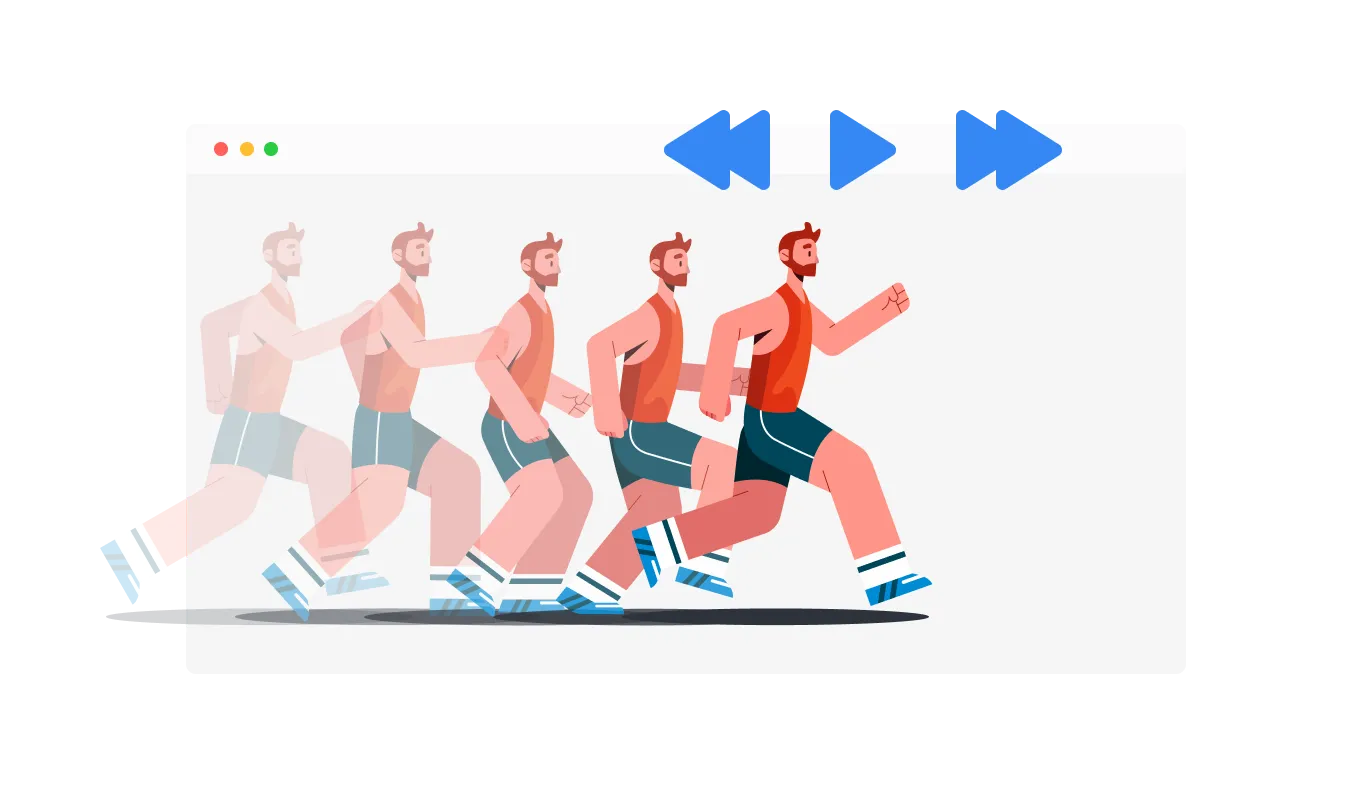
The MyCashflow Lottie Player offers the ability to choose the ideal moment to play your Lottie animation, with options such as hover, scroll, view, or auto-play The "When To Play" controls enable your animations to effortlessly integrate with your MyCashflow store's user experience.

Experience seamless animations on any device with the fully responsive Lottie Player widget for MyCashflow. In a mobile-first world, this feature will put you ahead of your competitors by ensuring your animations display flawlessly across platforms.

With the MyCashflow Lottie Player widget, you can add clickable links to your animations, boosting interactivity. Clickable animations offer an engaging experience for users, which could contribute to increased user engagement and improved conversion rates.
Utilize the "reverse animation" option in the Lottie Player for MyCashflow to explore new creative opportunities with your animations.
The MyCashflow Lottie Player widget offers a user-friendly experience, making it easy to customize animations without coding know-how. Customize your Lottie Player with ease using our intuitive dashboard, featuring drag-and-drop functionality that's accessible to users at all skill levels.
With the Lottie Player widget from Common Ninja, you can utilize custom CSS to enhance your creativity and personalize your animations. The custom CSS feature empowers you to achieve the perfect look for your Lottie animations, offering unparalleled creative control.

You can embed the Lottie Player widget on your MyCashflow store easily by copying a single line of code. Enjoy a seamless experience as the MyCashflow Lottie Player widget automatically updates itself with every change, keeping your content fresh and up-to-date.
