Animation Speed & Loop Controls
Fine-tune your animations using the Lottie Player for Mozello by adjusting the speed and toggling the looping option for optimal customization.

Enhance your Mozello website with the Lottie player by adding eye-catching, professionally crafted animations that increase user engagement and effectively deliver your brand message. These animations not only make your content more appealing but also help you forge a stronger connection with your audience.
Experience faster loading speeds and enhanced performance without compromising quality, thanks to Lottie's web-optimized animations. Faster loading times are crucial in today's competitive environment, and enhanced performance can improve user experience and boost search engine rankings for your Mozello website. Lottie animations not only make your site load faster, but they can also result in a better user experience and increased search engine rankings for your Mozello website.
Lottie animations deliver high-quality visuals and captivating animations, thanks to the expertise of professional animators. Access a wealth of professionally designed animations, saving time and resources while elevating your Mozello's visual appeal. Effortlessly adjust Lottie animations to suit your brand identity and website design, thanks to their user-friendly customization options.
Fine-tune your animations using the Lottie Player for Mozello by adjusting the speed and toggling the looping option for optimal customization.
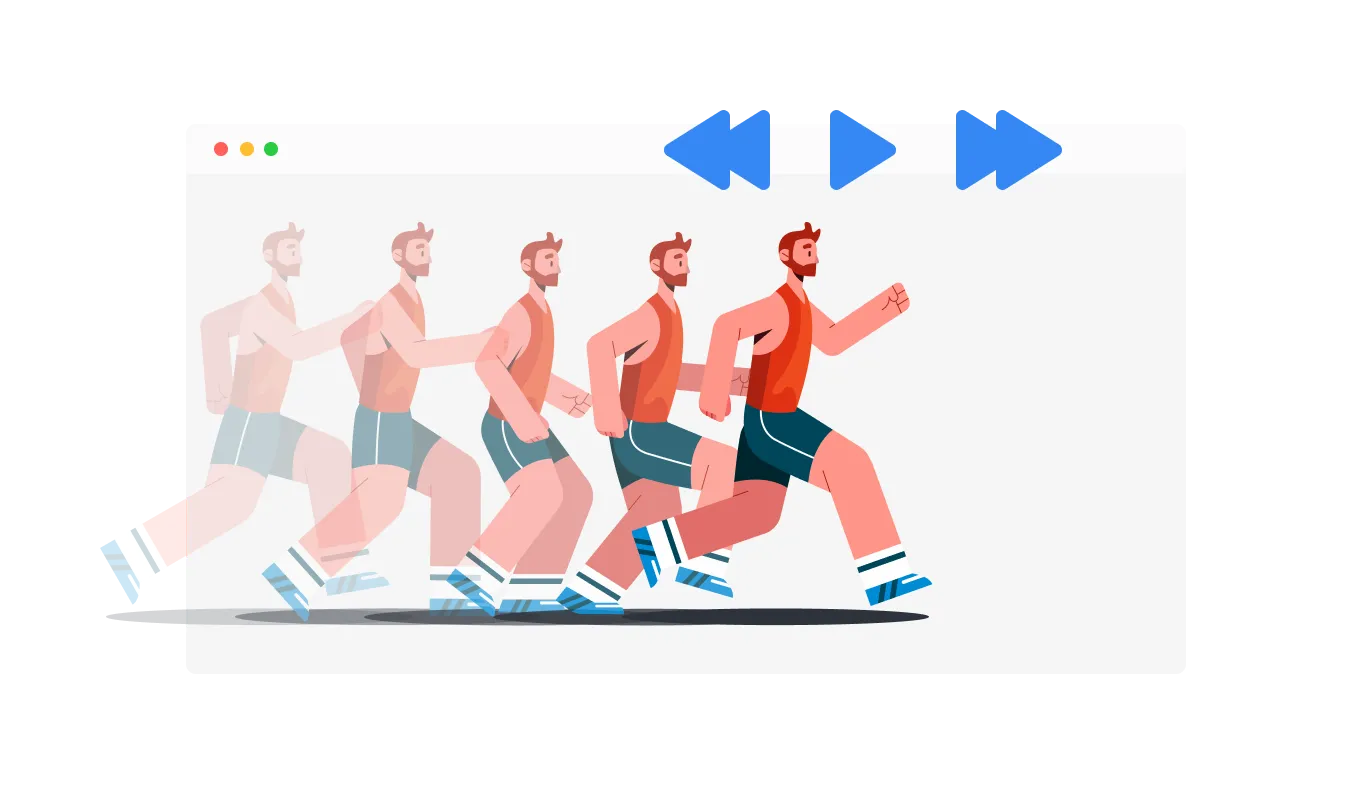
The Mozello Lottie Player offers the ability to choose the ideal moment to play your Lottie animation, with options such as hover, scroll, view, or auto-play These playback options ensure a smooth and engaging user experience on your Mozello website.

The Lottie Player widget for Mozello offers a fully responsive design, allowing your animations to shine on every device. In an increasingly mobile-first world, this feature sets you apart from the competition by delivering flawless animations across platforms.

The Mozello Lottie Player widget allows you to attach URLs to animations, transforming them into clickable elements. This functionality provides an interactive experience for users, potentially increasing user engagement and conversion rates.
The Lottie Player for Mozello introduces the "reverse animation" feature, offering a fresh creative angle for your animations.
Customize your animations with ease using the Mozello Lottie Player widget, which requires no coding expertise. The user-friendly dashboard features drag-and-drop functionality, enabling effortless customization of the Lottie Player for users at any skill level.
Common Ninja's Lottie Player widget offers custom CSS functionality, granting you the freedom to personalize your animations as you see fit. By incorporating custom CSS, you can tailor the appearance and style of your animations, unleashing endless creative opportunities.

You can embed the Lottie Player widget on your Mozello website easily by copying a single line of code. Rest easy knowing that the Mozello Lottie Player widget updates automatically with each change, maintaining up-to-date content and a stress-free user experience.
