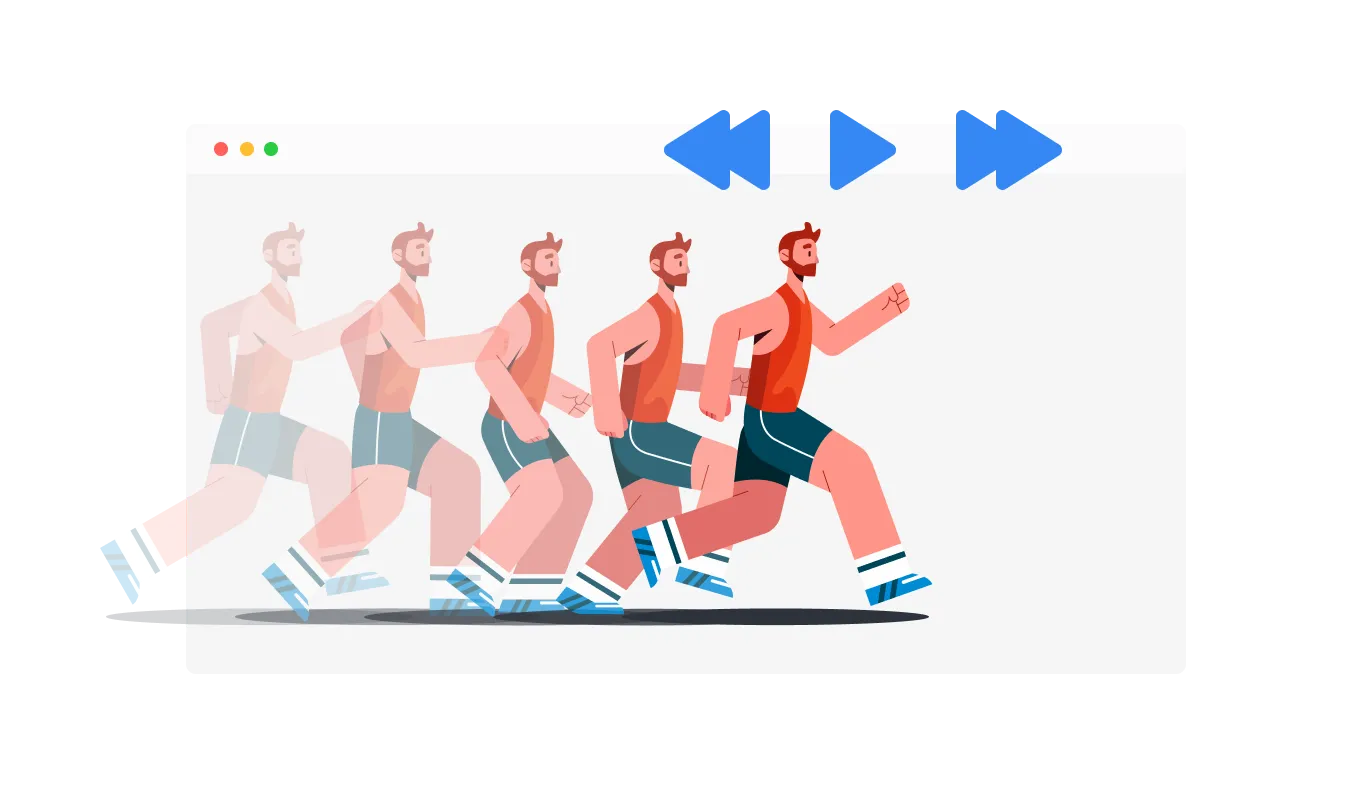Take Control of Your Animations with Speed & Loop Options on Datalife Engine
The Lottie Player for Datalife Engine comes with advanced control that enables the control of speed, and toggling the option to loop, providing further customization options to ensure your animations align with your brand and your Datalife Engine website's vision.