Customize Your Lottie Animations with Speed & Loop Settings on Canva
With the Lottie Player for Canva, you gain precise control over animation speed and the option to loop, tailoring your animations to your needs.
Transform your Canva website using the Lottie player by incorporating professionally designed, visually captivating animations that not only attract users but also communicate your brand message effectively. These animations help you establish a strong bond with your audience, further enhancing their engagement with your content.
Experience faster loading speeds and enhanced performance without compromising quality, thanks to Lottie's web-optimized animations. Faster loading times are vital in today's online landscape, and Lottie animations can give your Canva website the edge it needs to provide a better user experience and achieve higher search engine rankings. Furthermore, Lottie animations can play a significant role in improving your Canva website's user experience and search engine rankings due to their optimized performance.
Benefit from the expertise of professional animators with Lottie's high-quality and visually striking animations for your Canva. Leverage professionally created animations to save time and money while enhancing your Canva with visually stunning content. With easy customization, Lottie animations can be adapted to harmonize with your brand identity and enhance your website aesthetics.
With the Lottie Player for Canva, you gain precise control over animation speed and the option to loop, tailoring your animations to your needs.
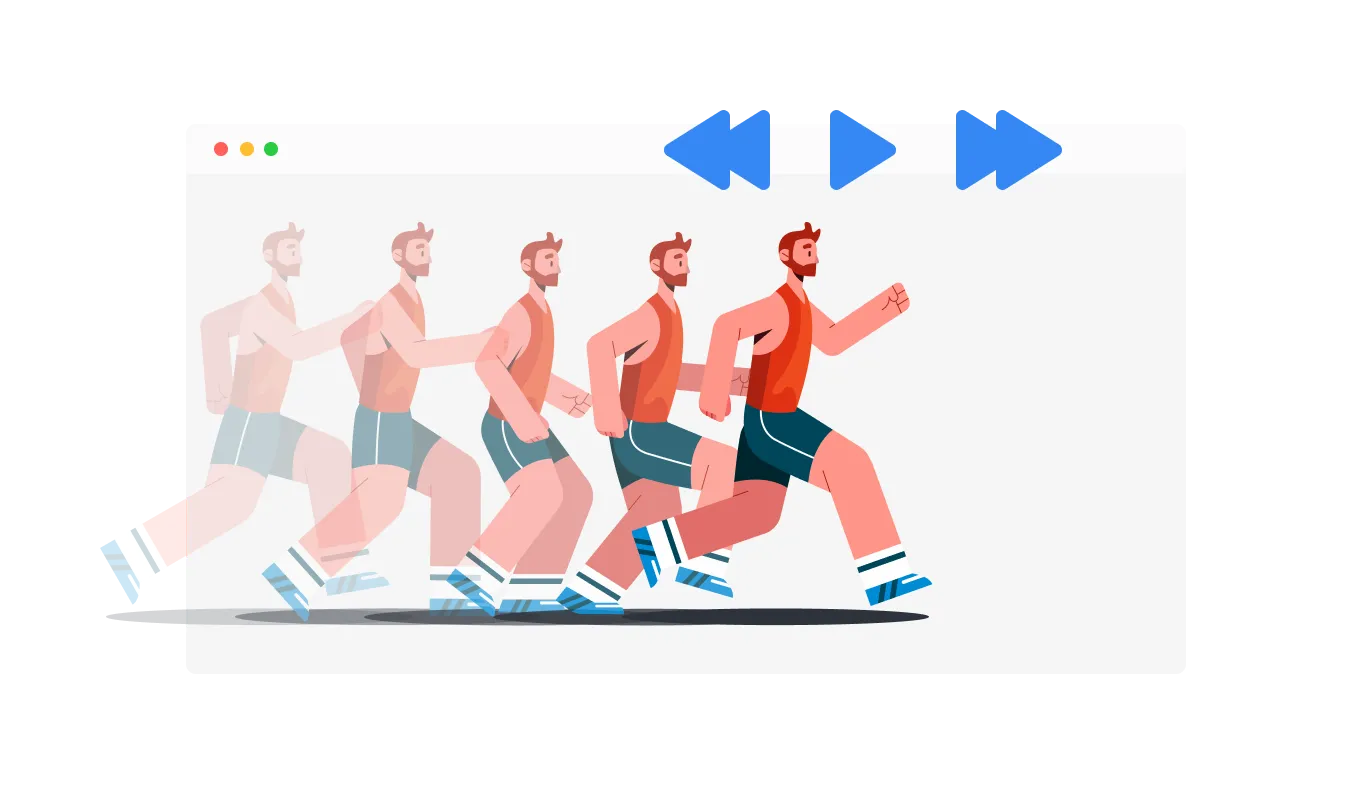
The Canva Lottie Player offers the ability to choose the ideal moment to play your Lottie animation, with options such as hover, scroll, view, or auto-play By offering customizable playback settings, your Lottie animations will perfectly blend into your Canva website's user experience.

Experience seamless animations on any device with the fully responsive Lottie Player widget for Canva. In an increasingly mobile-first world, this feature sets you apart from the competition by delivering flawless animations across platforms.

The Canva Lottie Player widget offers the ability to make your animations clickable by adding URLs to them. This clickable feature enhances user interactivity, potentially driving greater engagement and higher conversion rates.
The "reverse animation" functionality within the Lottie Player for Canva allows you to broaden your creative options and enhance the versatility of your animations.
Customize your animations with ease using the Canva Lottie Player widget, which requires no coding expertise. Our intuitive drag-and-drop dashboard allows users of all skill levels to tailor the Lottie Player to their preferences with just a few clicks.
With the Lottie Player widget from Common Ninja, you can utilize custom CSS to enhance your creativity and personalize your animations. The custom CSS feature empowers you to achieve the perfect look for your Lottie animations, offering unparalleled creative control.

With just one line of code, you can quickly and easily add the Lottie Player widget to your Canva website. The Canva Lottie Player widget will also be updated automatically with every change you make, ensuring a hassle-free experience and consistently up-to-date content.
