Take Control of Your Animations with Speed & Loop Options on Boxmode
The Lottie Player for Boxmode provides advanced controls, enabling you to manage speed and loop settings to create the perfect animations for your brand.

Enhance your Boxmode site with the Lottie player by adding eye-catching, professionally crafted animations that increase user engagement and effectively deliver your brand message. These animations not only grab users' attention but also effectively convey your brand's message, fostering a stronger connection with your audience.
Lottie animations prioritize speed and efficiency without sacrificing quality, ensuring swift loading times and enhanced performance for your Boxmode site. With faster loading times becoming increasingly important, Lottie animations can help your Boxmode site stand out from the competition, resulting in a superior user experience and improved search engine rankings. Lottie animations also contribute to better user experience and can boost your Boxmode site's search engine rankings.
Lottie animations are crafted by skilled animators, ensuring top-notch quality and captivating visuals for your Boxmode. Leverage professionally created animations to save time and money while enhancing your Boxmode with visually stunning content. Lottie animations offer easy customization, enabling you to seamlessly align them with your brand identity and site design.
The Lottie Player for Boxmode provides advanced controls, enabling you to manage speed and loop settings to create the perfect animations for your brand.
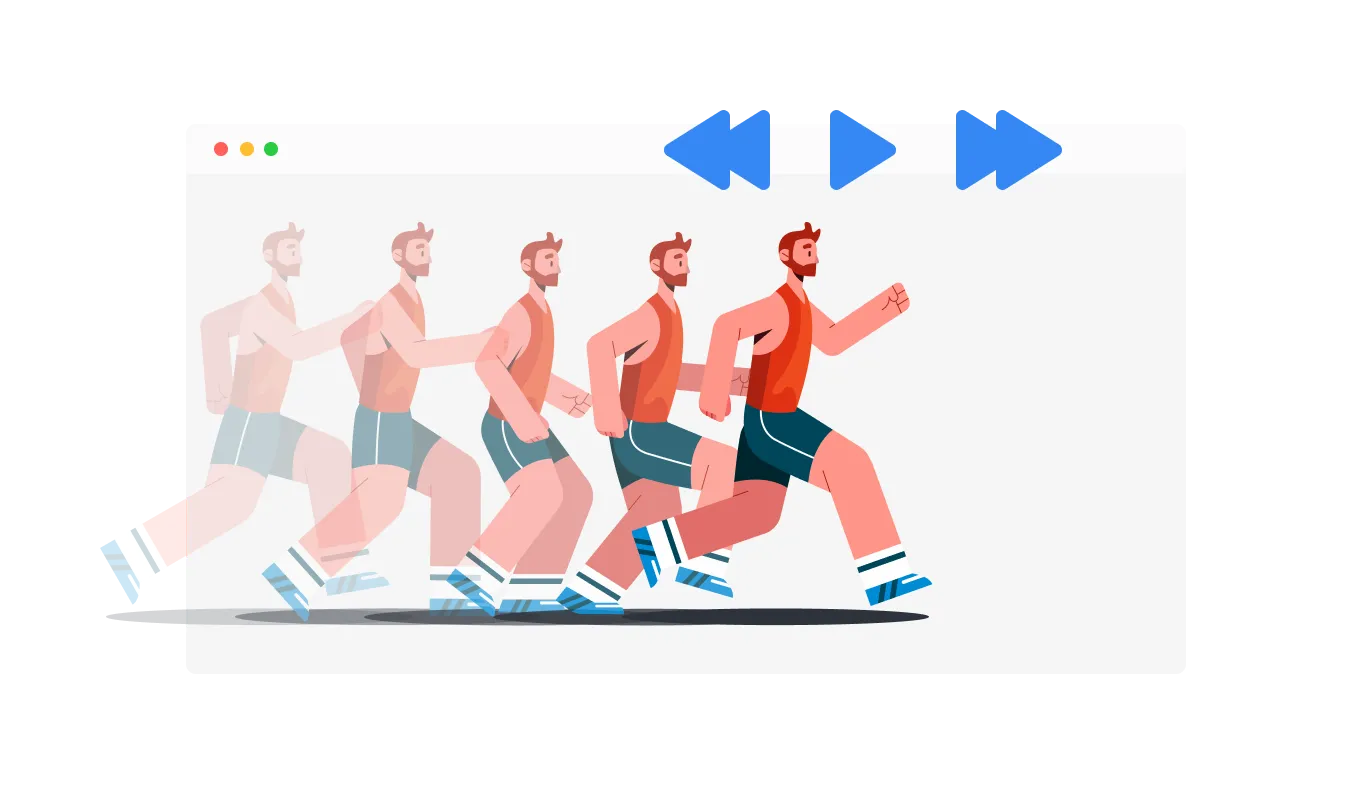
Decide when to play your Lottie animation using the Boxmode Lottie Player, with options like hover, scroll, view, or auto-play. The flexible playback controls contribute to a more immersive and integrated user experience on your Boxmode site.

Experience seamless animations on any device with the fully responsive Lottie Player widget for Boxmode. In an increasingly mobile-first world, this feature sets you apart from the competition by delivering flawless animations across platforms.

Make your animations interactive by adding URLs with the Boxmode Lottie Player widget, turning them into clickable elements. Adding clickable links to animations fosters user engagement and may result in higher conversion rates.
The Lottie Player for Boxmode provides a "reverse animation" feature, enabling you to reverse your animations and unleash your creative potential.
Experience simple and intuitive customization with the Boxmode Lottie Player widget, requiring no coding skills. Our intuitive dashboard with the drag-and-drop feature will enable you to customize the Lottie Player any way you’d like to with just a few simple clicks, making it accessible to users of all skill levels.
Like all Common Ninja widgets, the Lottie Player widget supports custom CSS for ultimate creative control over your animations This feature allows you to fully customize the appearance and style of your Lottie animations, providing even greater creative possibilities.

You can embed the Lottie Player widget on your Boxmode site easily by copying a single line of code. Enjoy a seamless experience as the Boxmode Lottie Player widget automatically updates itself with every change, keeping your content fresh and up-to-date.
