A choice of two layouts
Shoper Logo Showcase app has two layout options - a carousel and a grid - which will enable you to choose the best design for your brand.



You can elicit trust and establish your company's credibility by displaying a logo carousel of companies that work with you and trust you.
By displaying partners, clients, and other companies that you work with, you help your readers determine what industry you are in, thus reinforcing the message and design of your Shoper store.
With the Logo Slider app, you can quickly improve the design of your Shoper store. It can be used as a break between paragraphs and sections, and one can also create contrasting or complementary color schemes by using it.
Shoper Logo Showcase app has two layout options - a carousel and a grid - which will enable you to choose the best design for your brand.

You can customize Logo slider app for Shoper to fit the needs of your Shoper store. Colors, fonts, spacing, and anything else you like can be changed!
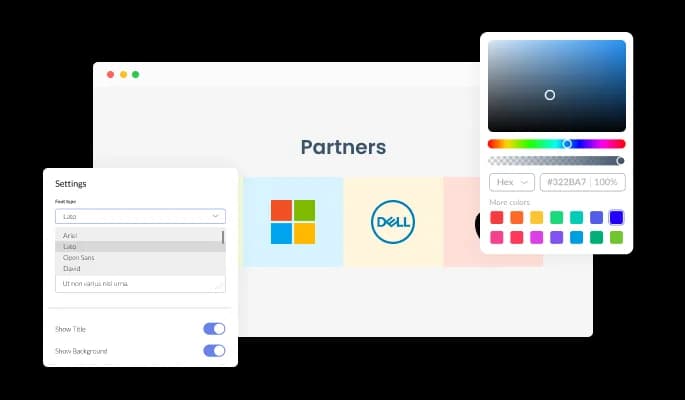
Our Logo slider app for Shoper is designed to be fully responsive and will look wonderful on any device. Having this feature gives you an edge over your competitors in a mobile-first world.

The Logo Showcase for Shoper lets you pause your image on hover and add various effects such as scale, shadow, opacity, highlight, and more!
You can customize the layout of the carousel in any way you want, including changing its direction and speed!
The Logo Carousel app allows users to click on logos for improved navigation on your Shoper store.
There is no coding required for Logo slider for Shoper. Our intuitive dashboard with the drag-and-drop feature will enable you to customize the app any way you’d like to with just a few simple clicks.
Custom CSS can also be used to further customize Logo slider for Shoper in Common Ninja.

Simply copy and paste a single line of code to embed the Logo slider app on your Shoper store. Whenever you update your app, your Shoper Logo slider on your Shoper store will be updated automatically.

Yes, you can easily change the logo's opacity to complement your style via the “Look & Feel” tab on the widget’s dashboard.
Yes, the widget features a selection of different hover effects.
Yes, you can make the carousel pause when your users hover over it.
Yes, you can easily change the direction of the carousel.
Yes, you can easily change the speed of the carousel.
Yes, you can make the logos clickable and link them to relevant pages.
Using the Logo carousel widget is very easy. Simply sign up and start using the free version. There's no need to worry about complicated setup or installation processes, as the Logo carousel widget is designed to be user-friendly and straightforward. Once you've signed up, you'll have access to all of the basic features and functions of the widget, which you can use to enhance your website and improve your online presence. From there, you can choose to upgrade to the paid version if you want to access more advanced features and capabilities. Regardless of which version you choose, you'll find that the widget is a powerful and easy-to-use tool that can help you take your online presence to the next level.
The Common Ninja Logo Slider widget is a free tool reach with features and options. While this widget is free to use, it does have a limit on the number of views it can handle. This means that after a certain number of views, the chat button may no longer be visible or functional on your website. It is important to note that this view limit may vary depending on the plan you are using. Despite this limitation, Common Ninja's Logo Slider is still a valuable tool for businesses looking to increase customer engagement and improve the overall user experience of their website.
The Common Ninja's Logo carousel widget is a versatile tool for any website builder. This means that you can easily add this widget to your website or store no matter what platform you use to build your website. The Logo Slider widget will work seamlessly with your platform whether you are using a popular website builder or something more specialized. This means you can enjoy all the benefits of this powerful tool without having to worry about compatibility issues.
It’s very easy to embed Common Ninja’s Logo Slider widget on your website and the process consists of two steps:
The Logo Slider widget is designed to comply with the General Data Protection Regulation (GDPR), a set of EU regulations protecting personal data and privacy. When using the Logo Slider widget, you can be confident that it will not collect or store personal data that could violate GDPR regulations. This ensures that your business is in compliance with these regulations and can protect your customers' data privacy. Overall, the Logo Slider widget is a secure and reliable tool that can be used to enhance your website without any concerns about GDPR compliance.
No need for coding skills. Our Logo carousel widget is designed to be easy to use, even for those with limited technical experience. The widget features a user-friendly interface that allows you to easily customize the widget without coding knowledge. You can fully customize the Logo carousel to match your branding. When you're done, simply copy the provided code and paste it into your website. It's that simple!
Embedding the Logo Slider widget on your website is a straightforward process. Simply copy the provided code and paste it into the desired location on your website. The widget will seamlessly integrate into your site, allowing you to take advantage of its features and functions. No technical expertise or programming knowledge is required - just copy and paste the code to get started. This simple process allows you to easily add the widget to your website and enhance its functionality without any hassle.
Yes. We are eager to hear your request. Please refer to this page.
You might want to use a logo slider widget on your website for several reasons.
First, a logo slider widget can be a useful way to showcase the logos of your clients, partners, or other companies that you have worked with. By displaying these logos in a slider format, you can create a visually appealing and engaging element on your website that can help to build trust and credibility with your visitors.
Second, using a logo slider widget can help improve your website's user experience by making it more interactive and engaging. By allowing your visitors to browse through the logos in the slider, you can provide a more immersive and interactive experience that can keep visitors on your site longer and encourage them to explore more.
Third, using a logo slider widget can help improve your website's search engine optimization (SEO). By including relevant keywords and phrases in the text and links you add to your logo slider, you can improve the chances that your website will appear in search results for those terms. This can help drive more website traffic and increase your visibility online.
Overall, using a logo slider widget on your website can be a useful way to showcase the logos of your clients and partners, improve the user experience, and boost your website's SEO.
A logo slider is an interface element used to display a series of logos on a website. The logos are typically arranged horizontally and can be scrolled using arrow buttons or swiping on a touch screen. Logo sliders are often used to showcase the logos of companies or organizations that a website has partnered with, or to display a selection of client logos. Logo sliders can help to build credibility and trust by showing that a website has relationships with other reputable organizations. They can also help to create a more visually appealing and dynamic design for a website.
A logo showcase is a type of interface element that is used to display a series of logos on a website. The logos are typically arranged in a grid or other layout and may be linked to the related company or organization's website. Logo showcases are often used to display the logos of companies or organizations that a website has partnered with, or to display a selection of client logos. Logo showcases can help to build credibility and trust by showing that a website has relationships with other reputable organizations. They can also help to create a more visually appealing and dynamic design for a website.