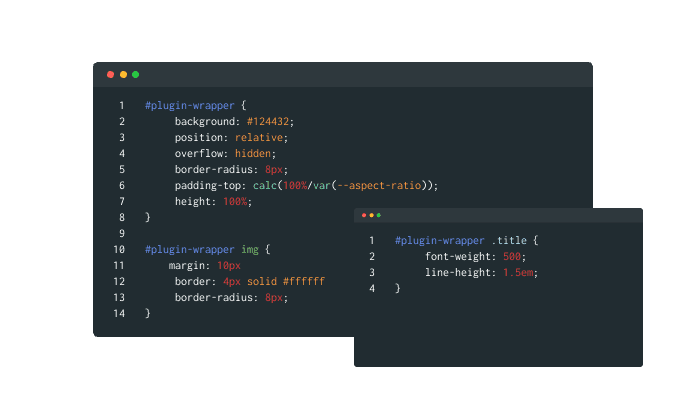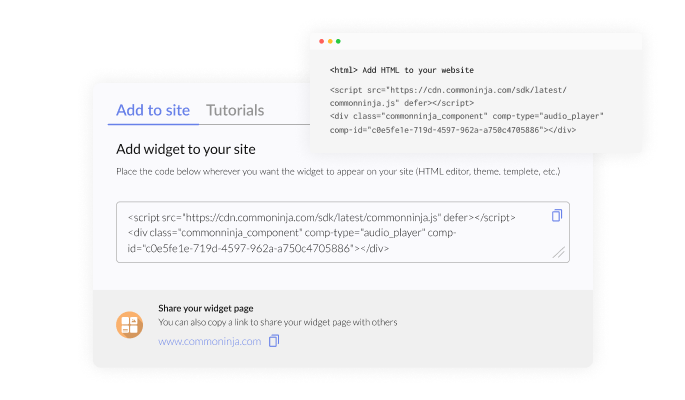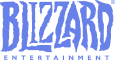Customize Your Moodle Job Applications with Flexible Fields
With the Moodle Job Application Form, you can access numerous fields, including both basic and specialized formats, ensuring you can craft application forms aligned with your desired outcomes and requirements. To add a field, just select the "Add Field" feature and browse through the diverse collection of field types at your disposal. Additionally, seamlessly modify the field sequence by employing the user-friendly drag-and-drop functionality.