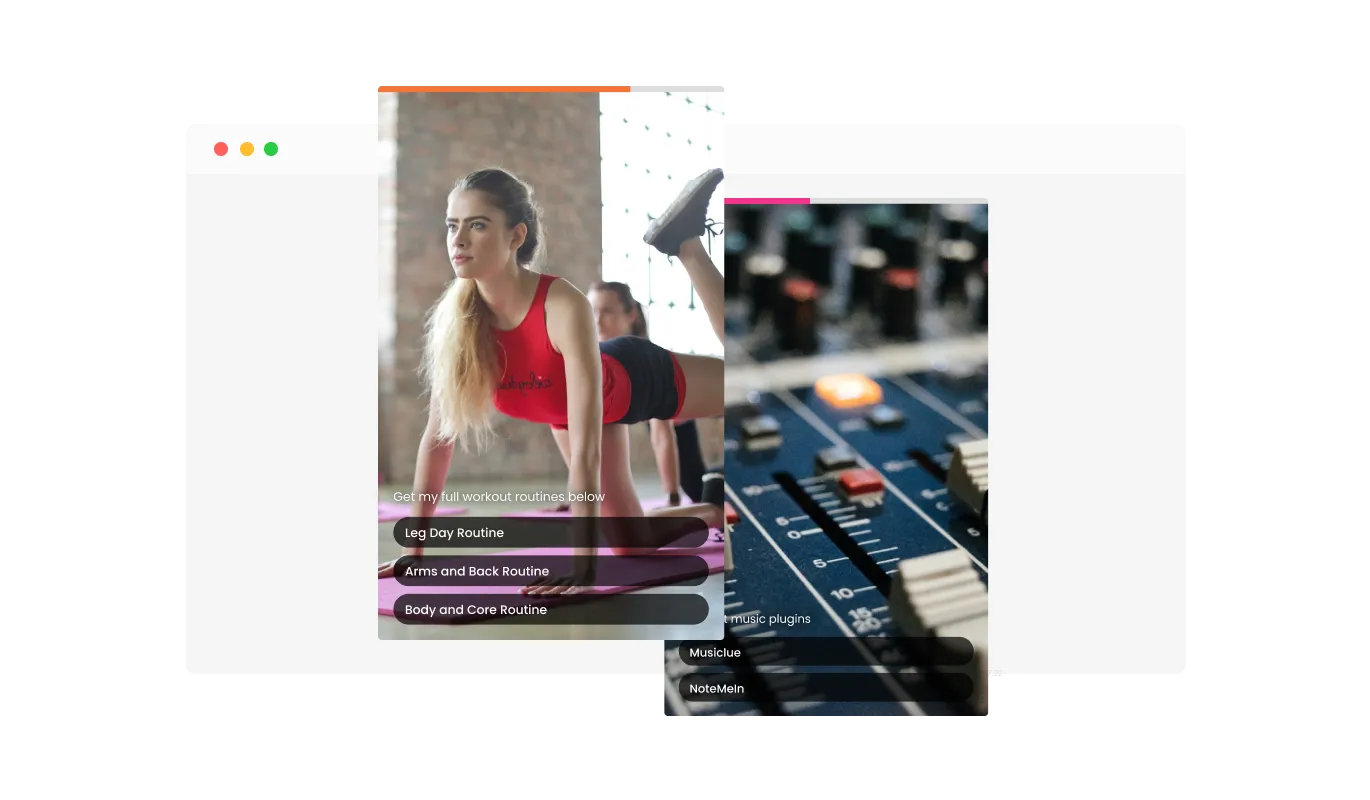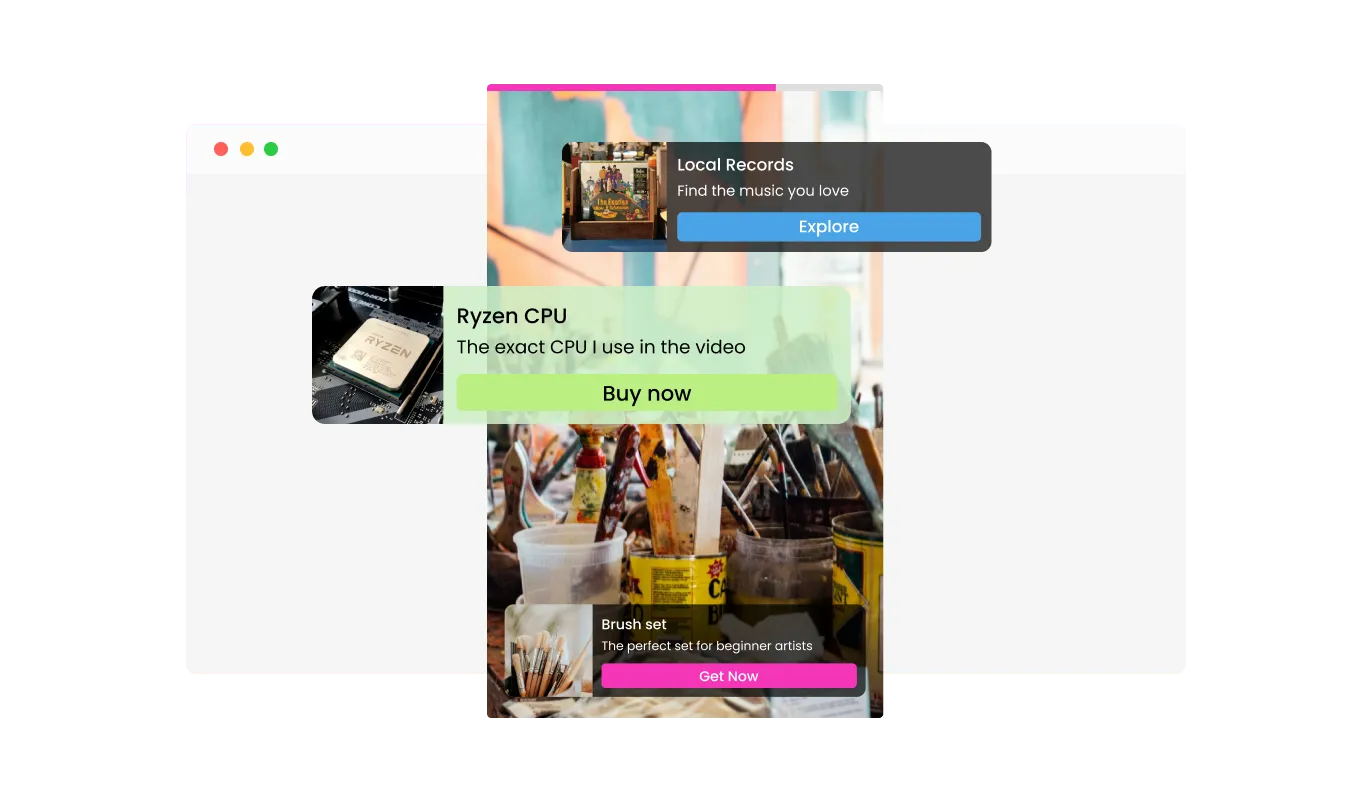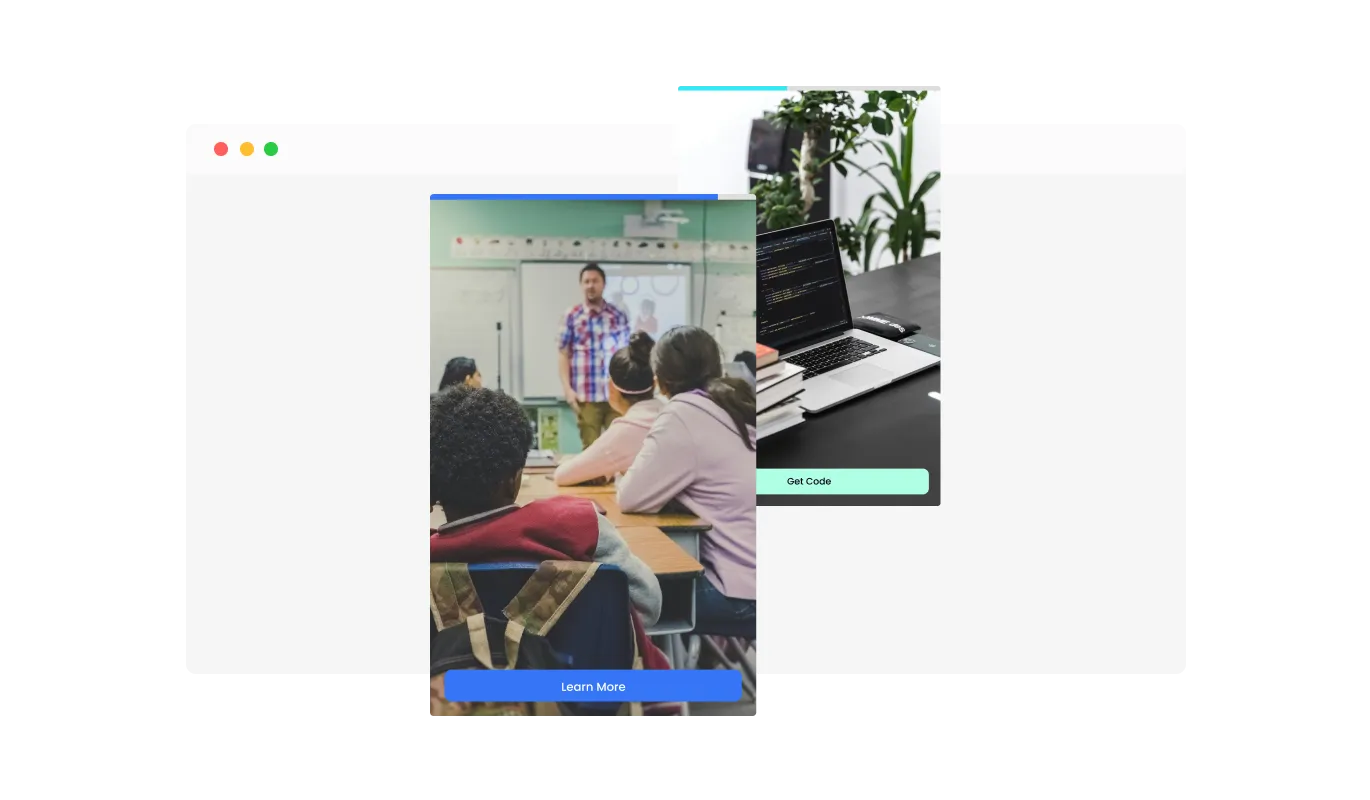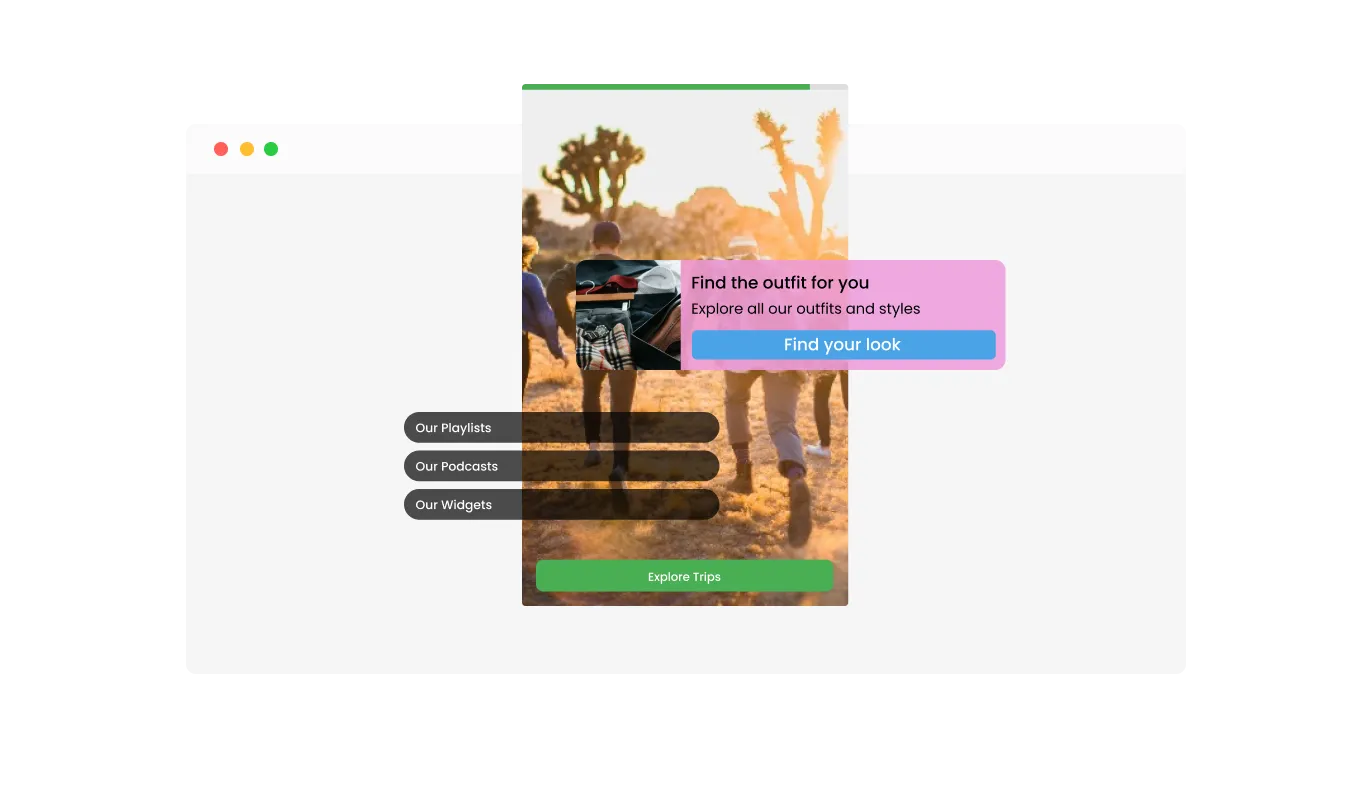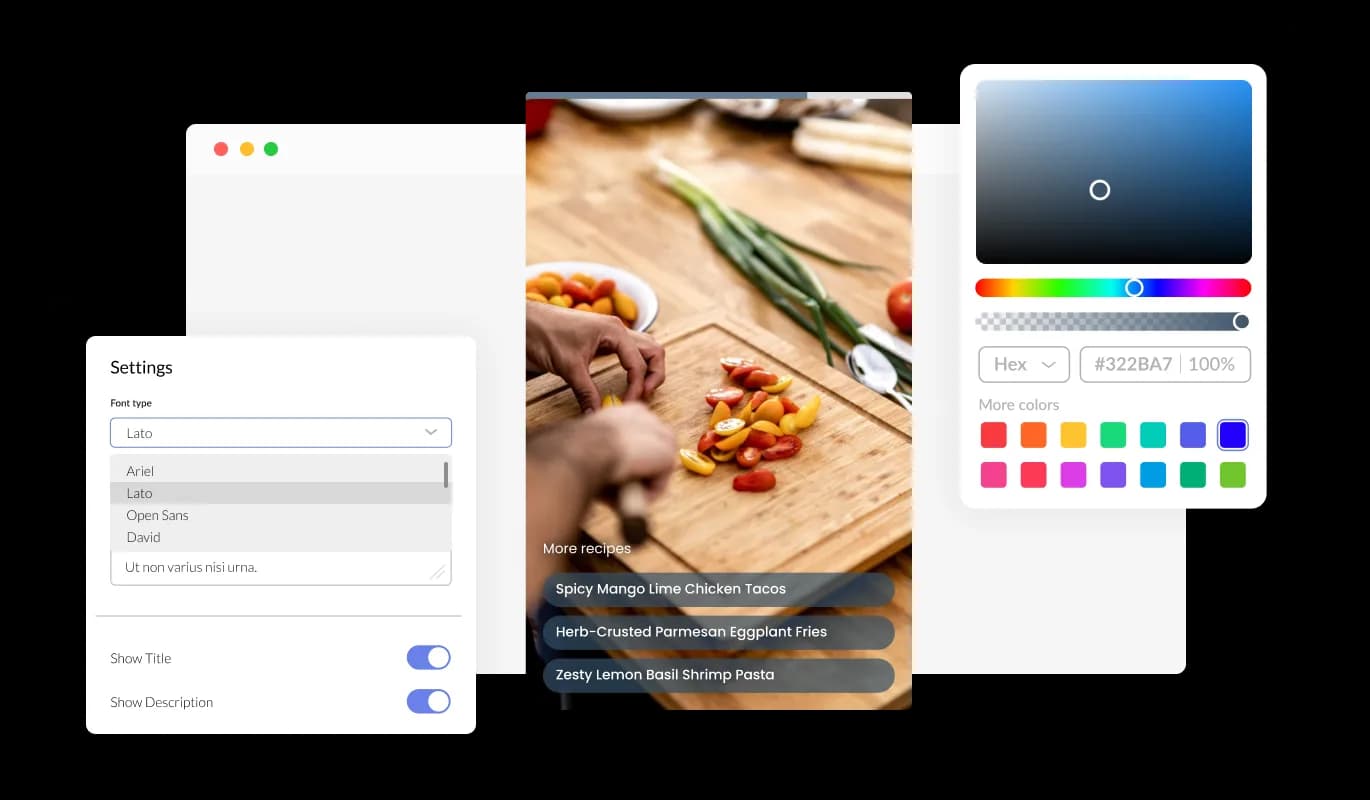Add Interactive Links with the Interactive Video plugin for Webflow
The Interactive Video plugin for Webflow websites allows you to embed clickable links directly onto your videos. This feature provides an easy way to guide viewers to additional content, products, or services seamlessly. By integrating links, you can create a more engaging and interactive viewing experience, helping drive traffic to specific pages and boosting conversions.