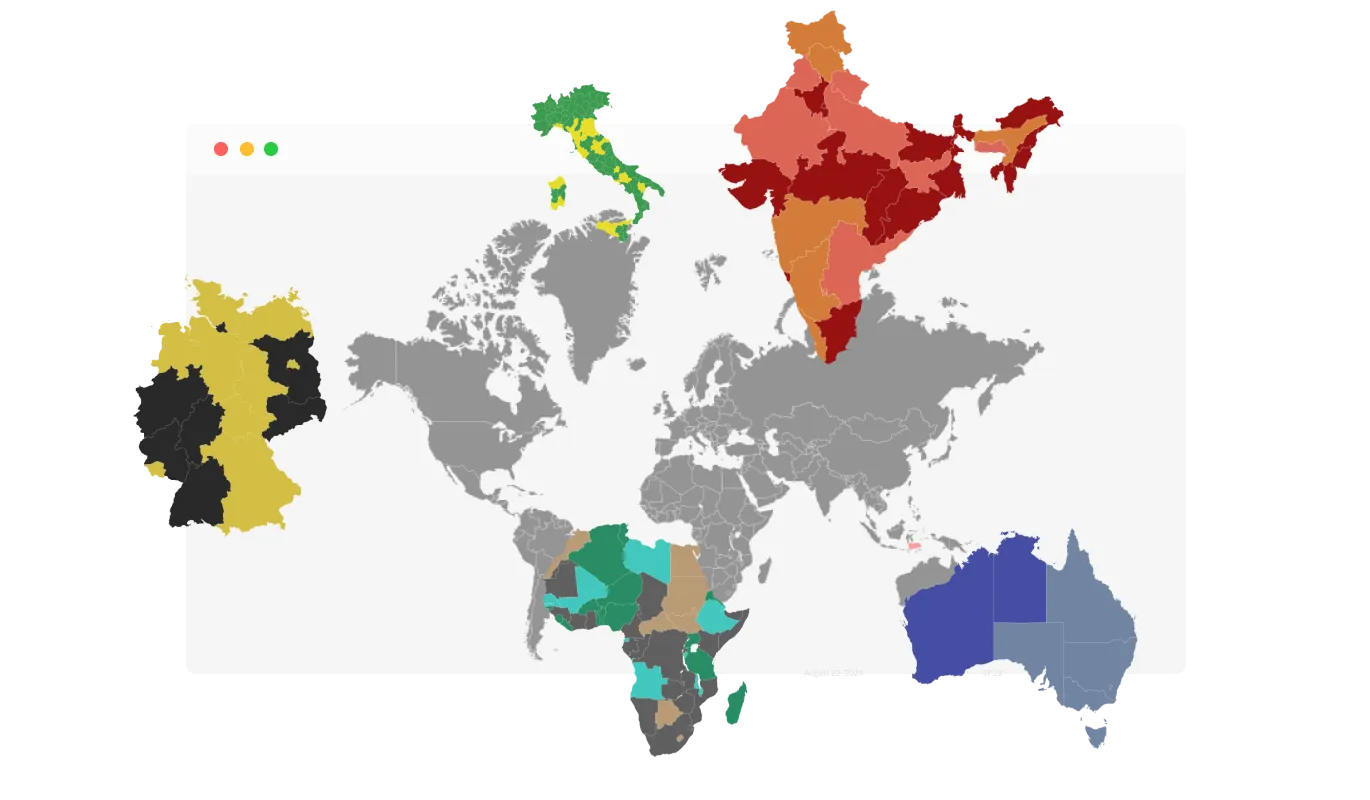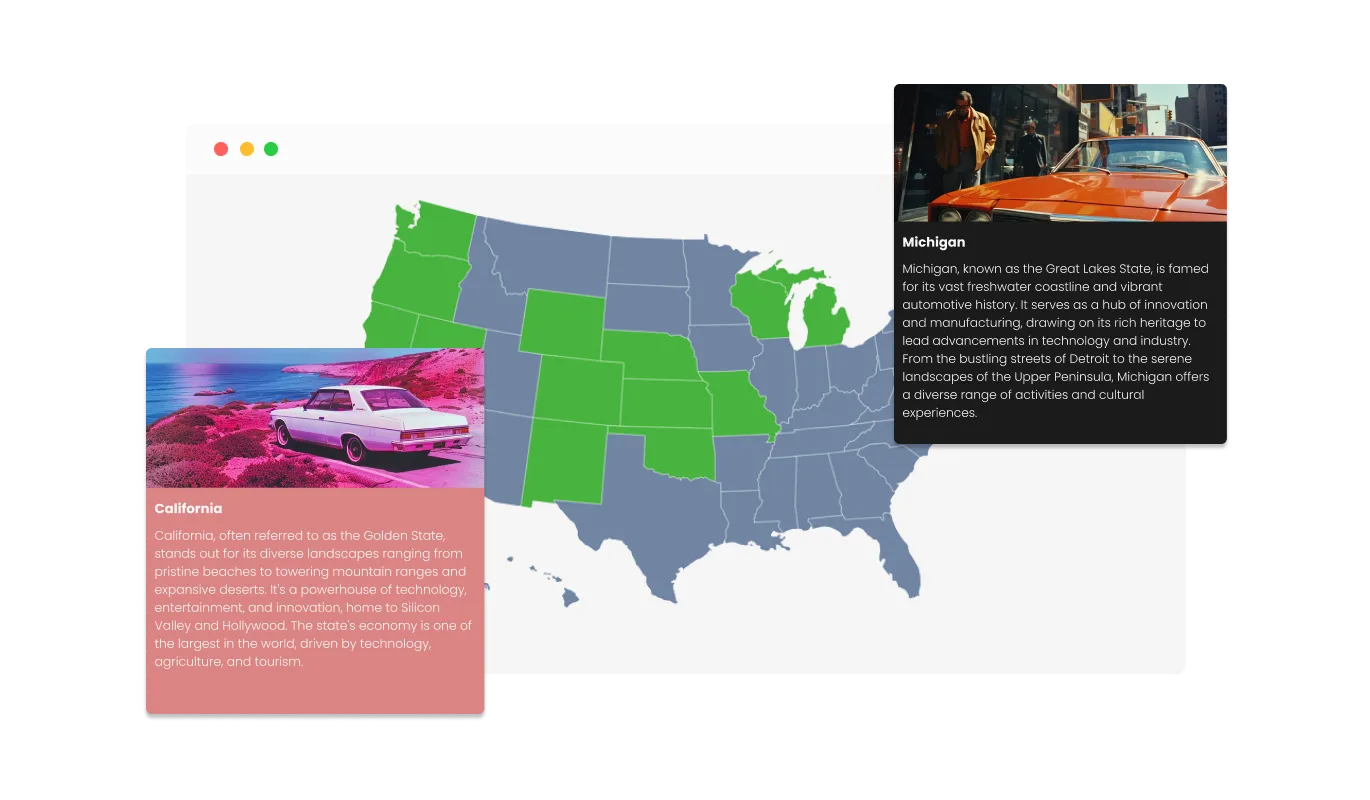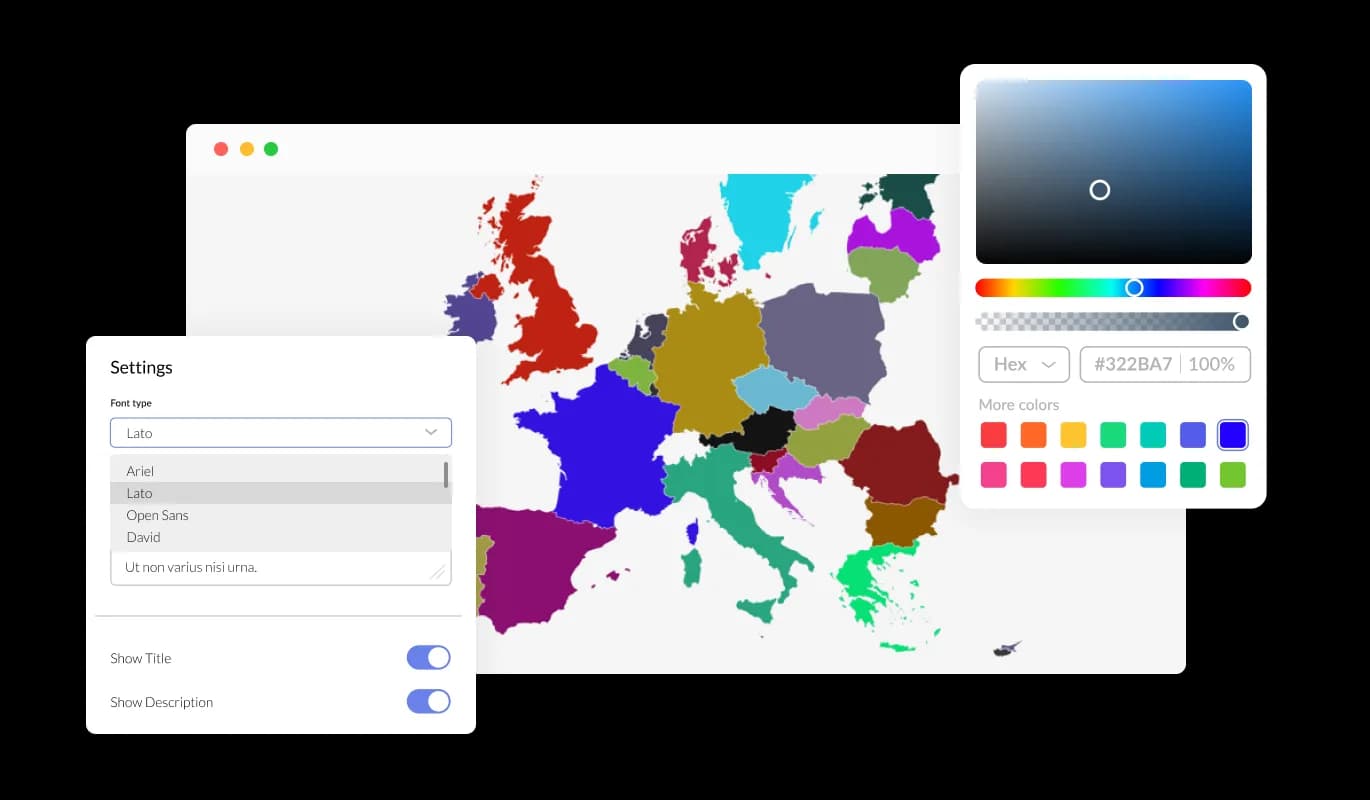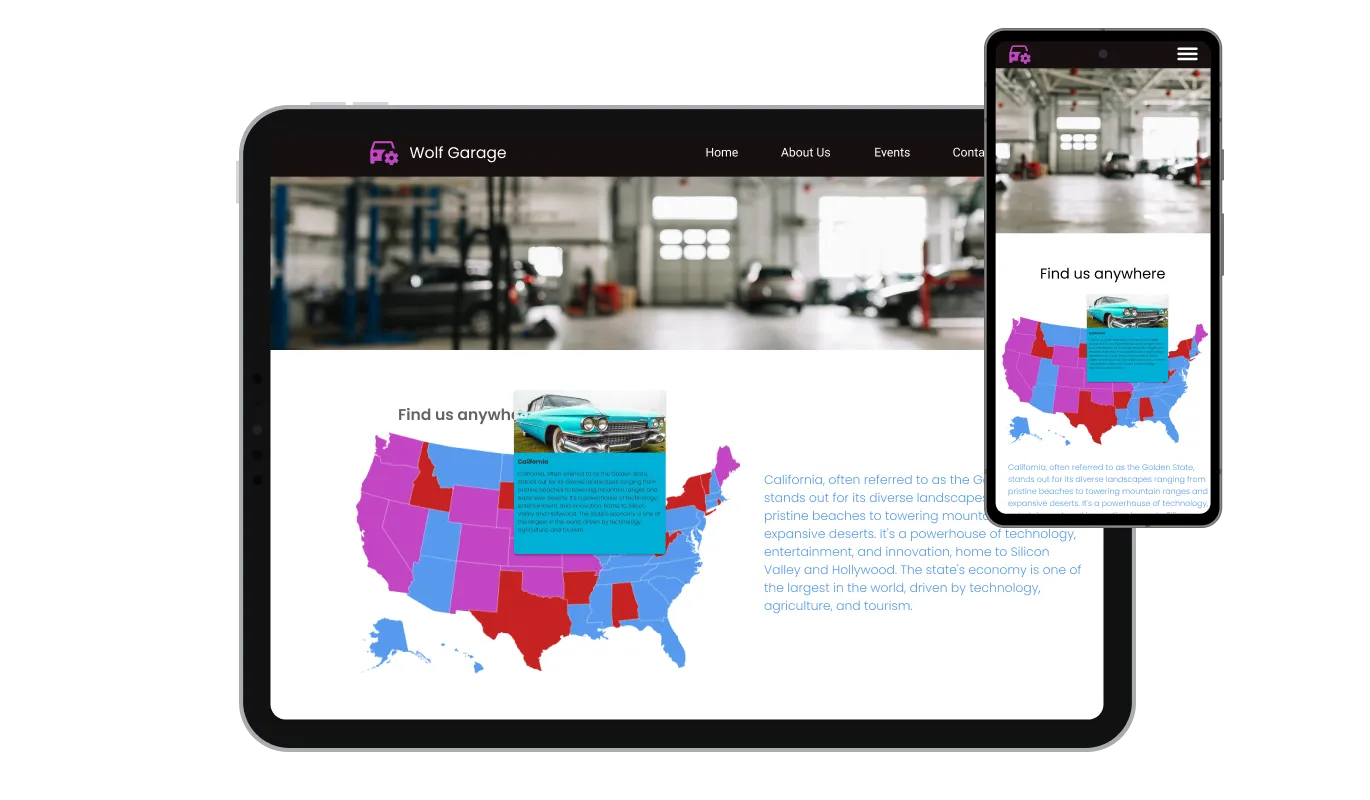Extensive Map Selection
The Interactive Maps widget offers a selection of over 250 maps of world countries. This extensive library allows you to choose the exact map that fits your needs, making it easy to create detailed and customized data visualizations for any region across the globe.