Colorful Image Slider Effects
The Image Slider widget for Tailor Brands Website Builder offers color effects options to unify the style of your images and add a "wow" factor.

With the Tailor Brands Website Builder Image Slider widget and its animation effect, you can effortlessly make your images stand out and capture user attention. Make the most of your Tailor Brands Website Builder website by showcasing your products, services, or important images with this user-friendly tool.
Captivate users with your visually appealing work, products, or services presentation. This technique offers a higher chance of converting visitors into paying customers.
The Image Slider customization options for Tailor Brands Website Builder allow you to tailor it to match your Tailor Brands Website Builder website design and enhance your overall user experience. The straightforward interface makes it possible for beginners to make gorgeous widget with ease.
The Image Slider widget for Tailor Brands Website Builder offers color effects options to unify the style of your images and add a "wow" factor.

The Image slider for Tailor Brands Website Builder is designed to provide complete customization options, allowing you to edit the design to fit your needs perfectly. The Image slider for Tailor Brands Website Builder offers complete customization options, so you can tailor the design to meet your needs.
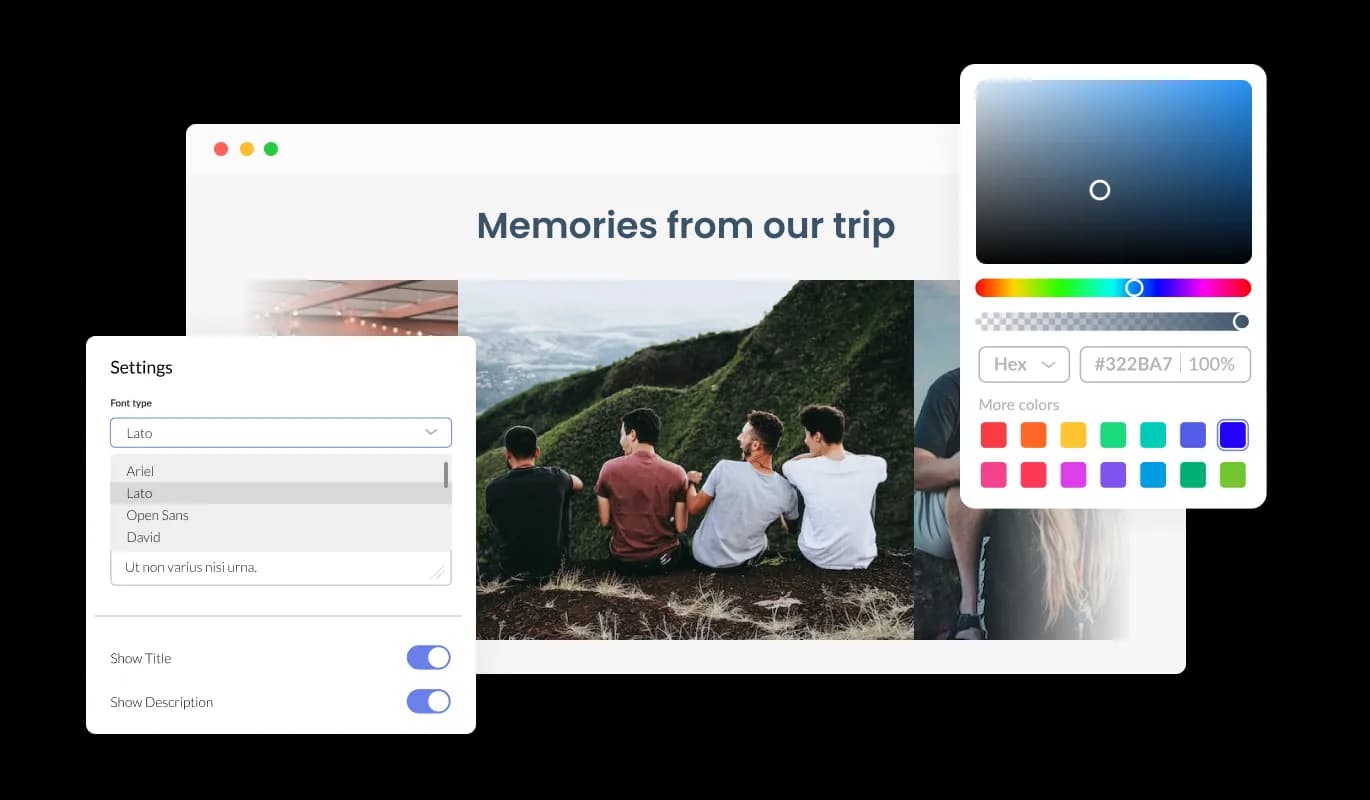
In today's mobile-first world, the Tailor Brands Website Builder Image slider widget is fully responsive and will look great on any device. With more and more people accessing the internet through their smartphones and tablets, your website must be optimized for mobile devices. Through its responsive design, the Image slider widget automatically adjusts to the device's dimensions and resolution and provides a seamless and consistent user experience.
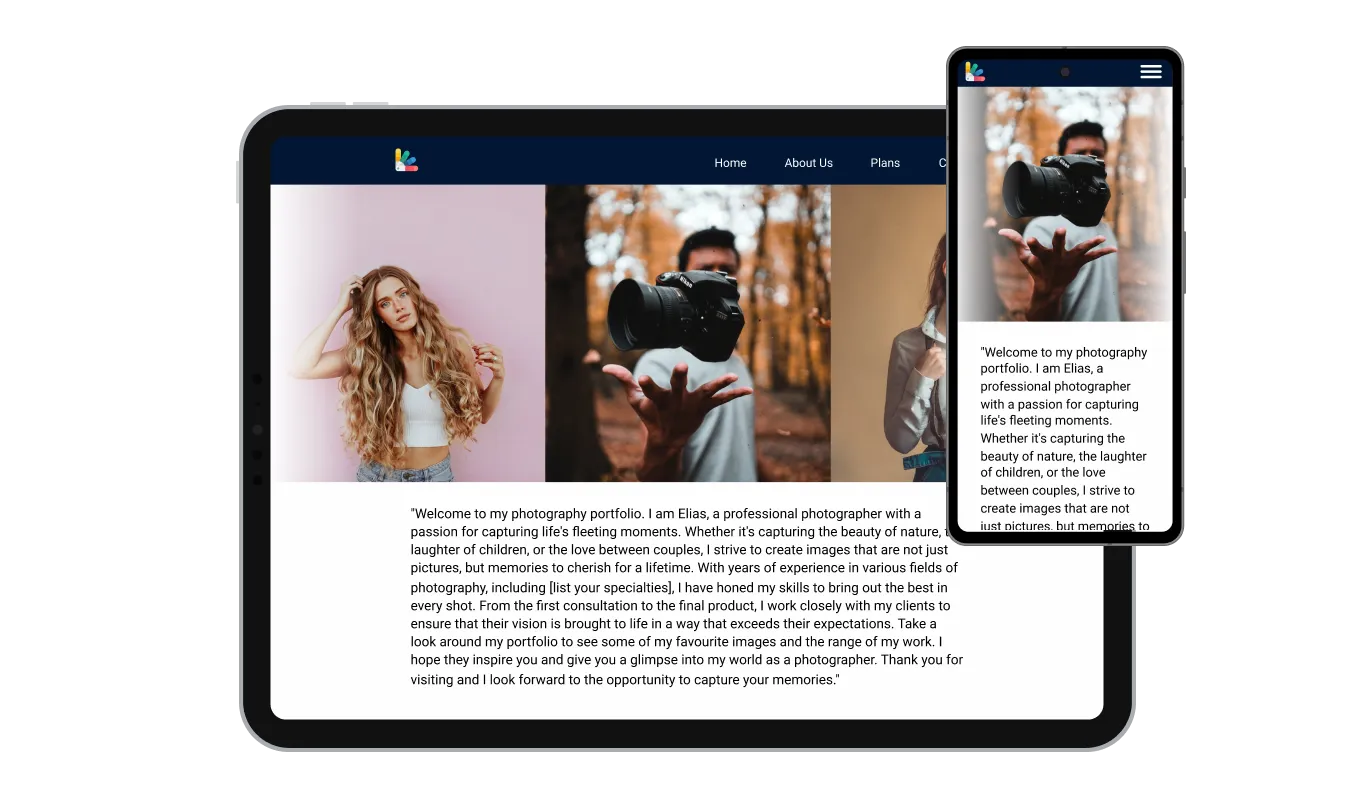
The hover effects of the Image Slider widget will provide an extra layer of visual impact, making the user experience on your Tailor Brands Website Builder website pages even more enjoyable
You can choose between two layout styles with the Image Slider widget - carousel or grid. The options allow you to tailor the widget to match the design of your Tailor Brands Website Builder website.
The Image Slider widget can be transformed into a powerful tool for conversions with the clickable image option.
No coding is required with the Image slider for Tailor Brands Website Builder. The intuitive dashboard with drag-and-drop functionality will allow you to customize the widget in any way you'd like with just a few clicks.
Image slider for Tailor Brands Website Builder also allows you to add custom CSS, allowing for even more customization and creativity. Custom CSS allows you to create styles and design elements not available through built-in customizations. Using custom CSS, you can create visually striking designs tailored to your needs.

Copy and paste a single line of code into your HTML to embed the Image slider for Tailor Brands Website Builder on your website. You don't need to manually update the Image slider - any changes you make will be automatically applied. Copy the code for the widget and paste it into your Tailor Brands Website Builder website's HTML code.
