Adding Color to Your Image Slider Experience
The Image Slider widget for Pagewiz offers color effects options to unify the style of your images and add a "wow" factor.

With the Pagewiz Image Slider app and animation effect, you’ll easily draw the users’ attention to your images. It's a great tool for showcasing your products, services, or any important images you want to highlight on your Pagewiz landing page.
Once you’ve drawn the users’ attention, you’ll be able to showcase your work, products, or services, in a visually appealing manner. You can improve your chances of customer conversion by using this approach.
The Image Slider for Pagewiz provides powerful customization options that will enable you to customize the app as you desire and make it complement your overall Pagewiz landing page design. The intuitive interface makes it easy for even beginners to create stunning app with minimal effort.
The Image Slider widget for Pagewiz offers color effects options to unify the style of your images and add a "wow" factor.

The Image slider for Pagewiz is designed to provide complete customization options, allowing you to edit the design to fit your needs perfectly. The Image slider for Pagewiz allows you to change the colors, fonts, spacing, and various other design elements to create a tailored look and feel.
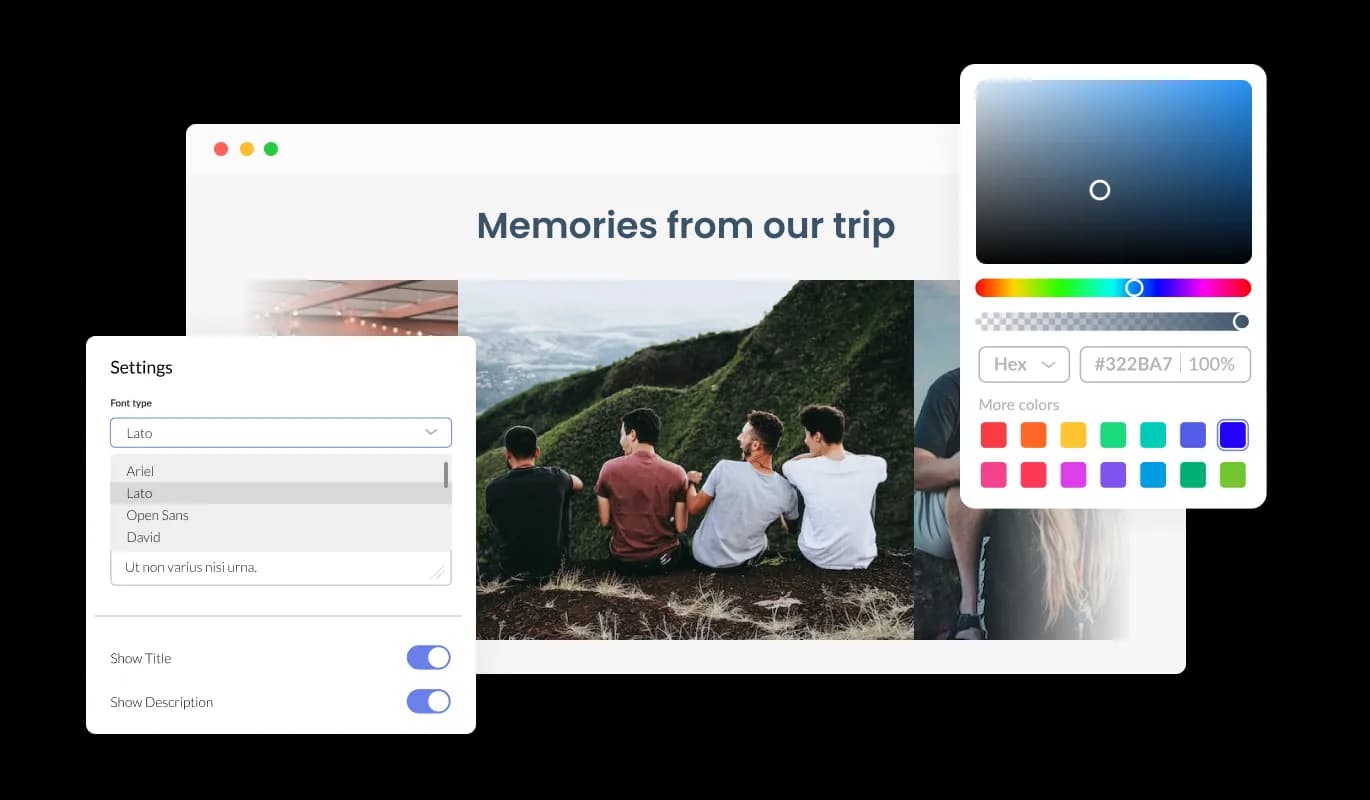
With a fully responsive Pagewiz Image slider app, you can give yourself a significant edge over your competitors in the mobile-first world we live in today. As more and more people access the internet through their smartphones and tablets, your landing page must be optimized for mobile devices. To ensure a seamless and consistent user experience across all devices, the Image slider app is designed to adjust automatically to the screen size and resolution of the device being viewed.
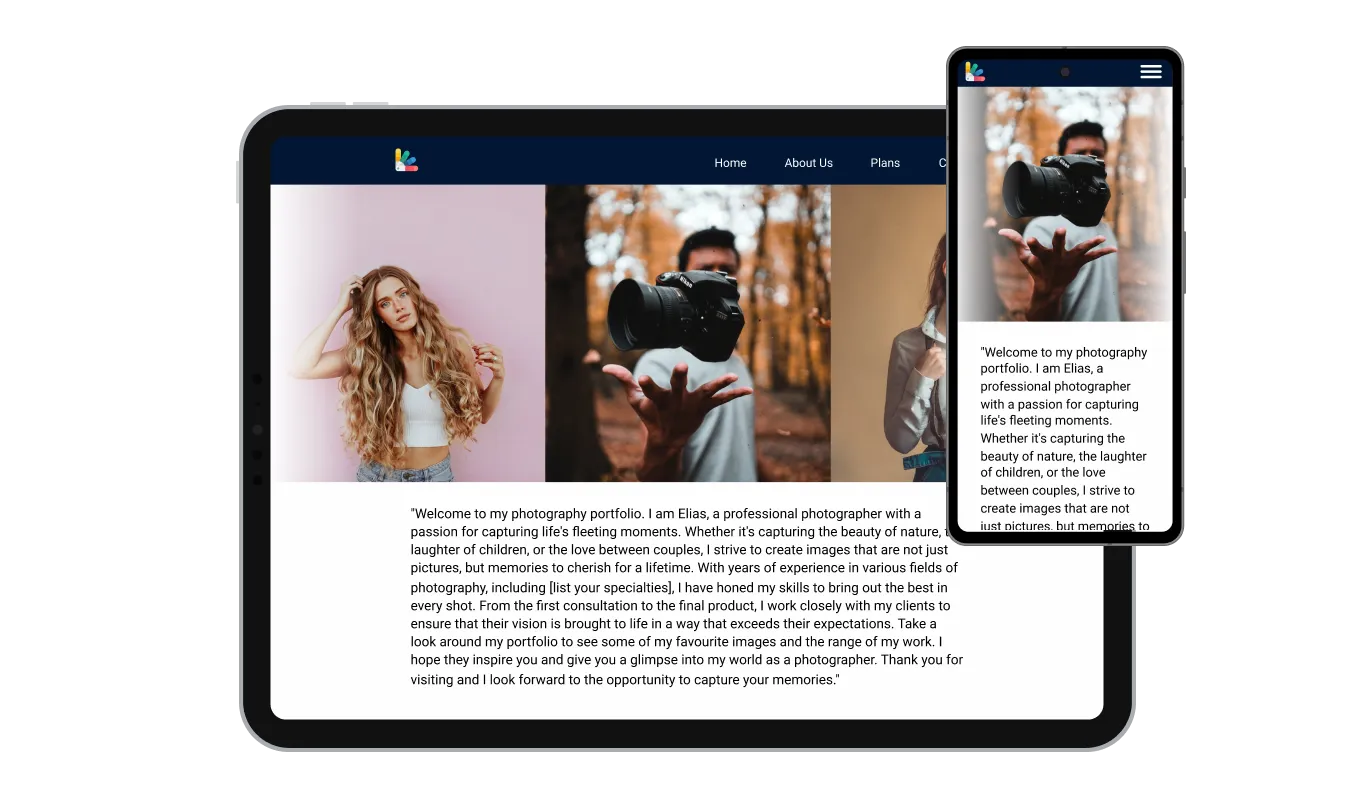
The Image Slider app features hover effects which will add even an additional layer of visual effects that will make the users’ experience on your Pagewiz landing page pages even more enjoyable.
The Image Slider [app_tye] provides two layout styles to choose from: carousel or grid. The options allow you to tailor the app to match the design of your Pagewiz landing page.
By enabling the clickable image option, you can take the Image Slider app to the next level and turn it into a conversion powerhouse.
There is no coding required for Image slider for Pagewiz. The intuitive dashboard with drag-and-drop functionality will allow you to customize the app in any way you'd like with just a few clicks.
Image slider for Pagewiz also offers the option to add custom CSS, allowing you to take your customization to the next level. Custom CSS will enable you to create custom styles and design elements that are unavailable through built-in customization options. You can create visually stunning designs tailored to your specific needs with custom CSS.

Copy and paste just one line of code into your landing page's HTML to embed the Image slider for Pagewiz. The Image slider updates automatically to reflect any changes you make. Easily add the app to your Pagewiz landing page by copying and pasting the code into your HTML code.
