Adding Color to Your Image Slider Experience
The Image Slider widget for Canva offers color effects options to unify the style of your images and add a "wow" factor.
By using the Image Slider widget and its animation effects on Canva, you can easily attract the users’ gaze to your images. Showcase your products, services, or essential images with ease on your Canva website with the help of this handy tool.
Captivate users with your visually appealing work, products, or services presentation. This technique offers a higher chance of converting visitors into paying customers.
Customize the Image Slider for Canva to match your Canva website design with its powerful customization options. The straightforward interface makes it possible for beginners to make gorgeous widget with ease.
The Image Slider widget for Canva offers color effects options to unify the style of your images and add a "wow" factor.

The Image slider for Canva is designed to provide complete customization options, allowing you to edit the design to fit your needs perfectly. The Image slider for Canva allows you to change the colors, fonts, spacing, and various other design elements to create a tailored look and feel.
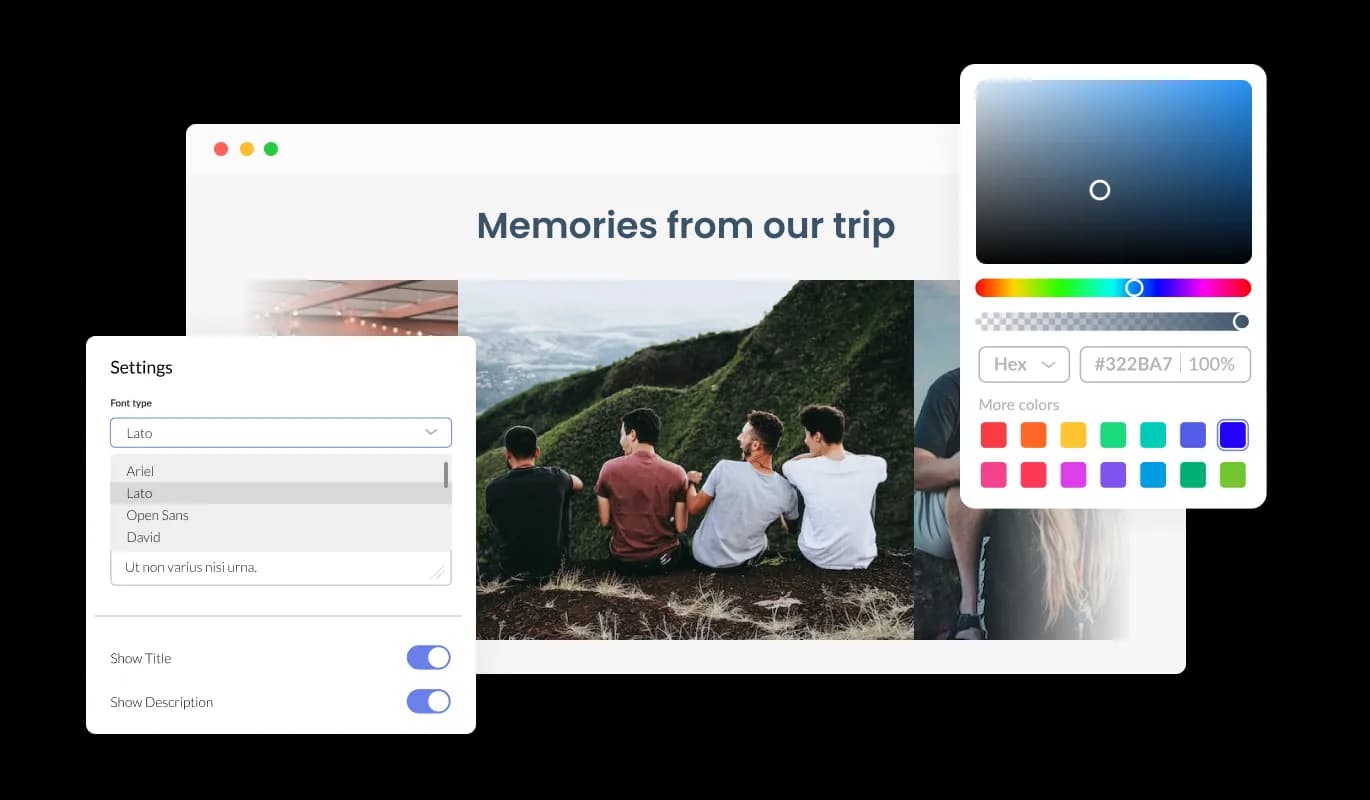
This feature can give you a significant advantage over your competitors in today's mobile-first world, as the Canva Image slider widget is fully responsive and will look great on any device. With more and more people accessing the internet through their smartphones and tablets, your website must be optimized for mobile devices. To ensure a seamless and consistent user experience across all devices, the Image slider widget is designed to adjust automatically to the screen size and resolution of the device being viewed.
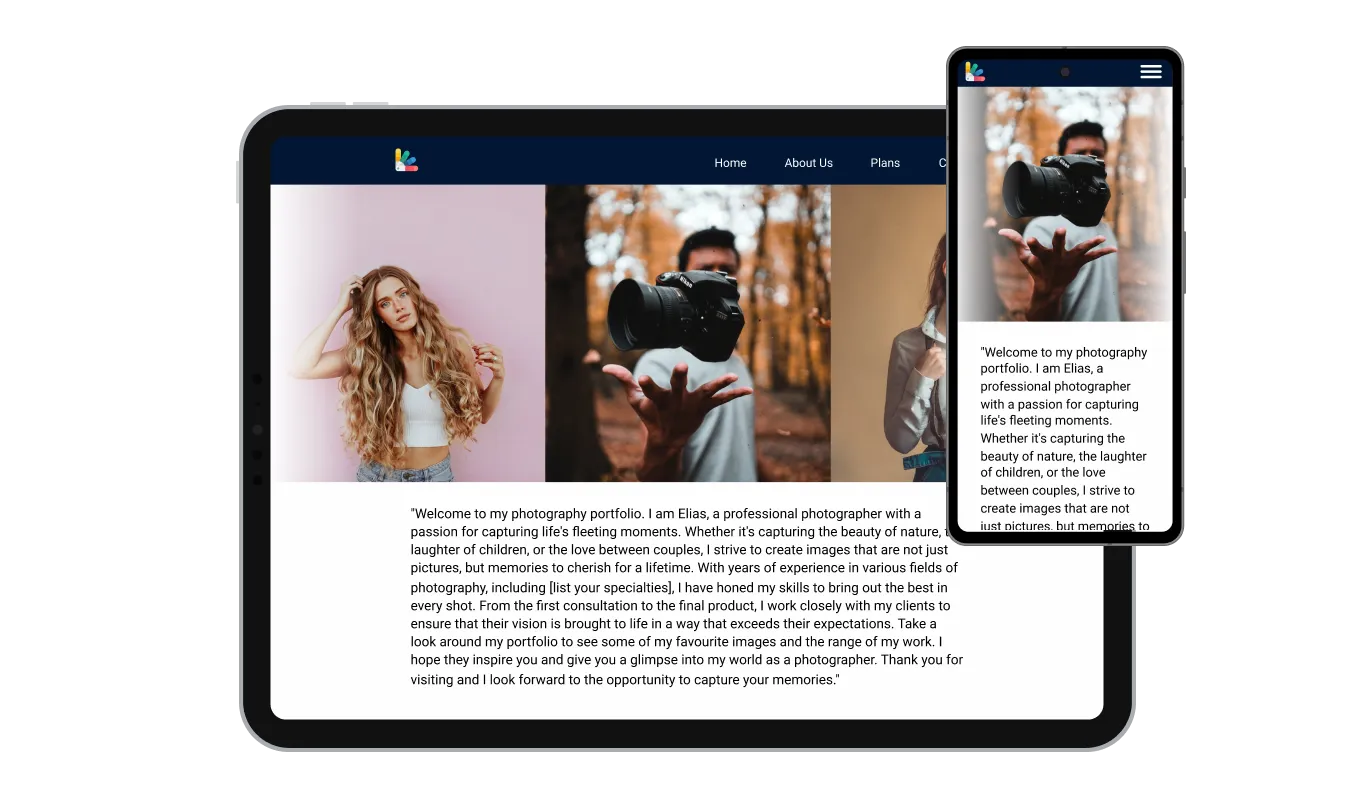
By adding hover effects, the Image Slider widget provides an extra layer of visual interest to your Canva website pages, making the user experience even more enjoyable.
Two layout styles are included with the Image Slider widget - carousel and grid. You can choose from these to make the widget fit your Canva website’s design.
You can turn the Image Slider widget into a powerful conversion tool with the clickable image option.
There is no need for coding knowledge when using the Image slider for Canva. You can customize widget by dragging-and-dropping on our intuitive dashboard.
Image slider for Canva also offers the option to add custom CSS, allowing you to take your customization to the next level. Custom CSS allows you to create styles and design elements not available through built-in customizations. Custom CSS allows you to create visually stunning designs tailored to your specific needs.

Embedding the Image slider for Canva on your website is easy, simply copy a single line of code, and paste it into the HTML of your webpage. Every change you make will be automatically reflected in the Image slider. To add the widget to your Canva website, simply copy the code and paste it into your HTML.
