Tailored Magnification: Multiple Magnifier Types
Featuring numerous magnifier designs, the Image Magnifier widget allows you to customize your experience according to your needs.

With the OptimizePress Image Magnifier widget, your audience can conveniently enlarge your photos. Besides elevating their experience, this functionality assists users with visual limitations in perceiving your images and engaging with the content on your OptimizePress website more comprehensively.
The Image Magnifier widget for OptimizePress can act as a sales catalyst for your e-commerce website. Providing customers the ability to scrutinize your merchandise in finer detail may encourage them to buy.
By incorporating the Image Magnifier for OptimizePress, you can turn bland pages into lively and immersive experiences on your OptimizePress website. Adding interactivity to images on your OptimizePress website not only enhances user engagement but also adds a fun and dynamic element to your content.
Featuring numerous magnifier designs, the Image Magnifier widget allows you to customize your experience according to your needs.
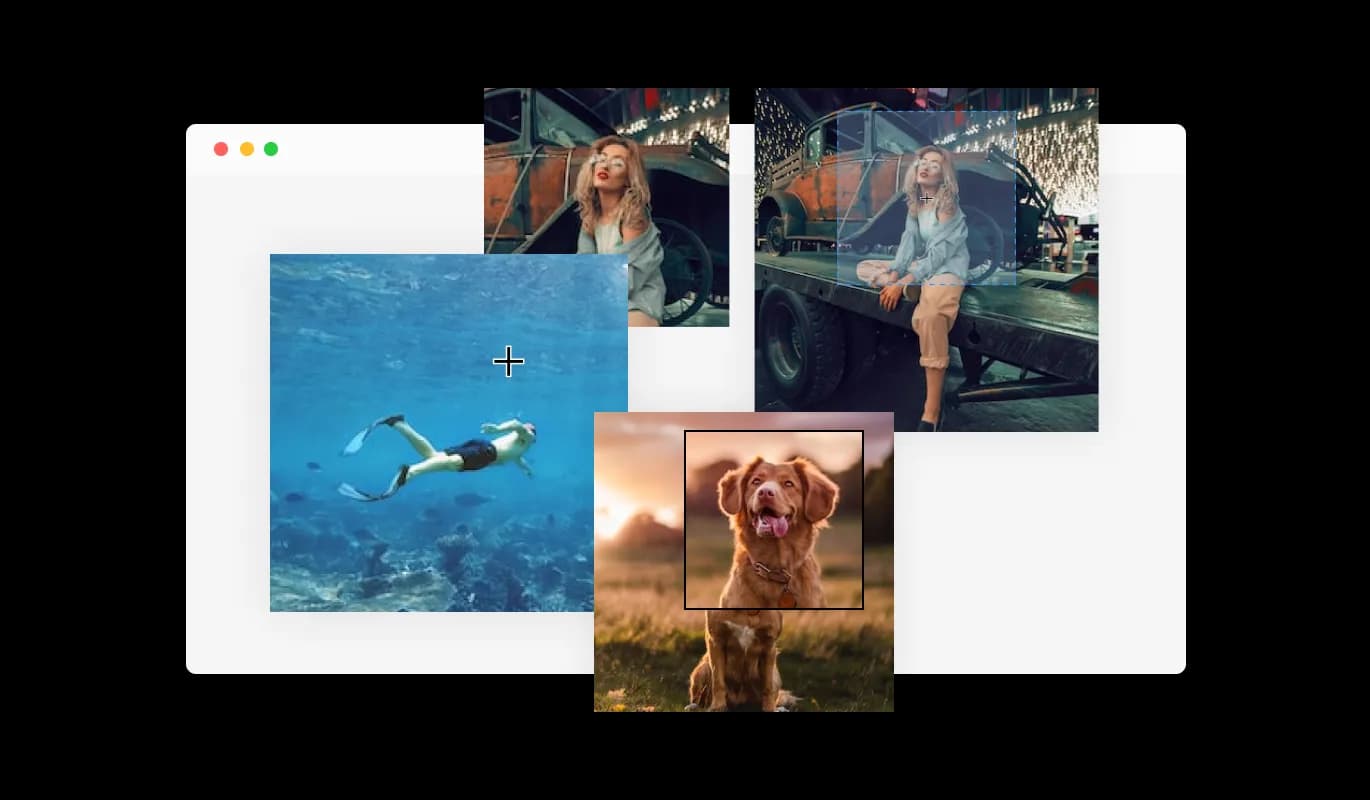
The Image Magnifier widget allows you to customize the magnifier for a more personalized look, enabling you to fit it to your brand’s design and the website’s aesthetics.
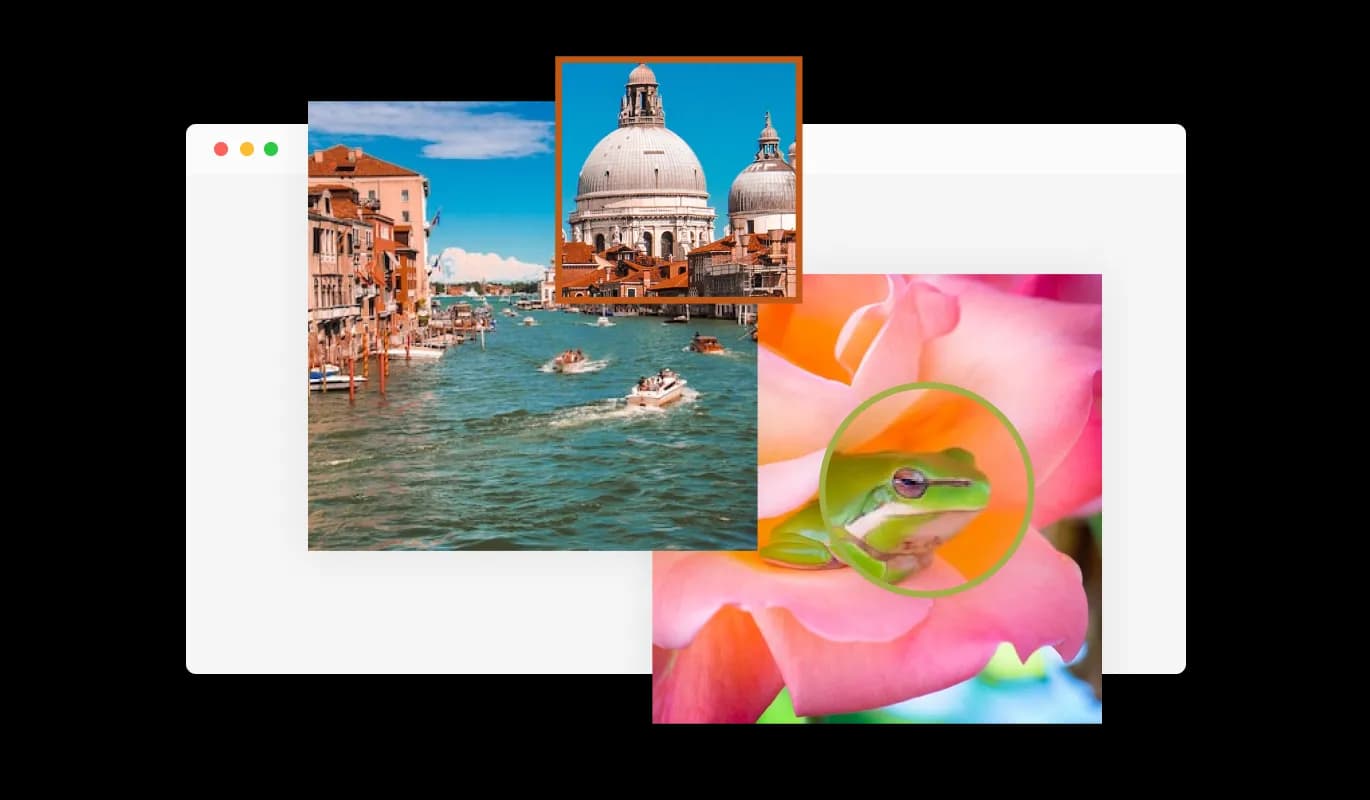
The OptimizePress Image magnifier can be fully customized to suit your unique needs and requirements. With this widget, you can change the colors, fonts, spacing, and a wide range of other design elements to create a custom look and feel tailored to your specific requirements. You can change the background color, text color, and even the color of the hover effects to create a cohesive and visually appealing design that matches the look and feel of your website. Changes to fonts are another customization option. Various fonts can be selected to create a unique and visually appealing design. It can be handy for businesses seeking to create a consistent brand identity online.
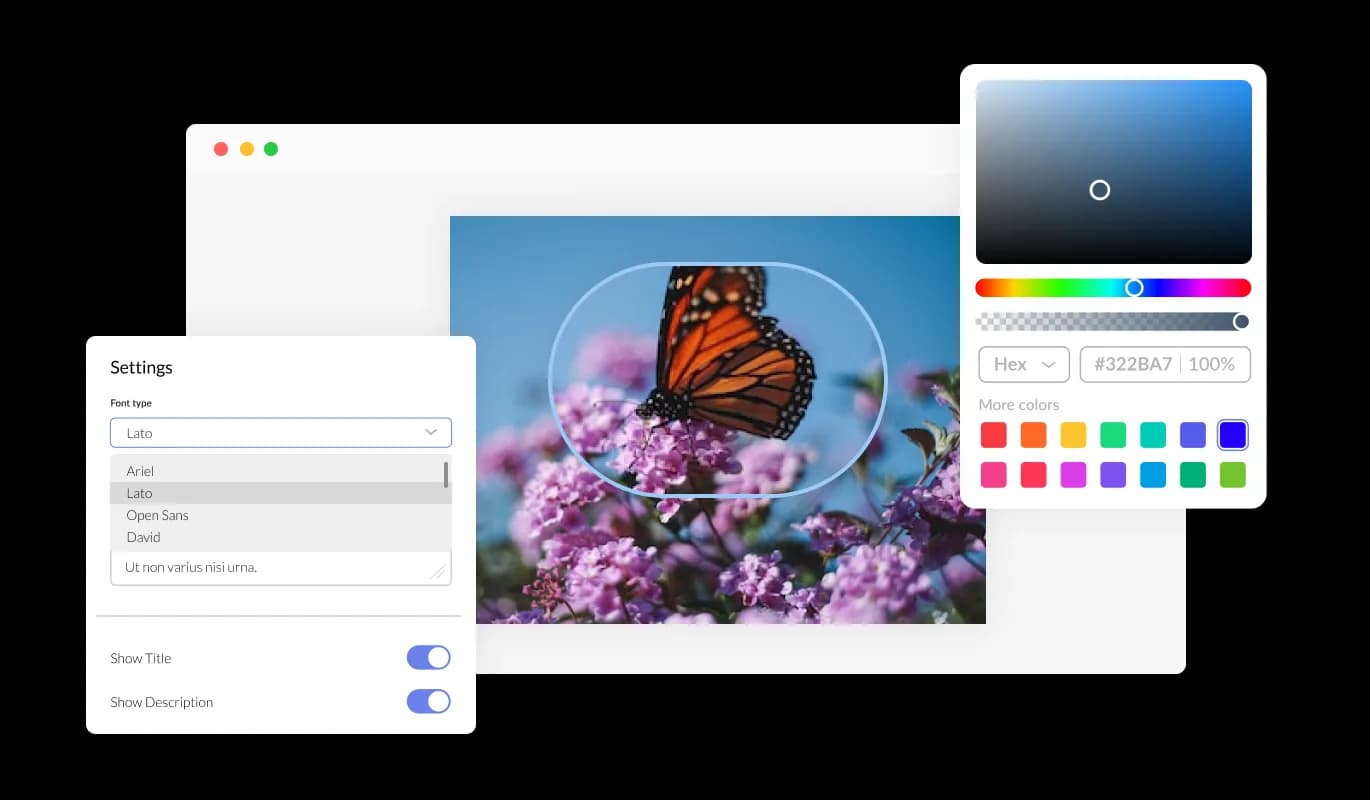
In today's mobile-first world, the OptimizePress Image magnifier widget is fully responsive and will look great on any device. Mobile device optimization is increasingly important because more and more people access the internet through their smartphones and tablets. Through its responsive design, the Image magnifier widget automatically adjusts to the device's dimensions and resolution and provides a seamless and consistent user experience. If your users access your OptimizePress website on a desktop computer, a tablet, or a smartphone, they will be able to view and interact with your Image magnifier for OptimizePress.
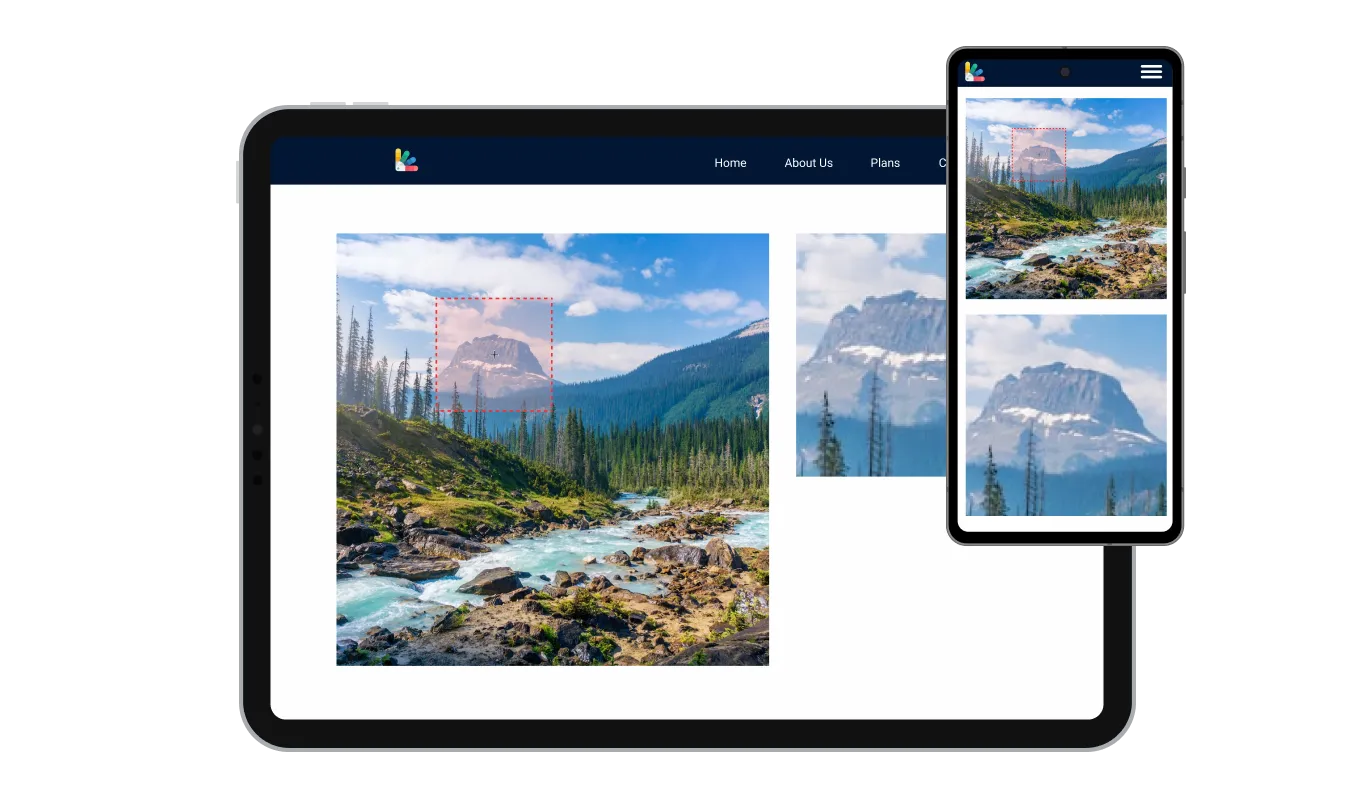
All of Common Ninja's widgets, including Image magnifier for OptimizePress, also allow you to insert custom CSS, which allows you to be even more creative with your customization. Custom CSS allows you to create styles and design elements not available through built-in customizations. You can create visually stunning designs tailored to your specific needs with custom CSS. It is also possible to create unique and engaging animations and interactions using custom CSS.

Copy and paste just one line of code into your website's HTML to embed the Image magnifier for OptimizePress. If the widget is embedded, the Image magnifier and widget will automatically update when you make changes, so there is no need to manually update either. Using this feature, you'll always have the most recent and accurate version of your OptimizePress Image magnifier.
