Customize Your Magnification with Various Options
With the Image Magnifier widget, you have access to a range of magnifier options to cater to your specific needs.

The Appy Pie Image Magnifier widget enables your visitors to effortlessly zoom in on your images. Not only does this improve their overall experience, but it also enables visually impaired users to better comprehend your images and the content on your Appy Pie website.
The Image Magnifier widget for Appy Pie can act as a sales catalyst for your e-commerce website. By allowing customers to see your products in greater detail, they may be more likely to make a purchase.
Leverage the Image Magnifier for Appy Pie to change monotonous pages into interactive and appealing encounters for visitors on your Appy Pie website. Integrating interactive elements with images on your Appy Pie website increases user engagement and offers a captivating experience.
With the Image Magnifier widget, you have access to a range of magnifier options to cater to your specific needs.
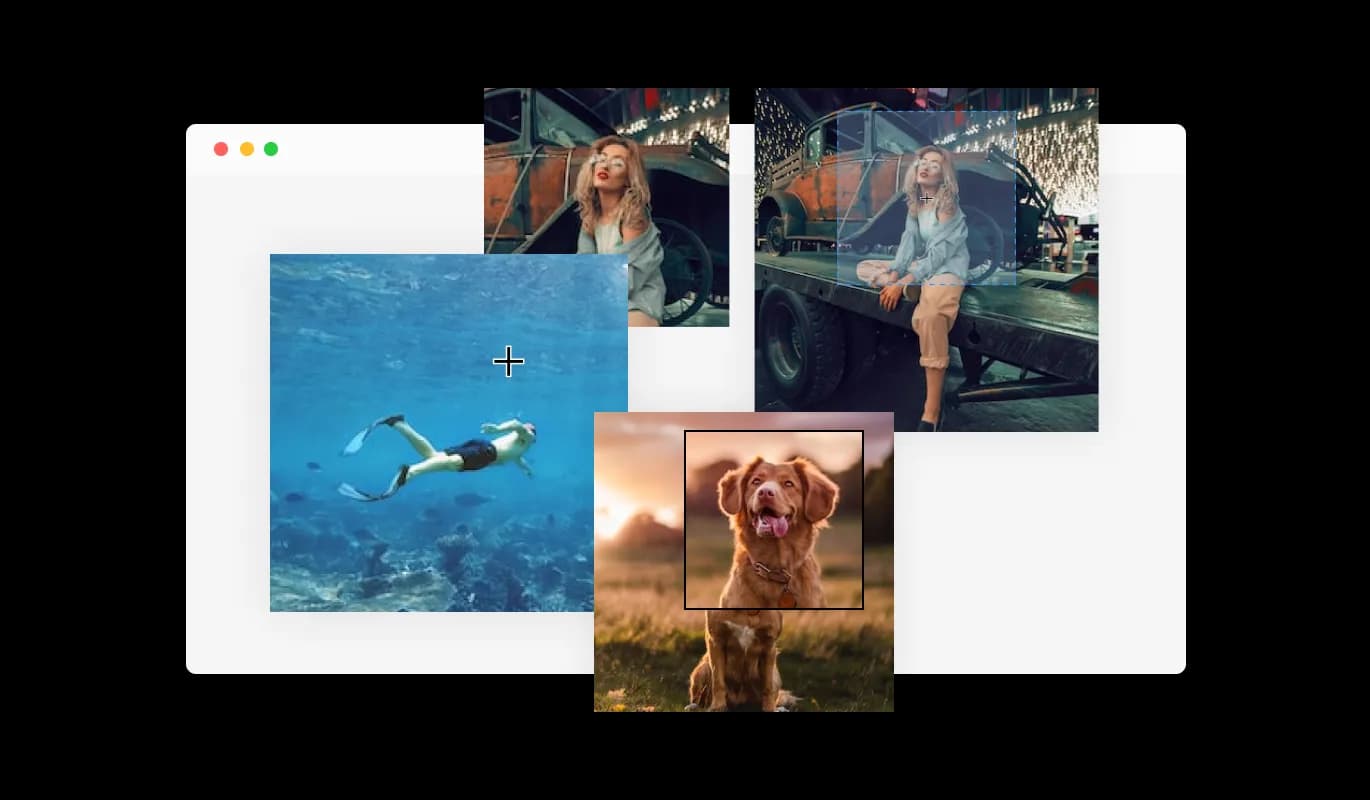
The Image Magnifier widget allows you to customize the magnifier for a more personalized look, enabling you to fit it to your brand’s design and the website’s aesthetics.
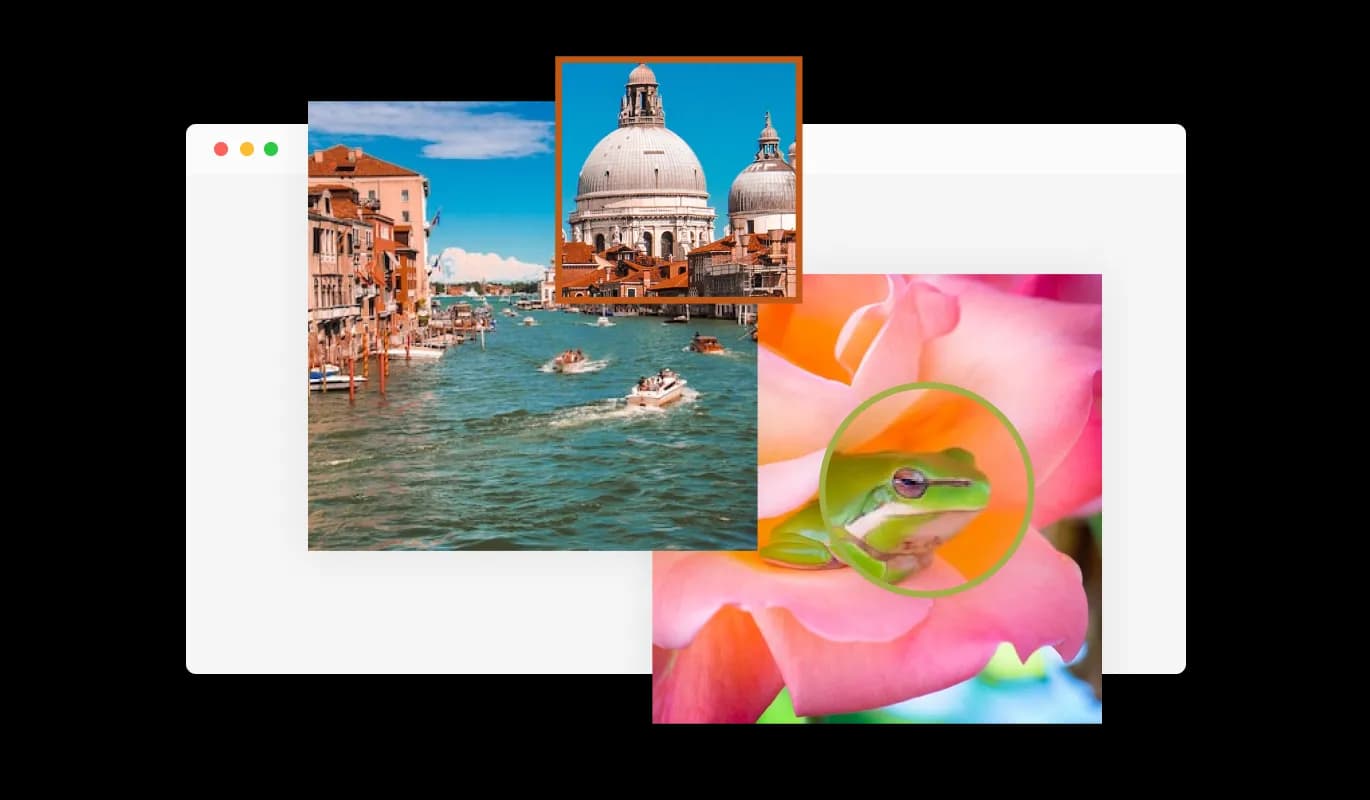
Make your Image magnifier for Appy Pie your own by customizing its design features to your liking. With this widget, you can change the colors, fonts, spacing, and a wide range of other design elements to create a custom look and feel tailored to your specific requirements. Colors can be changed for the background, text, and hover effects to create a cohesive and visually appealing design that matches your website. Another customization option is the ability to change the fonts. You can choose from a wide range of different fonts, to create a unique and visually striking design. This can be particularly useful for businesses that want to create a consistent brand identity across all their online platforms.
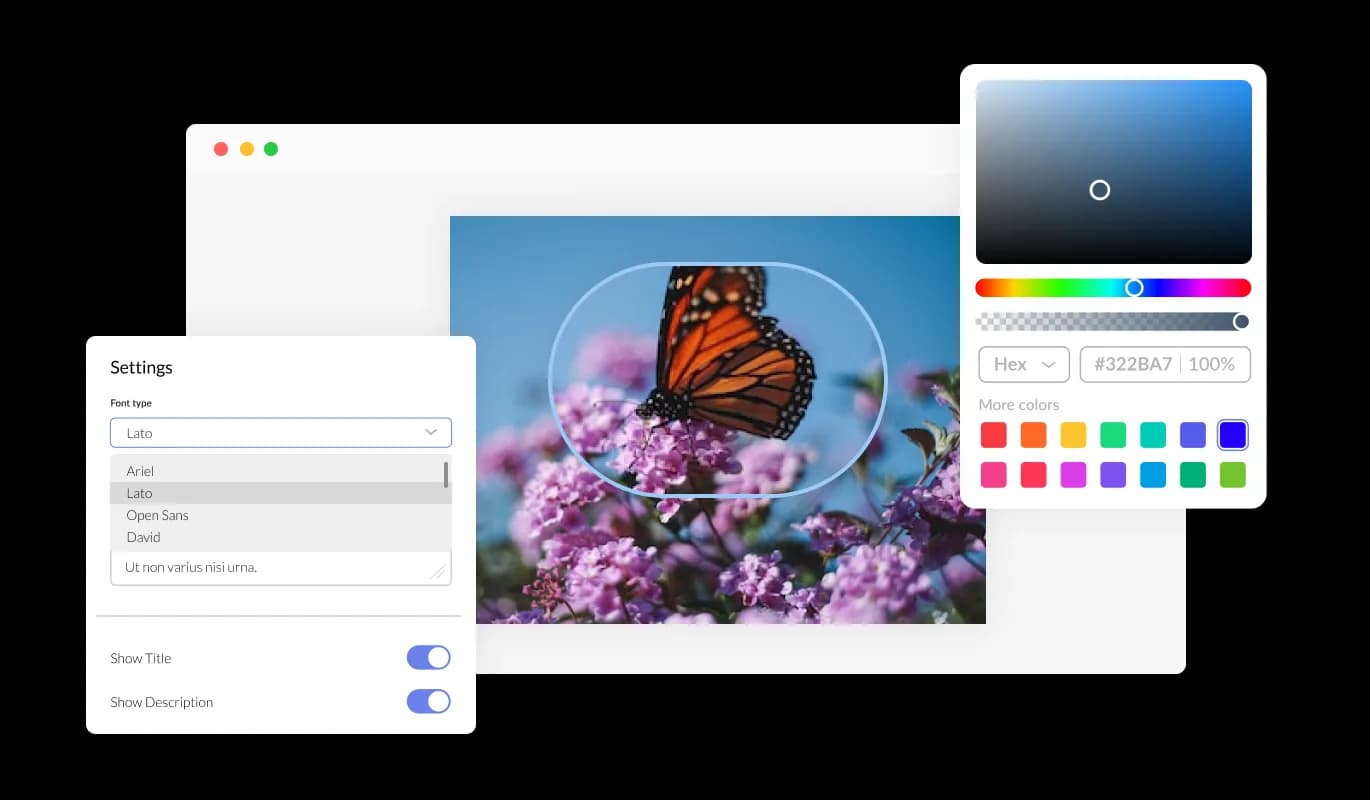
With a fully responsive Appy Pie Image magnifier widget, you can give yourself a significant edge over your competitors in the mobile-first world we live in today. With more and more people accessing the internet through their smartphones and tablets, your website must be optimized for mobile devices. The responsive design of the Image magnifier widget ensures that it will automatically adjust to the size and resolution of the device it is being viewed on, providing a seamless and consistent user experience across all devices. This means that whether your users are accessing your Appy Pie website on a desktop computer, a tablet, or a smartphone, they will be able to view and interact with your Image magnifier for Appy Pie in the same way.
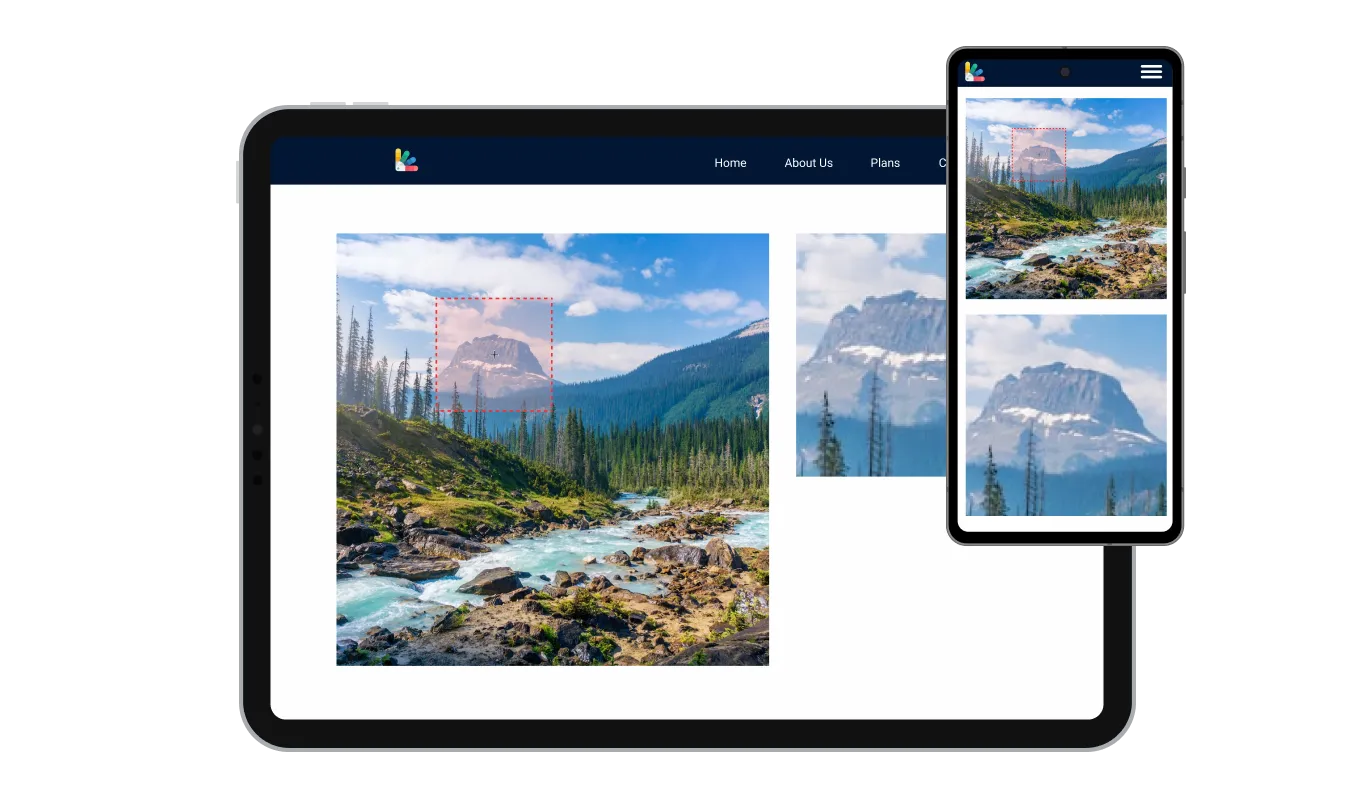
As with all of Common Ninja's widgets, the Image magnifier for Appy Pie also provides the option to add custom CSS, which allows you to take your customization to the next level and be even more creative. Using custom CSS, you can create custom styles and design elements that are unavailable through the built-in customization options. You can create visually stunning designs tailored to your specific needs with custom CSS. Custom CSS can also be used to create unique and engaging interactions and animations that can help to improve the user experience.

Embedding the Image magnifier for Appy Pie on your website is easy, simply copy a single line of code, and paste it into the HTML of your webpage. If the widget is embedded, the Image magnifier and widget will automatically update when you make changes, so there is no need to update either manually. Using this feature, you'll always have the most recent and accurate version of your Appy Pie Image magnifier.
