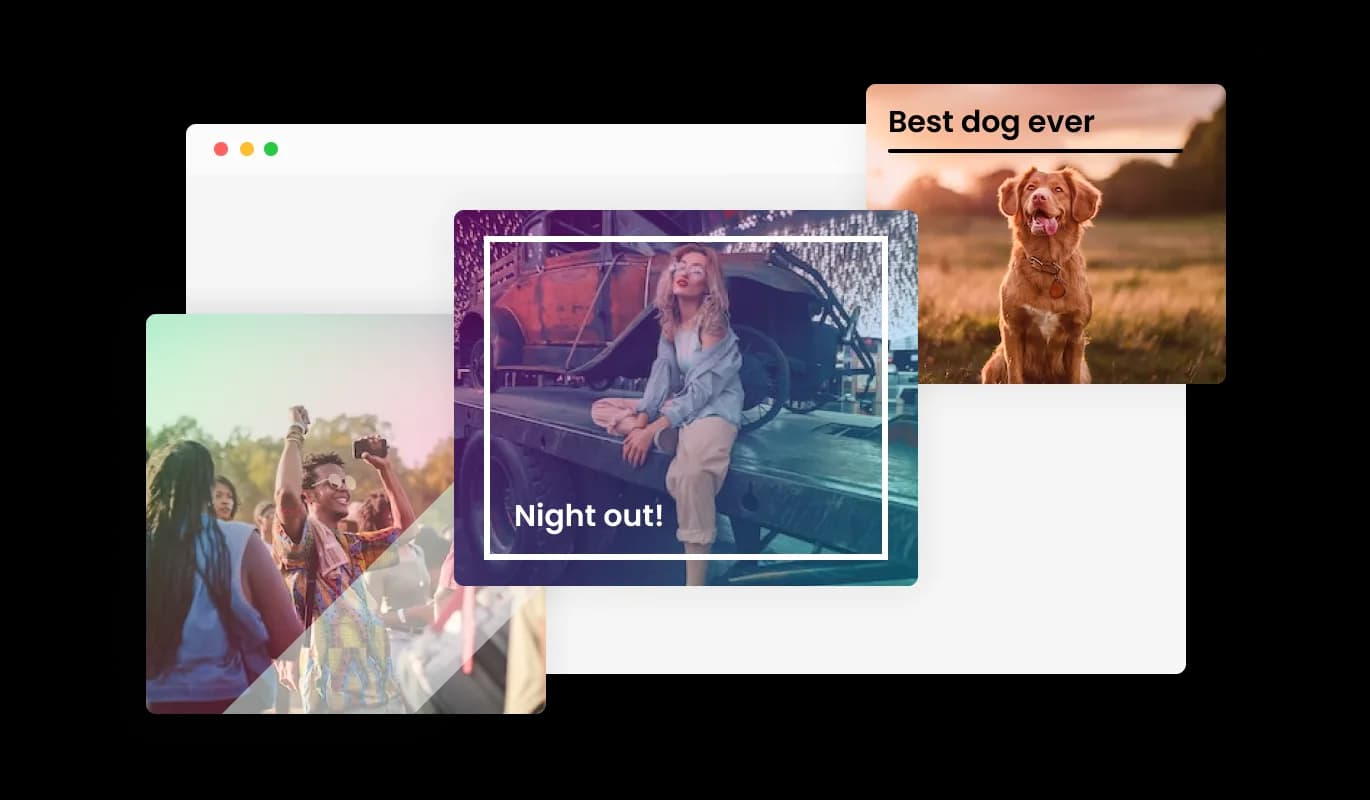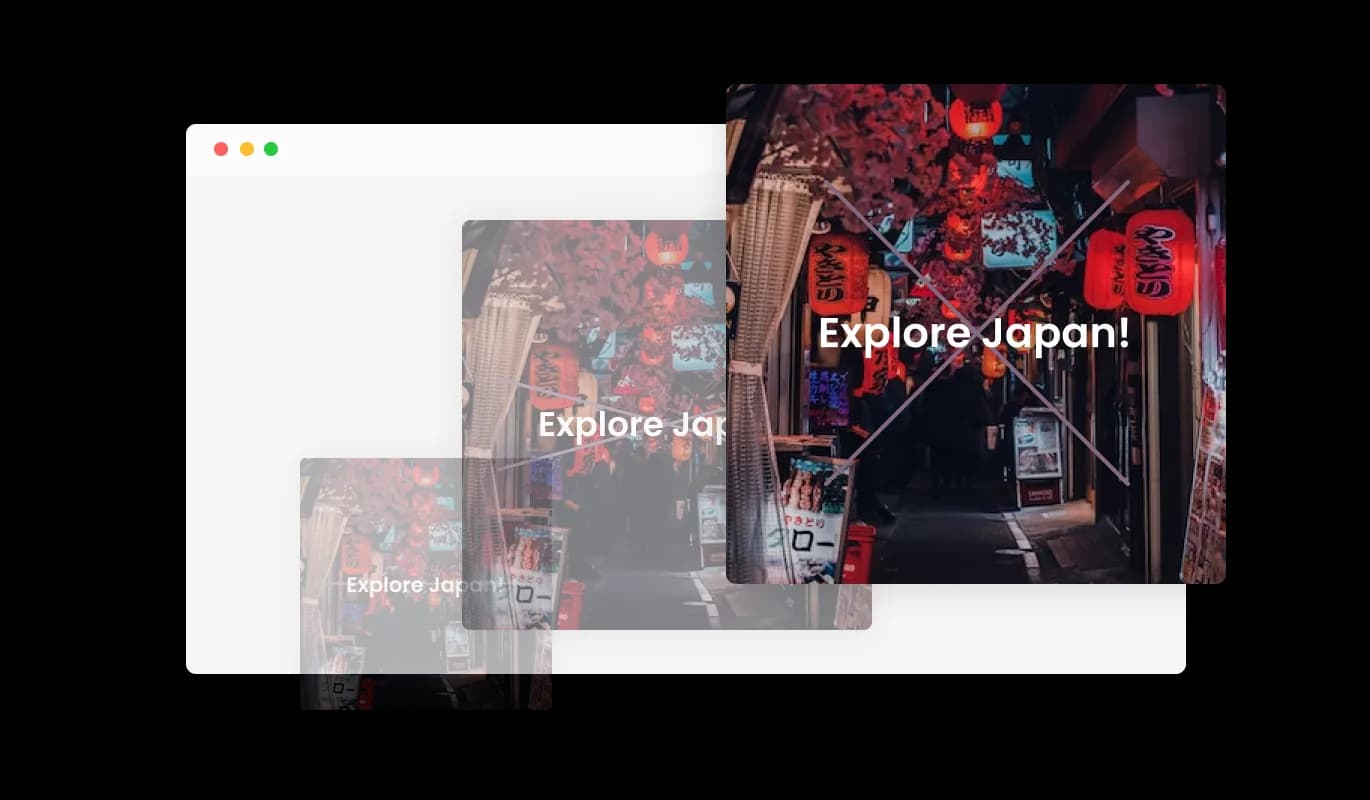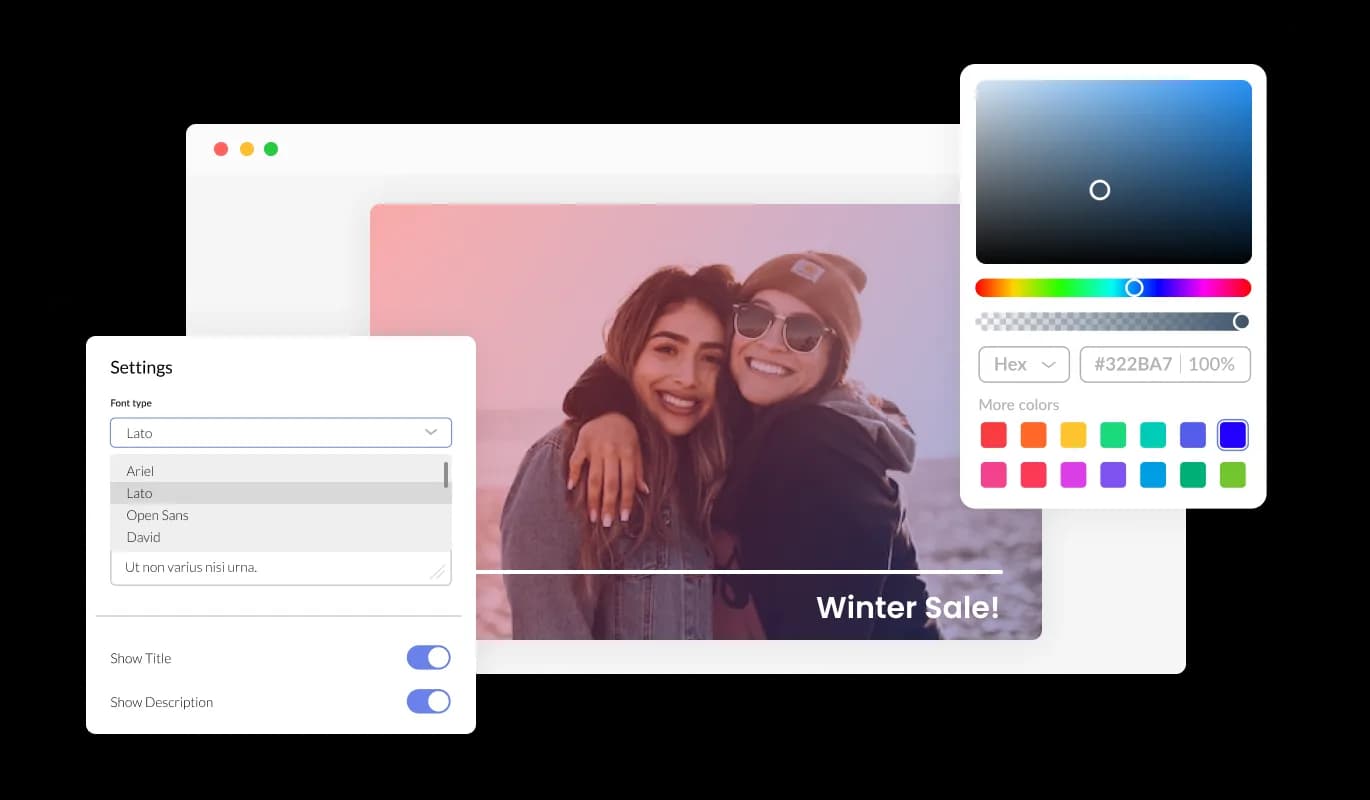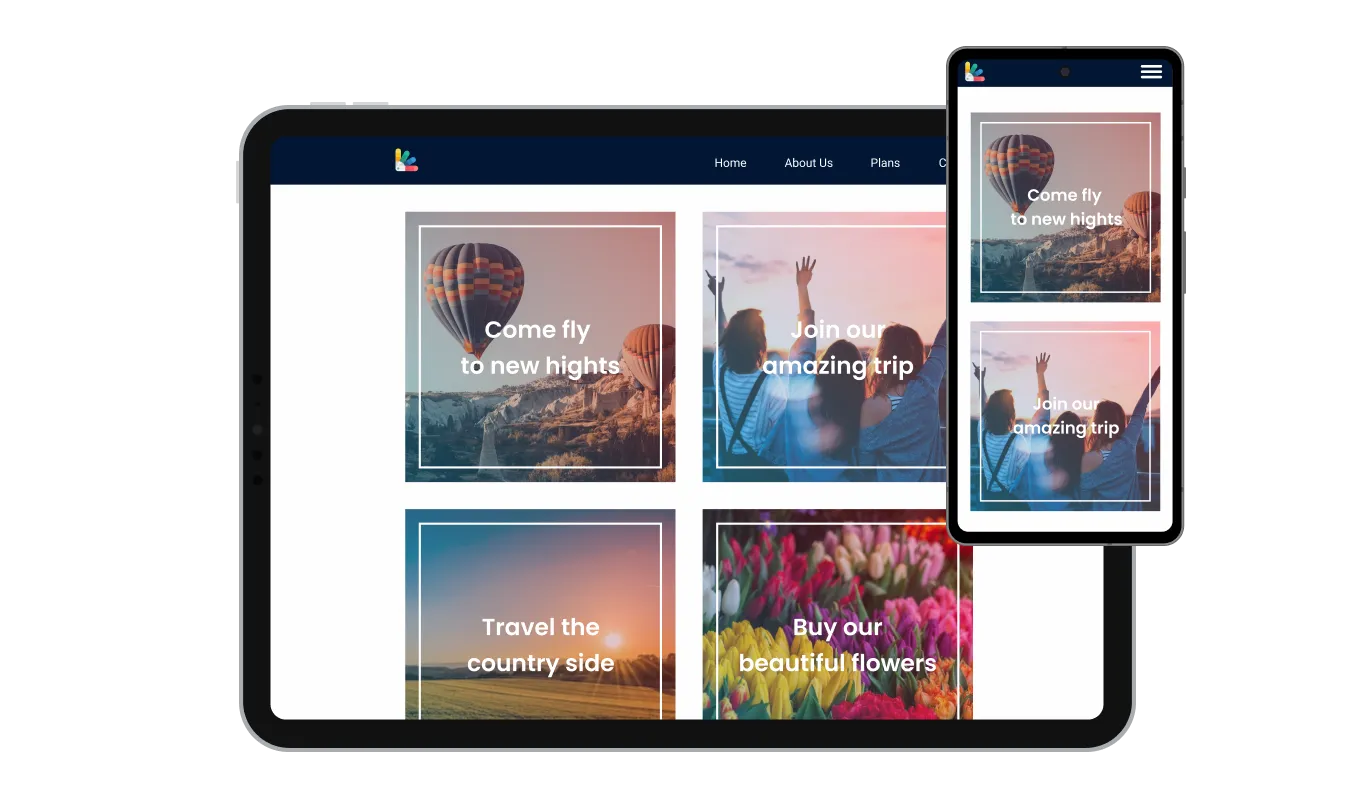Various Hover Effects
The Swipe Pages Image hover effects widget comes with over 24 different hover effects that you can choose from to enhance your users’ visual experience. These hover effects enhance the user's experience by surprising and delighting them, and they also stimulate interaction with the content and further exploration of your Swipe Pages landing page.