Linking your hotspots
You can make your Image Hotspot clickable and link it to any URL. Conversions will increase with a better and easier navigation on your PageFly store.
You can make dull, static images more engaging by adding the Image Hotspot interactive widget for PageFly to your PageFly store.
The Image Hotspot widget for PageFly allows you to add as much text as you’d like to your image without obstructing it.
Adding an Image Hotspot widget to a PageFly store adds value. It lets you display all your items in one place, arranged aesthetically, and attach the pertinent information.
You can make your Image Hotspot clickable and link it to any URL. Conversions will increase with a better and easier navigation on your PageFly store.
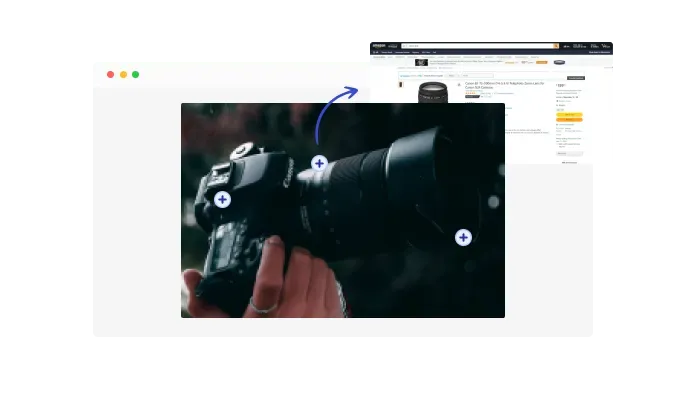
The widget Image Hotspot includes 10 lovely icons that can be applied to any design direction of your PageFly store.
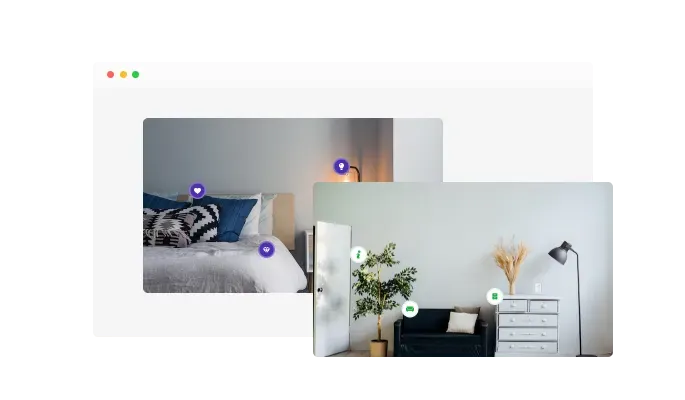
The Image hotspot widget for PageFly is responsive and looks great on any device. In a mobile-first world, this feature will put you ahead of your competitors.

The Image hotspot widget for PageFly features extensive customization options so you can tailor it to your PageFly store. From colors to fonts to spacing, everything can be customized!
There is no need for coding knowledge when using the Image hotspot for PageFly. Through our intuitive dashboard, which allows for quick drag-and-drop customizations, you can customize the widget however you'd like.
Like all Common Ninja widgets, you can add custom CSS to customize the Image hotspot widget for PageFly and be even more creative.
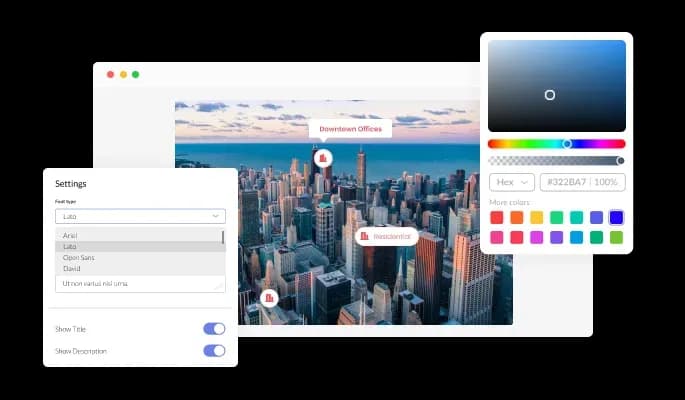
Simply copy the code below and you will be able to embed the Image hotspot widget on your PageFly store. Every time you make a change, the PageFly Image hotspot will be automatically updated on your PageFly store.
