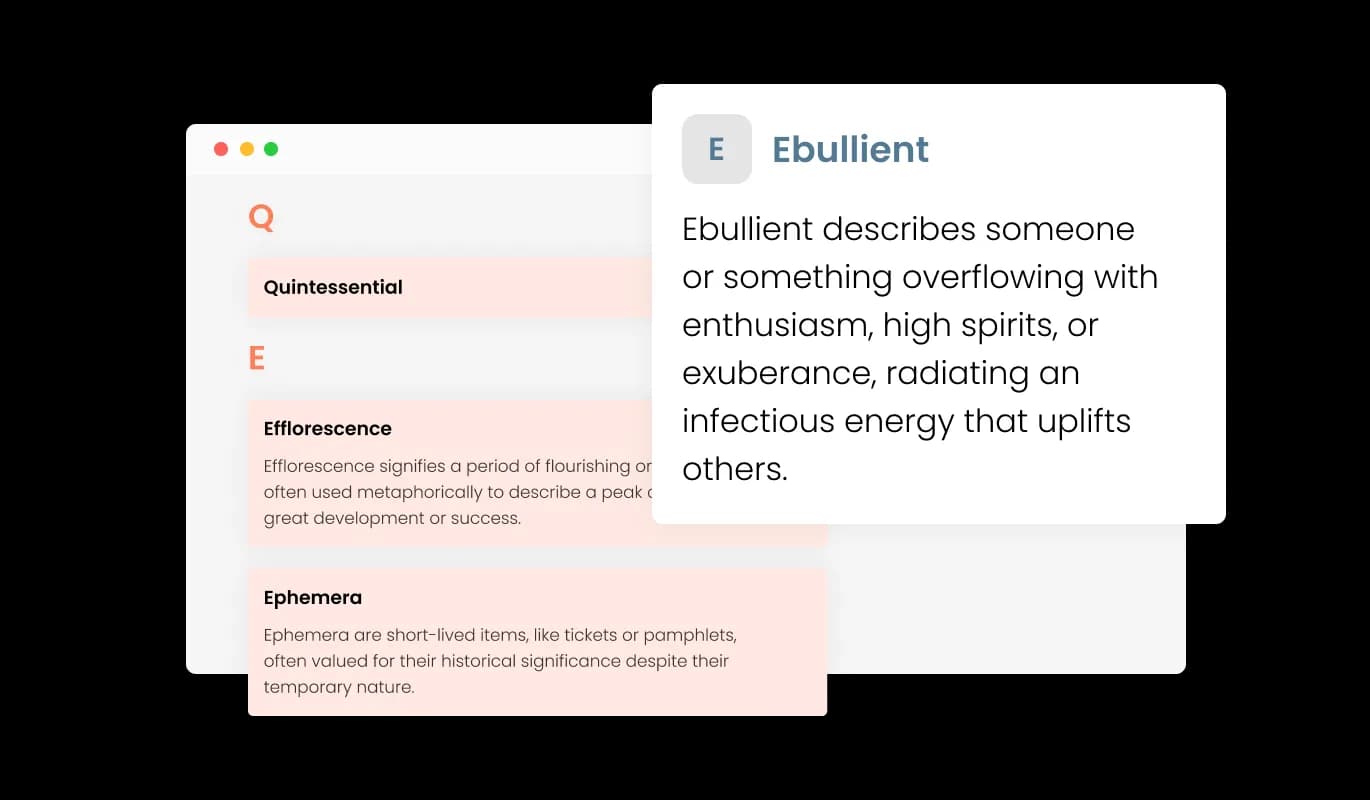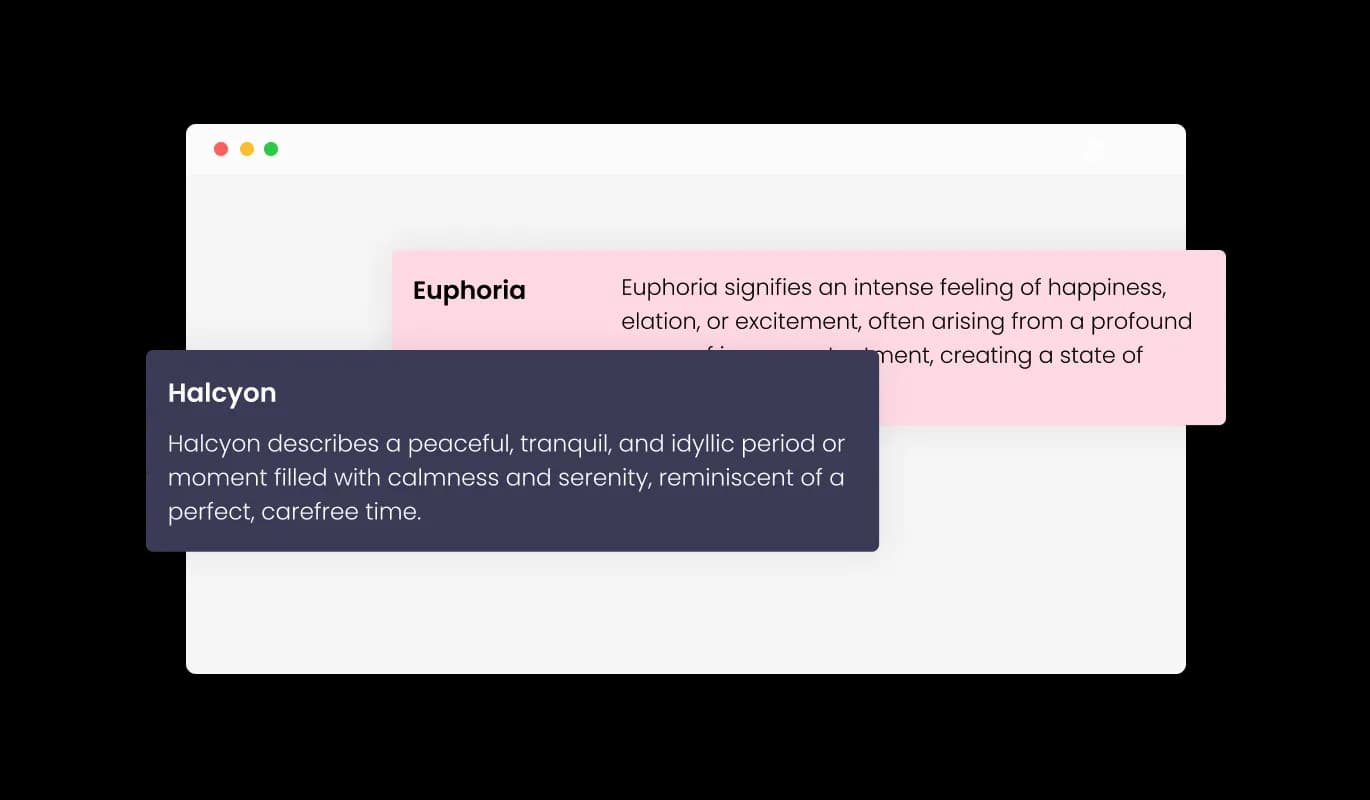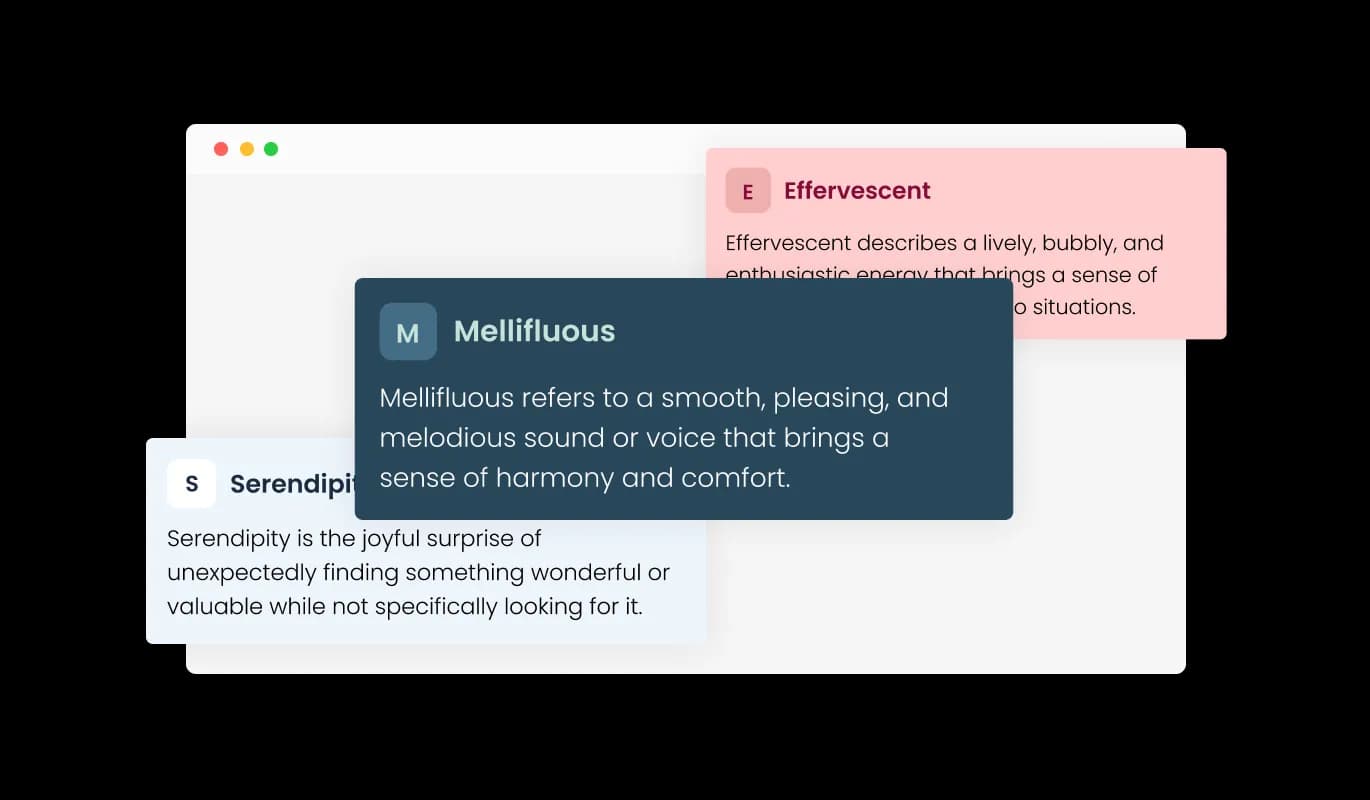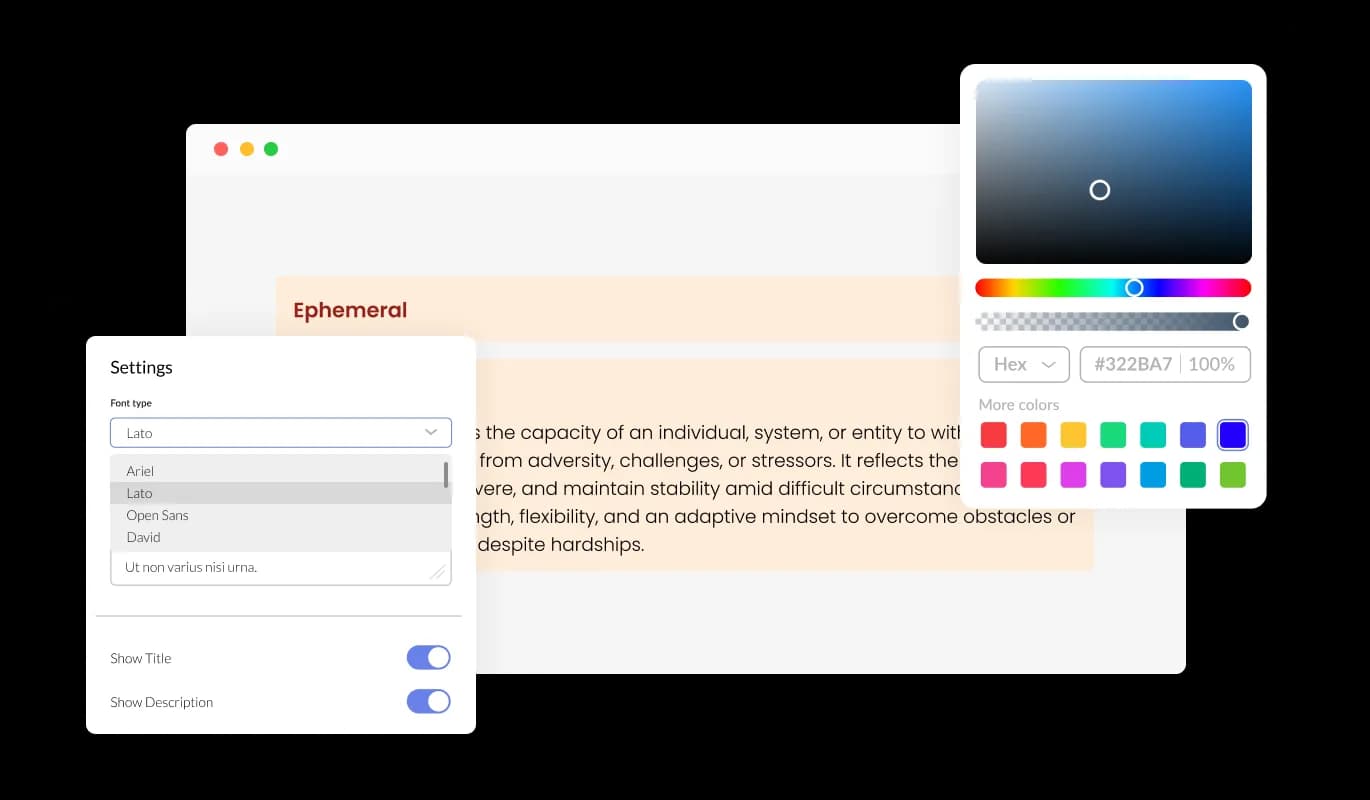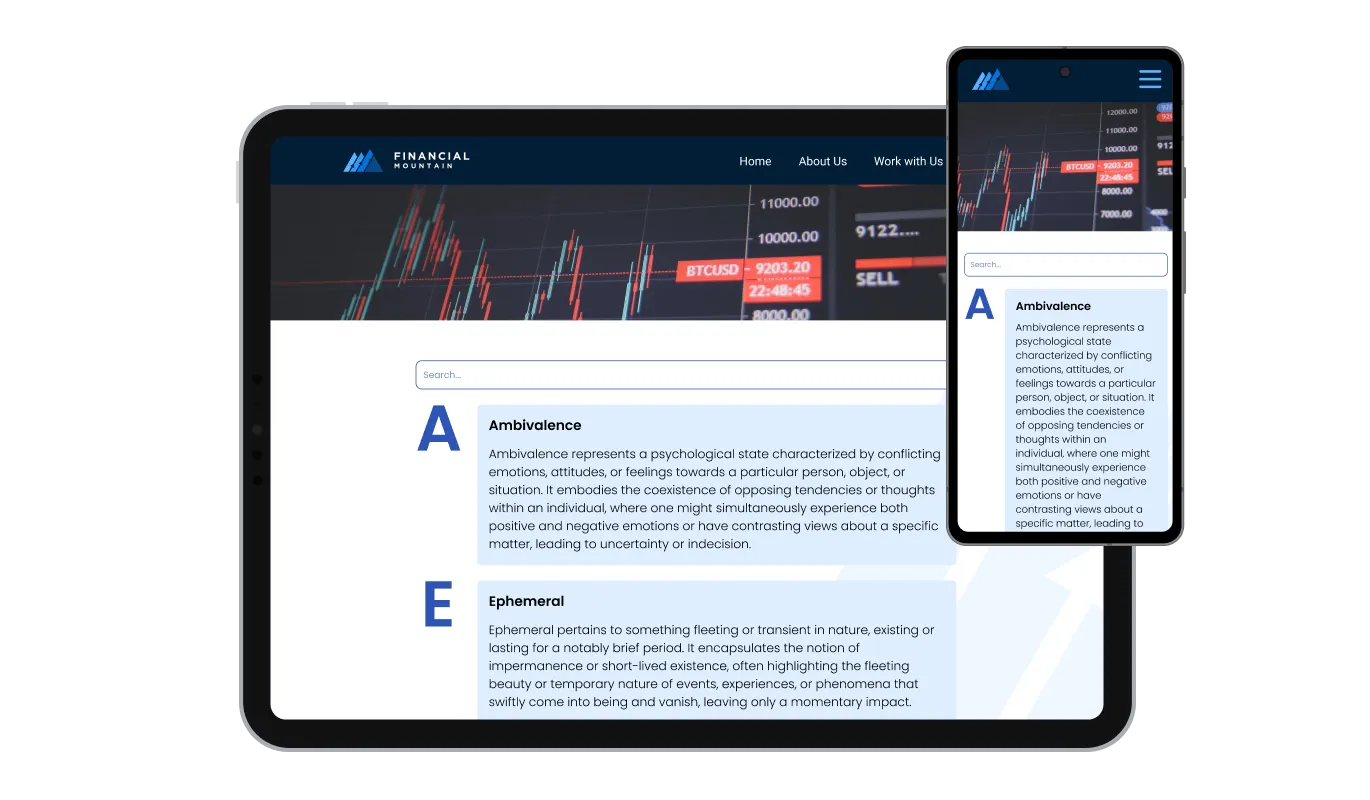Direct Term Clarification with the Glossary for WiziShop
The Glossary widget for WiziShop excels in offering instant, on-page definitions for specialized terms. This core feature enhances user comprehension by providing immediate explanations, keeping visitors engaged without disrupting their browsing experience. It's an invaluable tool for stores with technical or niche content, effortlessly bridging the gap between expert terminology and reader understanding.