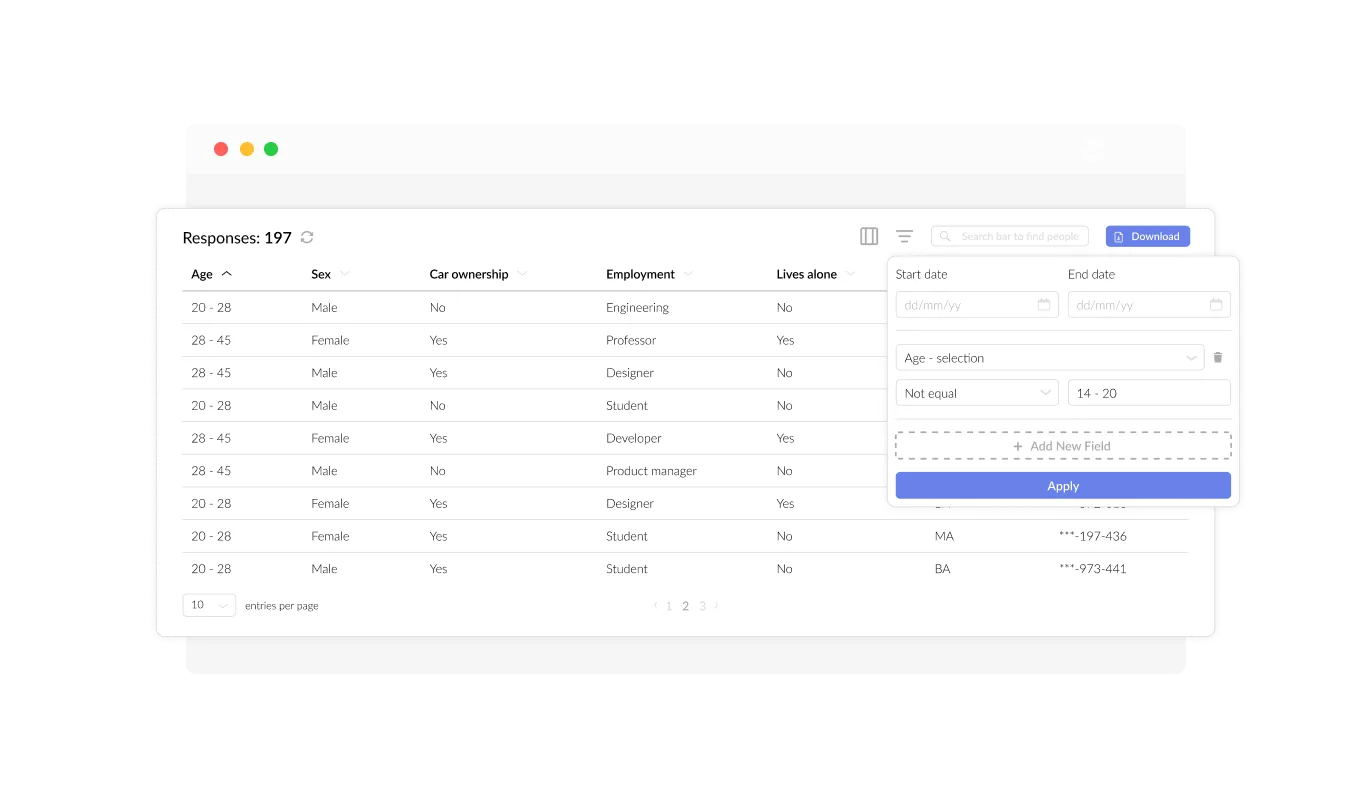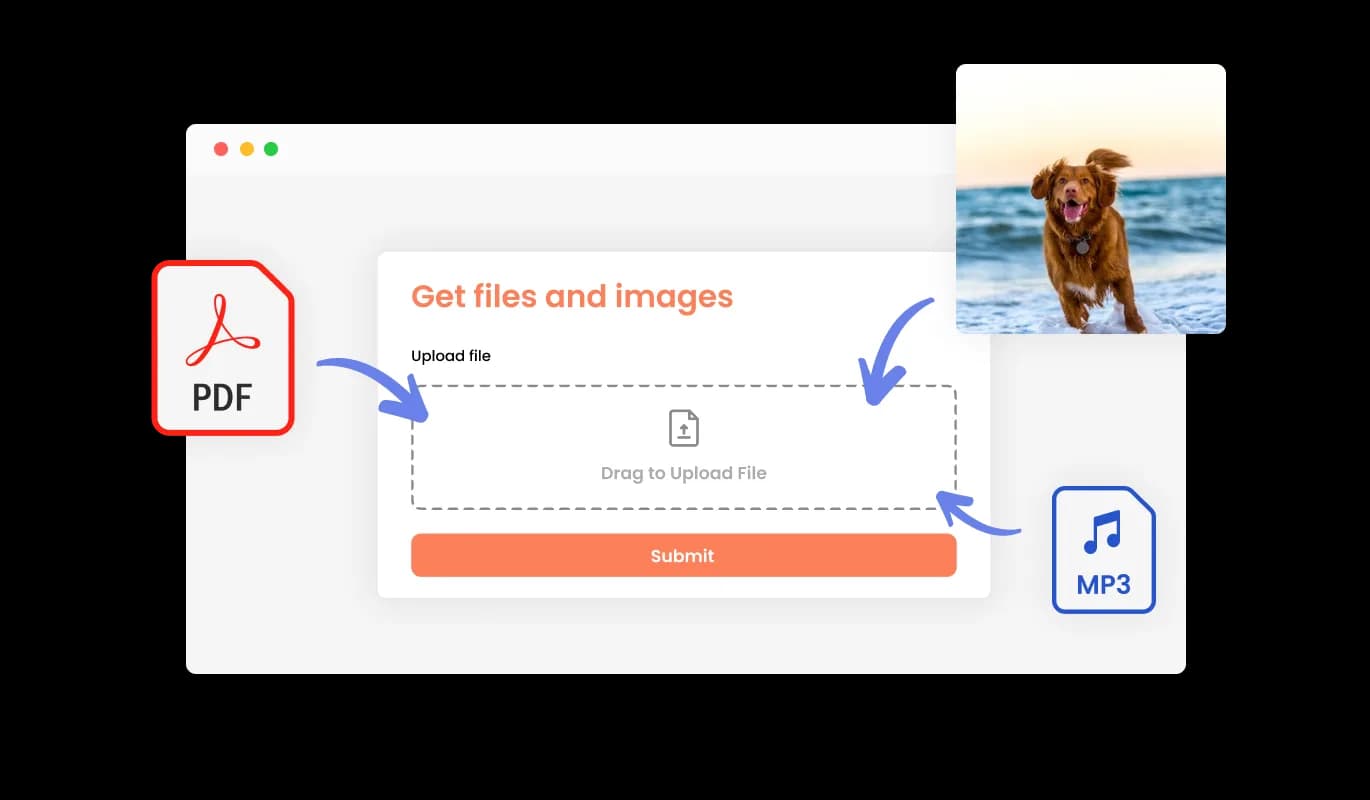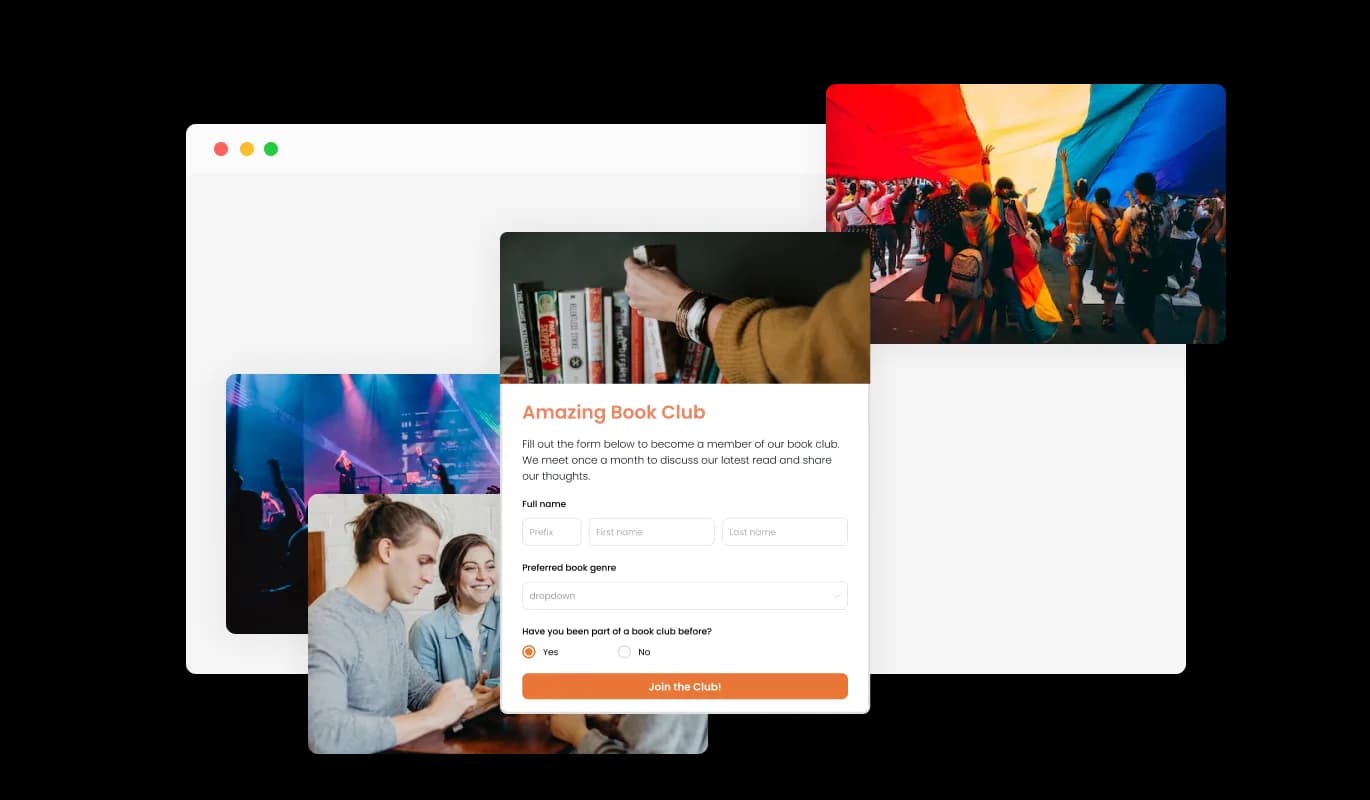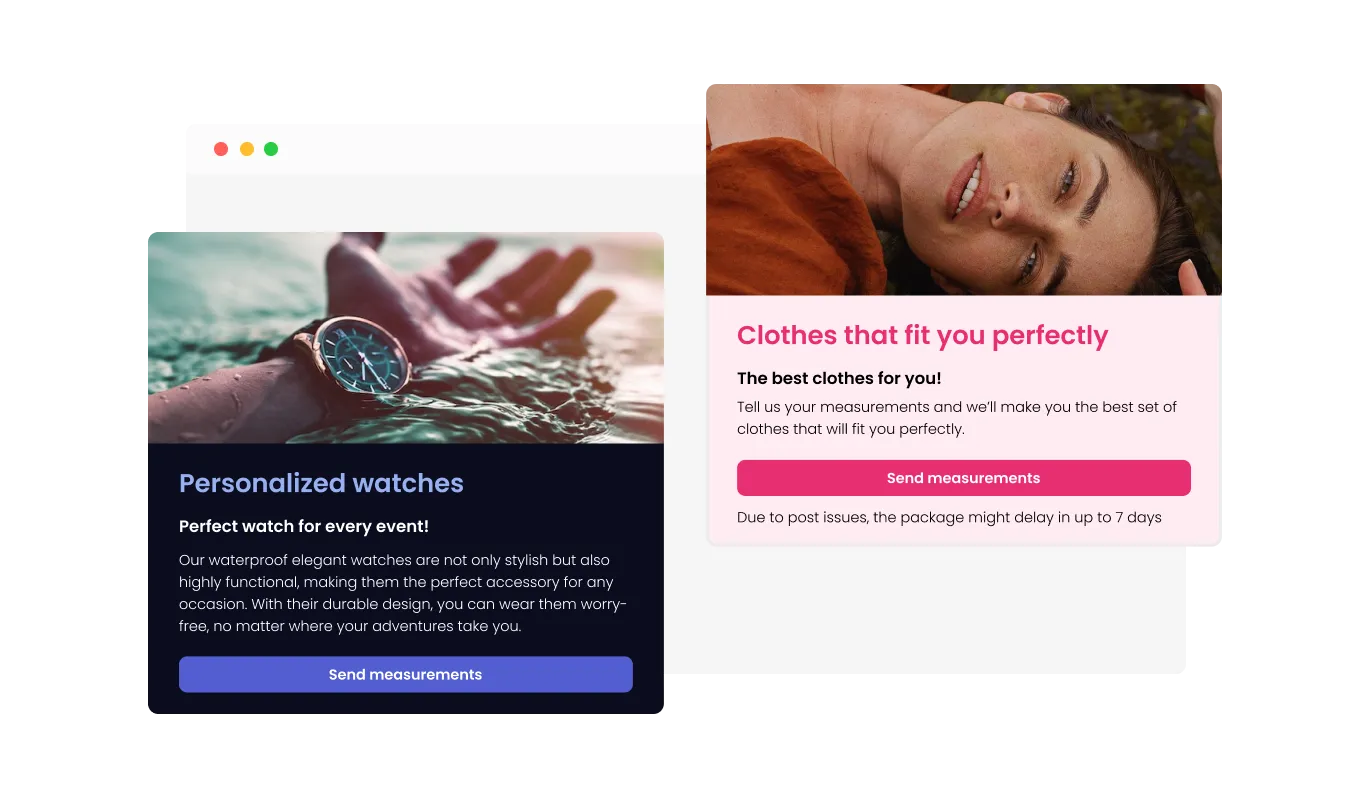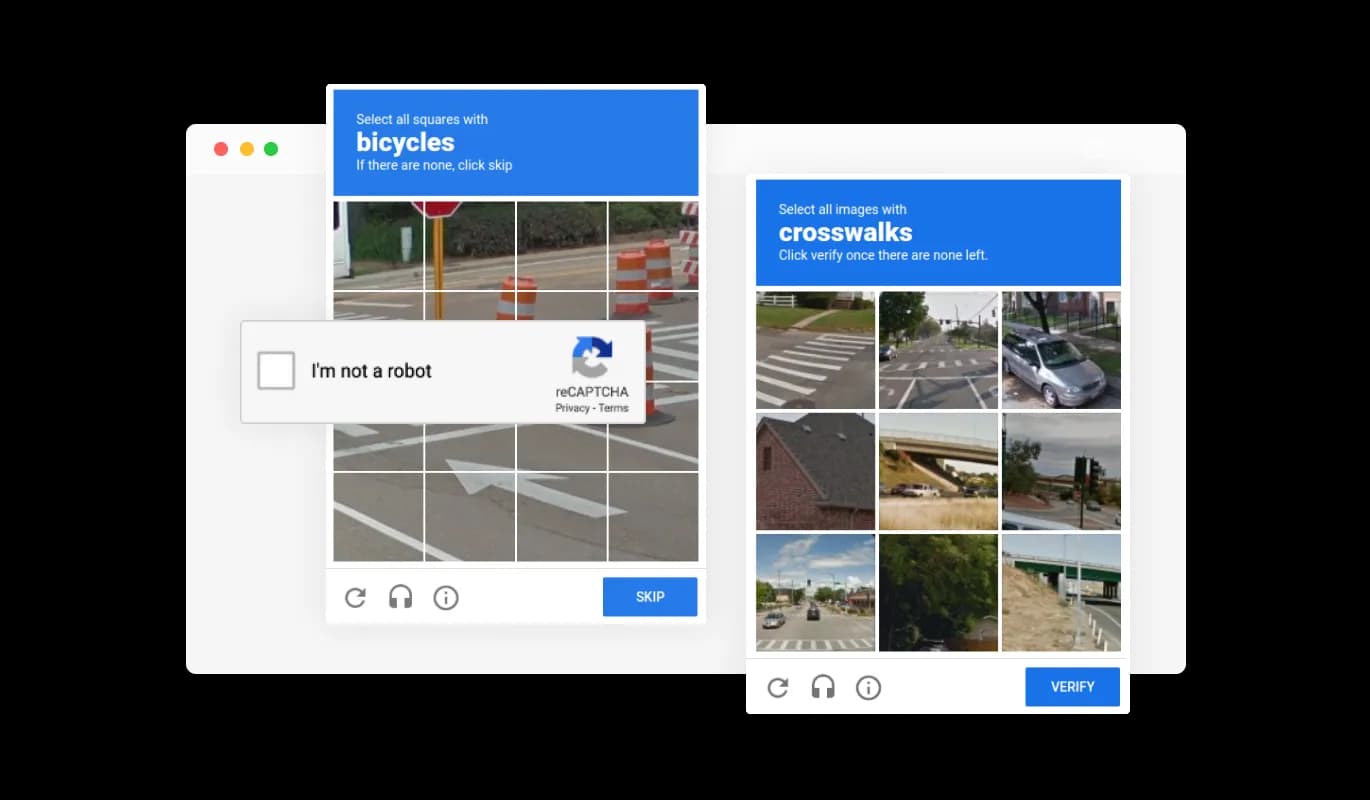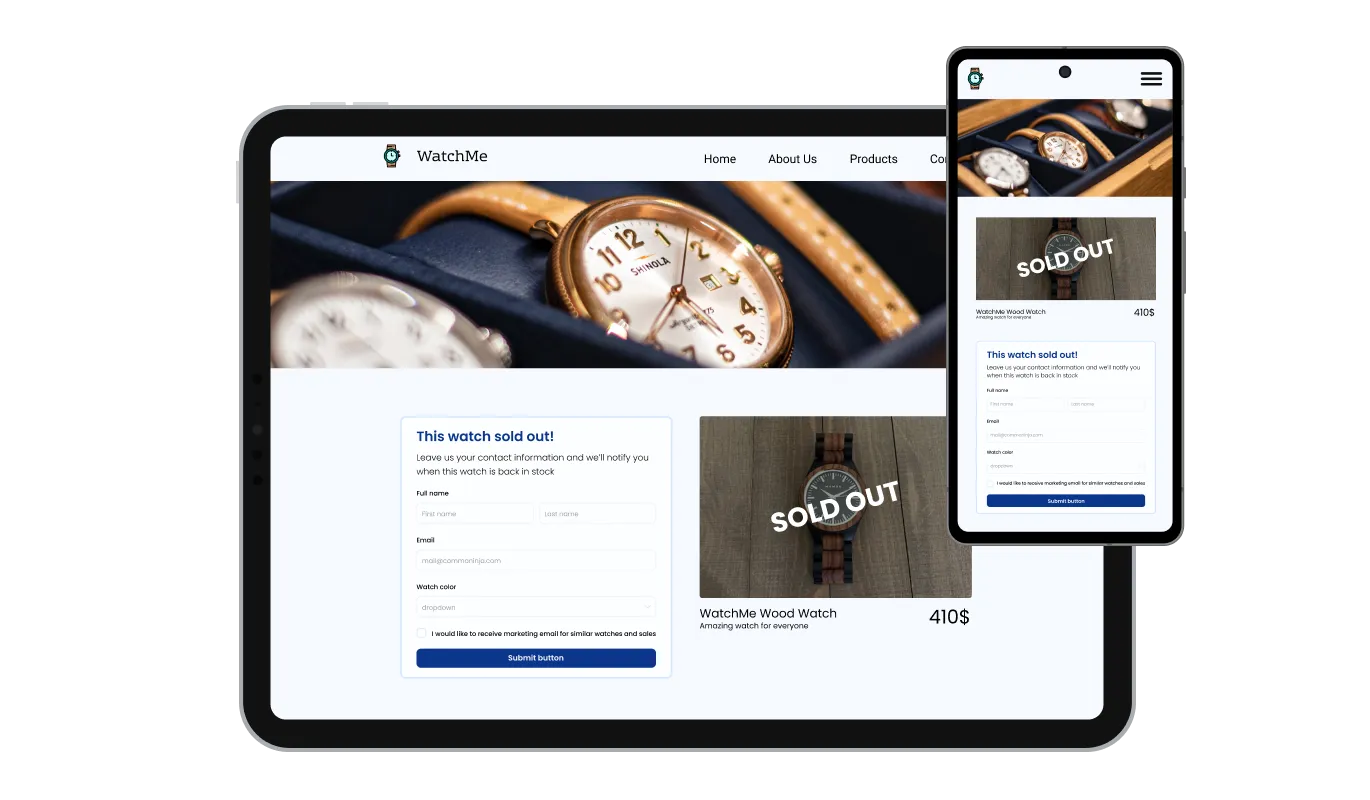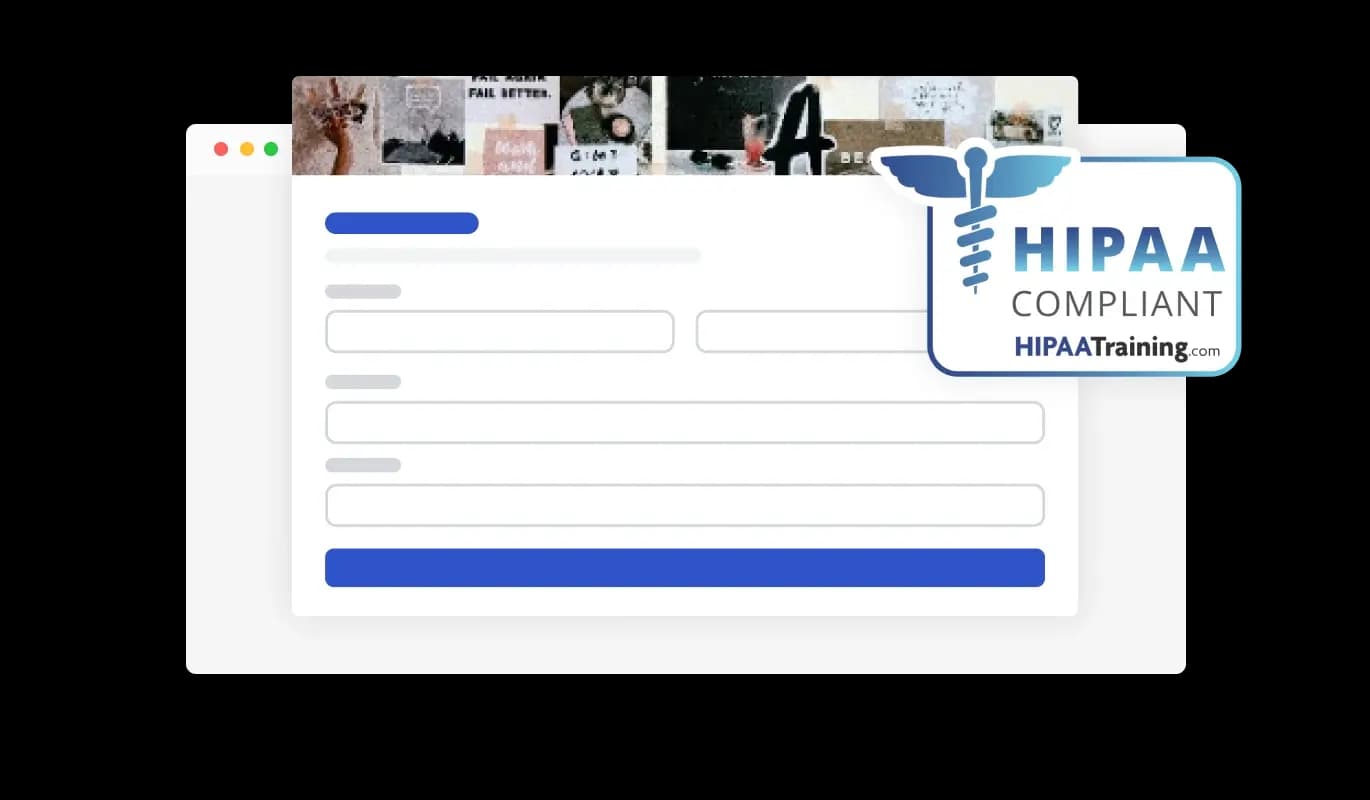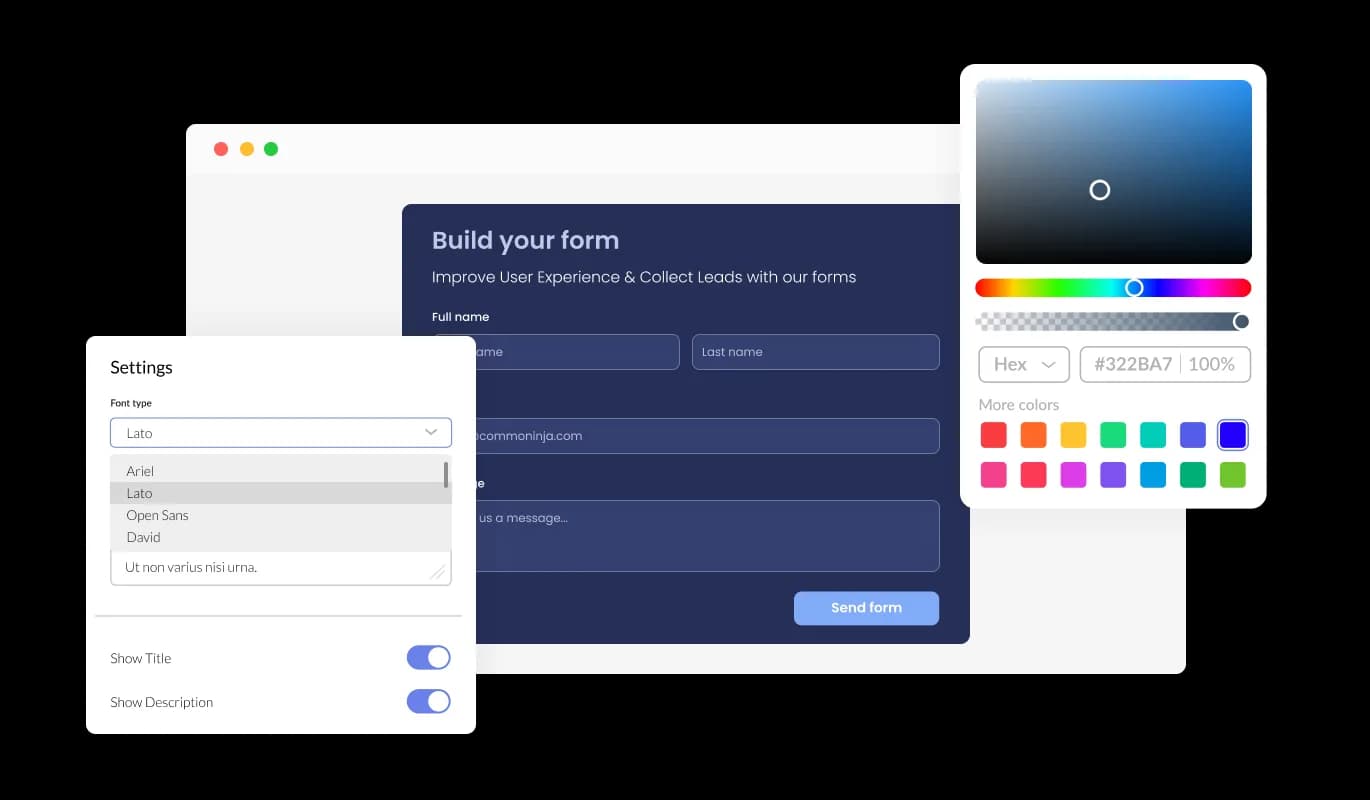An Array of Form Fields for Your Selection
Flawlessly construct personalized forms with our Ycode form builder, devised to accommodate your exclusive demands and user targets. Integrate and opt for a wide variety of field types, covering basic to intricate formats, with just a click. Effortlessly restructure fields using the drag-and-drop feature for the consummate form blueprint.