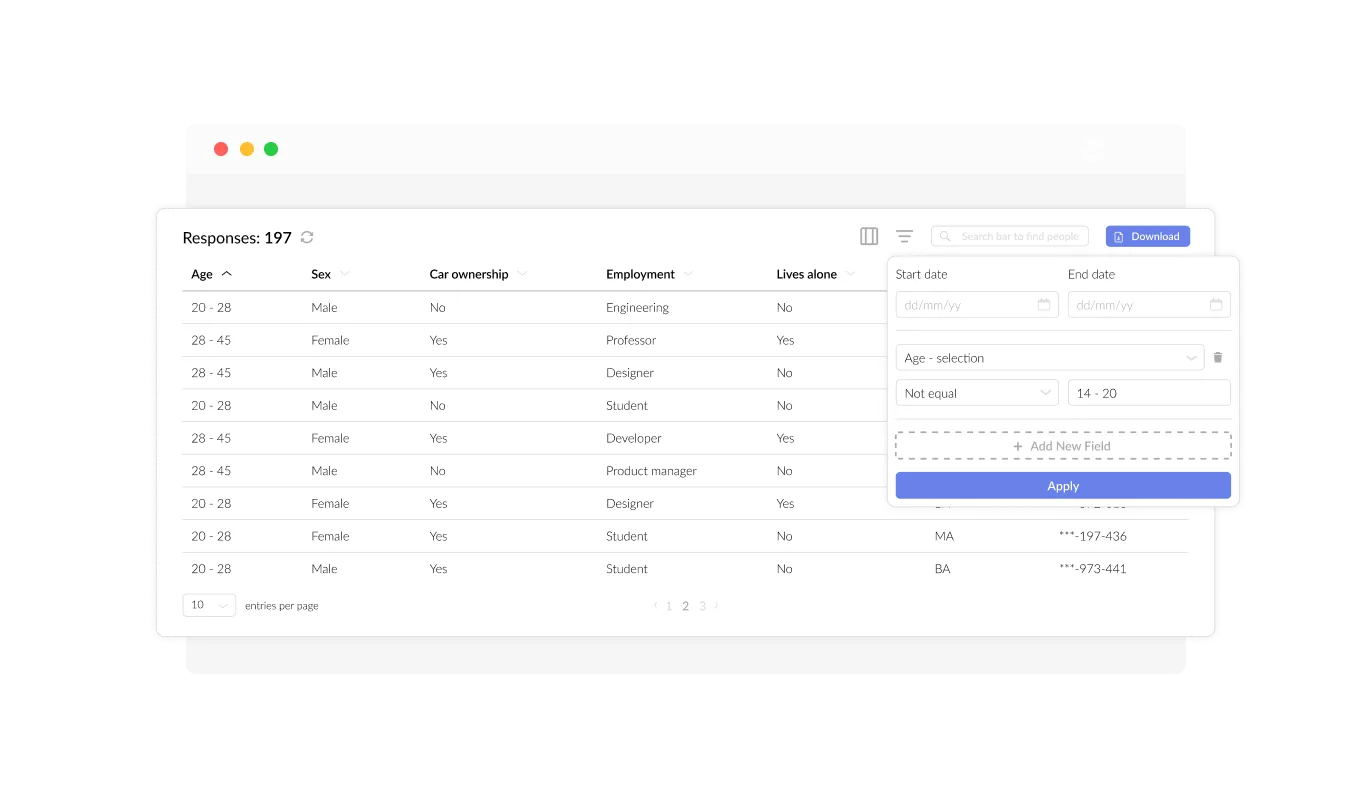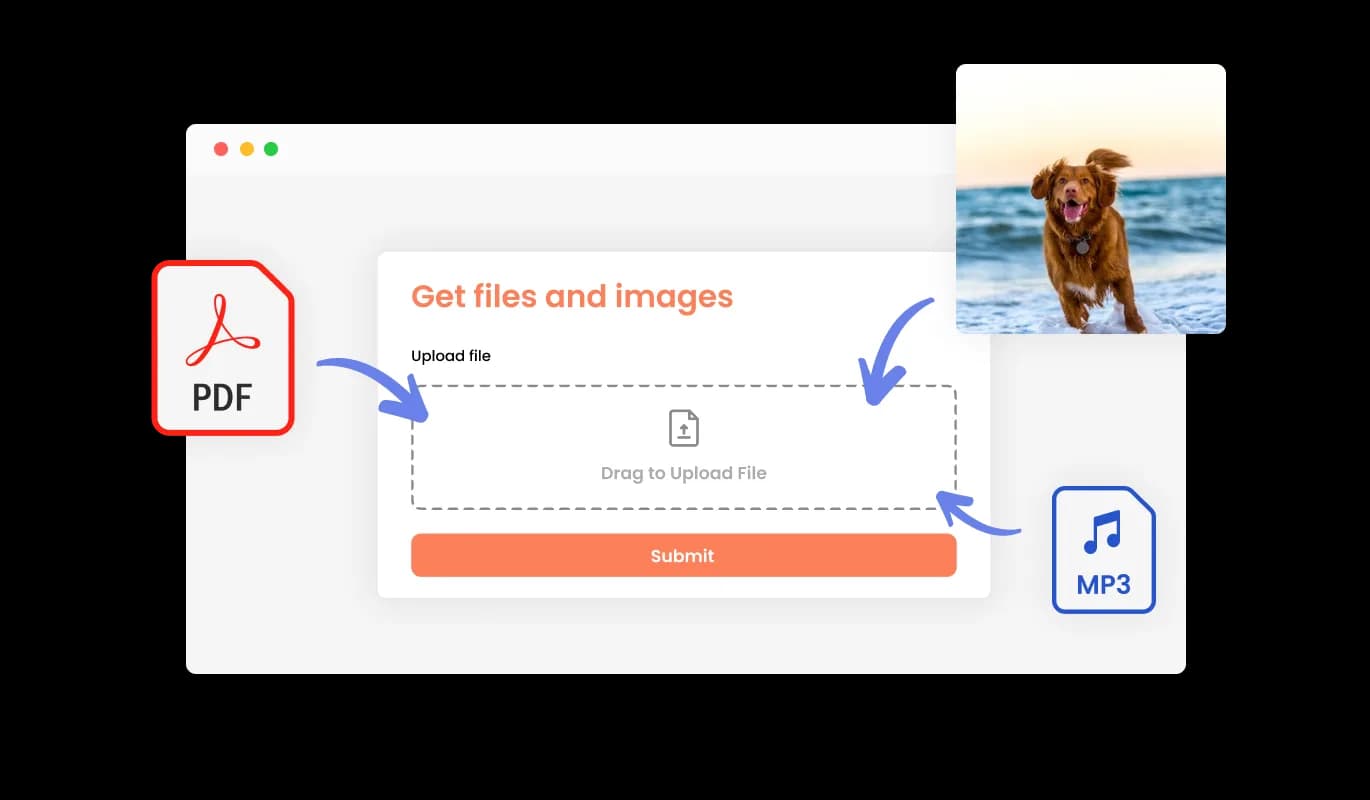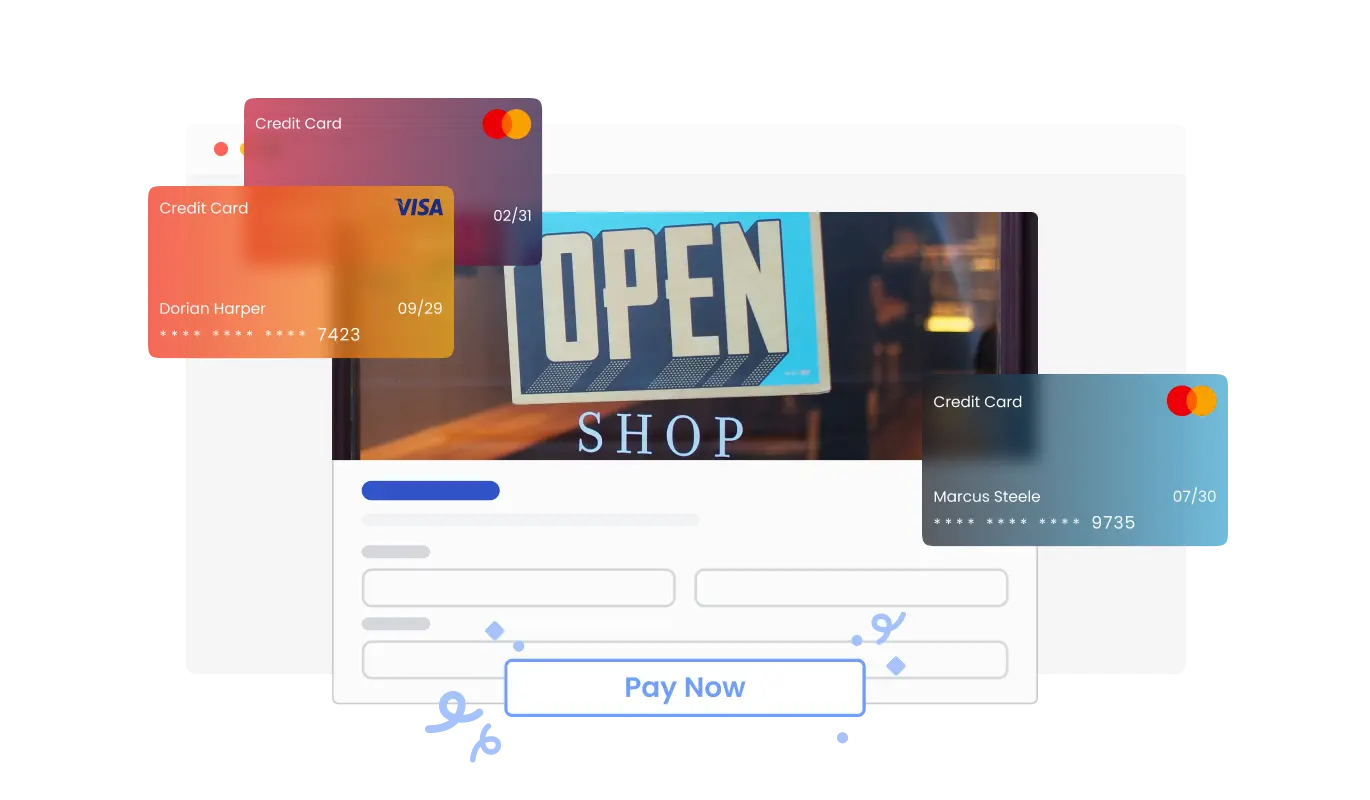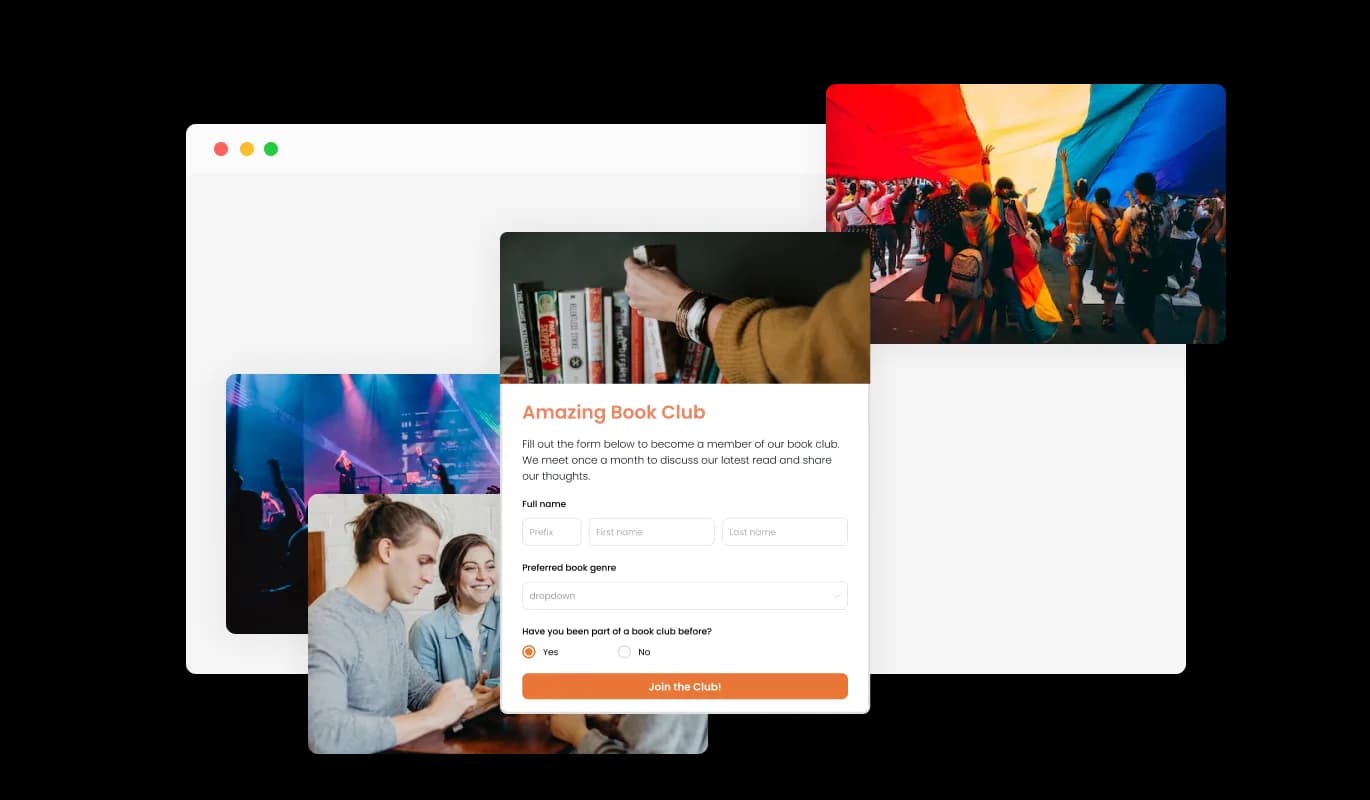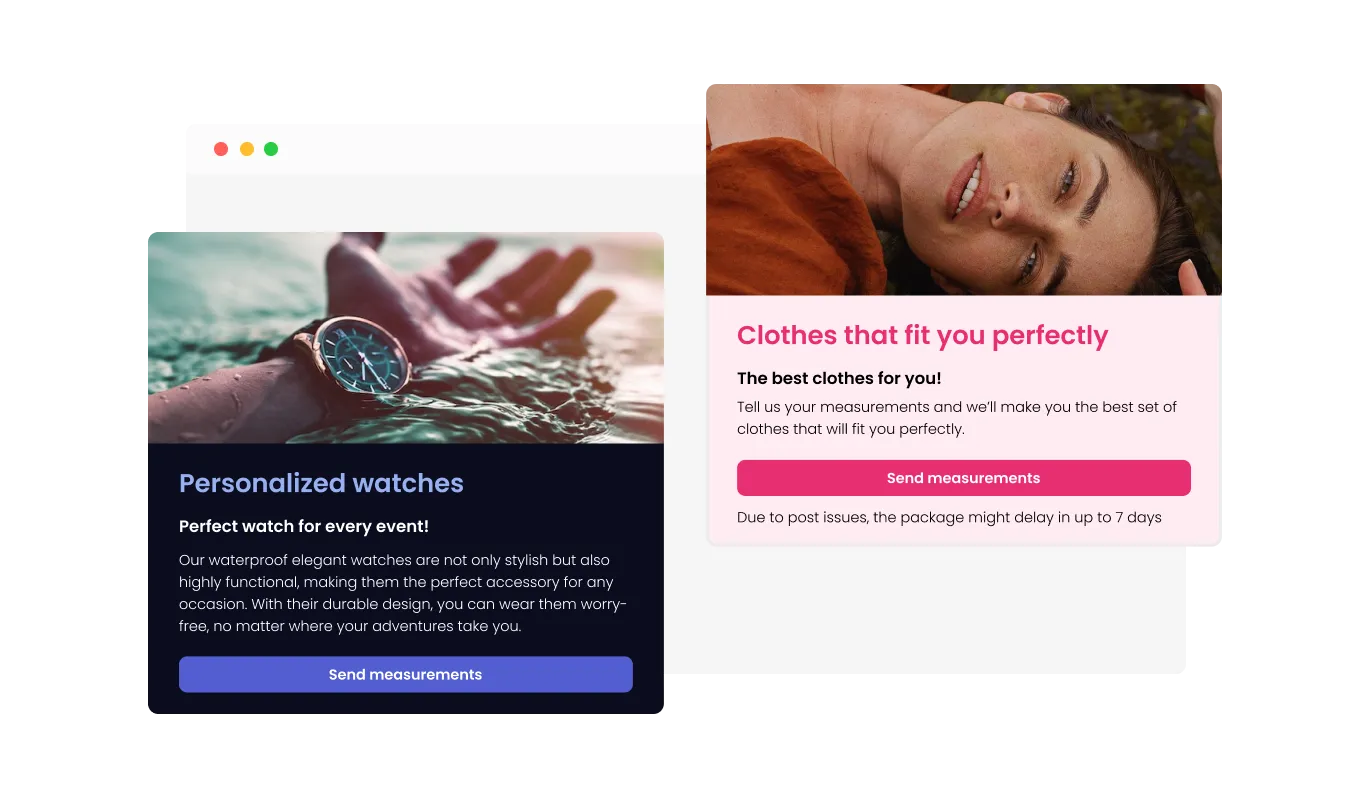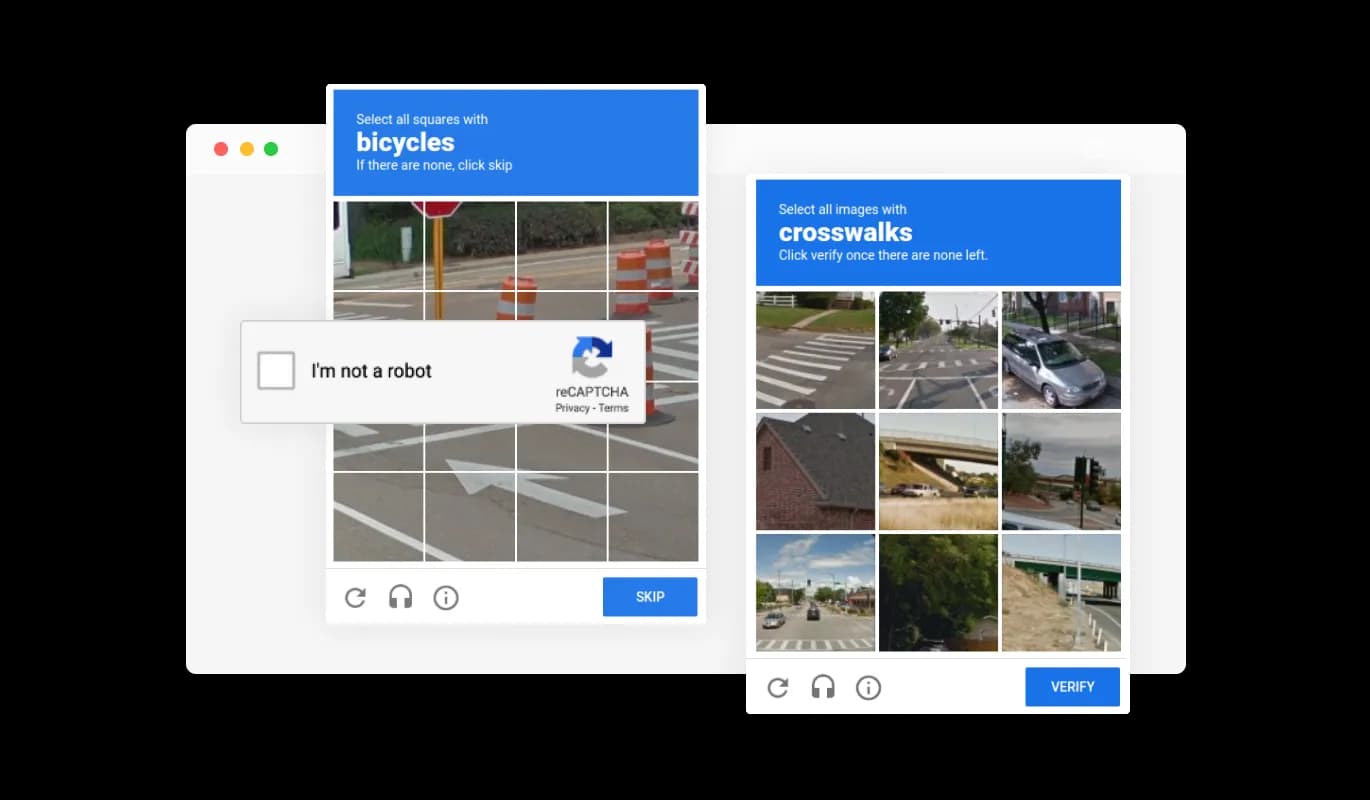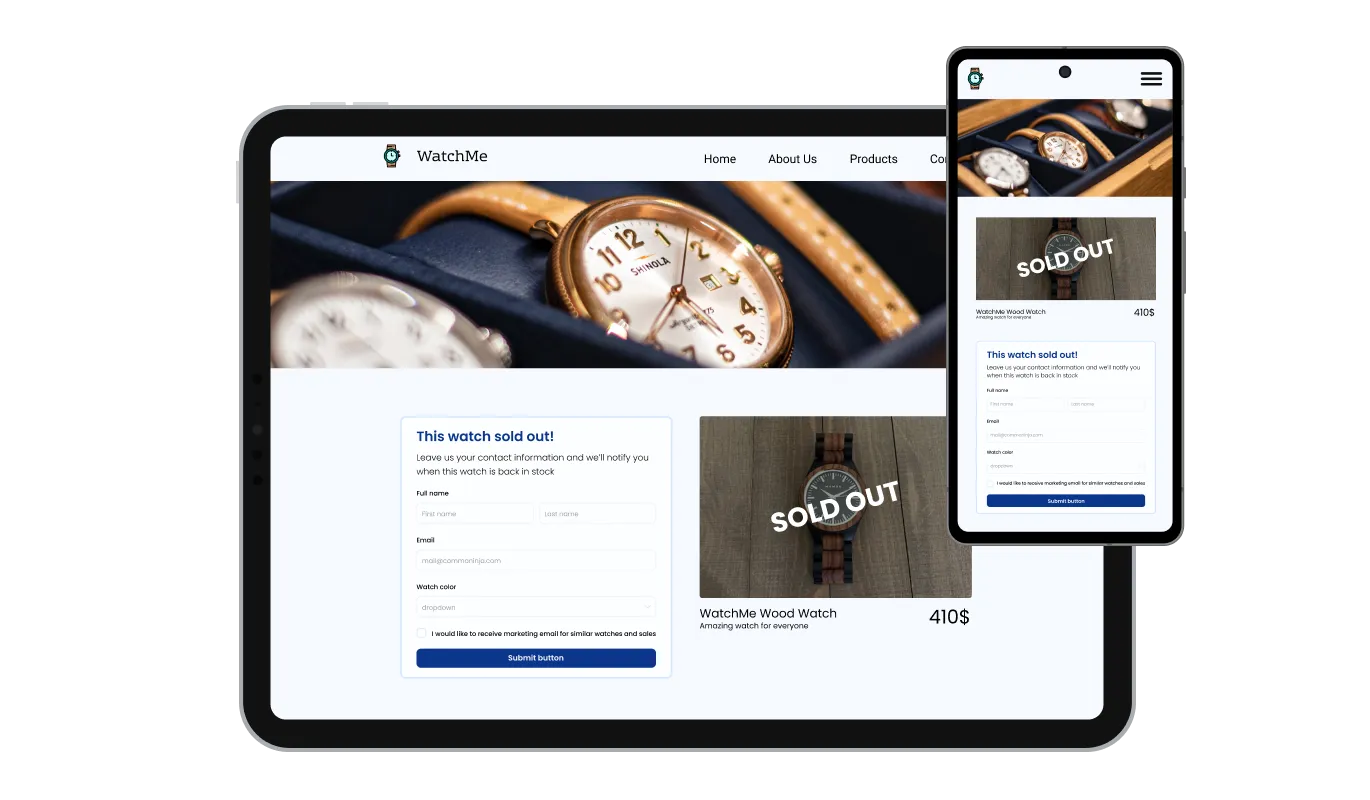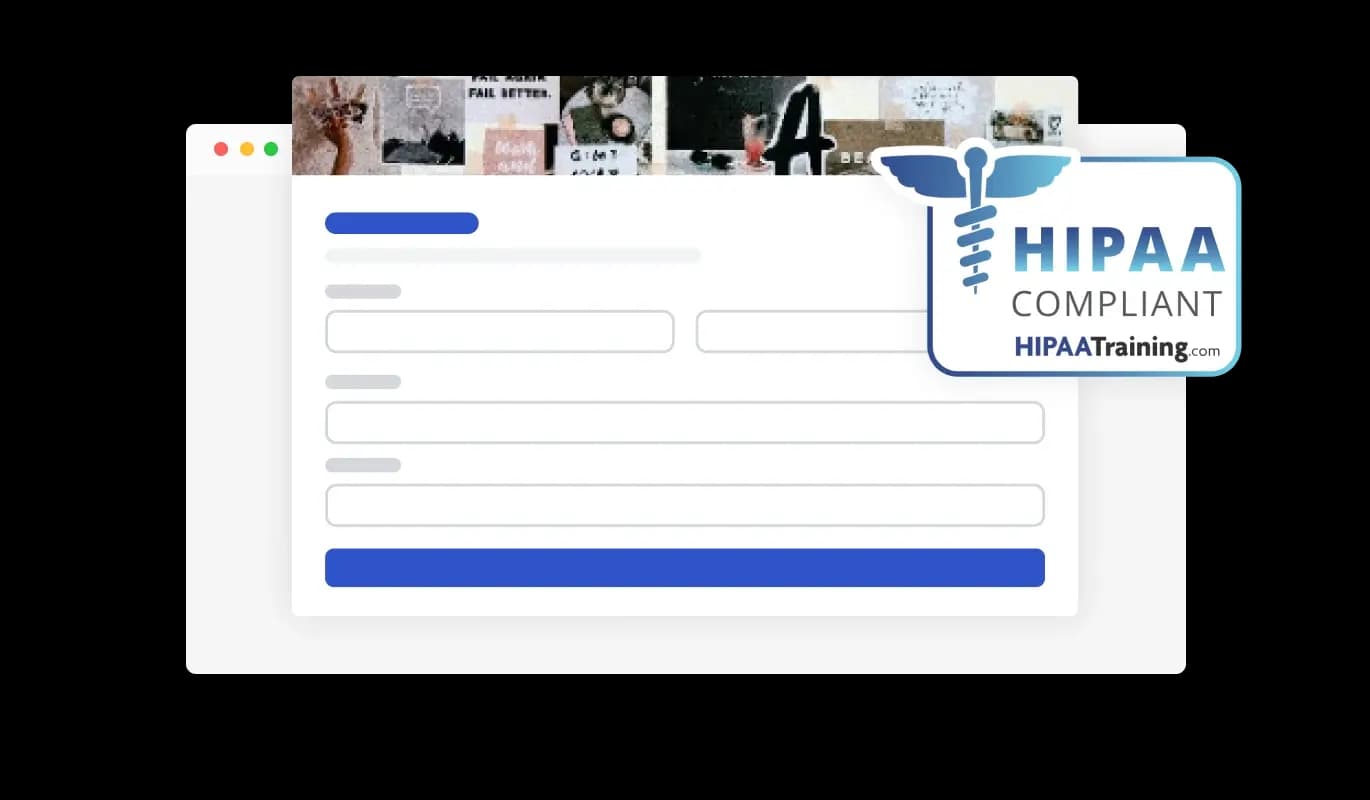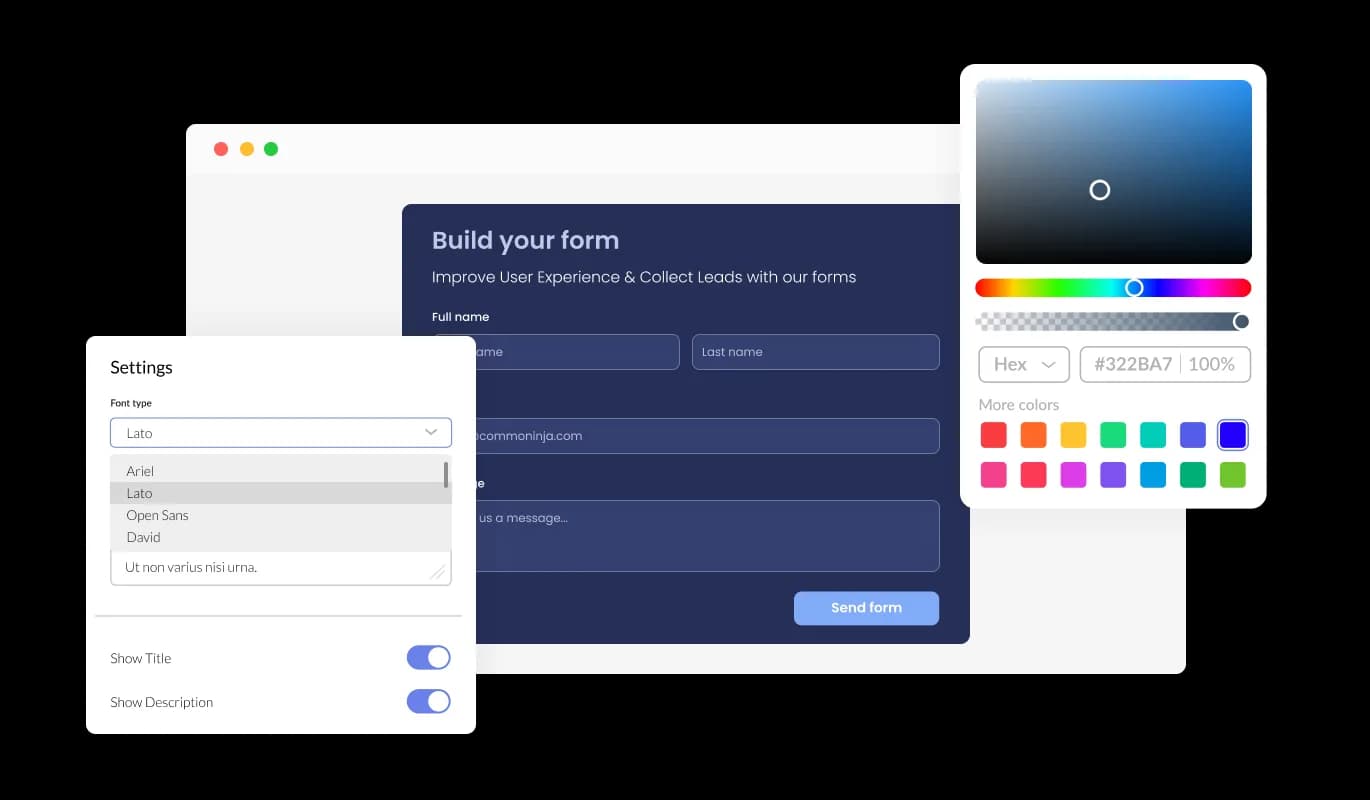Multiple Form Field Choices for Customization
Seamlessly create customized forms with our Weld form builder, built to address your distinct needs and user objectives. Incorporate and select from a vast array of field types, from fundamental to advanced formats, with a mere click. Effortlessly reposition fields using the drag-and-drop functionality for an ideal form configuration.