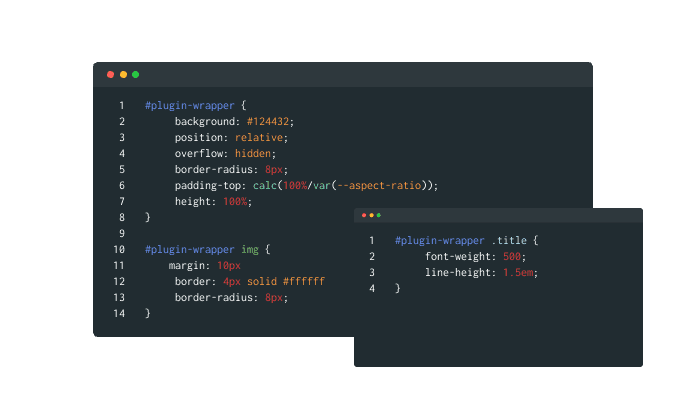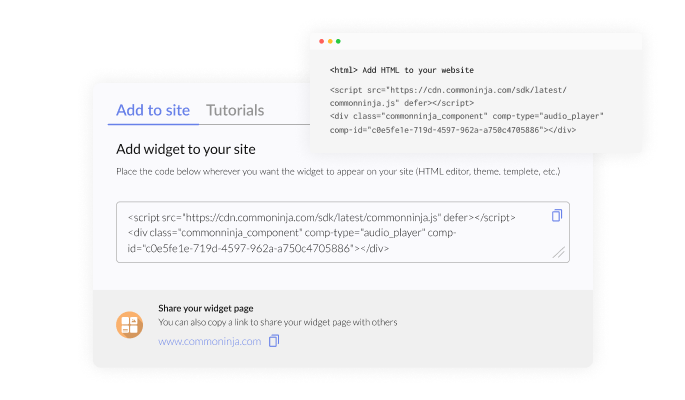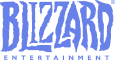Wide Range of Form Fields at Your Fingertips
Easily design bespoke forms with our OptimizePress form builder, engineered to fulfill your specific requirements and user goals. Easily design bespoke forms with our OptimizePress form builder, engineered to fulfill your specific requirements and user goals. Effortlessly reposition fields using the drag-and-drop functionality for an ideal form configuration.