Portfoliobox Feedback popup Multiple Skins
The Feedback Popup widget for Portfoliobox comes with a variety of beautiful skins that you can choose from so you don’t have to spend much time on extensive customization.

With the Portfoliobox Feedback Popup widget, you can offer your users an easy way to leave their feedback and comments. This, in turn, will help you enable you to understand how you can improve your product or service.
By offering your users the ability to leave their feedback, and subsequently, improving your product or service thanks to this feedback, you will improve the users’ experience.
With the Portfoliobox Feedback Popup widget, you can collect email leads and use these leads later for your email campaigns.
The Feedback Popup widget for Portfoliobox comes with a variety of beautiful skins that you can choose from so you don’t have to spend much time on extensive customization.
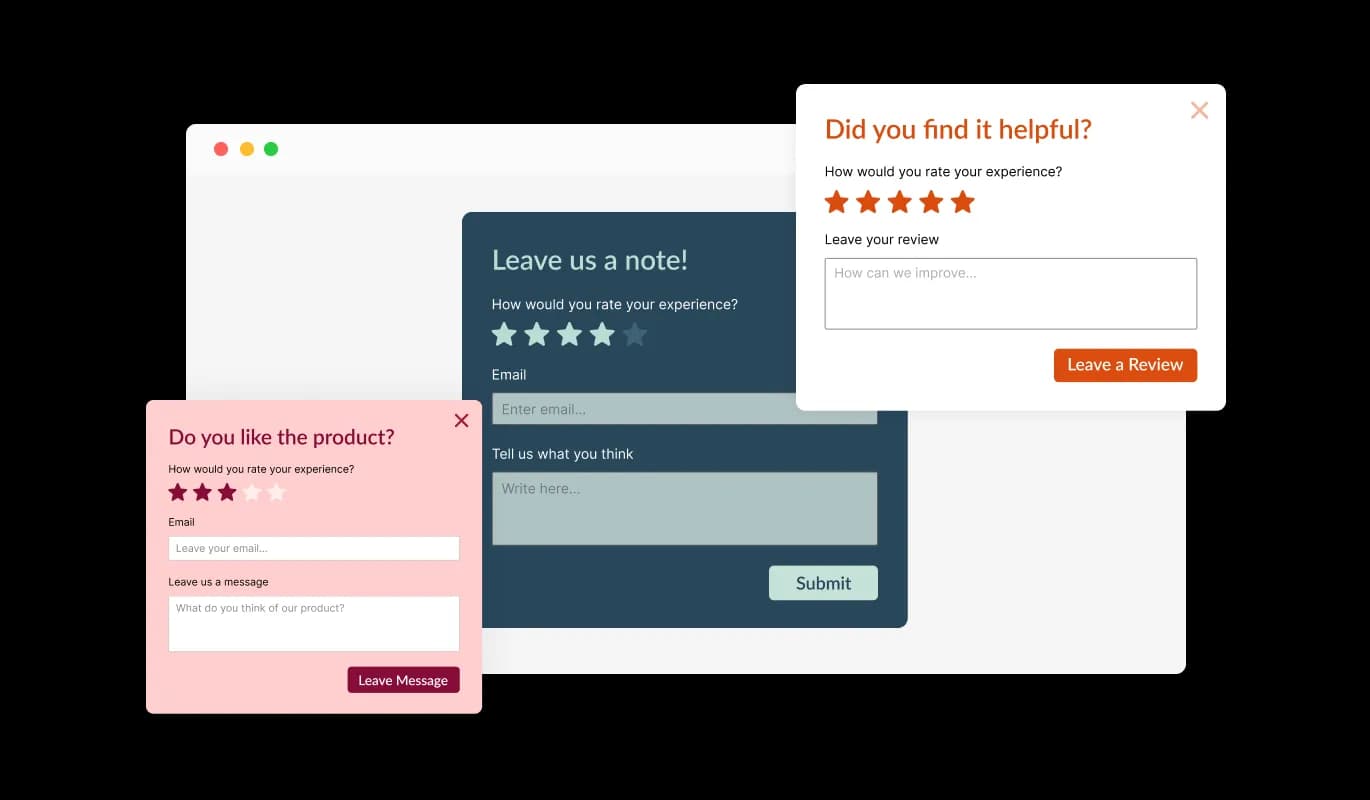
The Feedback Popup for Portfoliobox features full customization options so you can edit the design to fit your needs. Change the colors, the fonts, the spacing, and anything else!
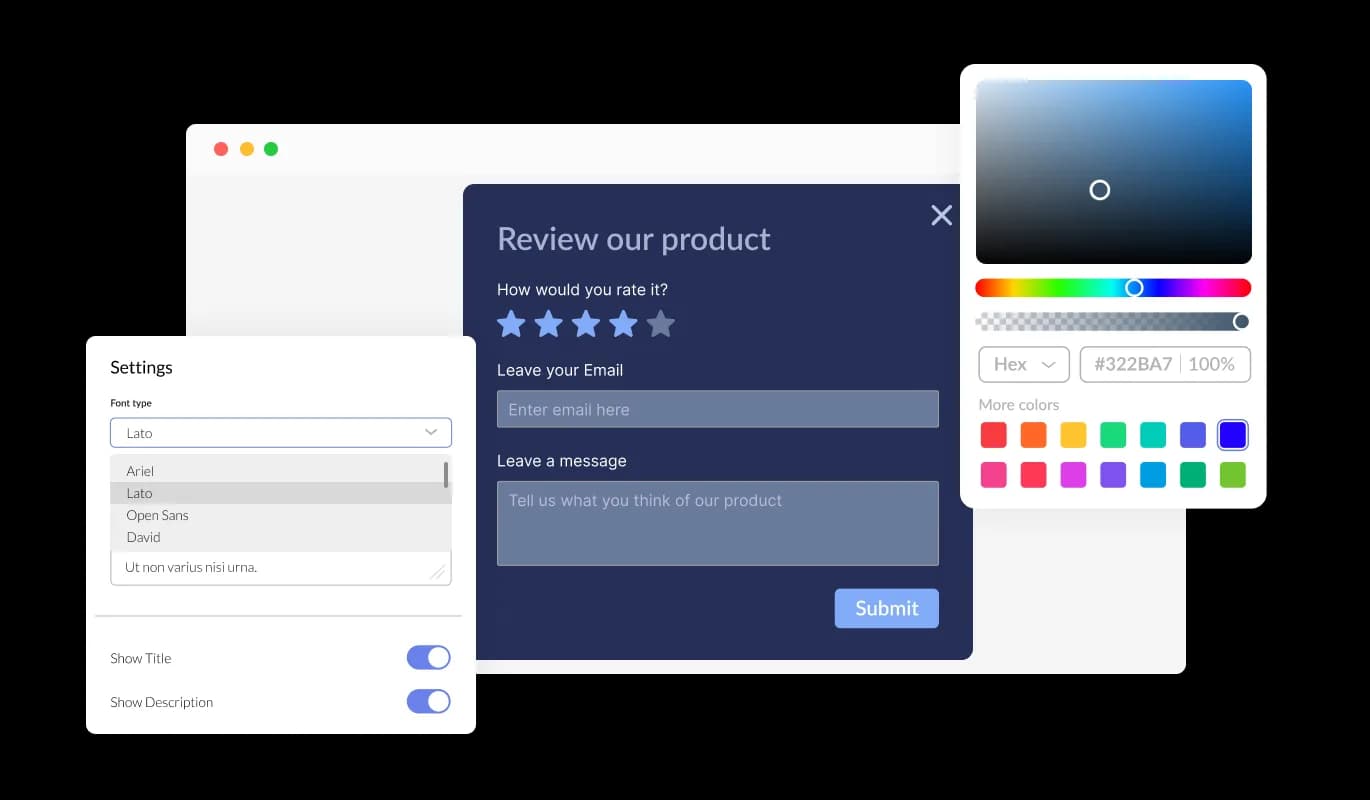
The Portfoliobox Feedback Popup widget is fully responsive and will look great on any device. In a mobile-first world, this feature will put you ahead of your competitors.
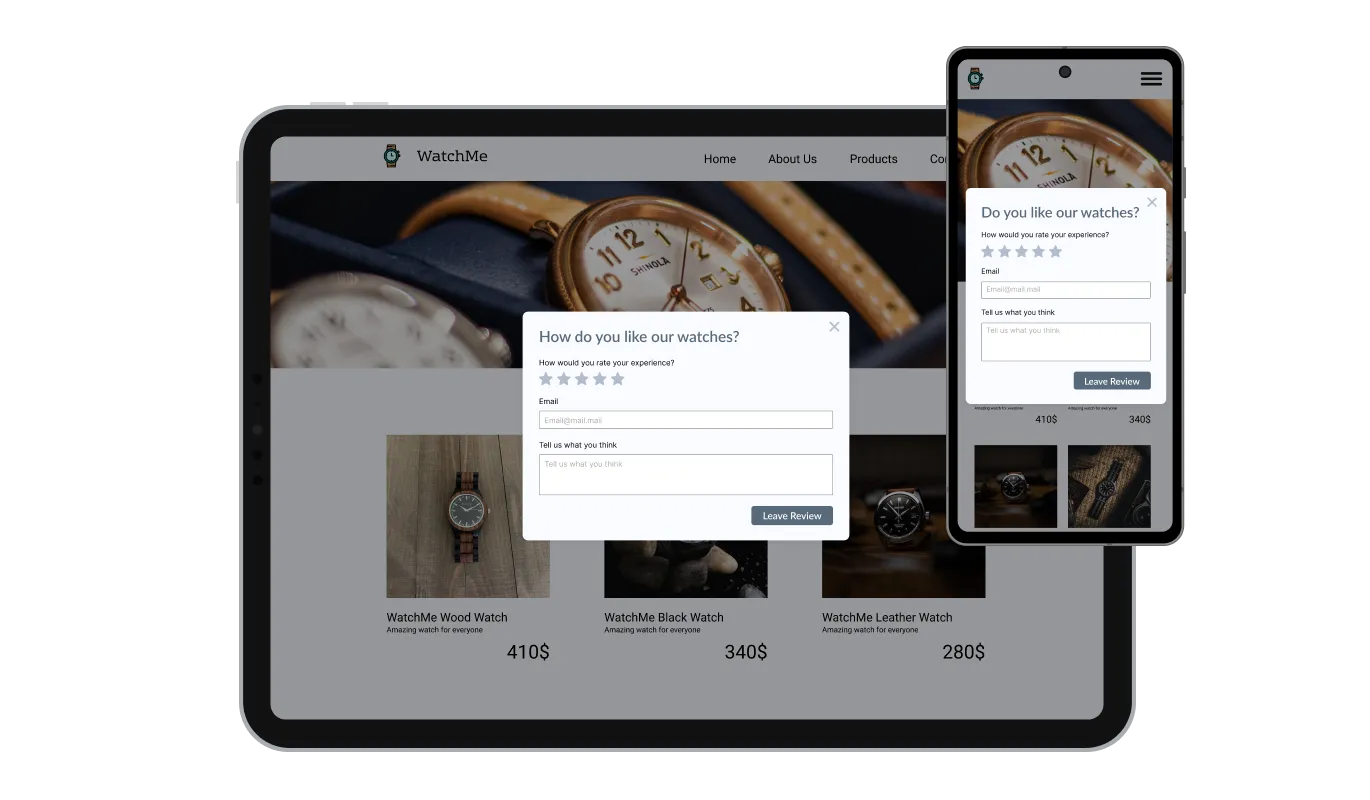
The Portfoliobox Feedback popup comes with a powerful lead-building feature — email collection, which you will later use for your email campaigns. The collected emails will be available in an organized list in the widget’s “Entries” tab.
The Feedback popup [app-type] for Portfoliobox features advanced display rules — like when or where to display the [app_ name]— that you can set and customize. The rules include action triggers like “on exit”, “time delay”, “page scroll” and more.
The Portfoliobox Feedback Popup widget is easy to use and requires no coding knowledge. Our intuitive dashboard with the drag-and-drop feature will enable you to customize the widget any way you’d like to with just a few simple clicks.
As with all of Common Ninja’s widgets, you can add custom CSS to customize the Portfoliobox Feedback Popup widget and be even more creative.

You can embed the Feedback popup widget on your Portfoliobox portfolio easily by copying a single line of code. The Portfoliobox Feedback Popup widget will also be updated automatically with every change you make.
