Various Layouts
Among the six layouts offered by Event flip cards widget, you can choose from smaller images to larger text, images on the side, circles, and squares.




It will be easier to spread awareness of these events if you place them well on your SilverStripe website.
This widget lets you provide information about events clearly, and concisely and add relevant links (to booking pages, for example), making it easy for attendees to join the event.
You can customize the design and colors of the Event flip cards widget as well as the animation feature to fit your SilverStripe website.
Among the six layouts offered by Event flip cards widget, you can choose from smaller images to larger text, images on the side, circles, and squares.
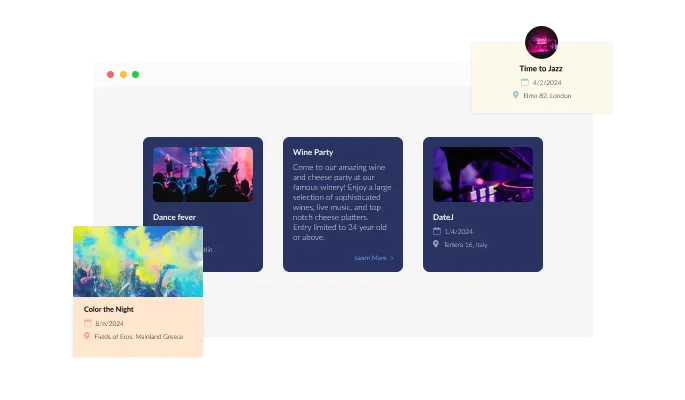
In the Event flip cards widget, you can choose from various beautiful skins, so you won't have to spend much time customizing.
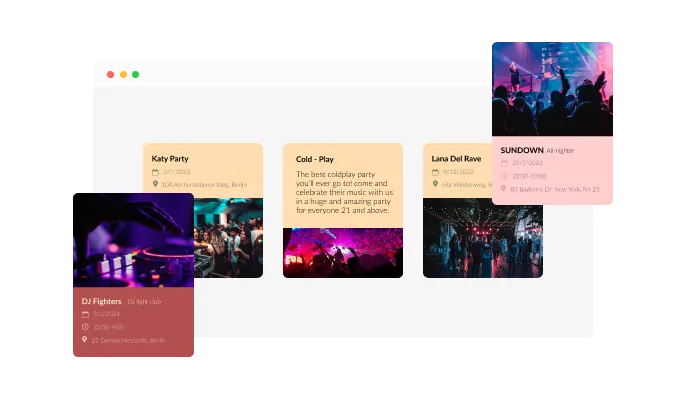
The Event flip cards widget can be customized to meet your SilverStripe website requirements. Changing colors, fonts, spacing, and everything else is possible!
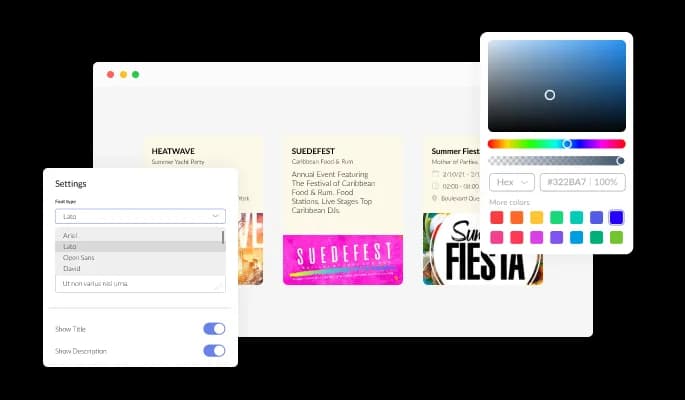
Rather than images, Event flip cards widget supports adding icons.
Due to its nature as a flip card, the widget features an elegant flip animation that will make your SilverStripe website page more interactive, lively, and less static.
Event flip cards widget do not require any coding knowledge. In just a few clicks, you can customize widget according to your liking with our drag-and-drop dashboard.
Adding the location, time, and date of an event is an easy way to make this information easily accessible to your SilverStripe website users.
Our Event flip cards widget is designed to be fully responsive and will look wonderful on any device. With this feature, you will be able to stay ahead of your competitors in a mobile-first world.
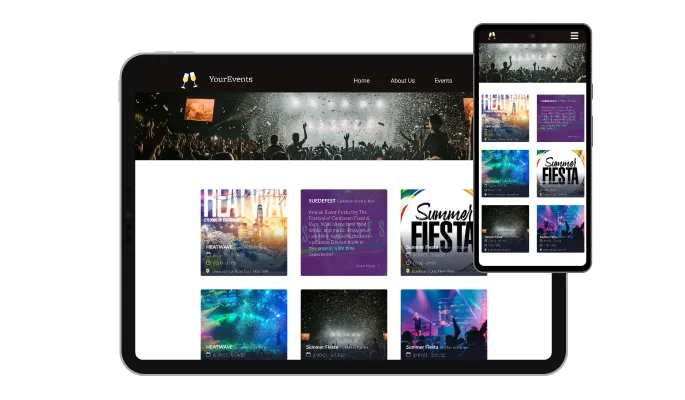
Common Ninja's widgets allow you to add custom CSS to make the Event flip cards widget your own With this feature, you can easily customize every aspect of the widget's look and feel, from the colors and fonts to the layout and positioning. But, you can enhance your customization by manually altering the CSS if you're feeling really inventive. This enables you to customize the Event flip cards widget by making even more sophisticated adjustments. Whether you want to make a few simple tweaks or go all out with advanced customizations, our advanced editor has you covered.

You can embed the Event flip cards widget on your SilverStripe website by copying the code below. Every time you make a change, the widget will be automatically updated on your SilverStripe website.

Yes, you can select from a large selection of skins to start using the app quickly.
Yes, you can easily do so from the Templates tab. There are six templates that you can choose from. These will fit any design requirement you may have.
Using the Event Flip Cards widget is very easy. Simply sign up and start using the free version. There's no need to worry about complicated setup or installation processes, as the Event Flip Cards widget is designed to be user-friendly and straightforward. Once you've signed up, you'll have access to all of the basic features and functions of the widget, which you can use to enhance your website and improve your online presence. From there, you can choose to upgrade to the paid version if you want to access more advanced features and capabilities. Regardless of which version you choose, you'll find that the widget is a powerful and easy-to-use tool that can help you take your online presence to the next level.
The Common Ninja Event Flip Cards widget is a free tool reach with features and options. While this widget is free to use, it does have a limit on the number of views it can handle. This means that after a certain number of views, the chat button may no longer be visible or functional on your website. It is important to note that this view limit may vary depending on the plan you are using. Despite this limitation, Common Ninja's Event Flip Cards is still a valuable tool for businesses looking to increase customer engagement and improve the overall user experience of their website.
The Common Ninja's Event Flip Cards widget is a versatile tool for any website builder. This means that you can easily add this widget to your website or store no matter what platform you use to build your website. The Event Flip Cards widget will work seamlessly with your platform whether you are using a popular website builder or something more specialized. This means you can enjoy all the benefits of this powerful tool without having to worry about compatibility issues.
The Event Flip Cards widget is designed to comply with the General Data Protection Regulation (GDPR), a set of EU regulations protecting personal data and privacy. When using the Event Flip Cards widget, you can be confident that it will not collect or store personal data that could violate GDPR regulations. This ensures that your business is in compliance with these regulations and can protect your customers' data privacy. Overall, the Event Flip Cards widget is a secure and reliable tool that can be used to enhance your website without any concerns about GDPR compliance.
No. Using our Event Flip Cardsapp is very simple. The app comes with an intuitive drag-and-drop interface and fully customizable options. Once you’ve finished editing the app to your liking, all you need to do is copy the provided code and add it to your website.
No need for coding skills. Our Event Flip Cards widget is designed to be easy to use, even for those with limited technical experience. The widget features a user-friendly interface that allows you to easily customize the widget without coding knowledge. You can fully customize the Event Flip Cards to match your branding. When you're done, simply copy the provided code and paste it into your website. It's that simple!
Yes. We are eager to hear your request. Please visit our Feature Request page.
Embedding the Event Flip Cards widget on your website is a straightforward process. Simply copy the provided code and paste it into the desired location on your website. The widget will seamlessly integrate into your site, allowing you to take advantage of its features and functions. No technical expertise or programming knowledge is required - just copy and paste the code to get started. This simple process allows you to easily add the widget to your website and enhance its functionality without any hassle.