Choose from multiple layouts for Framer Coupon popup
You can choose from different layouts that can be customized to ensure that the Discount Coupon popup plugin for Framer fits your Framer website design and vision.

You can capture email leads with the Coupon Code Popup plugin for Framer for use in future promotional emails (this is, of course, optional).
Clear visibility, display options, and easy navigation of Discount Code Popup plugin - via the CTA button and one-click coupon copying - ensure that the app is used all the time - you will increase conversions by increasing the chances that Framer website users will see and use the coupons to purchase from your website.
With full customization options, various layouts, and coupon styles the Coupon popup plugin for Framer is hard to miss and will be immediately noticeable to users who visit your website.
You can choose from different layouts that can be customized to ensure that the Discount Coupon popup plugin for Framer fits your Framer website design and vision.
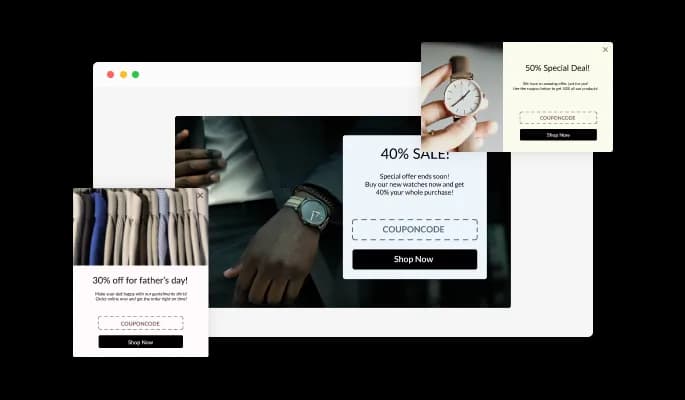
With so many beautiful skins to choose from for your Framer website, you can customize the Framer Promo Coupon popup plugin. In addition to complementing most design color schemes, these skins will enable you to create a beautiful Coupon popup plugin quickly and effortlessly for your Framer website.
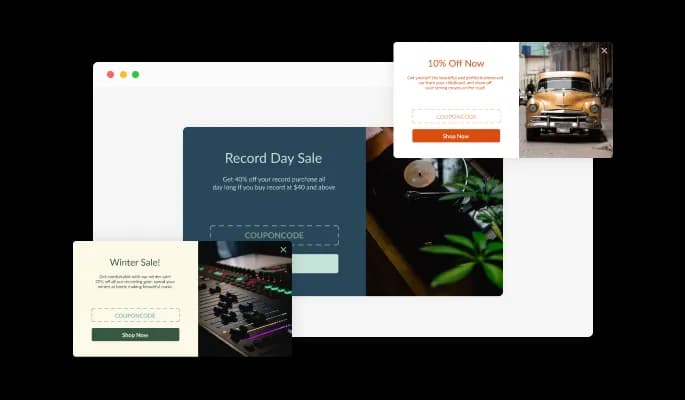
The Discount Coupon popup pluginfor Framer offers full customization options so you can edit the design to suit your Framer website needs. Colors, fonts, spacing, and anything else you like can be changed!

Promo Code Popup plugin provides powerful lead-generating features - your Framer website users will be required to enter their email addresses in order to receive the coupon, which you can then use for promotional campaigns.
With various styles of coupons available that you can use to customize your Coupon Code Popup plugin and make it more unique, you can further customize it.
In addition to setting and customizing the Coupon popup plugin for Framer features advanced display rules. The rules include action triggers like “on exit”, “time delay”, “page scroll” and more.
Coupon popup plugin for Framer do not require any coding knowledge. You can customize plugin by dragging-and-dropping on our intuitive dashboard.
The Promo Coupon popup plugin for Framer is responsive and looks great on any device. Having this feature gives you an edge over your competitors in a mobile-first world.
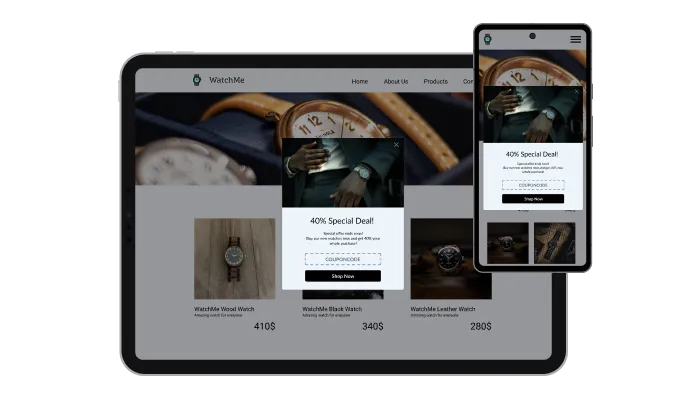
Common Ninja's plugins allow you to add custom CSS to make the Coupon popup plugin your own.

Simply copy and paste a single line of code to embed the Coupon popup plugin on your Framer website. Your Framer Coupon popup will be automatically updated on your Framer website when you make changes.
