Multiple Coupon Templates
Select one of the many coupon templates to simplify customization.

Your WooCommerce store visitors will see prominently displayed coupons for discounts and other promotions when they use Coupon Bar plugin for WooCommerce.
With the Coupon bar plugin, you can fully customize the appearance, add a "sticky" feature, a "shaking" coupon animation, and pick templates and skins.
With the Coupon bar plugin for WooCommerce, you can easily tailor a message that will be visible and eye-catching, driving your WooCommerce store users to action and boosting sales.
Select one of the many coupon templates to simplify customization.
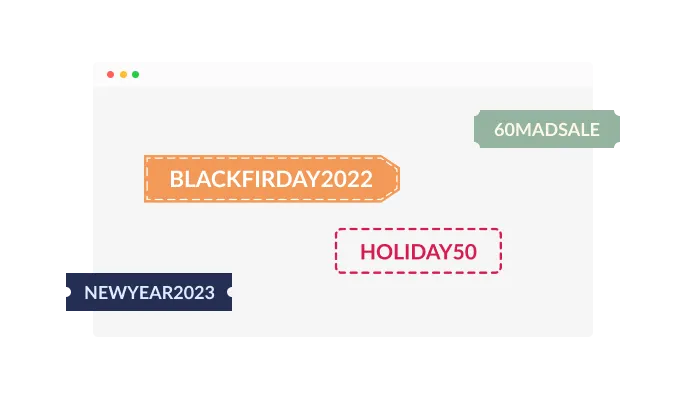
You can choose from various beautiful skins in the WooCommerce Coupon bar plugin, so you won't have to spend much time customizing for your WooCommerce store. The skins are designed to complement most design color schemes and can be used to quickly and easily create a Coupon bar plugin for your WooCommerce, store.
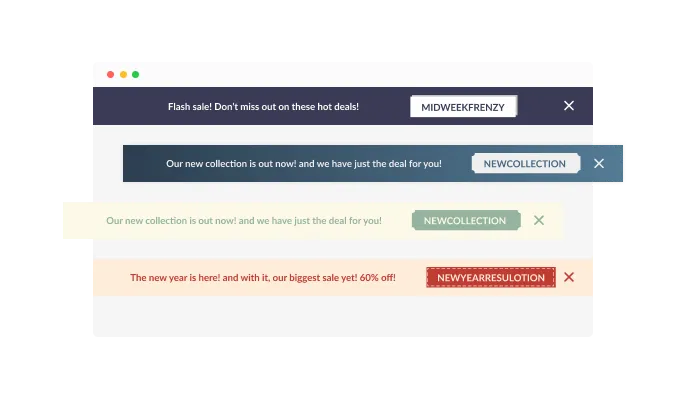
The Coupon bar plugin for WooCommerce can be customized to meet your WooCommerce store requirements.me] plugin can be customized to meet your WooCommerce store requirements. Feel free to change the colors, the fonts, the spacing, and everything else!
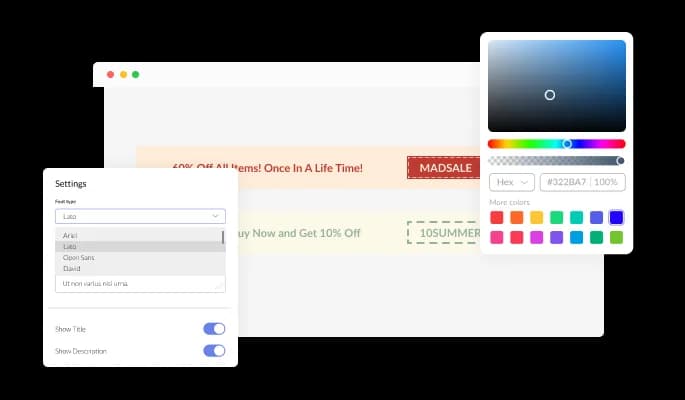
In addition to setting and customizing the Coupon bar plugin for WooCommerce, features advanced display rules. Rule triggers include "on exit", "time delay", "page scroll", etc.
The Coupon bar plugin comes with two position options — you can either show it at the top of the WooCommerce store page or at its bottom.
In WooCommerce store, WooCommerce Coupon bar plugin has a sticky option that lets you pin the notification bar in a specific position. That way, when the user scrolls, down or up, they’ll still see the Coupon bar plugin.
A coupon code can be added to the Coupon bar for WooCommerce in order to make people take action and improve conversions.
The Coupon bar plugin comes with a selection of beautiful icons that you can use to add to the Coupon bar and enrich its visual appearance on your WooCommerce store.
The Coupon bar plugin comes with a playful “shaking” coupon animation, with which you can draw attention to the button and encourage users to click on it.
It is unnecessary to have any coding knowledge to use Coupon bar for WooCommerce. Using the drag-and-drop feature on our intuitive dashboard, you can customize the plugin in any way you see fit.
The Coupon bar plugin for WooCommerce is responsive and looks great on any device. In a mobile-first world, having this feature will give your business an edge over your competition.
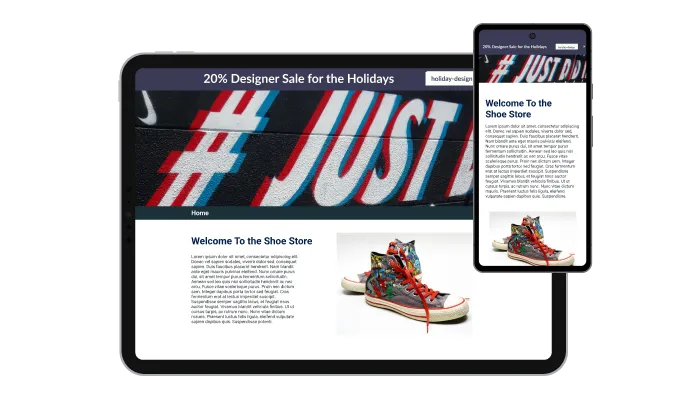
In the Coupon bar for WooCommerce, you can add custom CSS to make the plugin even more personalized and creative.

You can embed the Coupon bar plugin on your WooCommerce store by simply copying the code below. Whenever you update your plugin, your WooCommerce Coupon bar on your WooCommerce store will be updated automatically.
