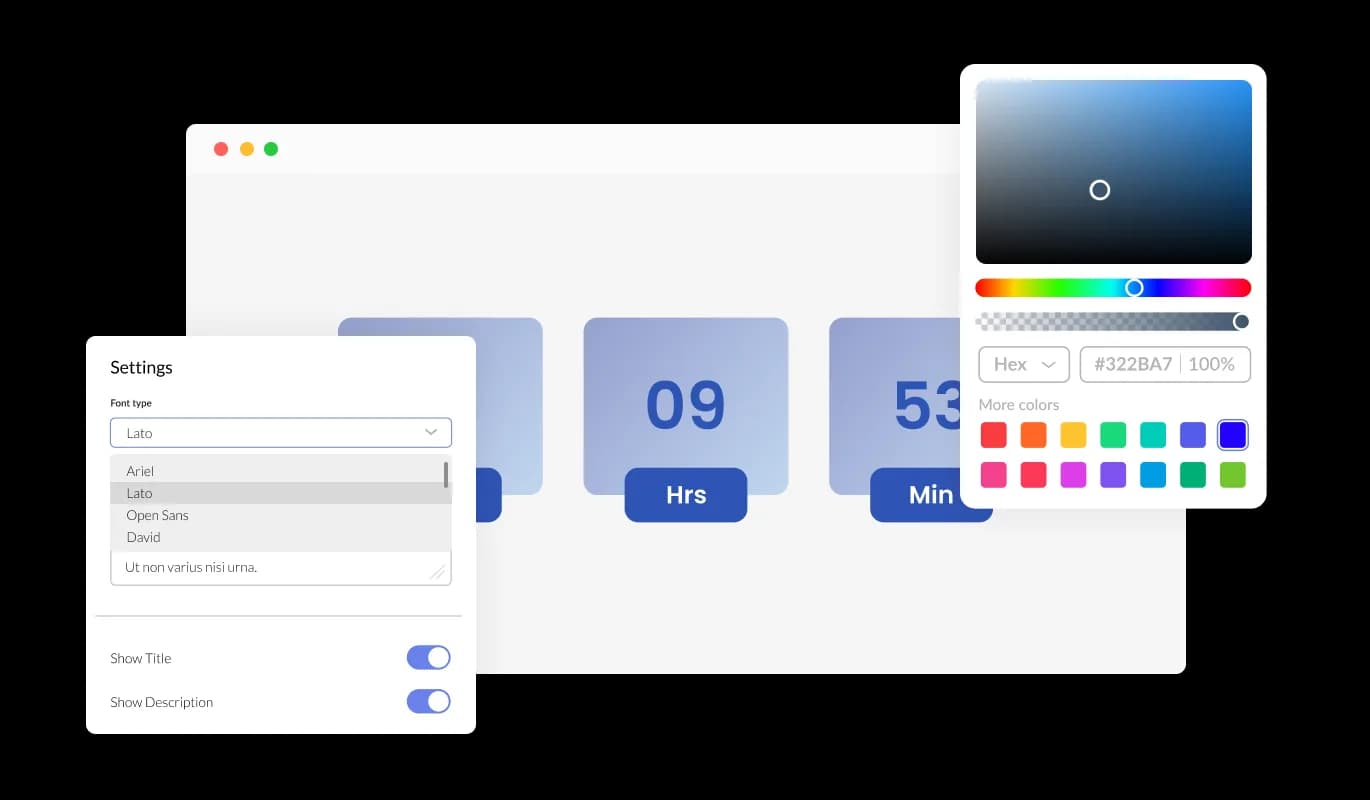Tailored Labels and Descriptions
The clickbooq Count-Up Clock widget empowers you with the ability to customize the titles and labels for days, hours, minutes, and seconds, ensuring that the count-up timer aligns perfectly with your unique event or promotion. Craft labels that resonate with your audience and context, enhancing the overall user experience and making it more engaging and purposeful.