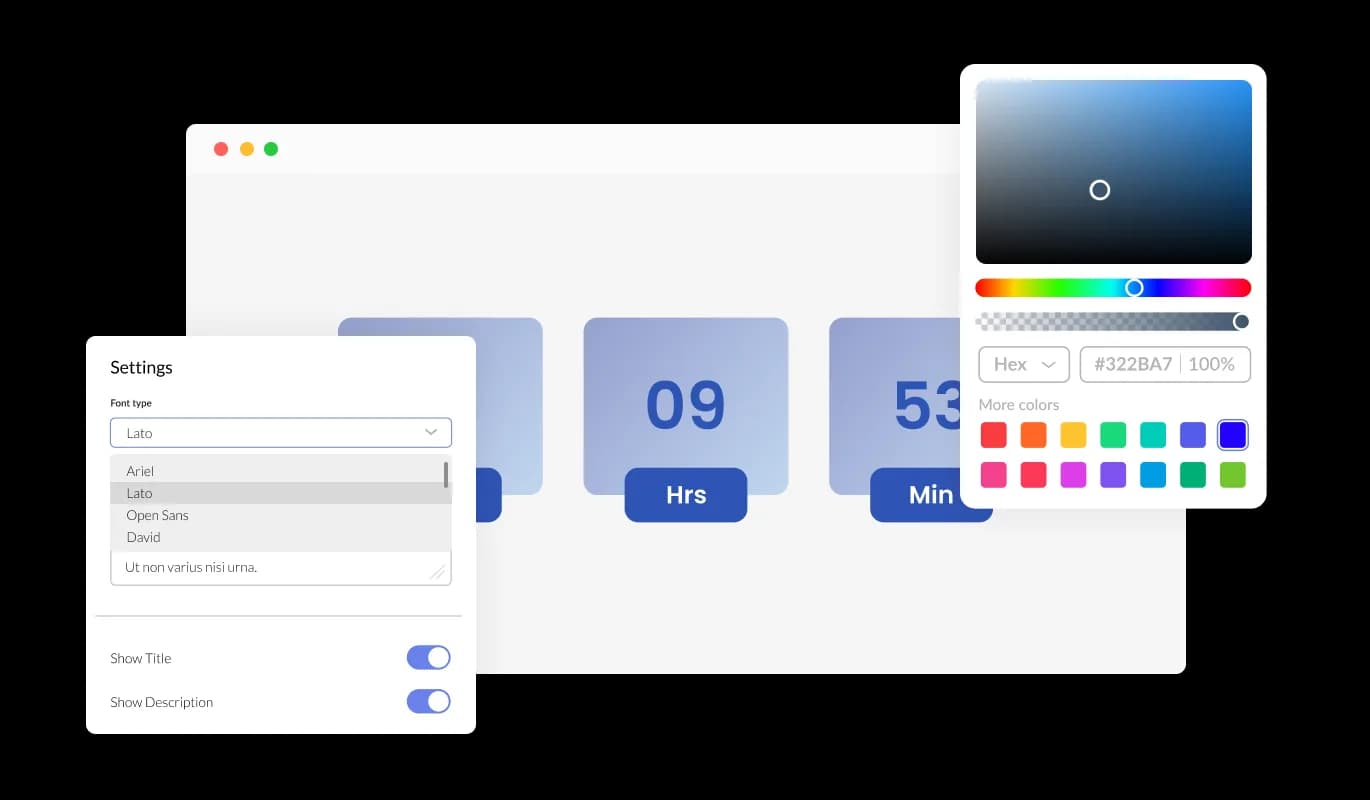Customizable Titles and Labels in Countdown
The Magnolia CMS Countdown widget provides the adaptability to customize the titles or labels for days, hours, minutes, and seconds, enabling you to make the timer more pertinent to your specific event or promotion Personalize the labels based on your target audience and situation, ensuring a more captivating and meaningful interaction for users.