Over 20 Beautiful Skins
Countdown Bar widget offers a beautiful selection of 20 skins including thematic and seasonal designs perfect for your holiday promotions, Black Friday promotions, Cyber Monday promotions, and other promotional campaigns.
You can create a sense of urgency and encourage your users to make a quick decision by adding the Countdown Bar widget to your PageFly store.
By incorporating the Countdown Bar for PageFly on your PageFly store, you will make your sale visible to site visitors, helping to generate interest and encouraging them to investigate further.
You will attract more users to the Countdown Bar widget on your PageFly store and open up a world of possibilities for your other products and services.
Countdown Bar widget offers a beautiful selection of 20 skins including thematic and seasonal designs perfect for your holiday promotions, Black Friday promotions, Cyber Monday promotions, and other promotional campaigns.
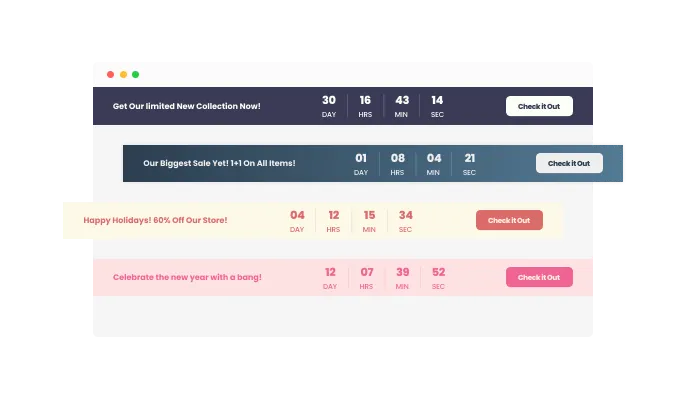
You can customize Countdown bar widget for PageFly to fit the needs of your PageFly store. From colors to fonts to spacing, everything can be customized!
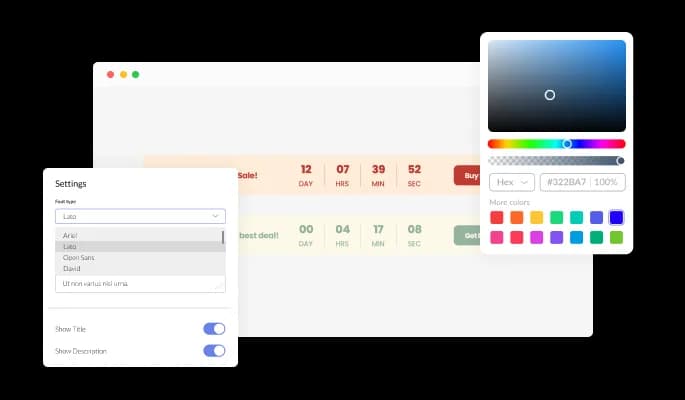
We have designed the Countdown bar for PageFly to be fully responsive, so it will look great on any device. It is essential to have this feature in today's mobile-first world.
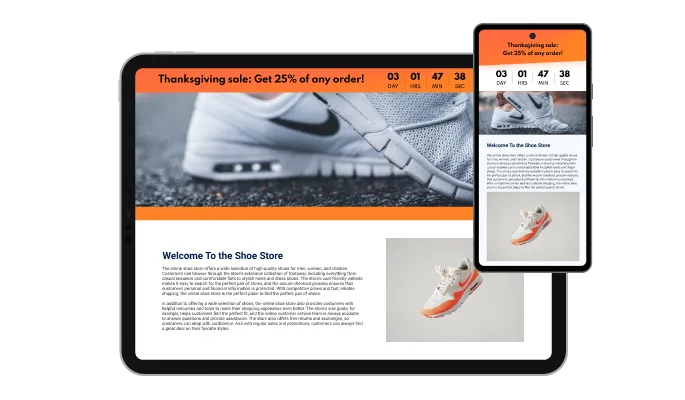
You can set the Countdown Bar for PageFly to disappear a short time after the timer has ended to prevent confusing new visitors on your PageFly store.
You can scroll down the page and the PageFly Countdown Bar will remain static regardless of how far down you go.
It is unnecessary to have any coding knowledge to use Countdown bar for PageFly. The intuitive dashboard with drag-and-drop functionality will allow you to customize the widget in any way you'd like with just a few clicks.
The Countdown bar widget for PageFly can be further customized using custom CSS, just like the rest of Common Ninja's widgets.

Copy a line of code, and you will be able to embed the Countdown bar widget on your PageFly store. Your PageFly Countdown bar will be automatically updated on your PageFly store when you make changes.
