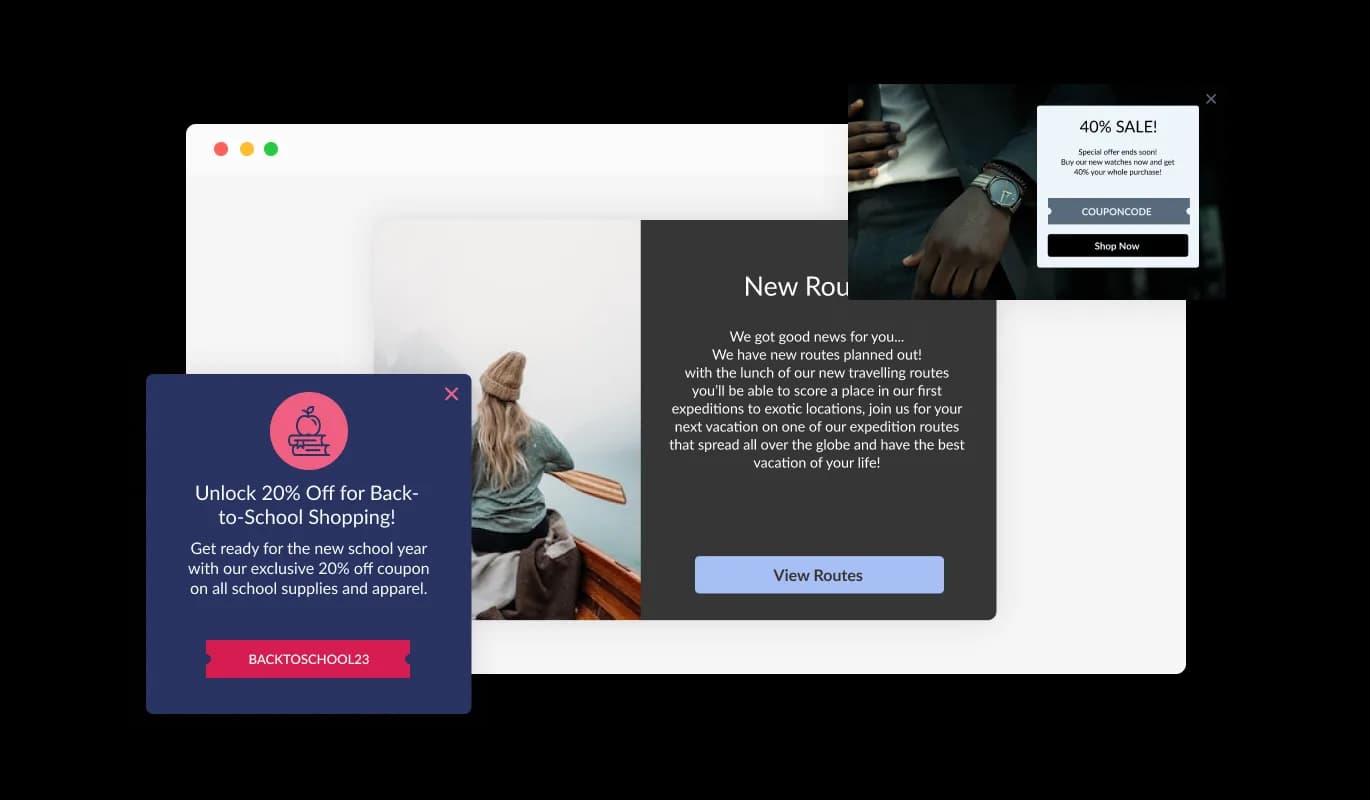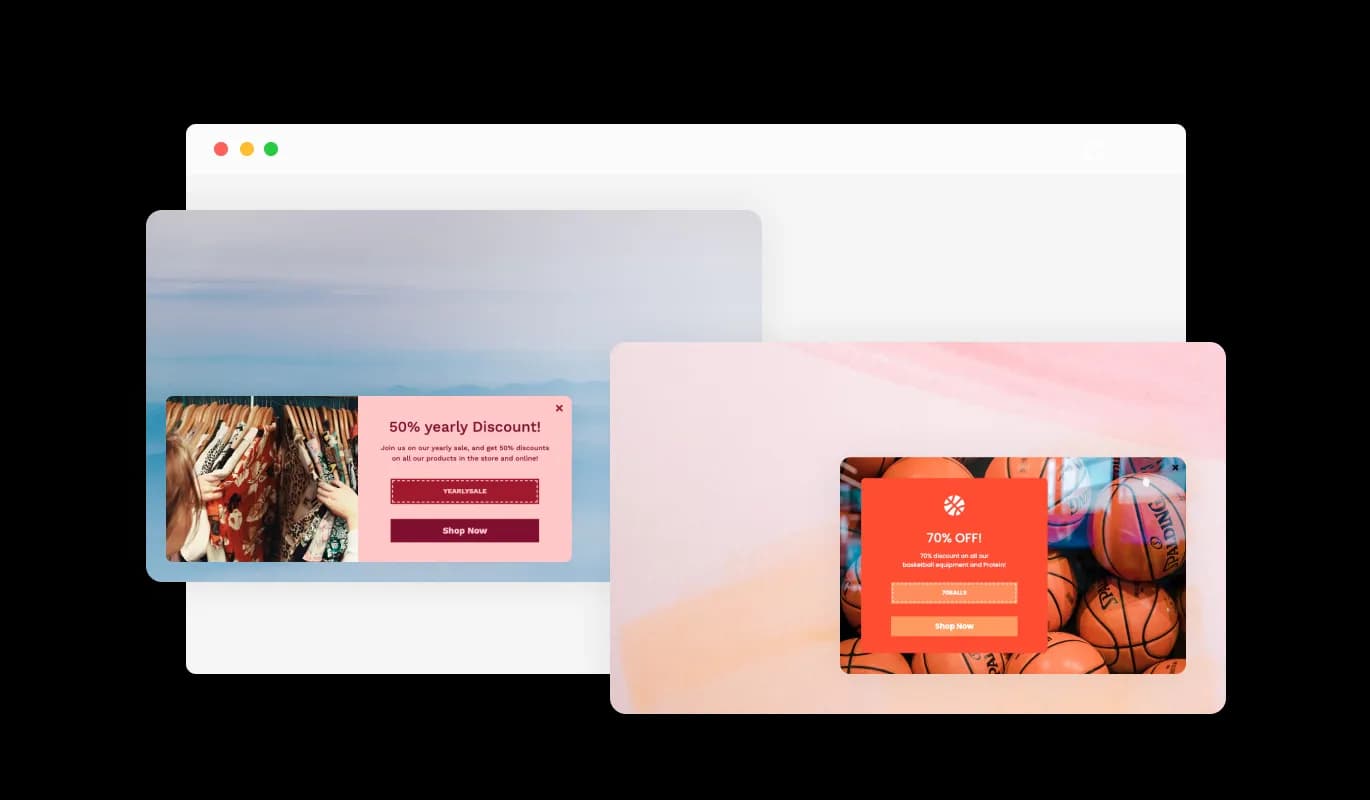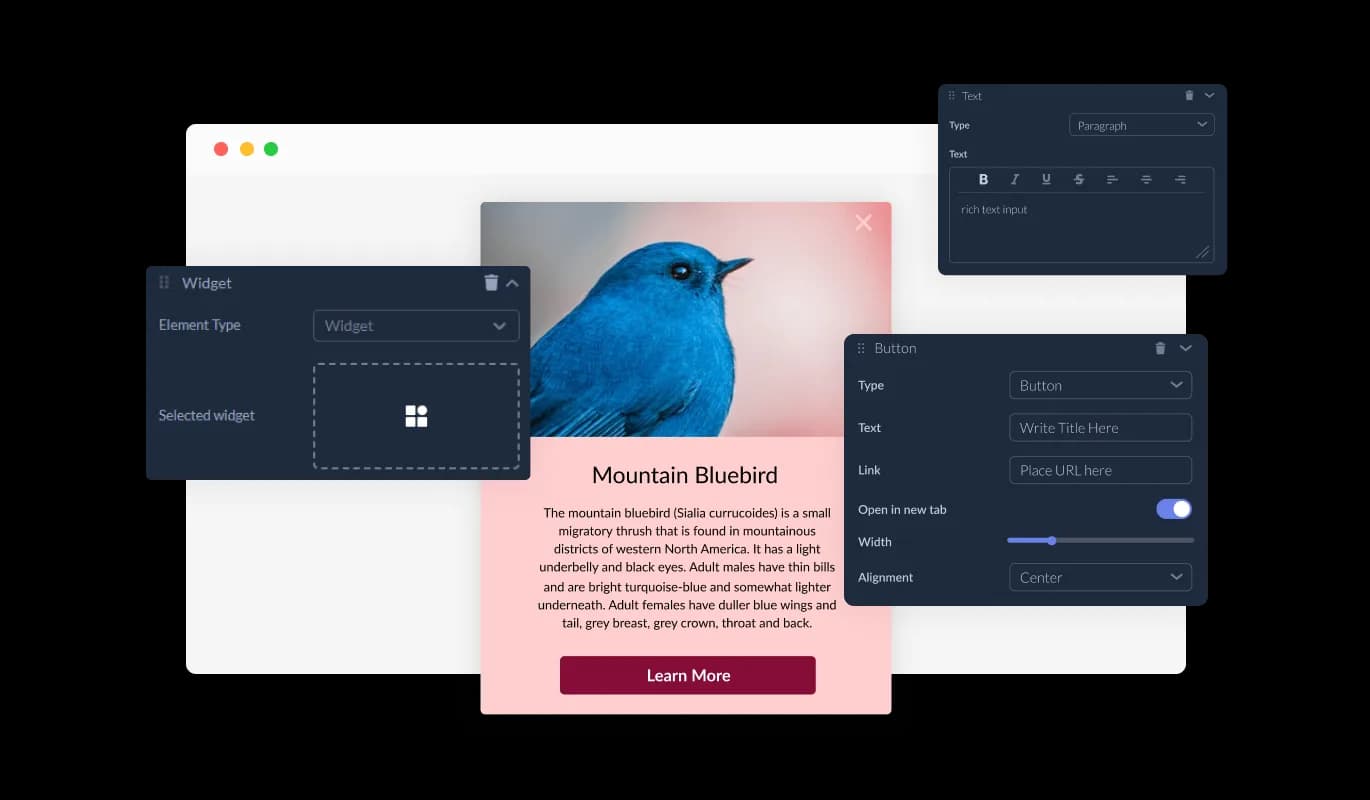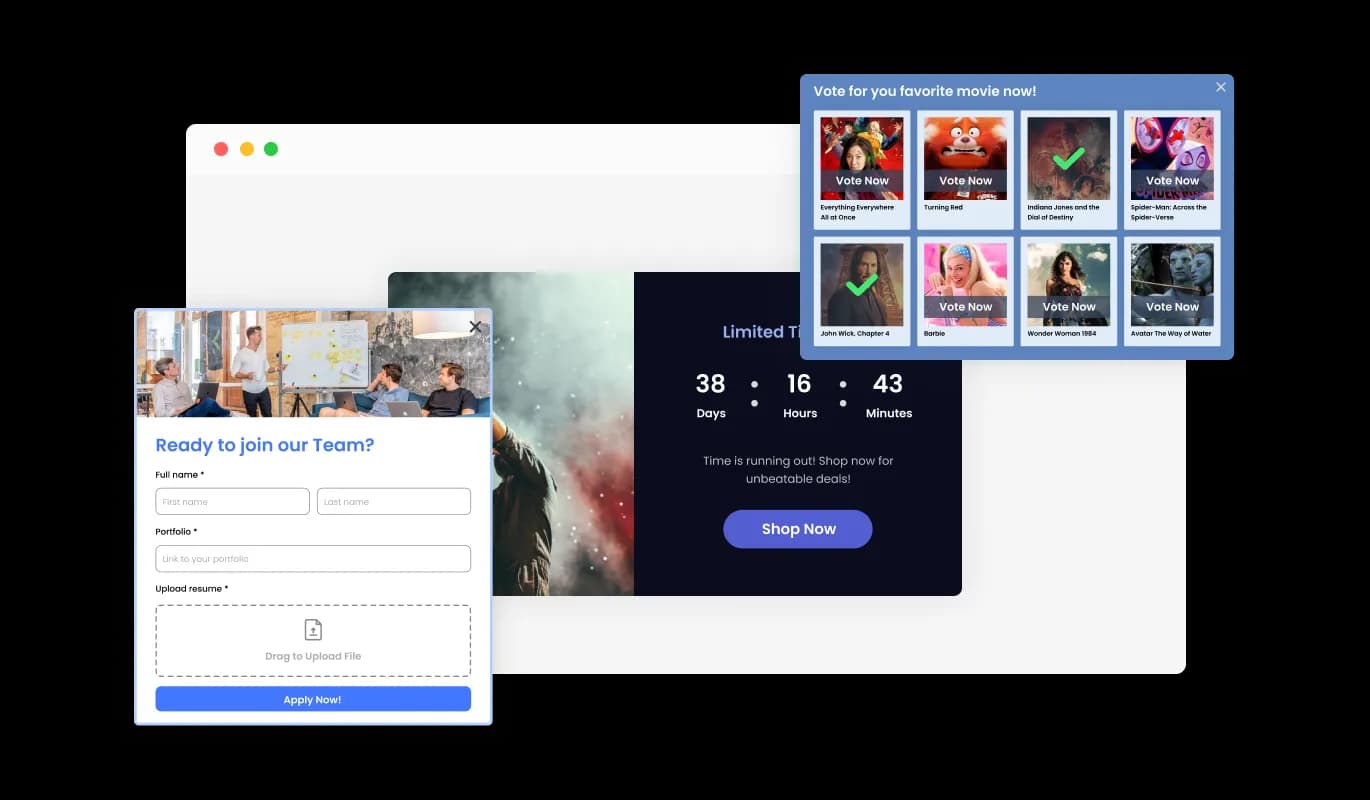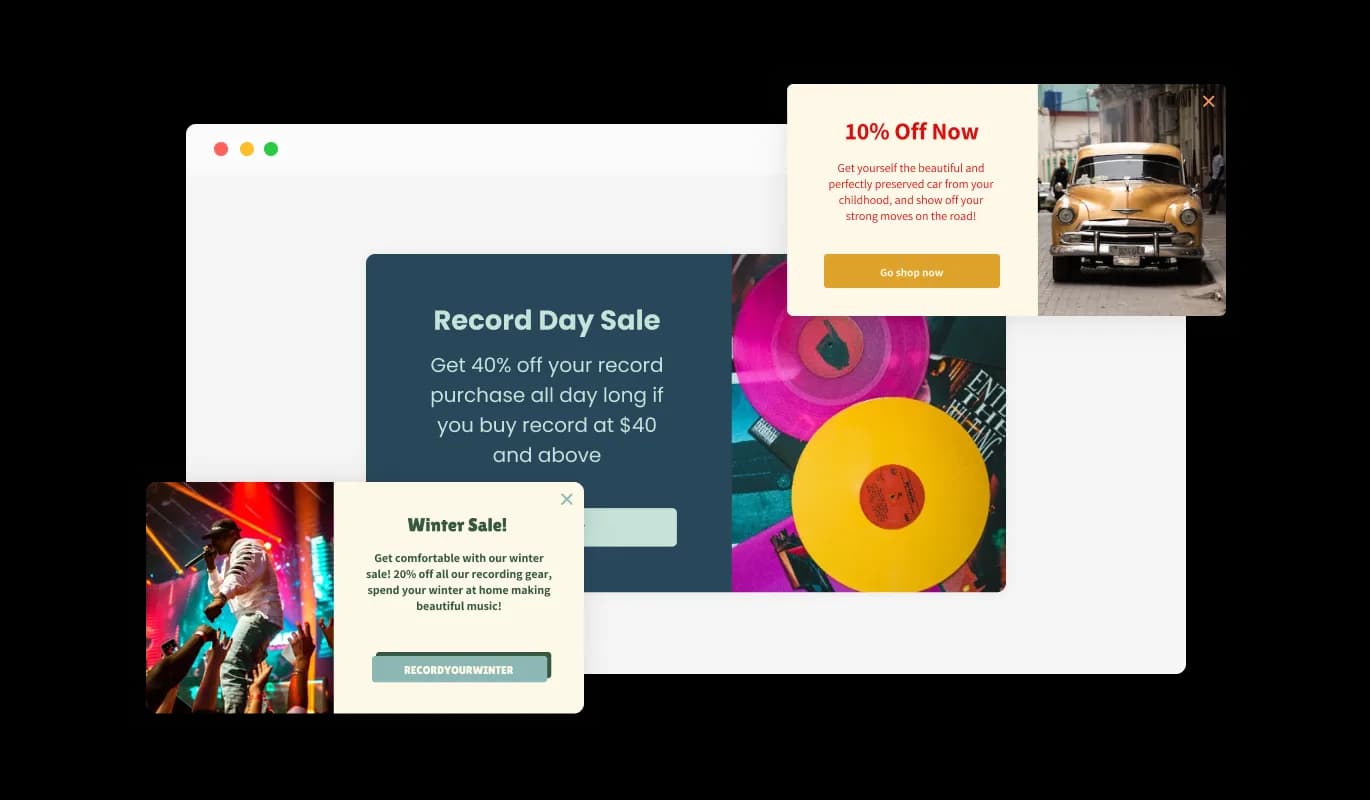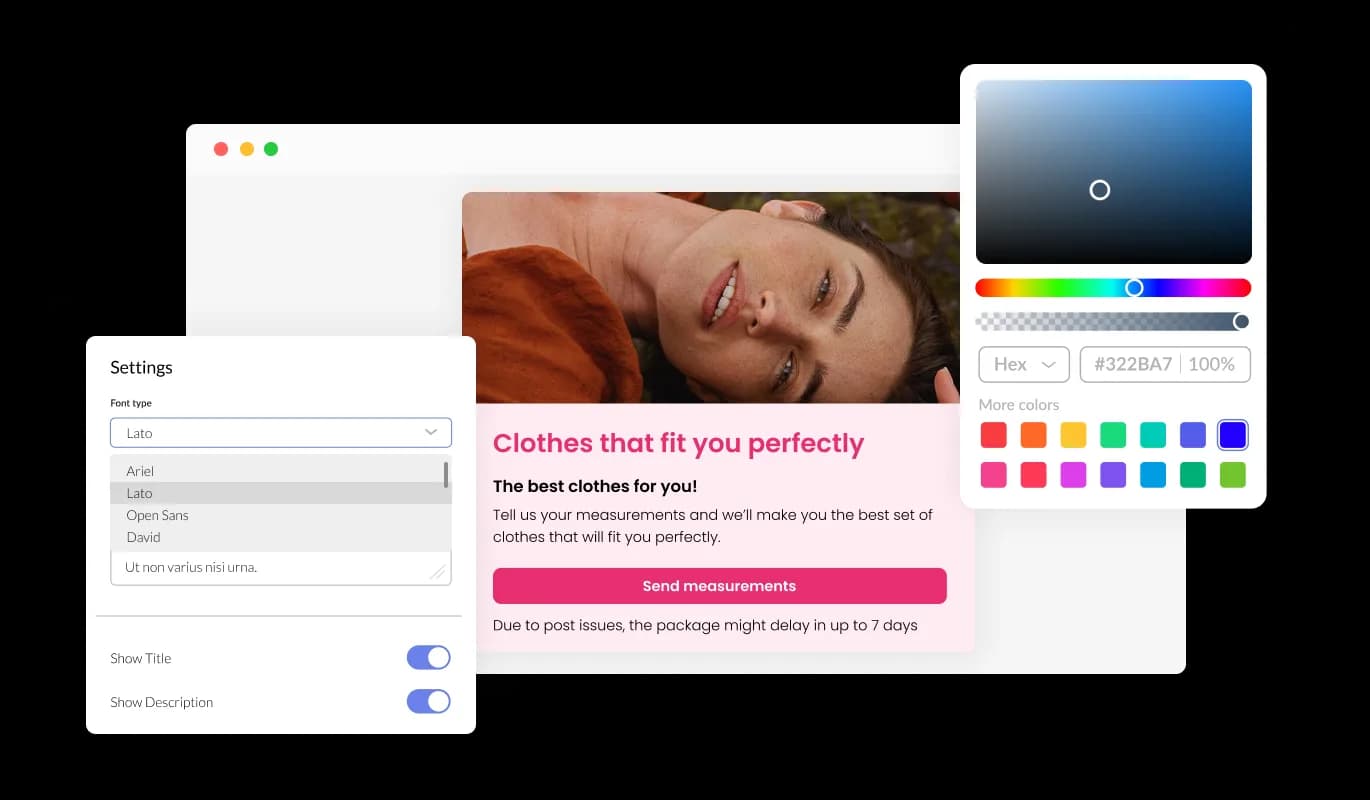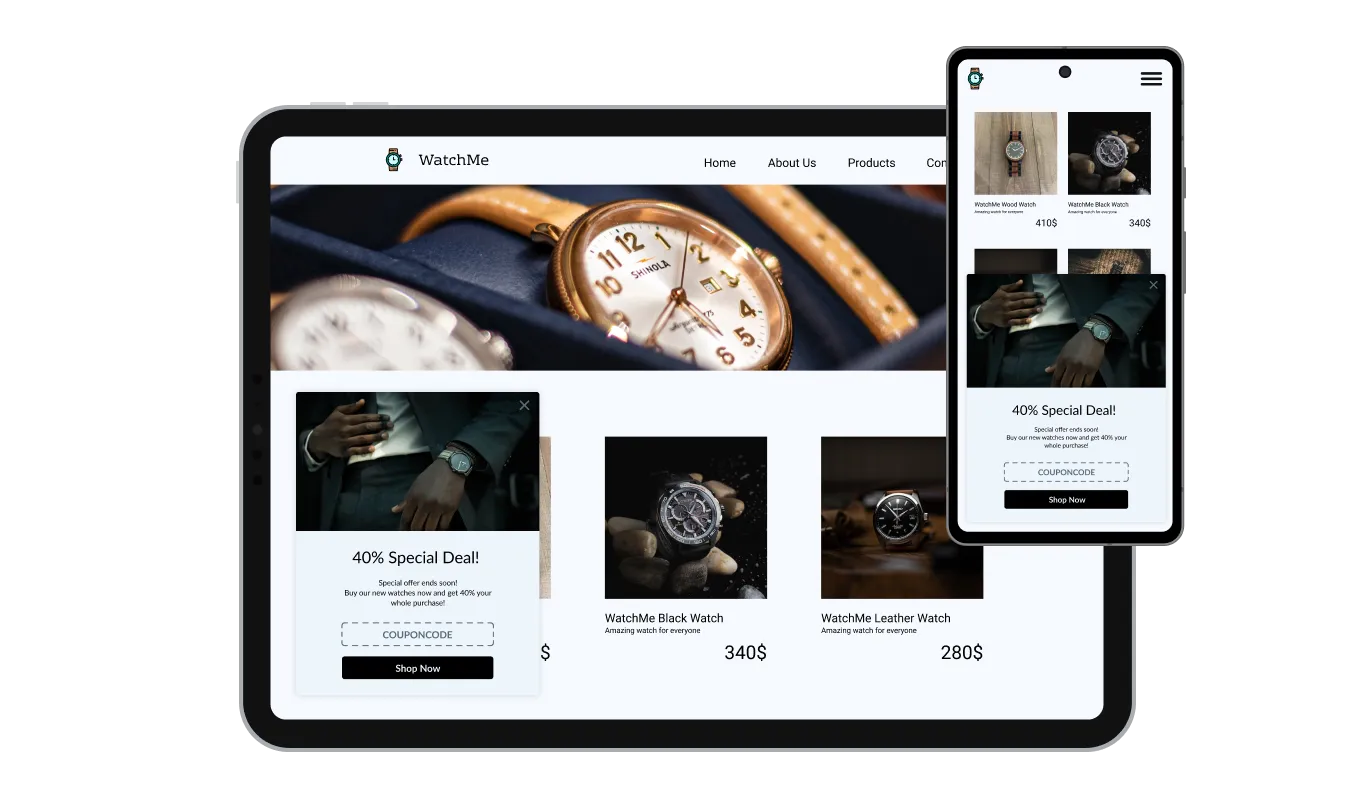Multiple Floating Corner Pop-up Layouts
The TYPO3 Corner Pop-up Builder offers an array of diverse layouts, ensuring there's a perfect fit for every TYPO3 website design. By selecting an appropriate layout, you can ensure your TYPO3 website retains its unified and appealing aesthetic.