Selection of colorful skins for your Pixieset website
Many beautiful skins are available with the Pixieset Corner button widget, so you don't have to spend time customizing it for your Pixieset website.


Using the fully customizable Corner button for Pixieset, you can make it clearly visible to your visitors Pixieset website and pique their curiosity by implementing “loud” colors and hover animations.
The Corner button widget makes it easier for your users to reach the designated page on your [platofme] website, thereby improving their navigation and enhancing their experience on your website.
The aesthetics of your Pixieset website can be improved by choosing complementary colors and pleasing icons for the triangle button widget.
Many beautiful skins are available with the Pixieset Corner button widget, so you don't have to spend time customizing it for your Pixieset website.

The Corner button widget comes with a selection of beautiful icons that you can use to enrich the visual appearance of your Pixieset website.
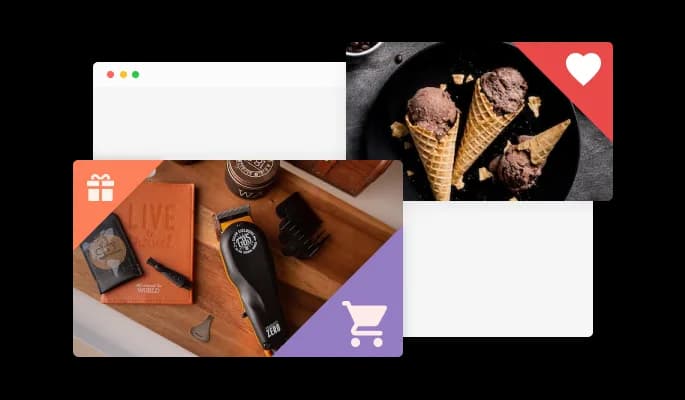
The Corner button widget for Pixieset features extensive customization options so you can tailor it to your Pixieset website. Colors, fonts, spacing, and anything else you like can be changed!
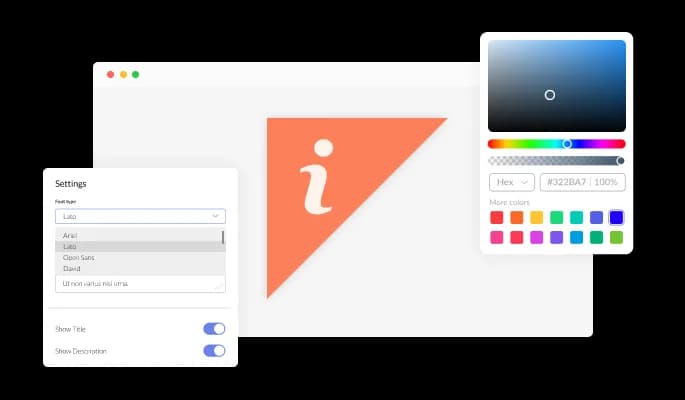
There is an option to choose different triangle button positions for your Corner button widget. There are four positions (one for each corner of the website screen).
It is possible to add a gentle "enlarging" animation to the Corner button for Pixieset when users hover over it, making it more noticeable and easier to click.
Adding a little shadow to the triangle button for Pixieset will make it stand out from the rest of the Pixieset website page.
There is no need for coding knowledge when using the Corner button for Pixieset. Using the drag-and-drop feature on our intuitive dashboard, you can customize the widget in any way you see fit.
Regardless of the device, Corner button widget for Pixieset looks great. It is essential to have this feature in today's mobile-first world.

Custom CSS can be used to further customize Corner button widget for Pixieset in Common Ninja as well.

Simply copy and paste a single line of code to embed the Corner button widget on your Pixieset website. Whenever you update your widget, your Pixieset Corner button on your Pixieset website will be updated automatically.

Yes, you can. Go to the “Display Rules” tab, and choose your desired triggers. You can learn more about the different triggers & rules here: https://help.commoninja.com/hc/en-us/sections/6900365183517-Display-Rules-Triggers
Yes, you can easily do so from the “Templates” tab.
Yes, you can choose many beautiful skins for your triangle button to save time and start using the widget as quickly as possible.
Yes, you can either upload an image, or select an icon from a large selection of available icons to add to your Notification Bar, or, alternatively, leave it all blank.
Using the Corner Button widget is very easy. Simply sign up and start using the free version. There's no need to worry about complicated setup or installation processes, as the Corner Button widget is designed to be user-friendly and straightforward. Once you've signed up, you'll have access to all of the basic features and functions of the widget, which you can use to enhance your website and improve your online presence. From there, you can choose to upgrade to the paid version if you want to access more advanced features and capabilities. Regardless of which version you choose, you'll find that the widget is a powerful and easy-to-use tool that can help you take your online presence to the next level.
The Common Ninja Corner Button widget is a free tool reach with features and options. While this widget is free to use, it does have a limit on the number of views it can handle. This means that after a certain number of views, the chat button may no longer be visible or functional on your website. It is important to note that this view limit may vary depending on your plan. Despite this limitation, Common Ninja's Corner Button is still a valuable tool for businesses looking to increase customer engagement and improve the overall user experience of their website.
The Common Ninja's Corner Button widget is a versatile tool for any website builder. This means that you can easily add this widget to your website or store no matter what platform you use to build your website. The Corner Button widget will work seamlessly with your platform whether you are using a popular website builder or something more specialized. This means you can enjoy all the benefits of this powerful tool without having to worry about compatibility issues.
The Corner Button widget is designed to comply with the General Data Protection Regulation (GDPR), a set of EU regulations protecting personal data and privacy. When using the Corner Button widget, you can be confident that it will not collect or store personal data that could violate GDPR regulations. This ensures that your business is in compliance with these regulations and can protect your customers' data privacy. Overall, the Corner Button widget is a secure and reliable tool that can be used to enhance your website without any concerns about GDPR compliance.
No need for coding skills. Our Corner Button widget is designed to be easy to use, even for those with limited technical experience. The widget features a user-friendly interface that allows you to easily customize the widget without coding knowledge. You can fully customize the Corner Button to match your branding. When you're done, simply copy the provided code and paste it into your website. It's that simple!
Yes. We are eager to hear your request. Please visit our Feature Request page.
A Corner Button Widget is a small button or link that is displayed in the corner of a website. It is typically used to promote a specific action or feature, such as subscribing to a newsletter, downloading an app, or accessing a special offer.
Corner Button Widgets are designed to be unobtrusive and non-intrusive, allowing visitors to interact with them if they choose, but not disrupting their browsing experience. They are often used to promote high-value actions or offers, as they are prominently displayed and easily accessible to visitors.
Some examples of Corner Button Widgets include a "Sign Up" button for a newsletter, a "Download" button for an app, or a "Get Offer" button for a special promotion. These buttons can be customized with different colors, fonts, and design elements to match the branding and style of the website.
A Corner Button can potentially improve your website's user experience (UX) if it is used effectively. Here are a few ways in which a Corner Button can enhance the UX of your website:
A Corner Button can be a valuable tool for improving the UX of your website, as long as it is used in a relevant, clear, and consistent way with your website's overall design and branding.
A Corner Button can potentially boost conversions on your website if it is used effectively. Here are a few ways in which a Corner Button can enhance conversions:
A Corner Button can be a useful tool for boosting conversions on your website as long as it is used in a relevant, clear, and persuasive way to your target audience.
The best corner to display a triangle button on your website will depend on your website's overall design and layout, as well as your button's specific goals and objectives. Here are a few considerations to keep in mind when determining the best corner for your triangle button:
Embedding the Corner Button widget on your website is a straightforward process. Simply copy the provided code and paste it into the desired location on your website. The widget will seamlessly integrate into your site, allowing you to take advantage of its features and functions. No technical expertise or programming knowledge is required - just copy and paste the code to get started. This simple process allows you to easily add the widget to your website and enhance its functionality without any hassle.