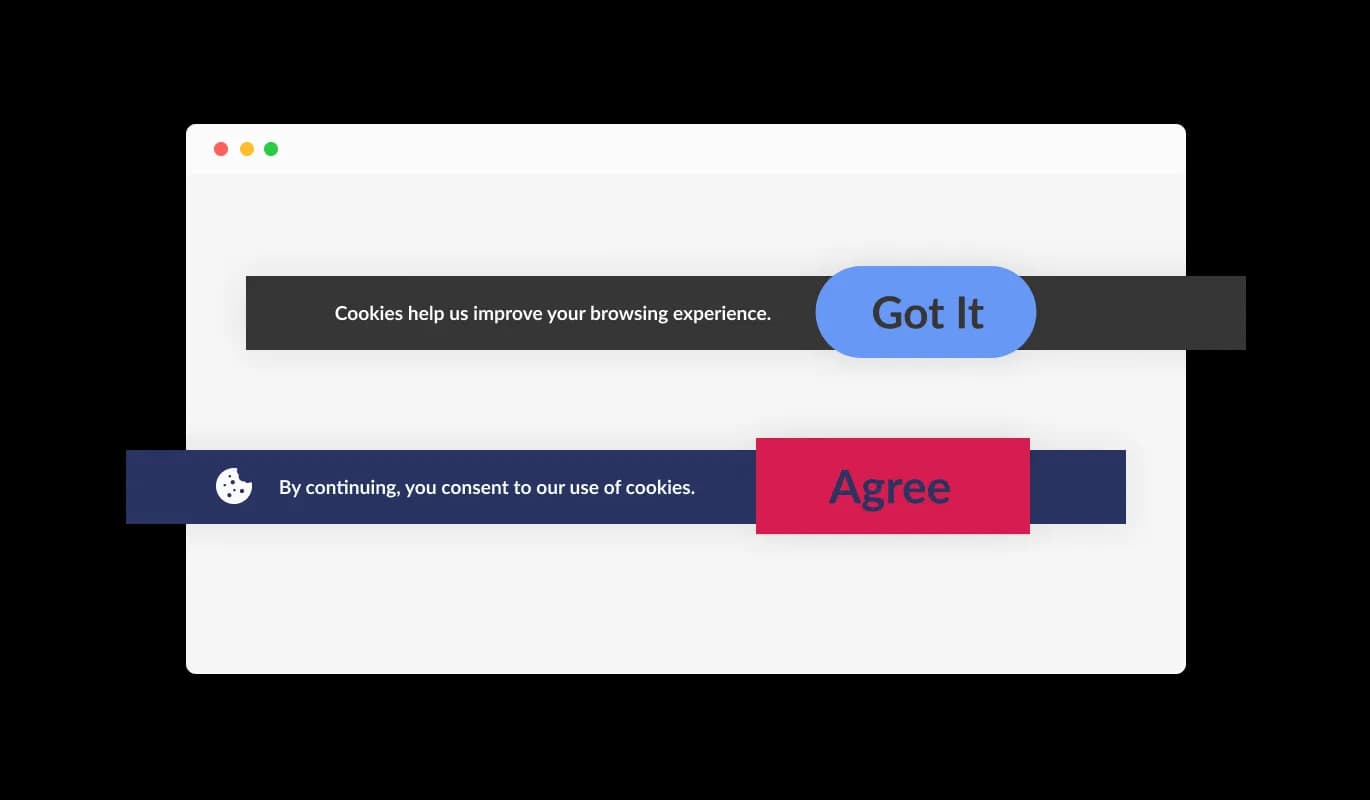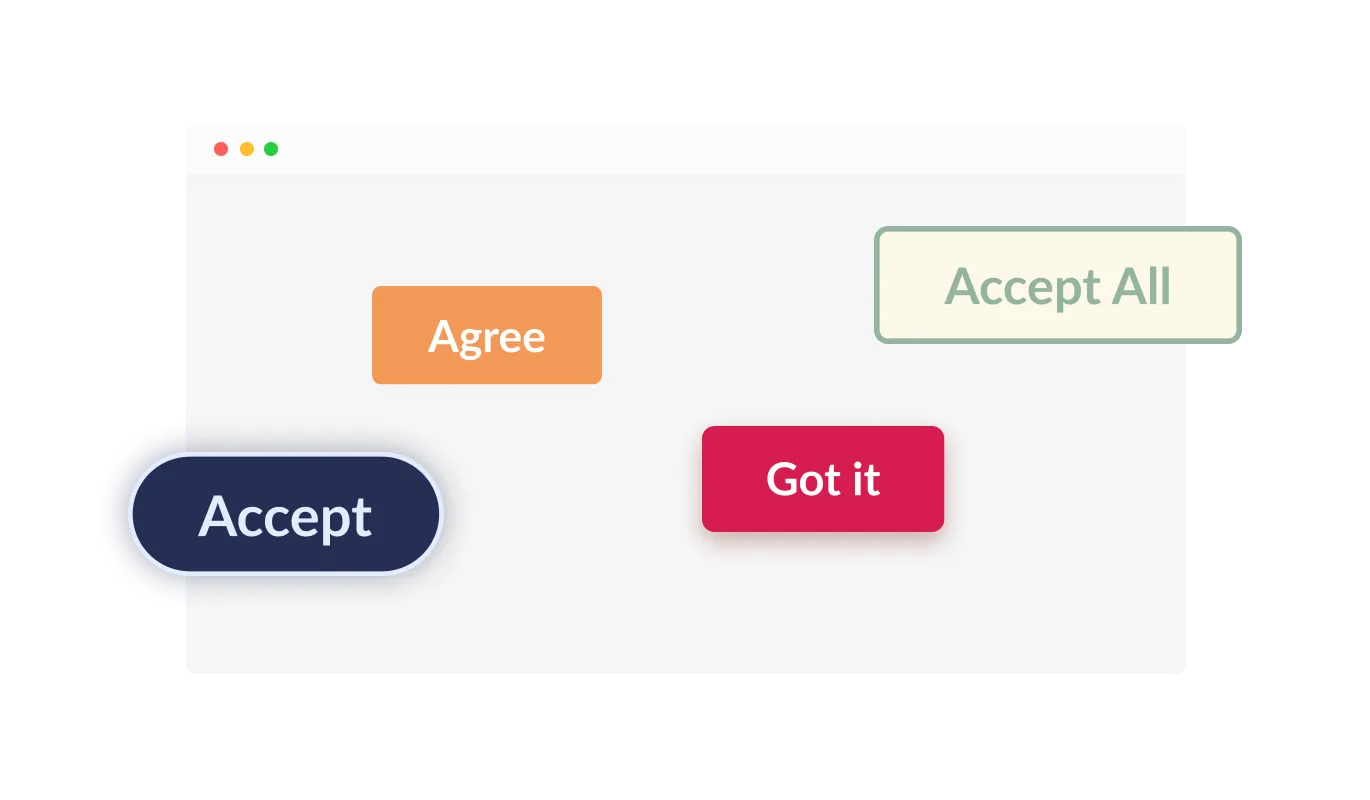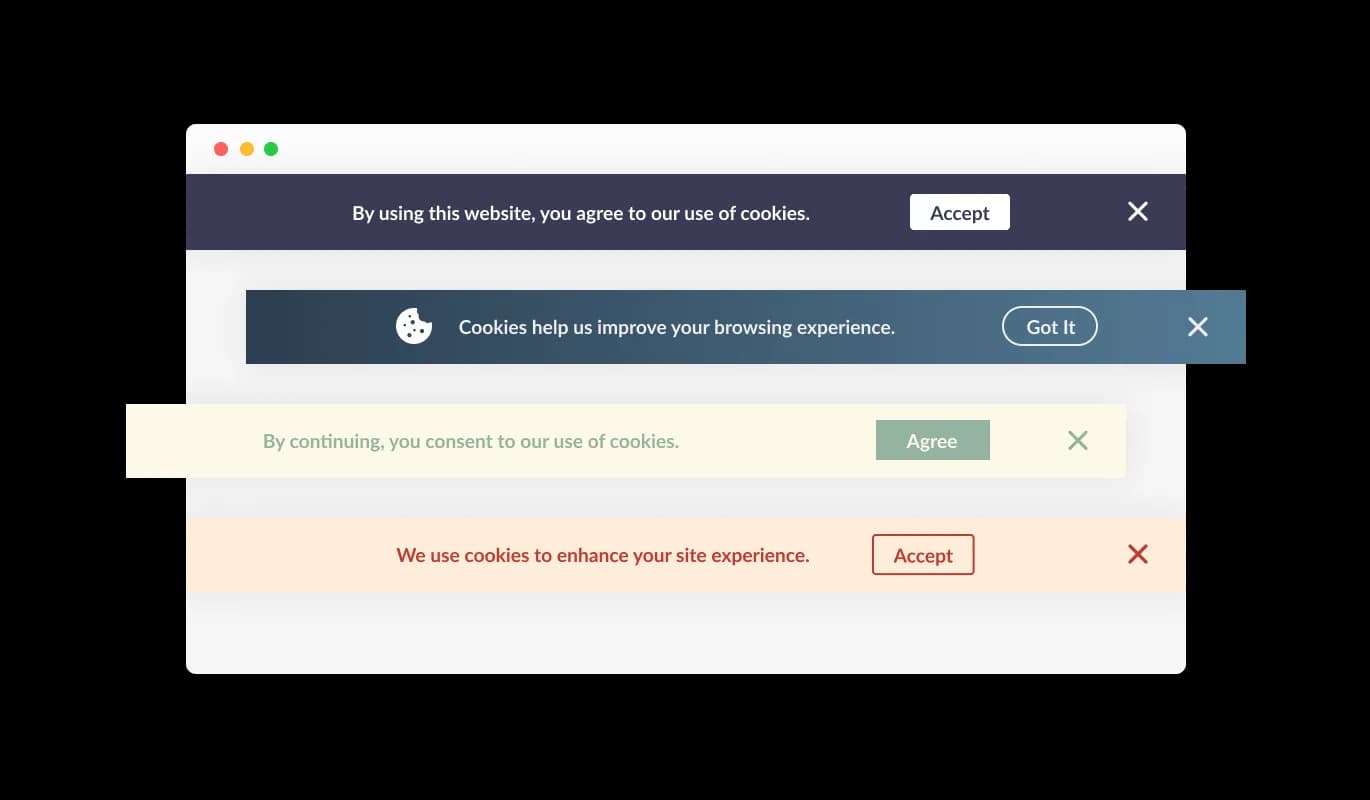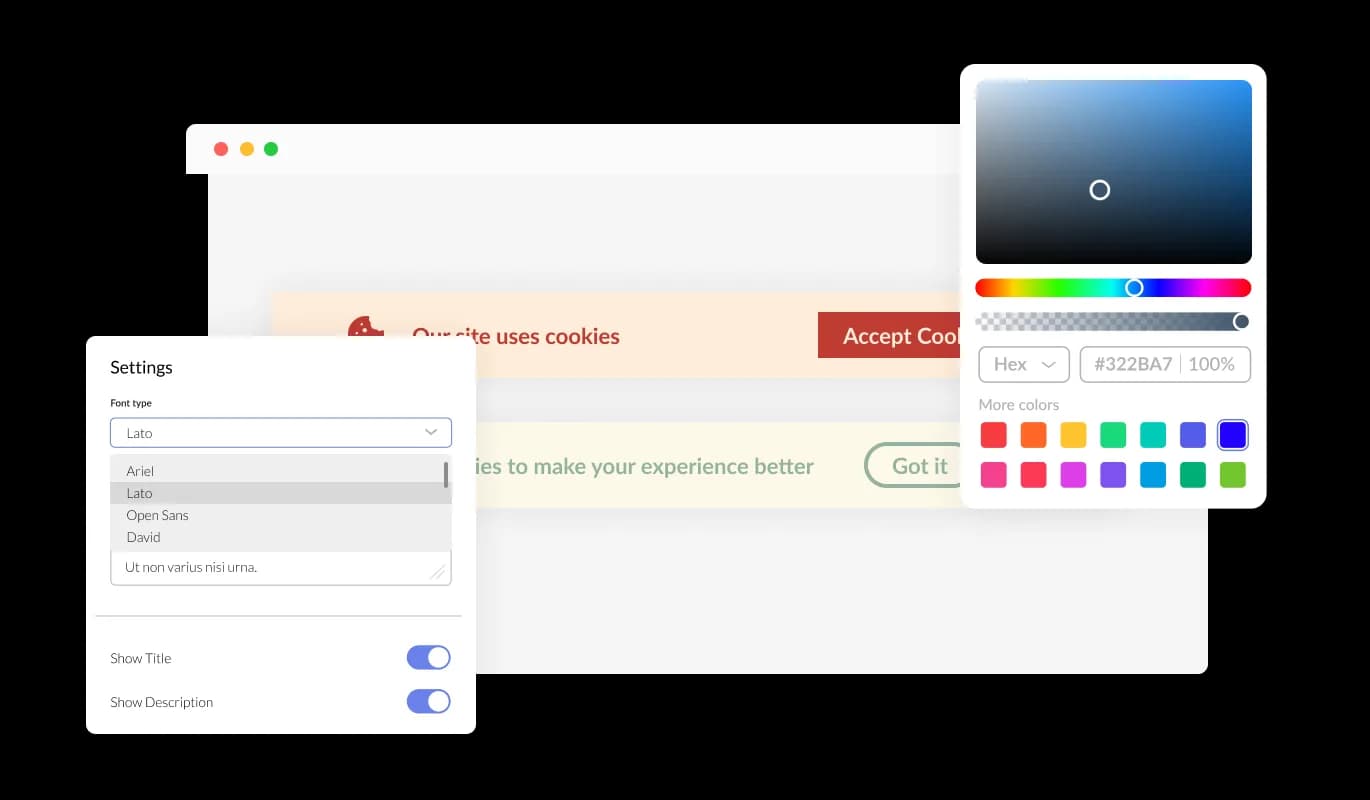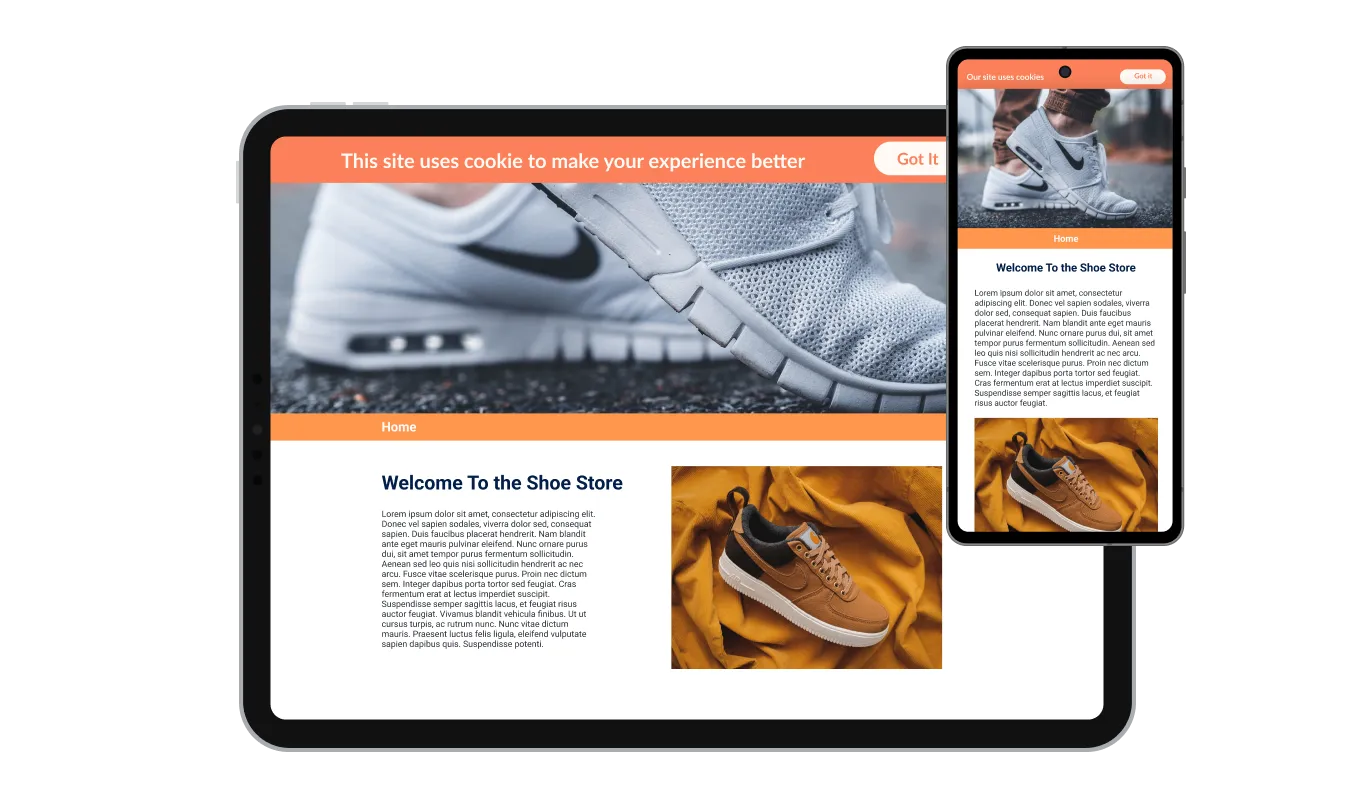User-friendly Cookies Consent Bar for MyBB
With the MyBB Cookies Consent Bar plugin, you get a clear and simple notice for cookie consent. The use of straightforward language in the message immediately informs all users about the use of cookies on the site.