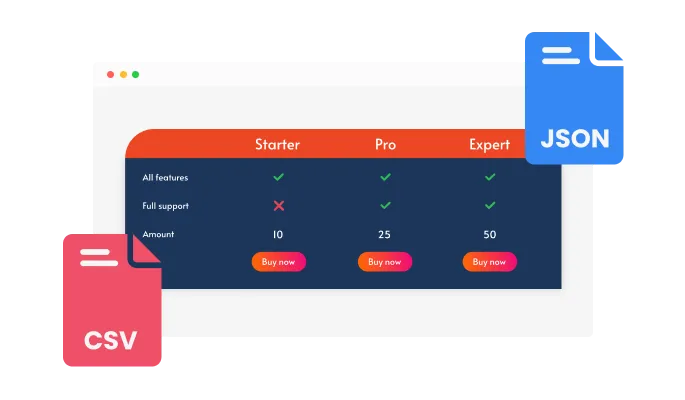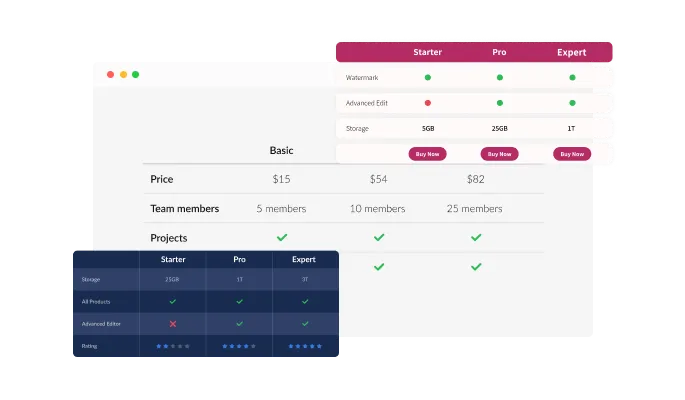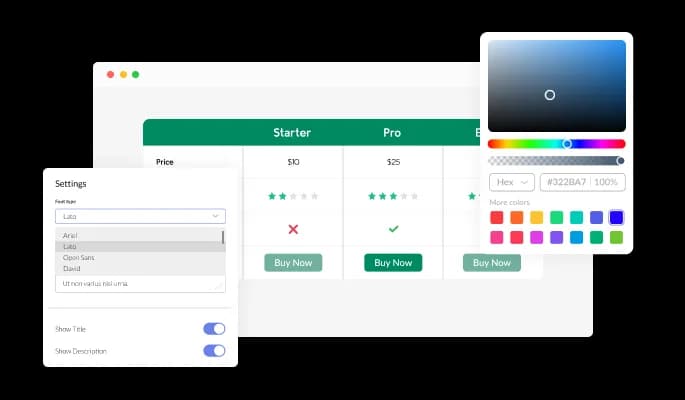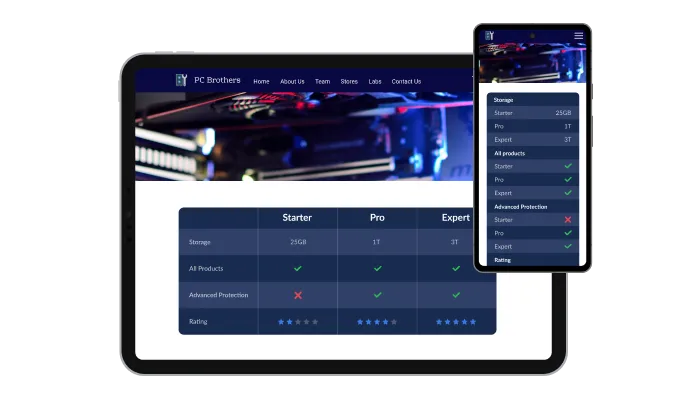A comparison table widget is a tool that allows users to compare different products or services on your website. It typically includes a table with rows and columns that highlight key features, prices, and other important details about each product or service.
The widget is usually interactive and allows users to sort and filter the table to focus on specific information or compare different products or services. Some comparison table widgets also include additional functionality, such as the ability to click on a product or service to view more details or make a purchase.
Comparison table widgets are often used on e-commerce websites, but they can also be useful for other websites offering multiple products or services. They can help users make informed decisions and improve your website's user experience (UX).