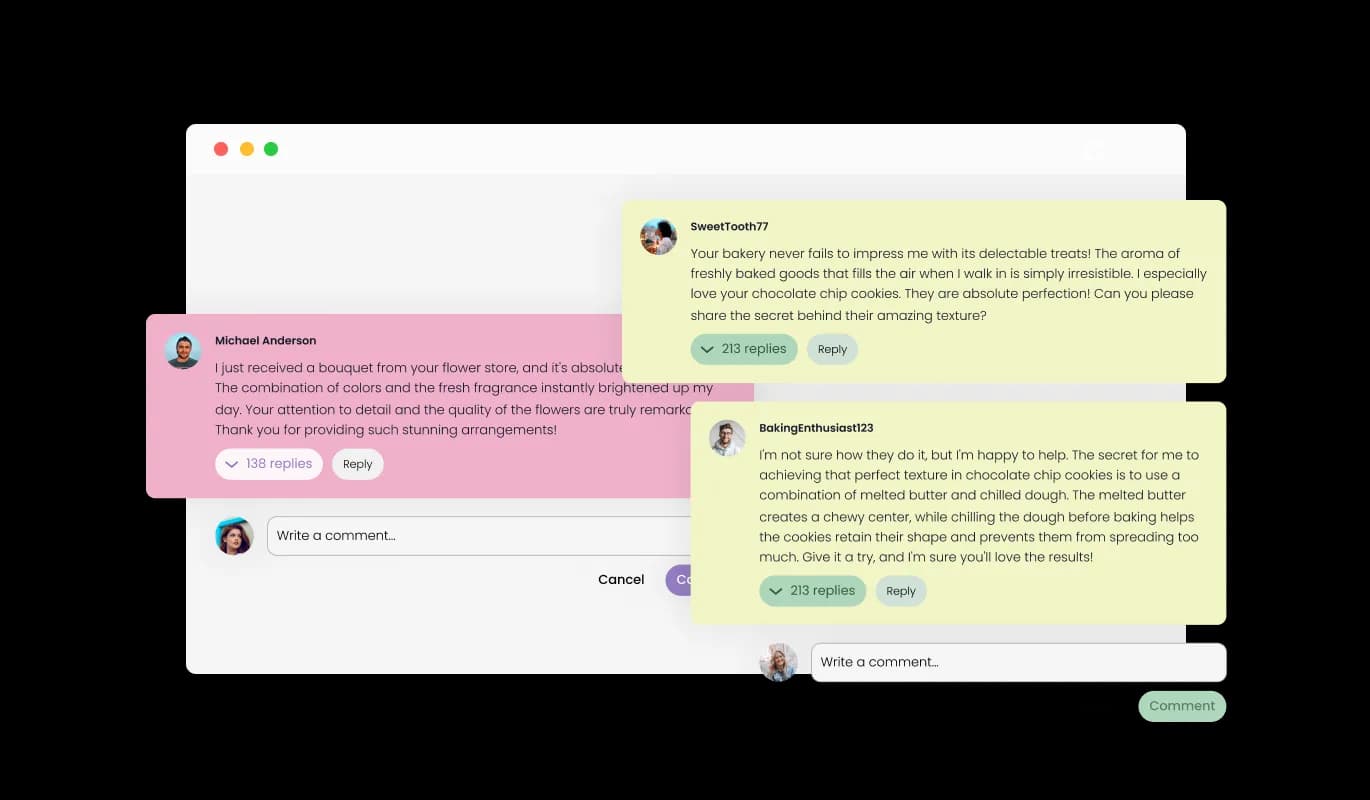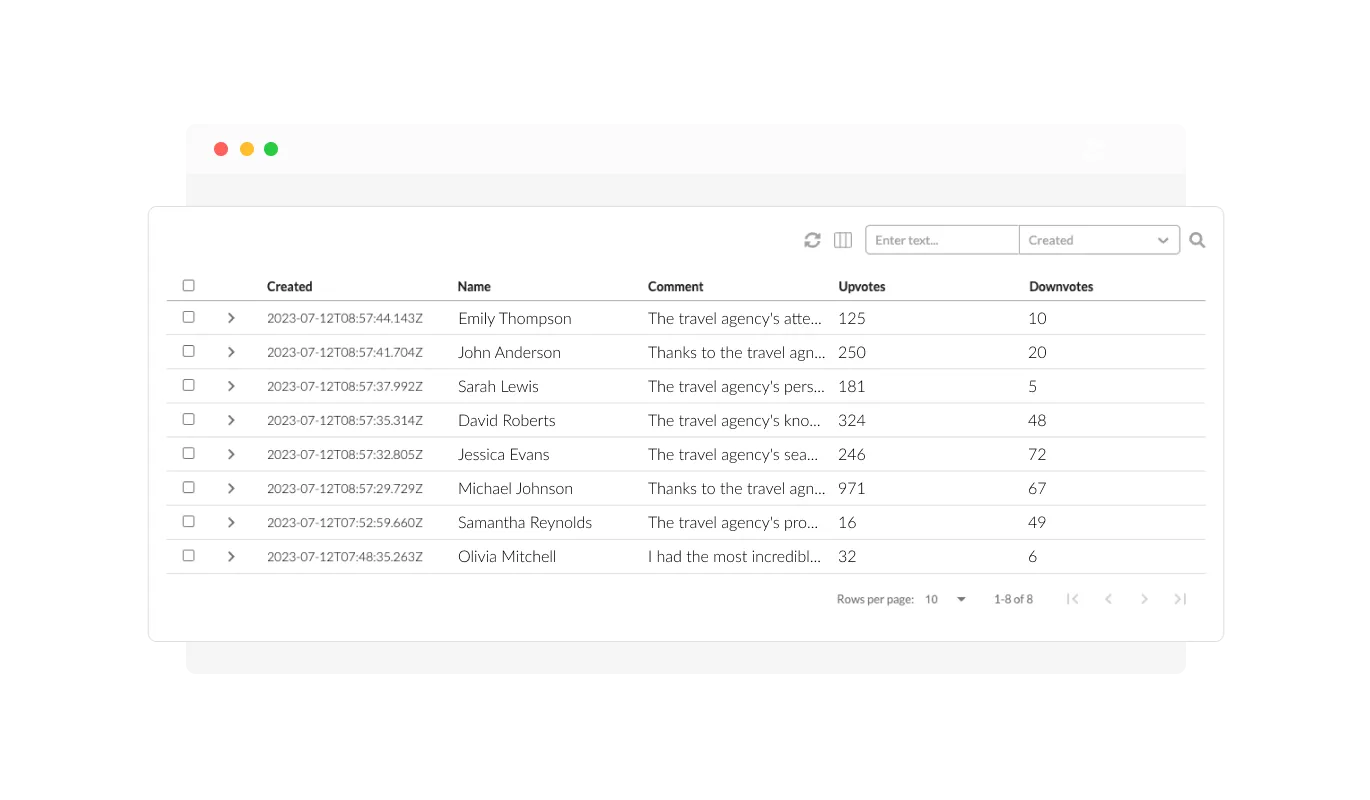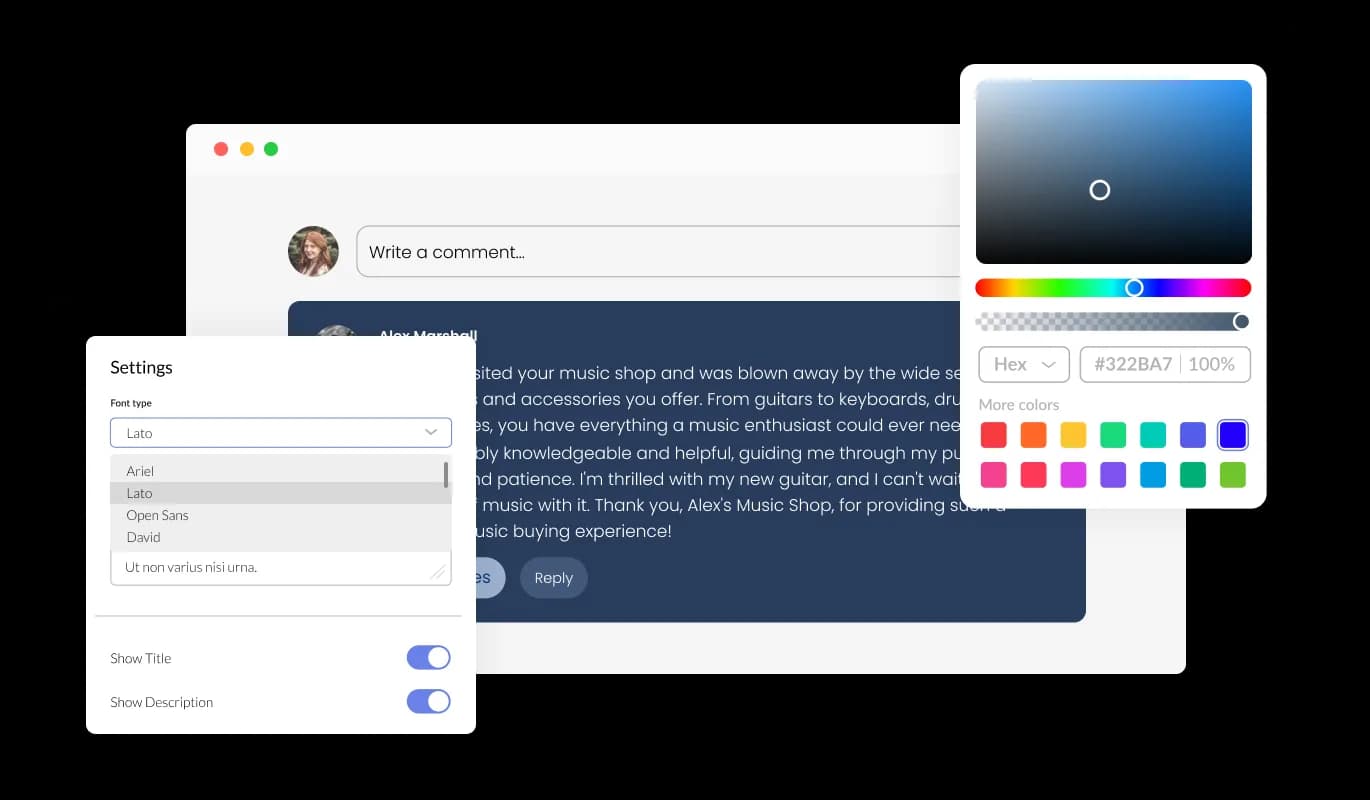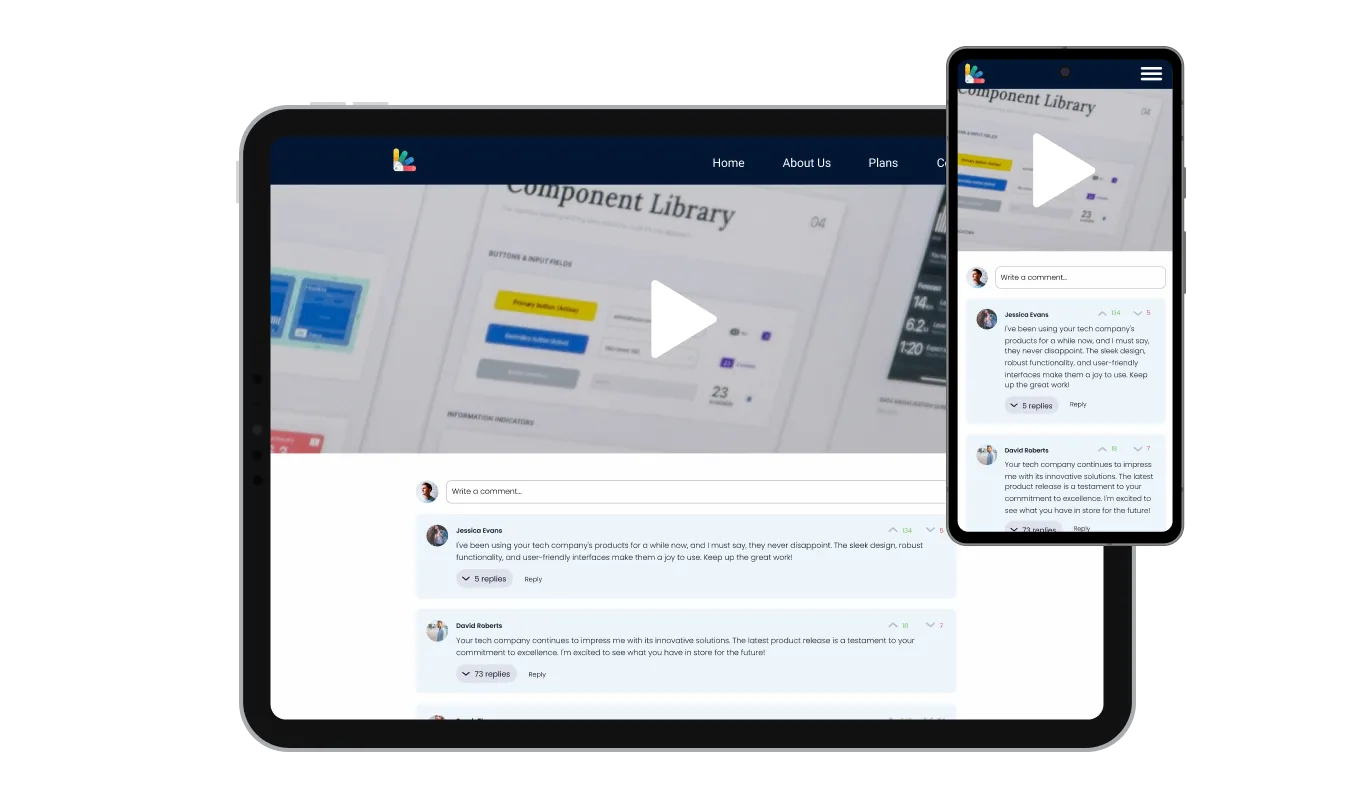Engage in Conversations with Reply Feature
The UXfolio Comments widget feature empowers users to reply directly to other comments, fostering a cascading conversation. This propels more profound engagement and conversation, turning your UXfolio portfolio into a hotbed of substantial discussions.