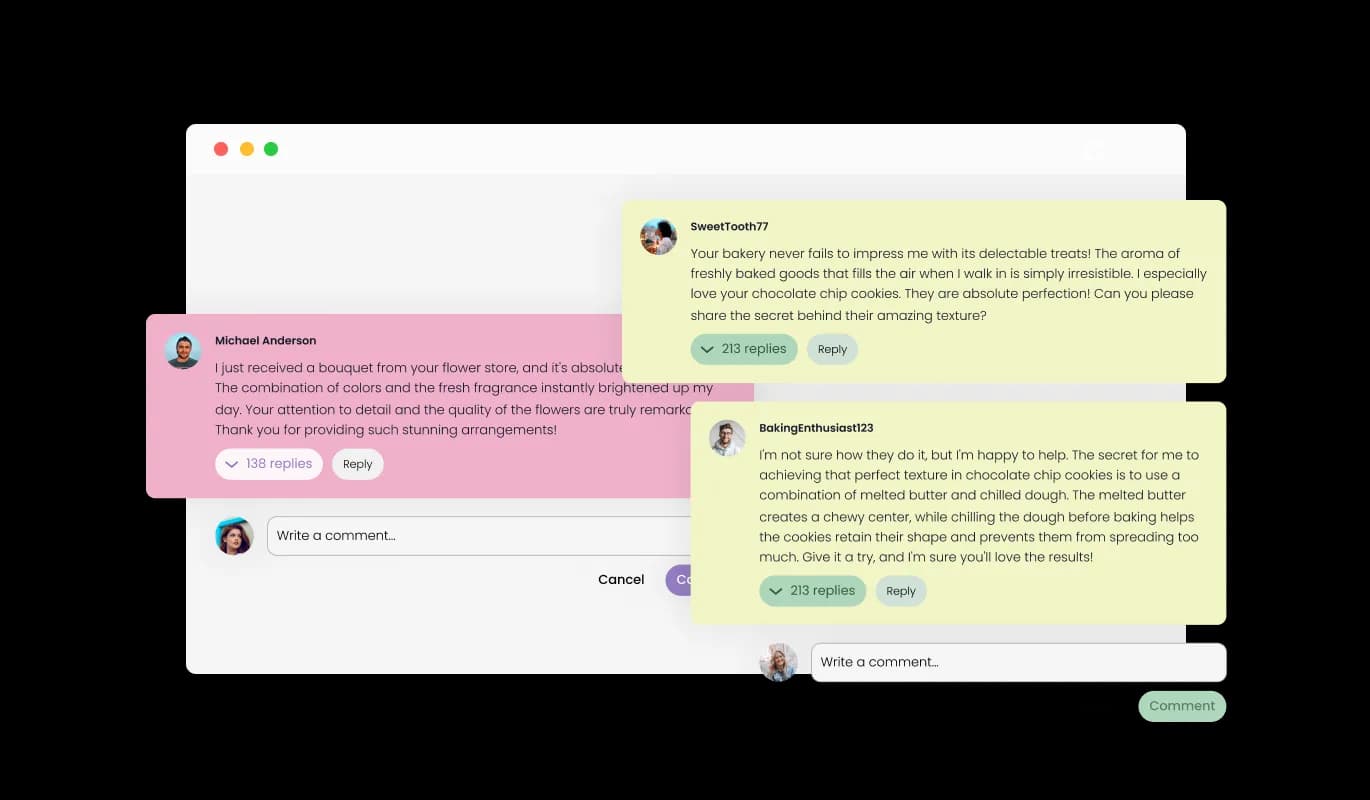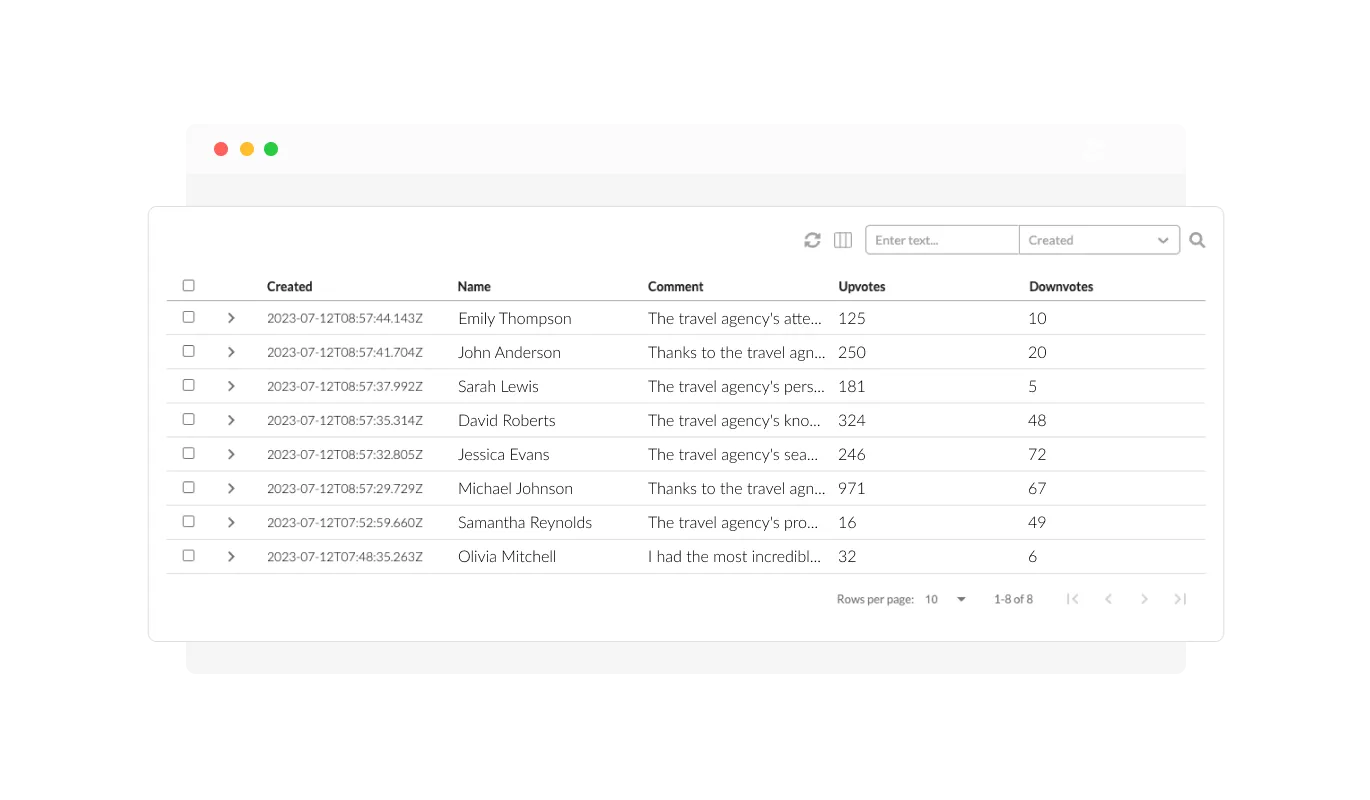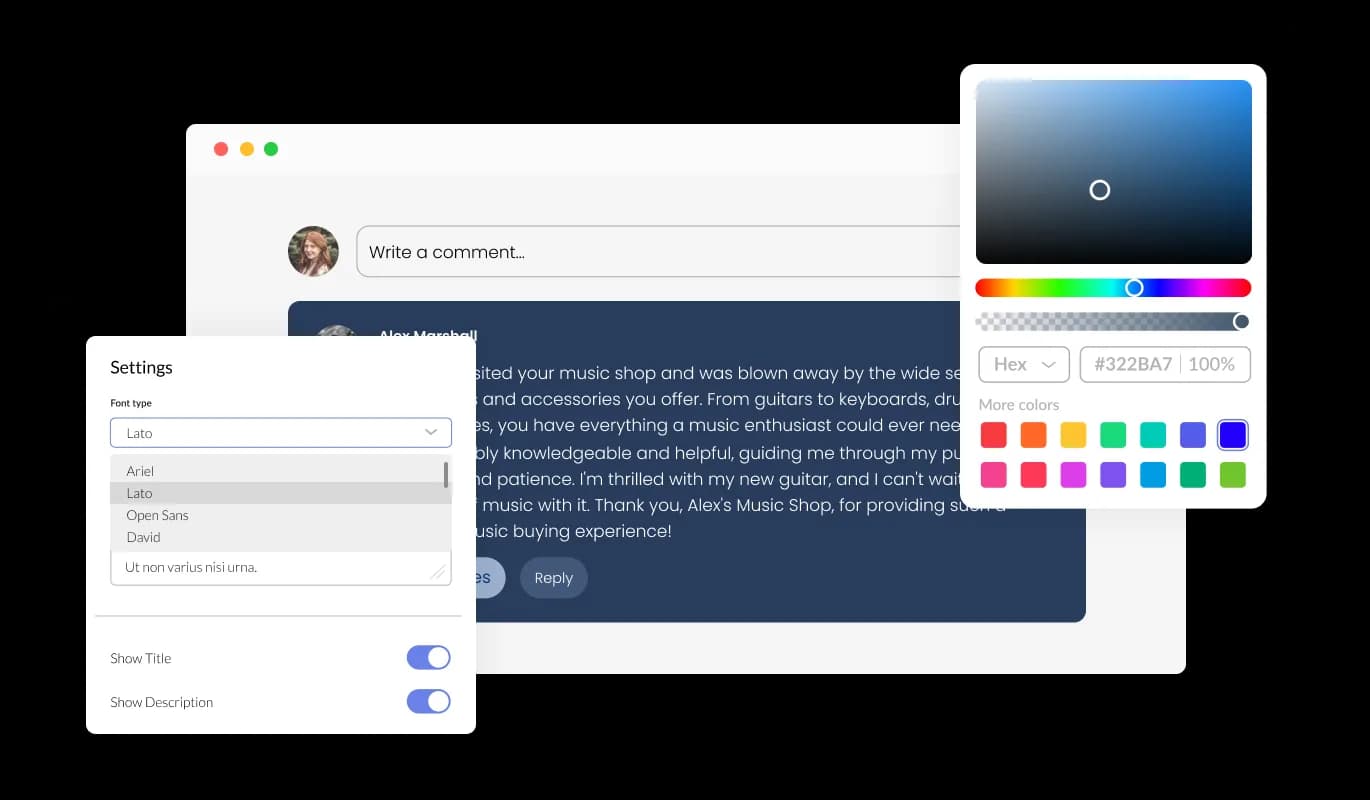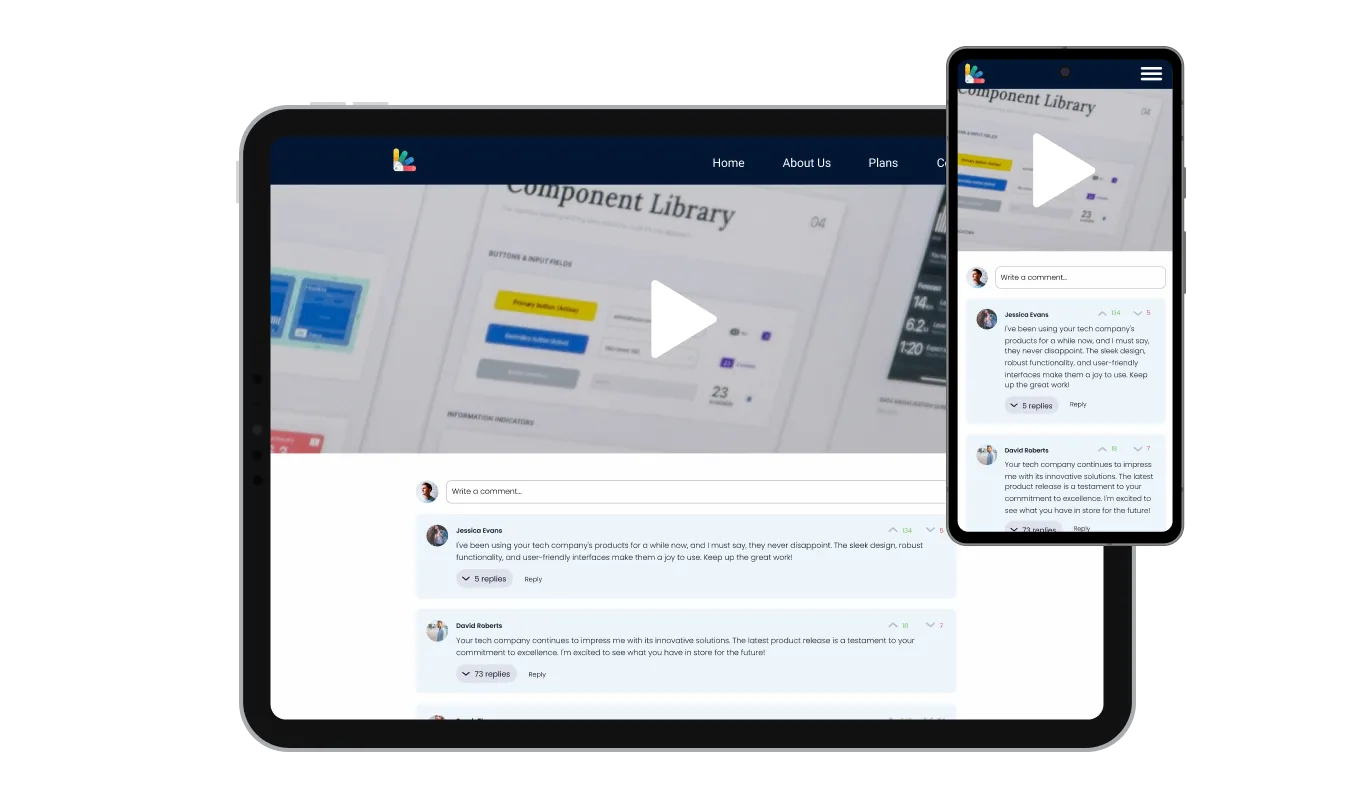Foster Engaging Conversations with the Reply Feature
Our SubHub Comments widget gives users the ability to directly answer other comments, resulting in engaging, threaded conversations. This feature fuels more extensive engagement and discourse, turning your SubHub website into a hub of insightful conversations.