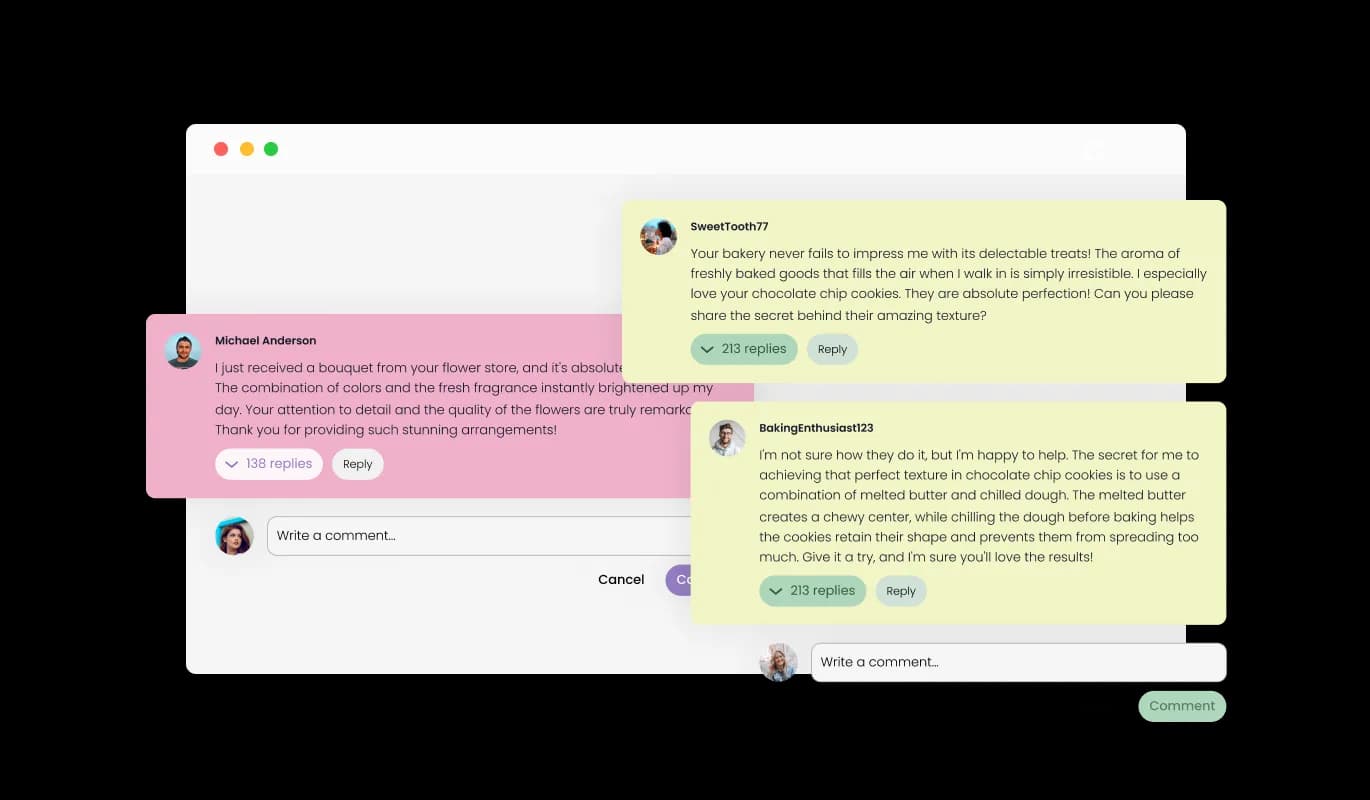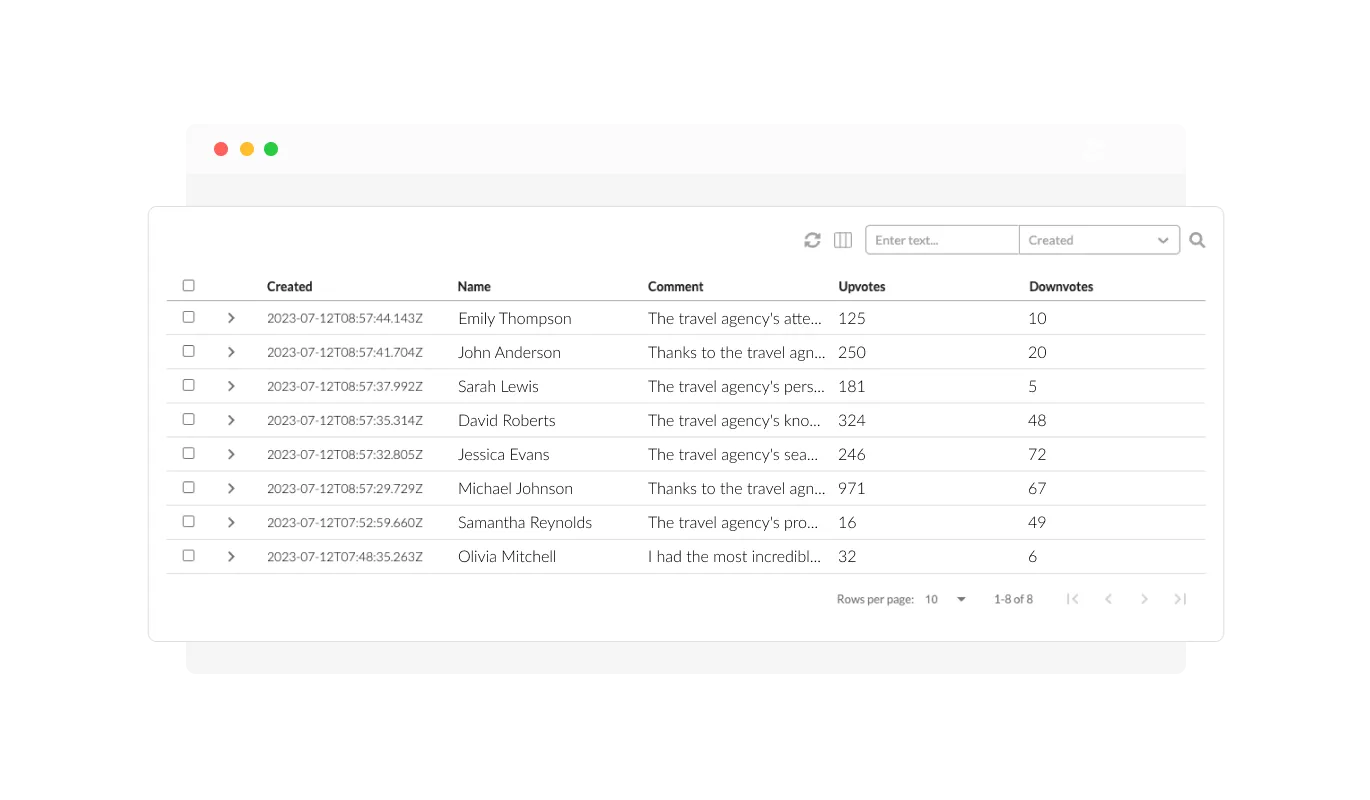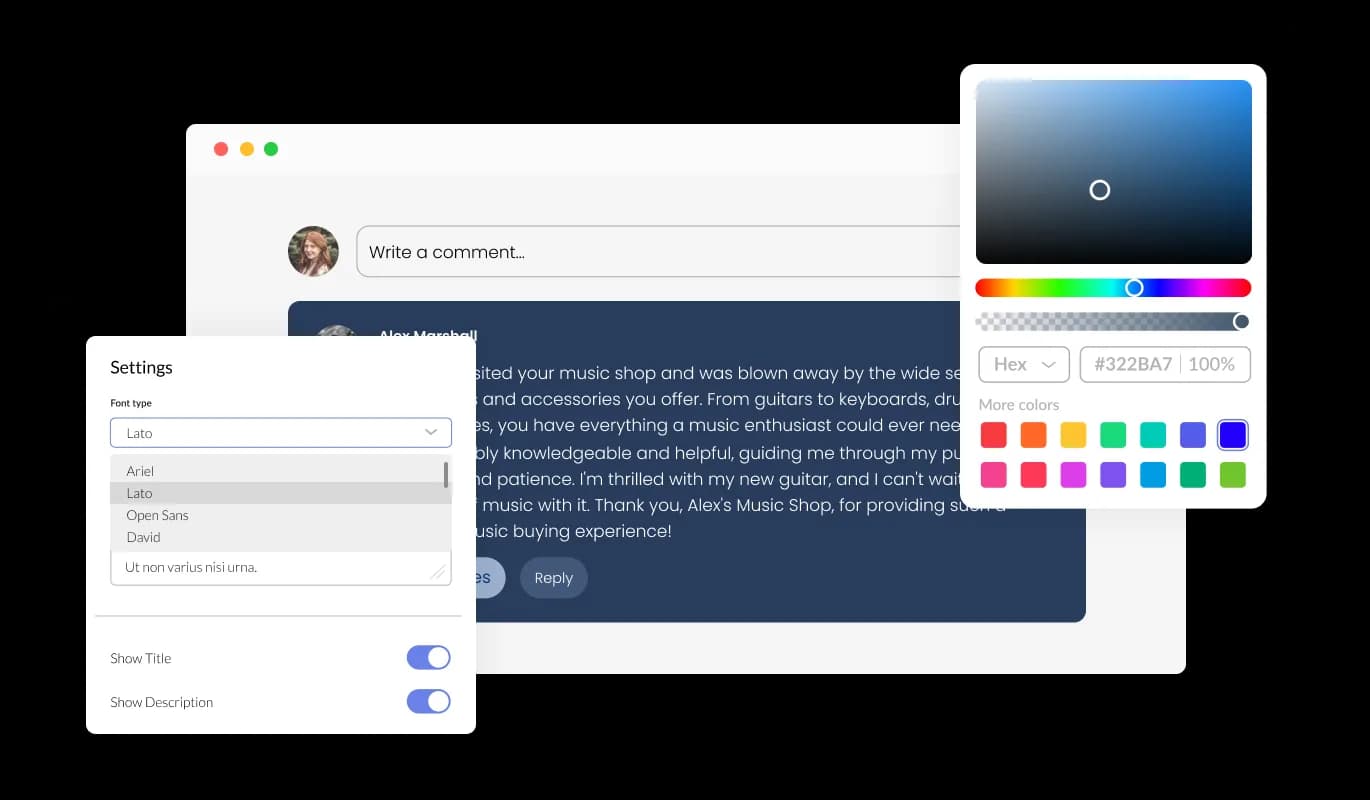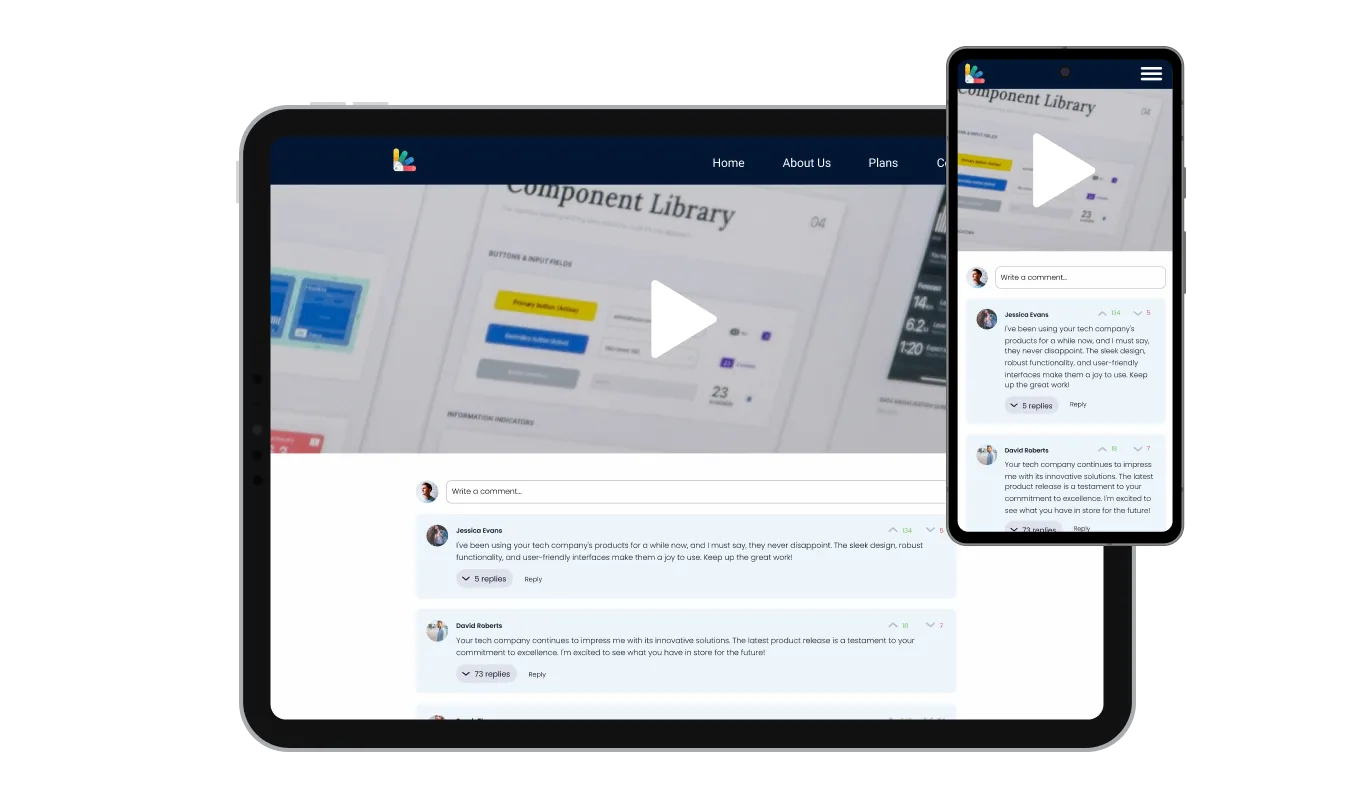Foster Engaging Conversations with the Reply Feature
Users can directly engage with other comments using our Beaver Builder Comments widget, thereby creating ongoing dialogues. This provokes deeper user interaction and fruitful discussions, transforming your Beaver Builder site into a center for meaningful exchanges.