Adding a call button to your website offers several benefits. It enhances user engagement, as visitors can quickly reach out with questions or comments. This can lead to increased conversion rates, as potential customers are more likely to make a purchase when their queries are resolved promptly. It also allows for immediate customer service, improving your business reputation and building trust with your customers. From a business perspective, it can serve as a cost-effective marketing tool, providing opportunities for upselling or cross-selling. Moreover, the insights gathered from these calls can be used to improve your products or services. Lastly, considering its relatively low implementation cost, the return on investment for a call button can be quite high.











![Call Button - Custom CSS Call button for [paltform]](/_next/image?url=https%3A%2F%2Fwebsite-assets.commoninja.com%2Fimages%2F1672083205791_Custom_css.webp&w=1920&q=75)
