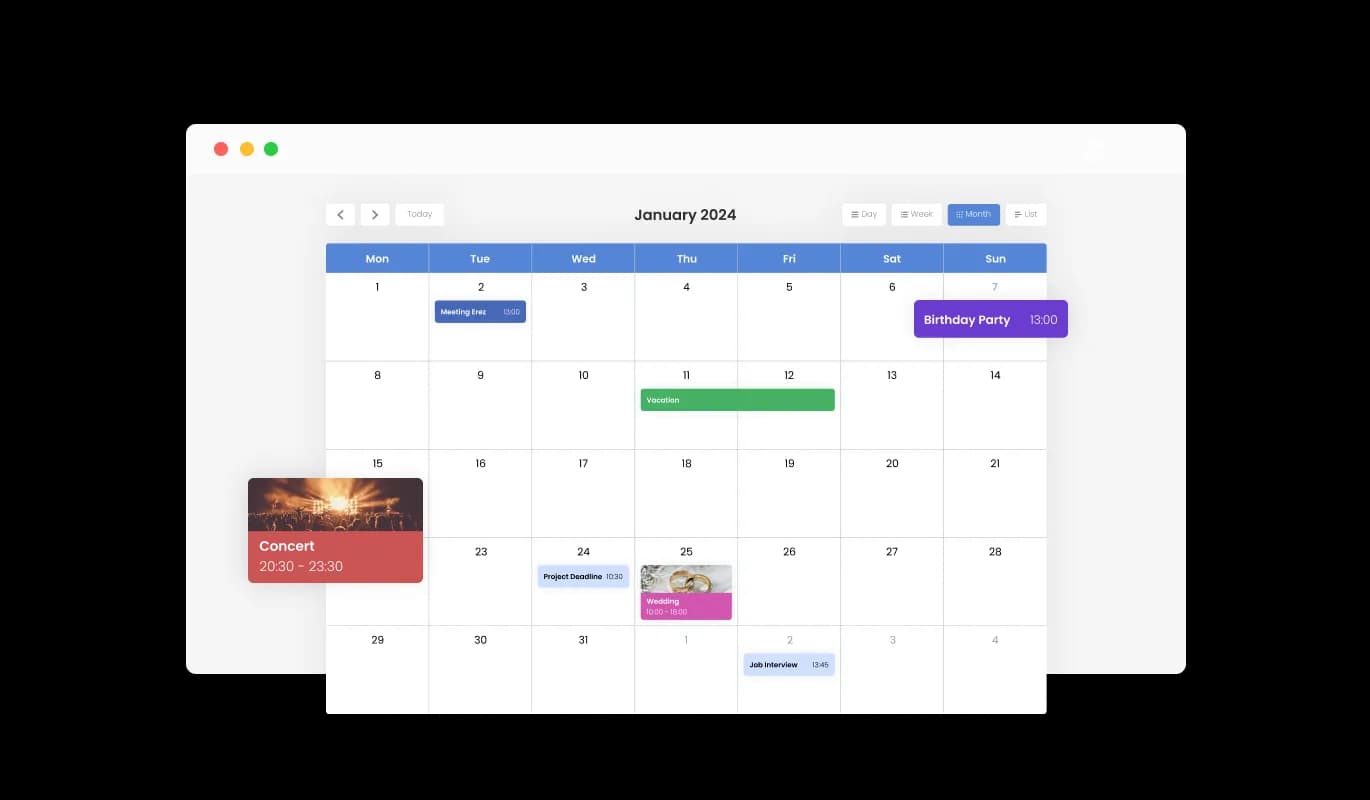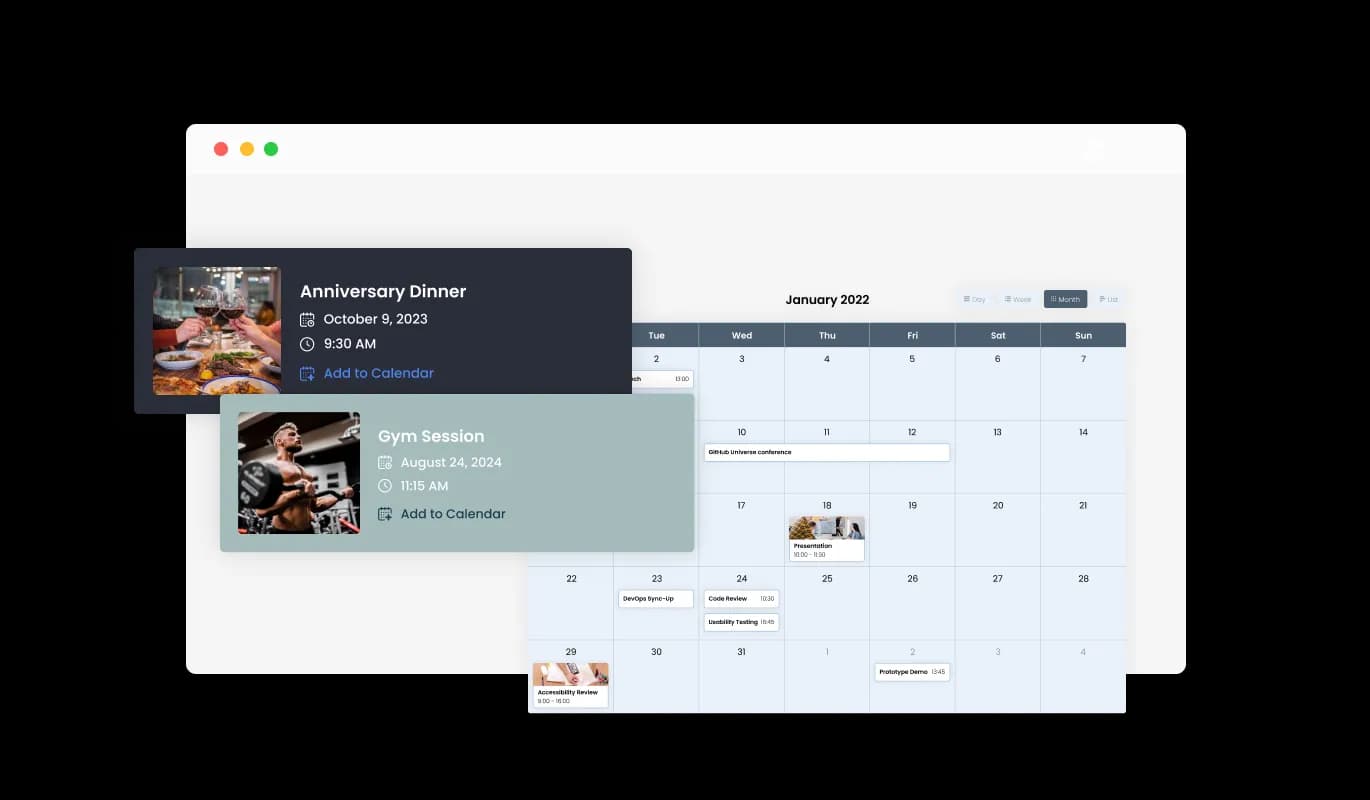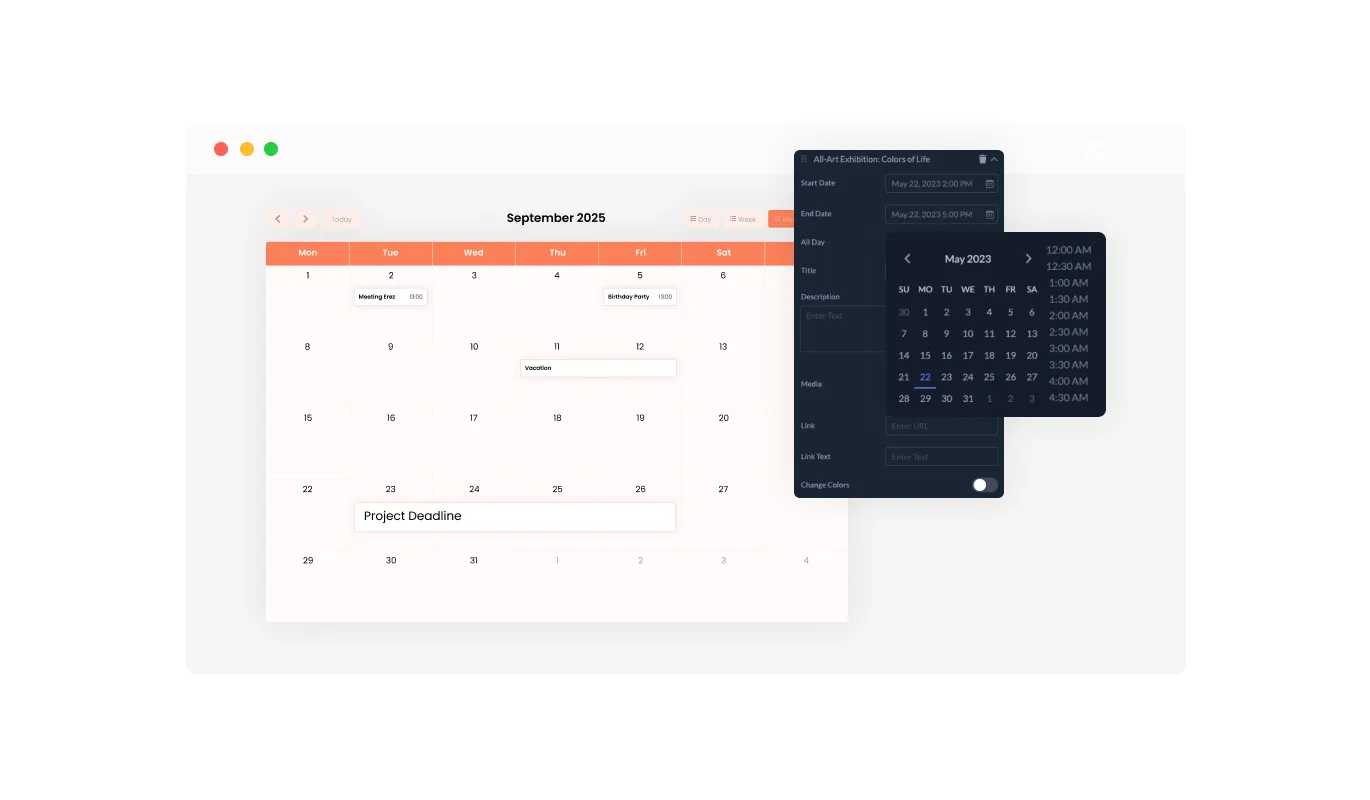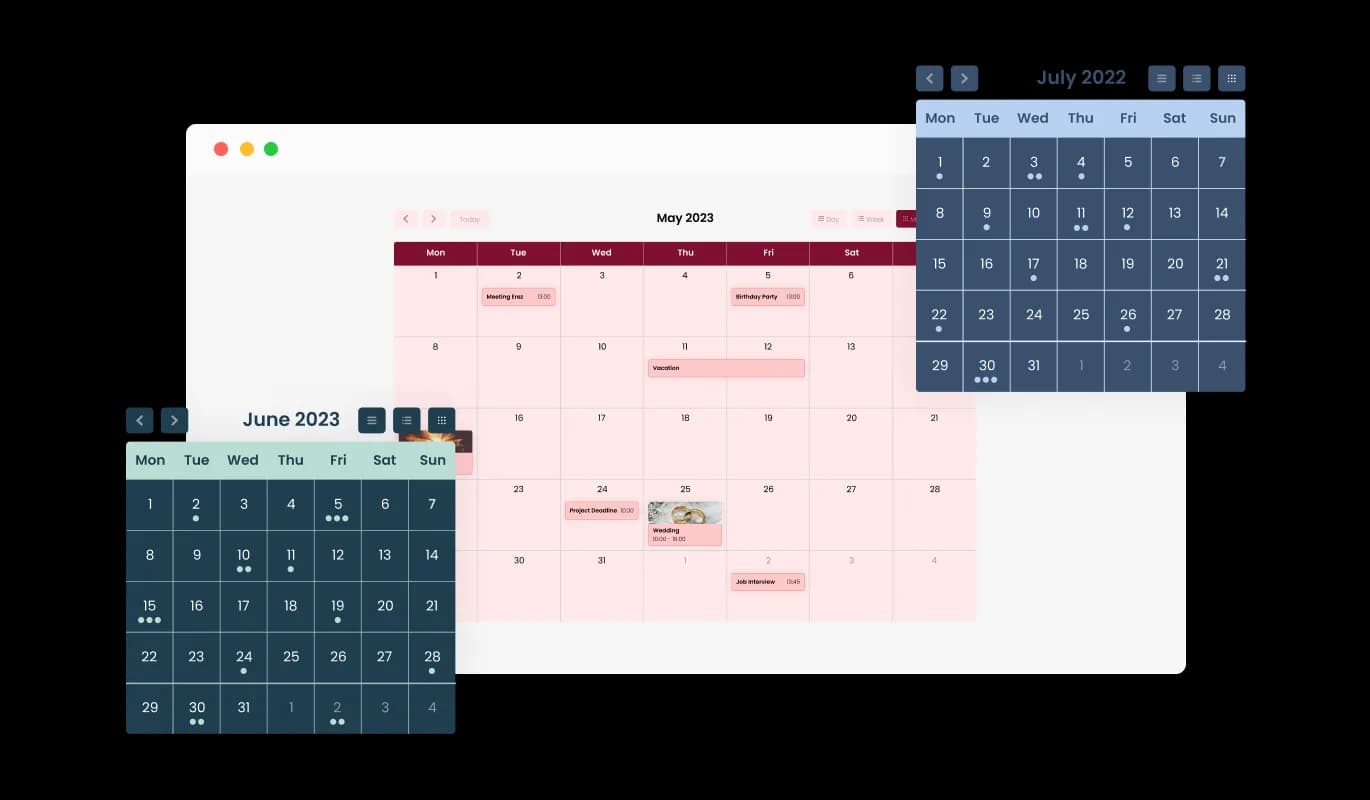Tailor Your X-Cart app with Color Customization Options
The Calendar app for X-Cart offers color customization options, giving you the power to develop aesthetically engaging calendars that blend with your X-Cart store's brand identity or personal likings. This adjustability not only boosts the aesthetic allure of your X-Cart store but also helps in establishing a unified and immersive user experience that syncs with your brand.