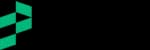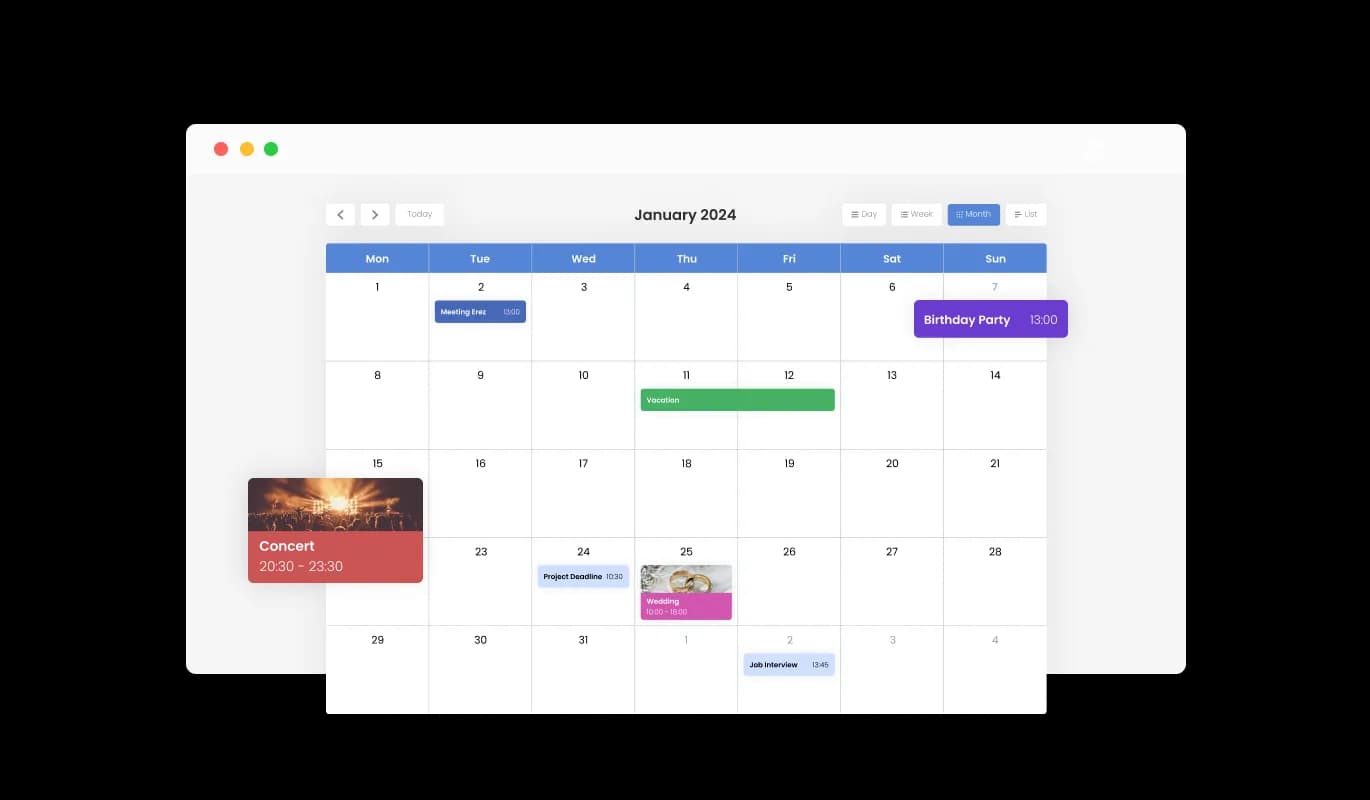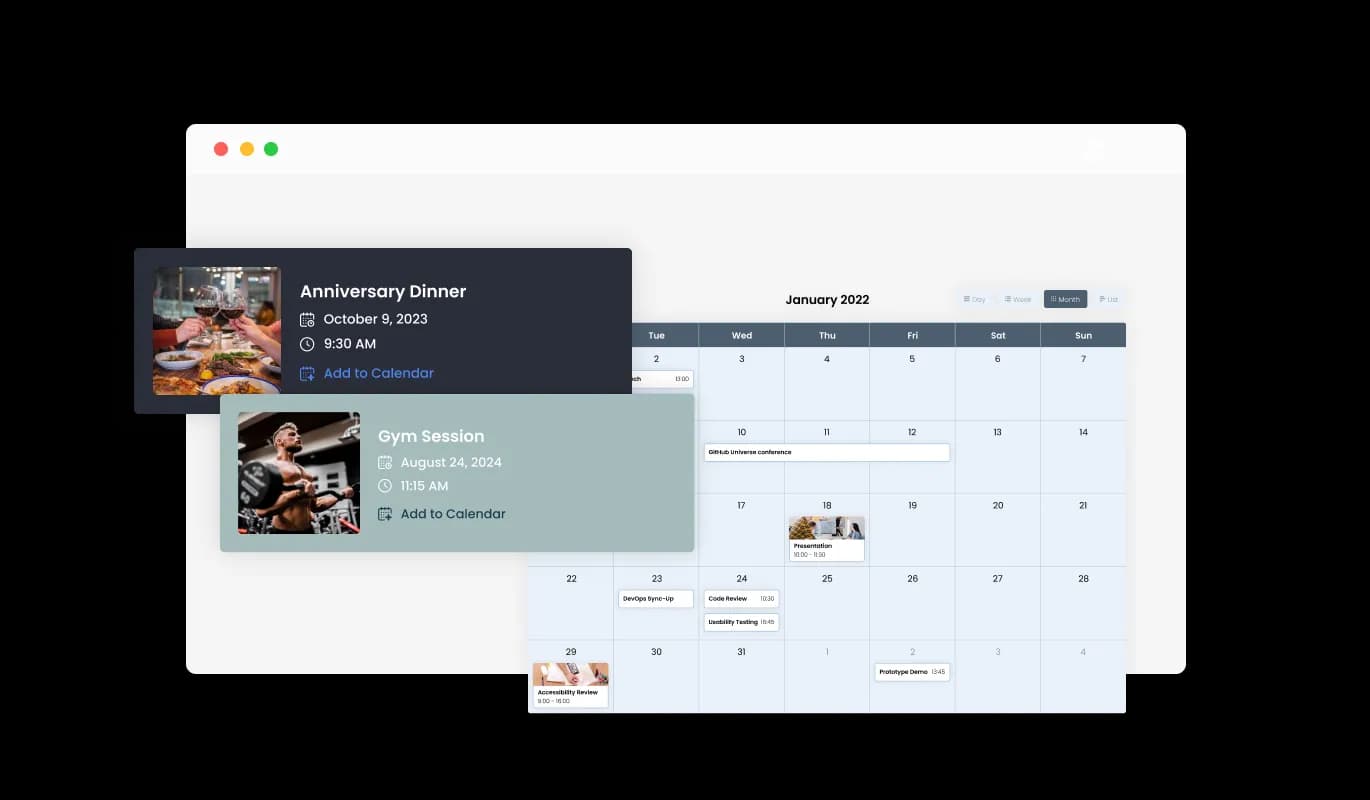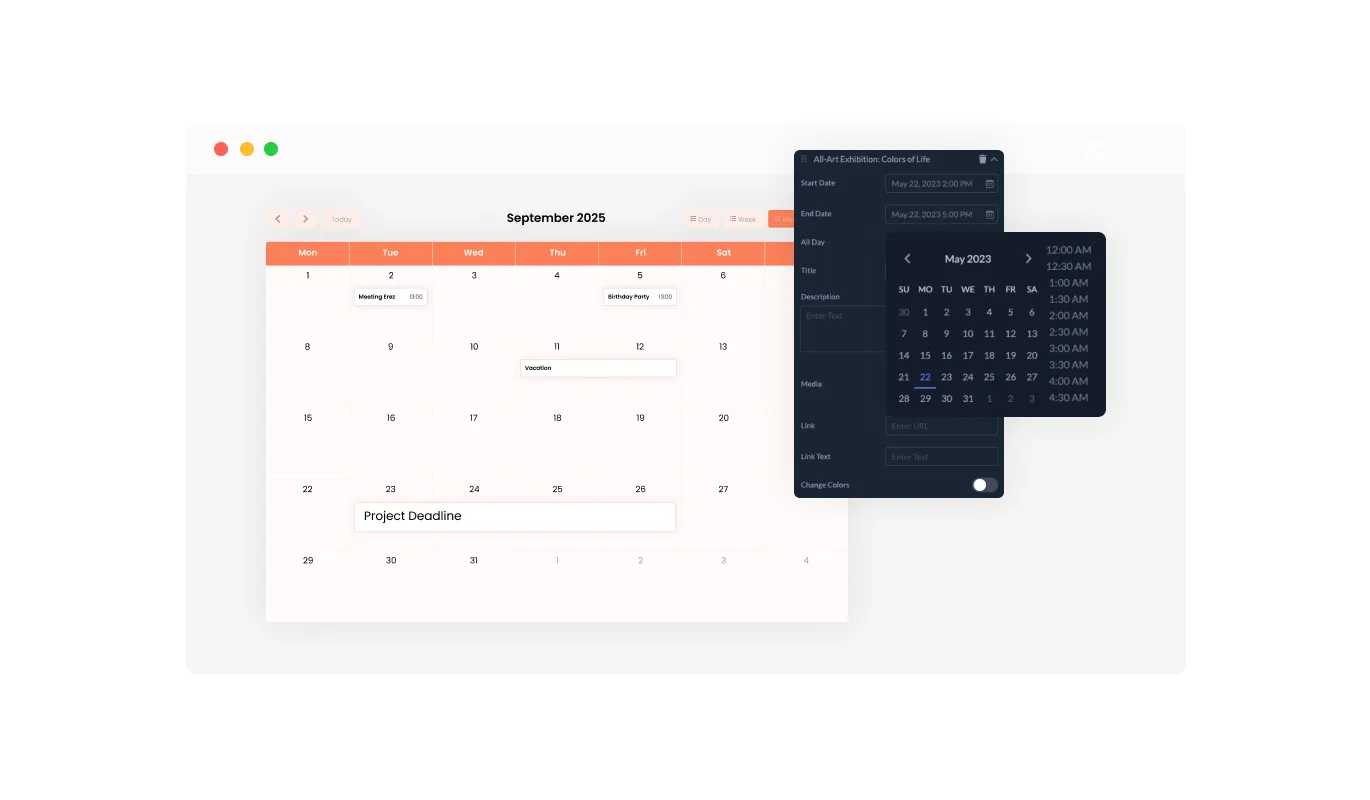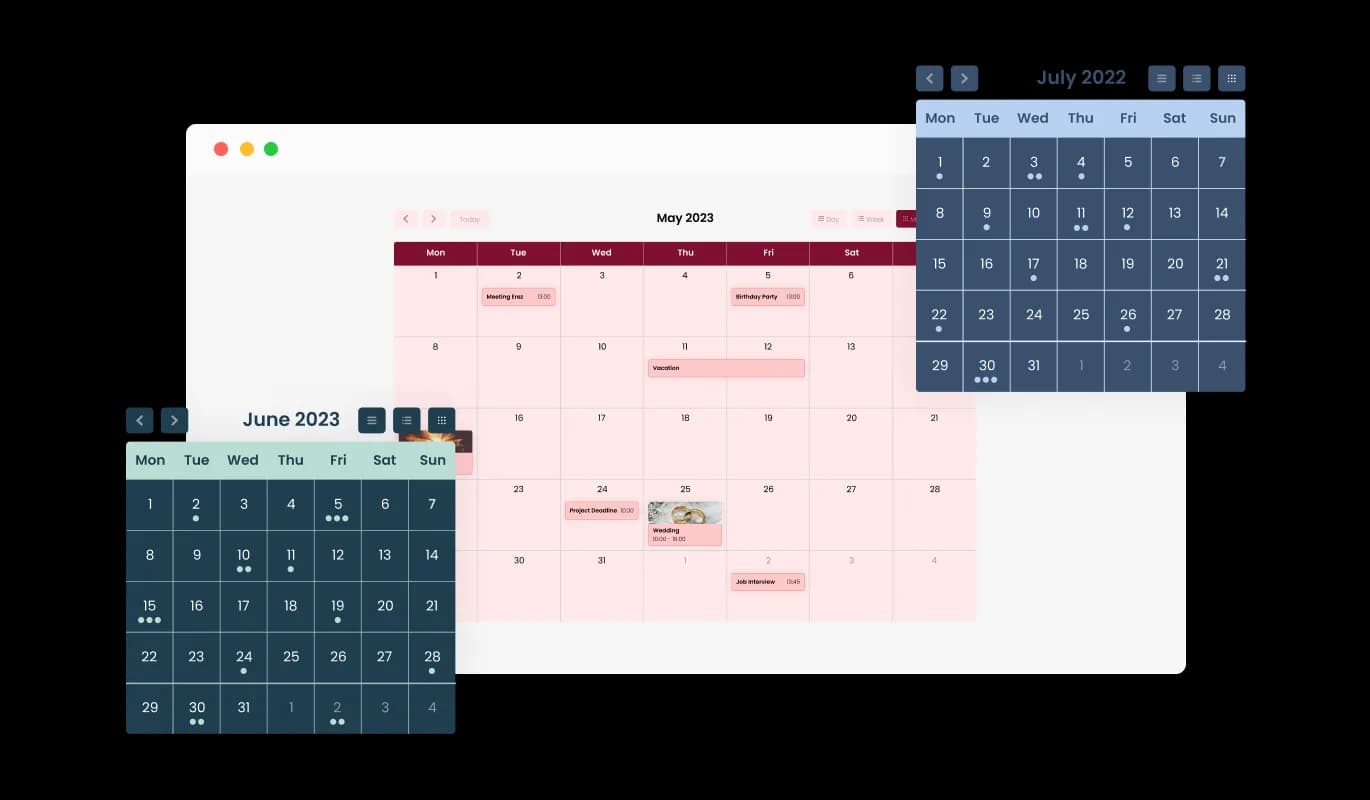Pagio widget Personalized Color Customization
The Calendar widget for Pagio comes with color customization options, empowering you to create visually appealing calendars that align with your Pagio website's branding or personal preferences. This versatility not only improves the visual attractiveness of your Pagio website but also assists in developing a uniform and engaging user experience that mirrors your brand.