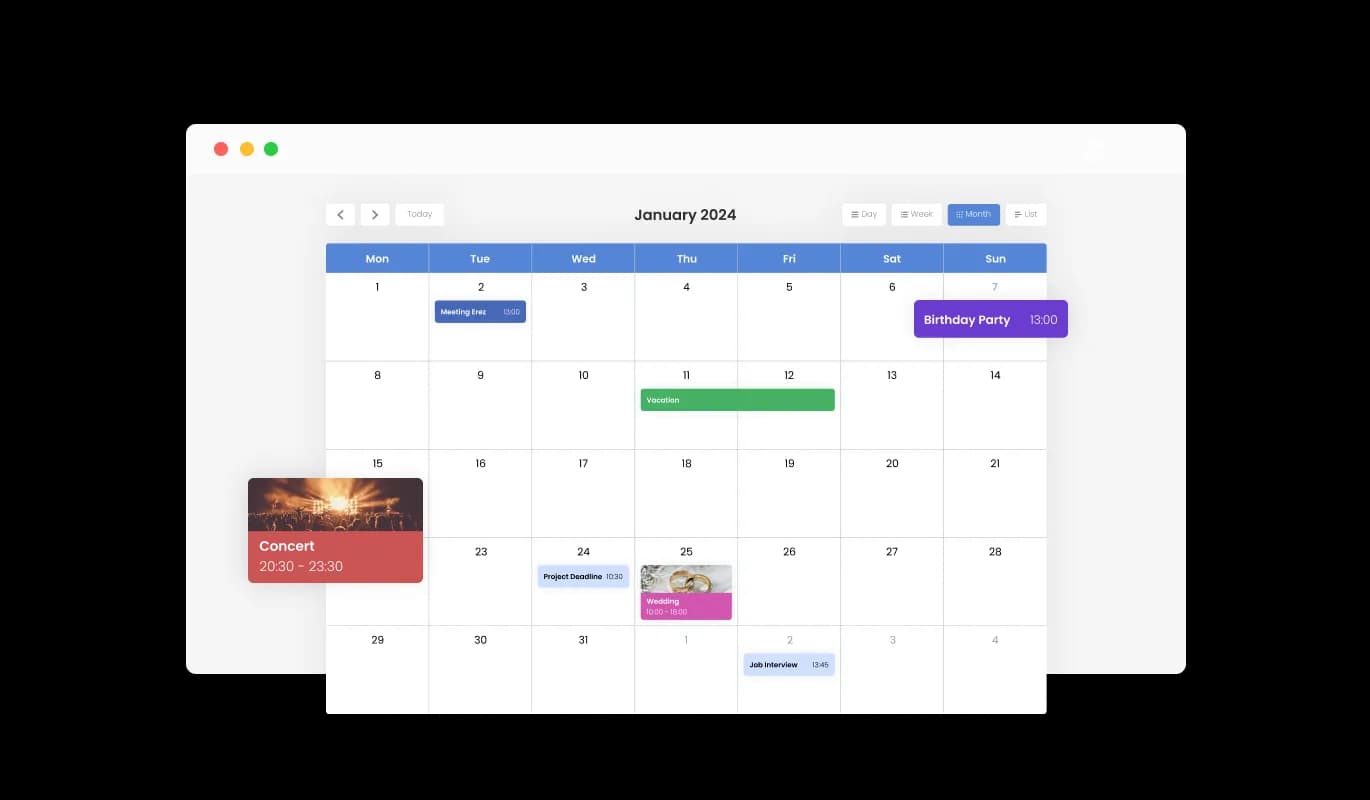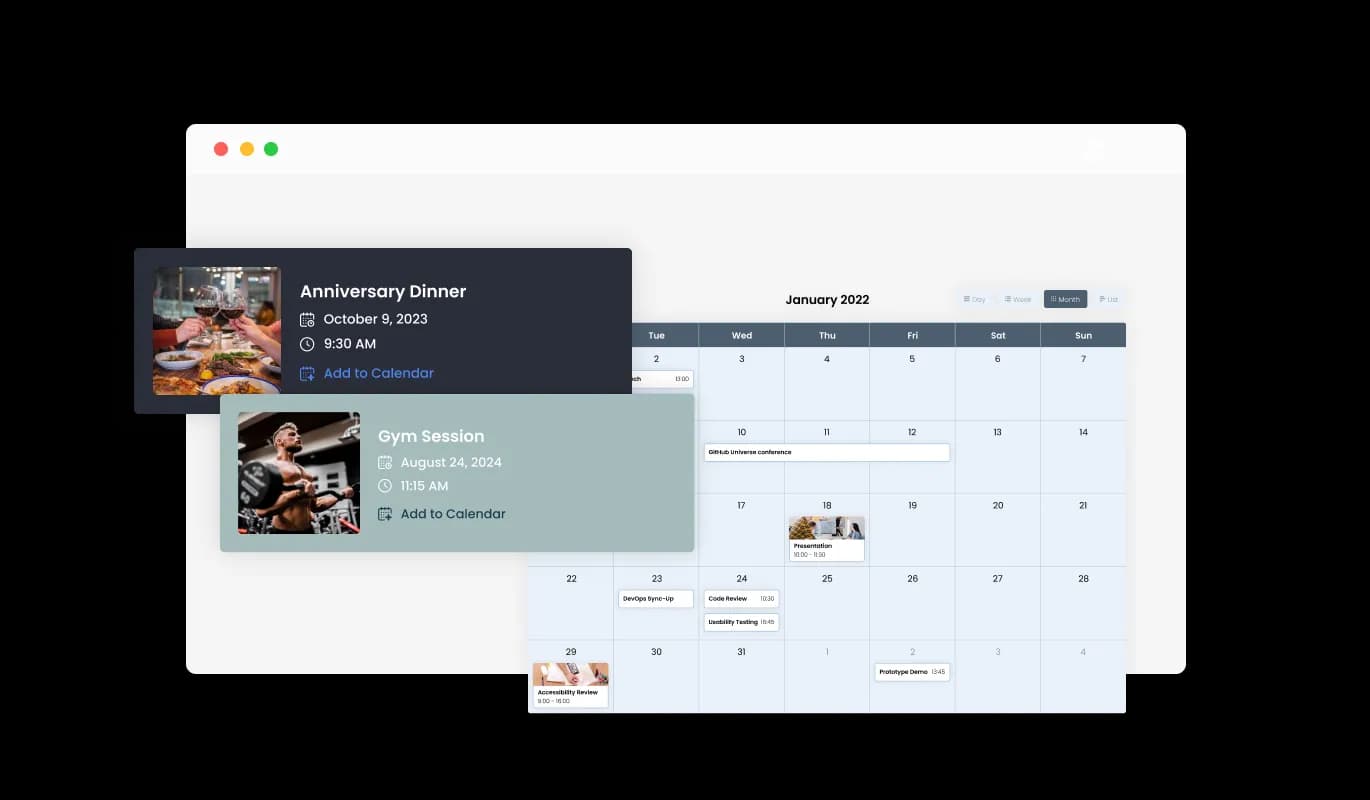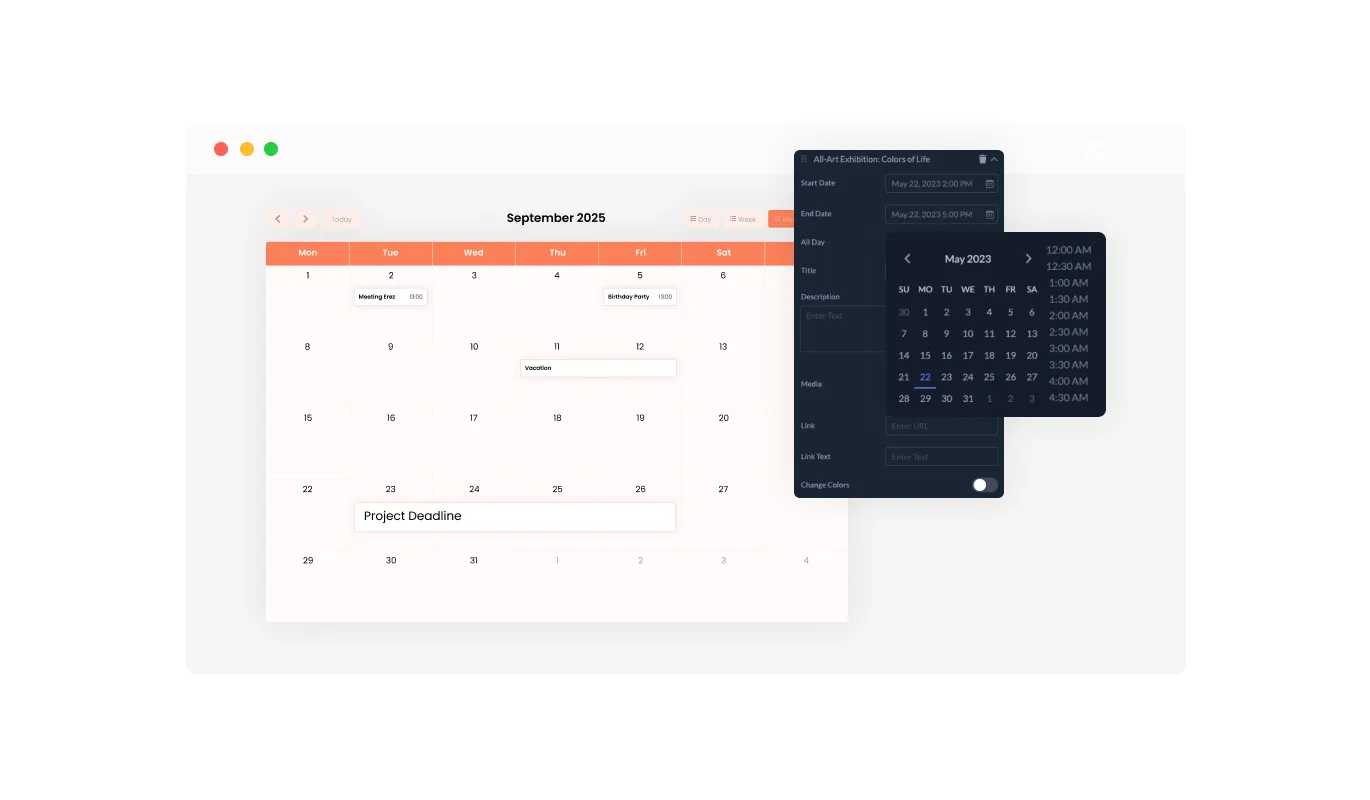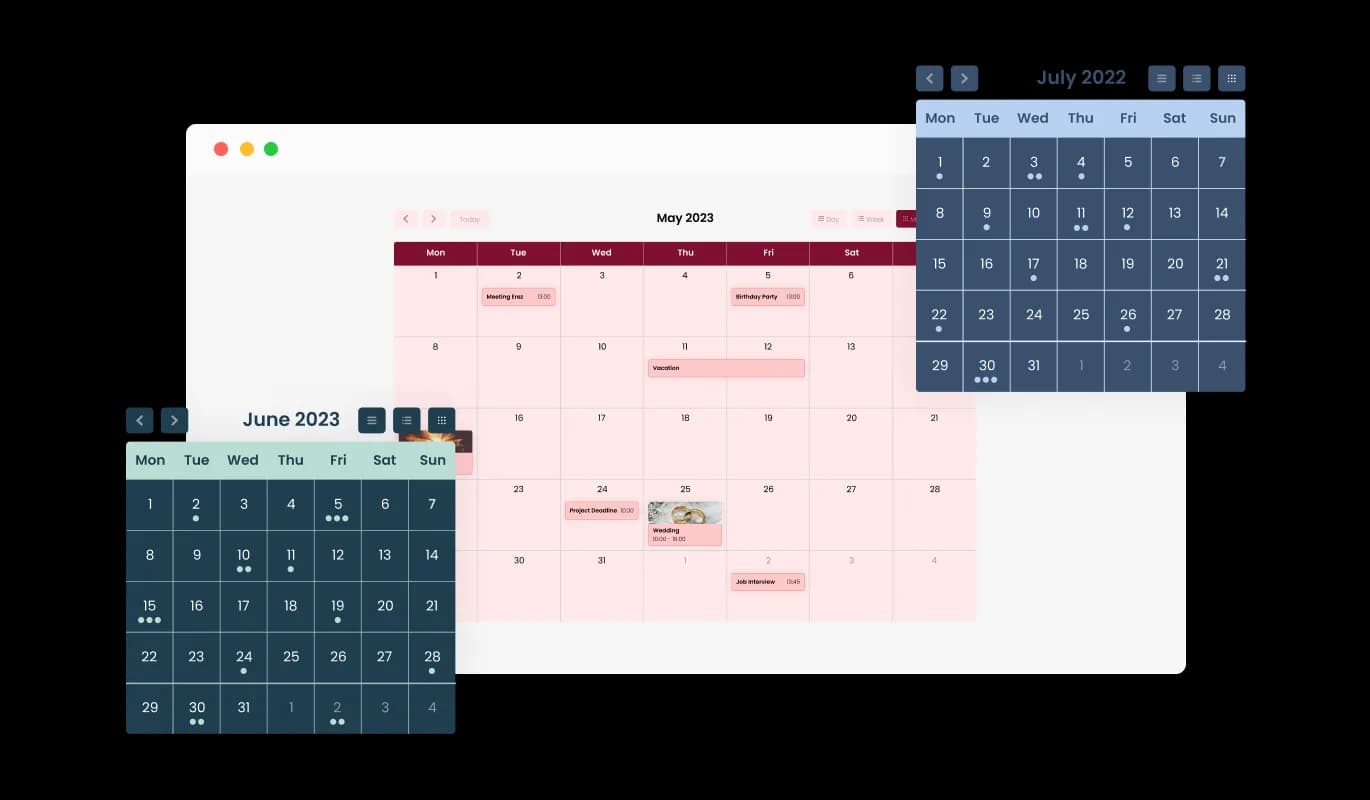Onepage widget Personalized Color Customization
With color customization options, the Calendar widget for Onepage lets you design attractive calendars that sync with your Onepage landing page's branding or personal taste. This adaptability not only enriches the visual charm of your Onepage landing page but also contributes to creating a cohesive and captivating user experience that aligns with your brand.