Ticker Animation
Blogger Feed comes with a "ticker" animation that mimics a news ticker and adds a sense of movement to your page. You can use it to immediately grab the attention of the user.
The Blogger Feed widget allows you to group and collect various Blogger feeds on one page to make them easier to access.
Your readers will benefit from easier access to your Blogger feeds by grouping them on one page.
You can customize the Blogger Feed widget to enhance the look of your page. Enhance the design by implementing a gentle "ticker" animation, which will make your page more attractive.
Blogger Feed comes with a "ticker" animation that mimics a news ticker and adds a sense of movement to your page. You can use it to immediately grab the attention of the user.
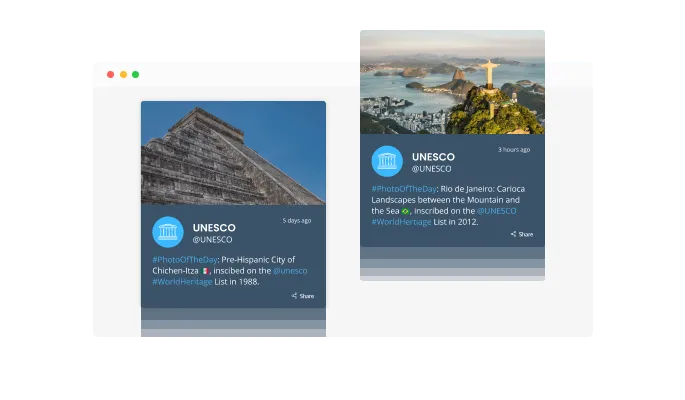
The Blogger Feed feature is designed to help you keep your website's feed content up-to-date and relevant for your audience. With the auto-refresh feature, you don't have to worry about manually updating your feed or losing out on important updates from your social media accounts or other sources. The widget will automatically check for new content on a regular basis and refresh your feed accordingly, ensuring that your website's visitors always have access to the latest and most relevant information. Whether you want to showcase your latest blog posts, updates, or news articles, the Blogger Feed feature makes it easy to keep your website's feed content fresh and engaging.

The Blogger Feed widget has two feed types: Tabs and Mixed. In the Tabs type, all the tabs are organized based on the feed order, while in the Mixed type, all the feeds are mixed to create a diverse feed.

In order to ensure that the Blogger Feed widget fits seamlessly into your overall design and style, it comes with multiple layout options. You can choose from various grid and list layouts, each with its unique look and feel.
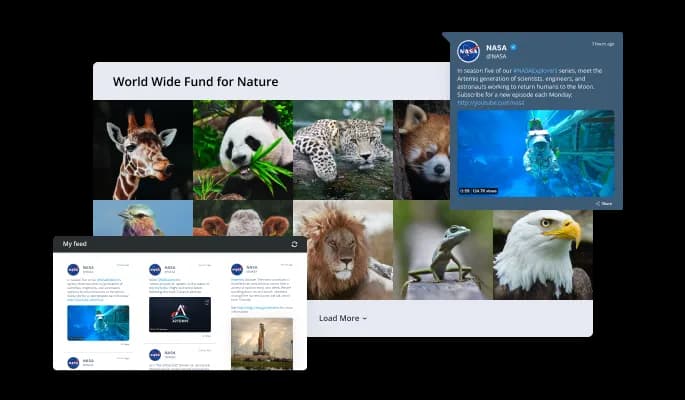
The Blogger Feed widget offers a variety of stunning premade skins that you can use to create a Blogger Feed quickly and easily. Instead of spending hours trying to find the right colors or fonts, simply select a premade skin that you like and start building your comparison table. With a range of styles to choose from, you can find the perfect look and feel to match your brand and style. Whether you want a sleek and modern design, a bold and colorful look, or a clean and minimalistic style, there's something for everyone
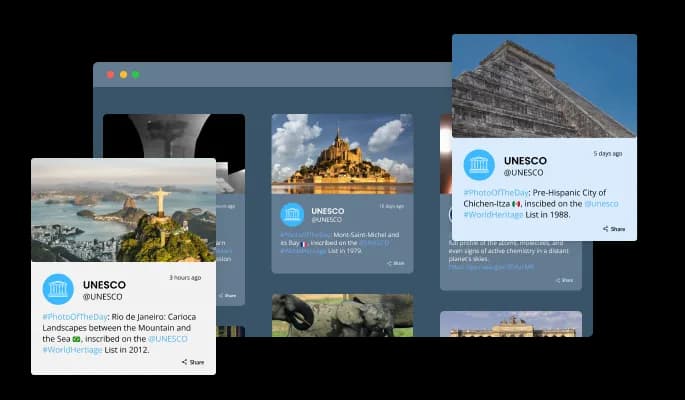
By displaying the date and time of the feeds, you can further customize the Blogger Feed widget to meet your needs and your visitors' preferences.
To make the Blogger Feed widget more compact, you can easily customize the characters' length.
The Blogger Feed widget provides full RTL support for those who write from right to left. More users from around the world will be able to access your news.
The Blogger Feed widget requires no coding knowledge and is easy to install. We have a drag-and-drop dashboard that allows you to customize the widget any way you like.
The Blogger Feed widget comes with full customization options, giving you the ability to easily edit the design to match the aesthetic of your website. You can change the colors of the slider, buttons, and labels to match your branding. You can also choose from different font options and adjust the font size, style, and color to create a cohesive and professional look. In addition to these design options, you can customize the widget's spacing to ensure it fits seamlessly into your website layout.
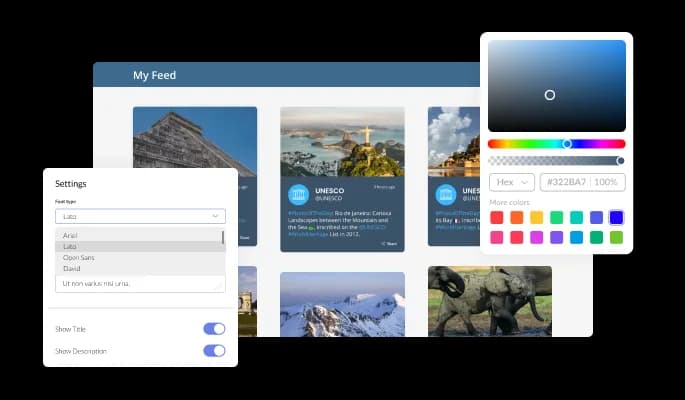
The Blogger Feed widget is a valuable tool for any website. Not only is it fully responsive, meaning it will adjust seamlessly to fit the screen size of any device, but it also has a sleek and modern design that will enhance the overall look of your site. In a world where more and more people are accessing the internet through their phones and tablets, it is crucial to have a website that is optimized for mobile viewing. The Blogger Feed widget will allow you to do just that, giving you an edge over competitors.
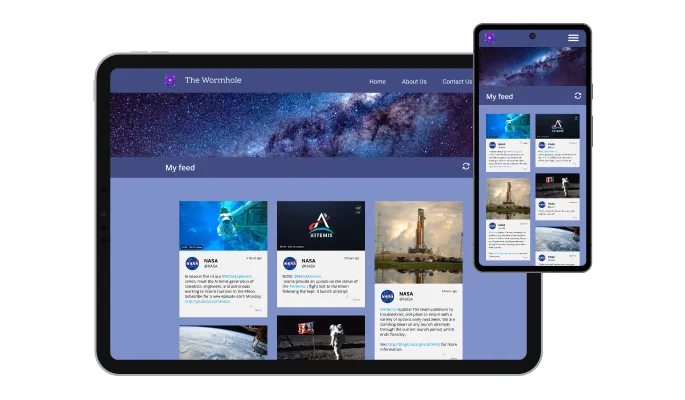
Our advanced editor is a powerful tool that gives you complete control over the appearance of the Blogger Feed widget. With this feature, you can easily customize every aspect of the widget's look and feel, from the colors and fonts to the layout and positioning. But if you're feeling particularly creative, you can take your customization to the next level by editing the CSS directly. This gives you the ability to make even more advanced changes to the widget, allowing you to make it your own. Whether you want to make a few simple tweaks or go all out with advanced customizations, our advanced editor has you covered.

To embed the Blogger Feed widget on your website, all you need to do is copy and paste a single line of code. This process is quick and easy and can be completed in just a few minutes. Once the widget is embedded on your website, it will automatically update whenever you make any changes to your Blogger Feed. This means that you can keep your website up-to-date with the latest content from your Blogger Feed without having to manually update the widget each time. All you need to do is make the changes to your Blogger Feed, and the widget will automatically reflect those changes on your website. This helps ensure that your website always displays the most current and relevant content for your visitors.
