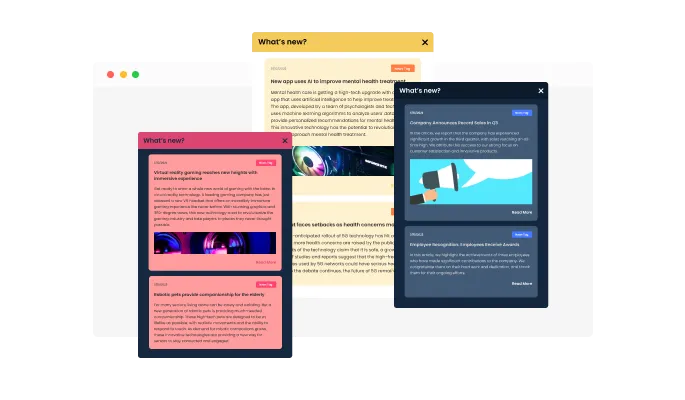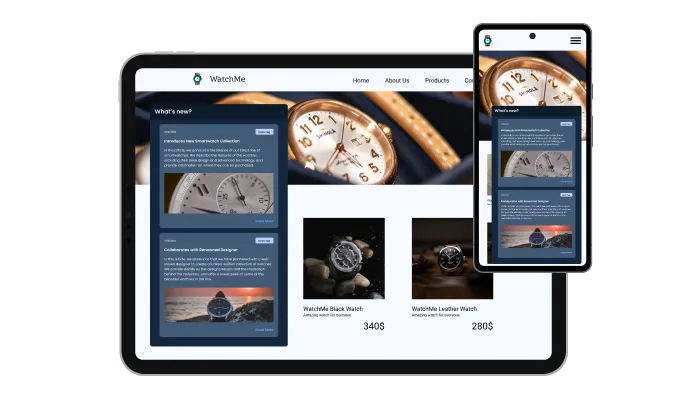Colorful skins to choose from for your clickbooq portfolio
The clickbooq Announcements widget comes with a variety of beautiful skins that you can choose from for your clickbooq portfolio, so you don’t have to spend much time on extensive customization. In addition, these skins work with almost any design color scheme and allow you to quickly and easily create beautiful Announcements widget for any clickbooq portfolio.