Odoo 3d cards Multiple Layouts Options
Depending on your Odoo undefined's design and style, the Odoo 3d cards undefined can be customized in different layouts.

With the Odoo 3D Cards undefined, you can instantly draw attention to relevant information on the cards thanks to the full customization, the 3D animation, and the option to add the “flip” option.
With undefined, you can add a button to the card linking it to relevant pages (the checkout page, for example).
An interactive 3D animation that reacts to a user's hover movement and the option to flip the card can make their time on your Odoo undefined more enjoyable and enjoyable.
Depending on your Odoo undefined's design and style, the Odoo 3d cards undefined can be customized in different layouts.
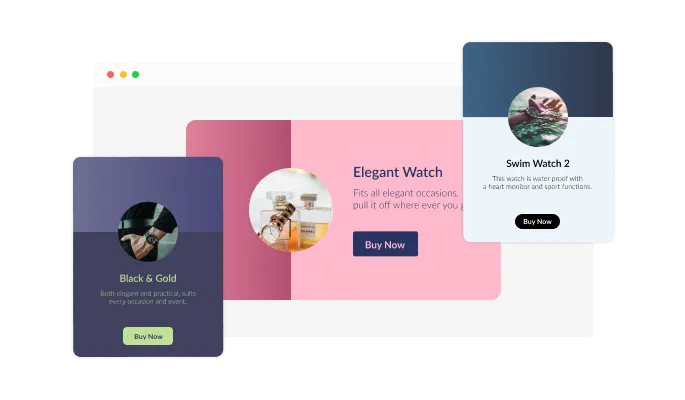
It is easy to customize the Odoo 3d cards undefined for your Odoo undefined due to a wide variety of beautiful skins are available. These skins will complement most design color schemes and will enable you to quickly and effortlessly set up a beautiful 3d cards undefined for your Odoo undefined.
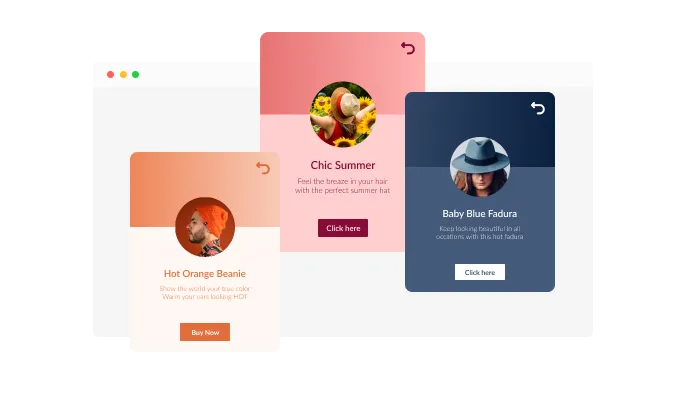
The 3d cards undefined for Odoo features extensive customization options so you can tailor it to your Odoo undefined. Feel free to change the colors, the fonts, the spacing, and everything else!
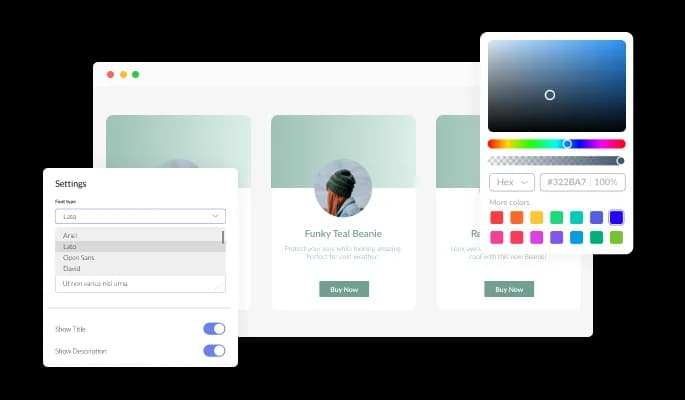
The undefined features a lovely 3D animation that will react to your user’s hovering motion, creating a fun, interactive experience for your users.
In 3d cards undefined, flipping is toggled on, allowing users to click on an arrow and flip the card so that its backside is visible so that more content can be added.
You can add beautiful icons to the cards with 3d cards undefined. Your content can be followed with icons instead of searching for the right image.
There is no need for coding knowledge when using the 3d cards for Odoo. Using the drag-and-drop feature on our intuitive dashboard, you can customize the undefined in any way you see fit.
The 3d cards undefined for Odoo is responsive and looks great on any device. As a result, your Odoo undefined will stand out in a mobile-first world.
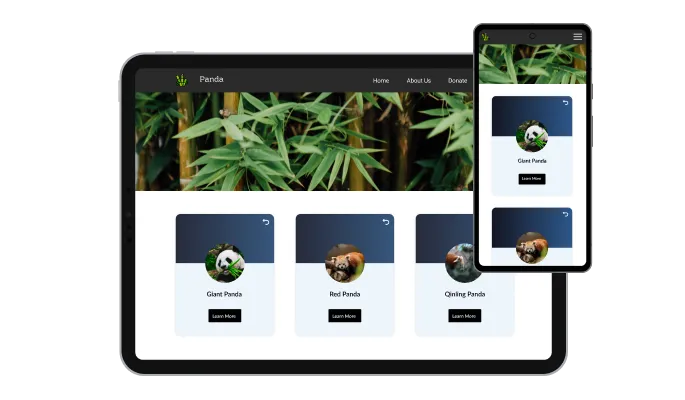
Common Ninja's undefineds allow you to add custom CSS to make the 3d cards for Odoo your own.

You can embed the 3d cards undefined on your Odoo undefined by simply copying and pasting one line of code. Every time you make a change, the Odoo 3d cards will be automatically updated on your Odoo undefined.
