Canva 3d cards Variety of layouts
You can choose from different layouts for your Canva 3d cards widget to make sure it fits your overall Canva website design.
The Canva 3D Cards widget feature complete customization, 3D animation, as well as the option to "flip" the cards to highlight relevant information instantly.
You can use the widget to increase conversions by adding a button to the card that links to relevant pages (the checkout page, for example).
By using 3D animation, and the ability to click on an arrow and flip the card, you can create an interactive experience for your users, making their time on your Canva website more enjoyable.
You can choose from different layouts for your Canva 3d cards widget to make sure it fits your overall Canva website design.
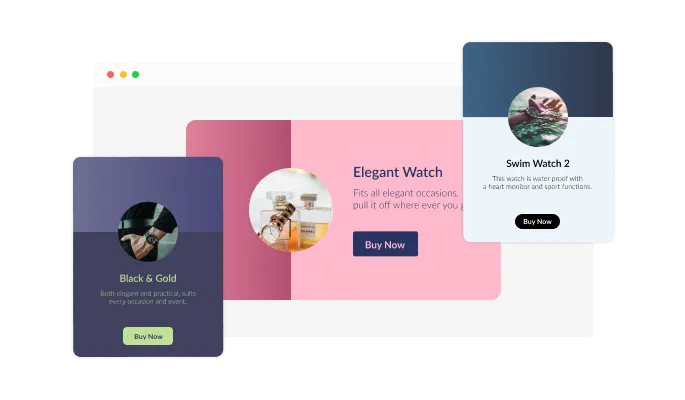
There are a variety of beautiful skins available with the Canva 3d cards widget, so you don't have to spend time customizing it for your Canva website. These skins will complement most design color schemes and will enable you to quickly and effortlessly set up a beautiful 3d cards widget for your Canva website.
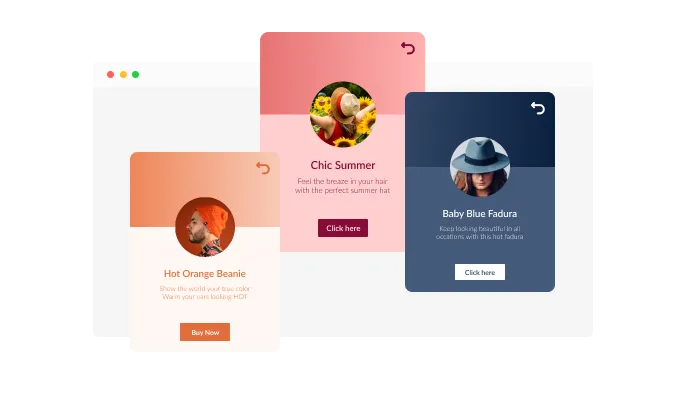
You can customize the 3d cards widget for Canva to suit your Canva website. Make changes to the colors, the fonts, the spacing, and whatever else you like!
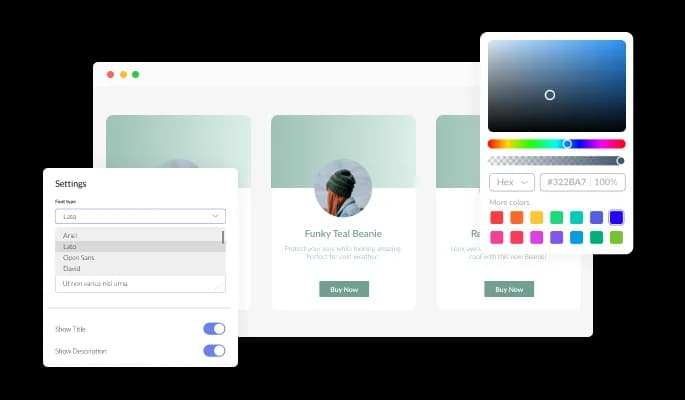
You will create an interactive experience for your users with the widget, by displaying a lovely 3D animation that responds to hovering motions.
The 3d cards widget has the option to toggle flipping on, enabling users to click on an arrow and flip the card to show its backside, enabling you to add more content to the card.
The 3d cards widget comes with a selection of beautiful icons that you can use to add to the cards. Instead of searching for the right image, you can follow your content with icons.
There is no need for coding knowledge when using the 3d cards for Canva. Through our intuitive dashboard, which allows for quick drag-and-drop customizations, you can customize the widget however you'd like.
Our 3d cards widget for Canva is designed to be fully responsive and will look wonderful on any device. In a mobile-first world, having this feature will give your business an edge over your competition.
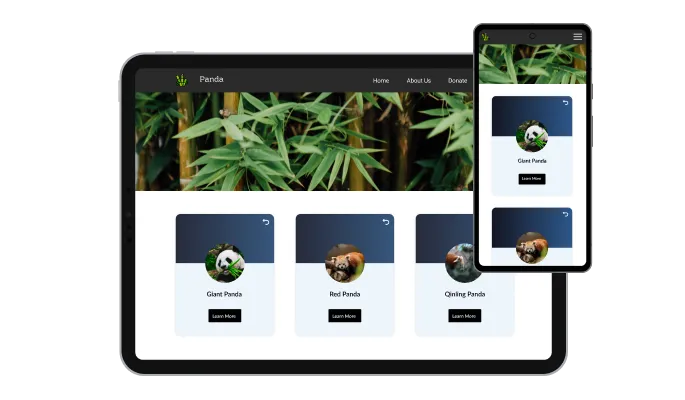
In the 3d cards for Canva, you can add custom CSS to make the widget even more personalized and creative.

Simply copy and paste a single line of code to embed the 3d cards widget on your Canva website. Additionally, the Canva 3d cards will be updated automatically on your Canva website if any changes are made.
