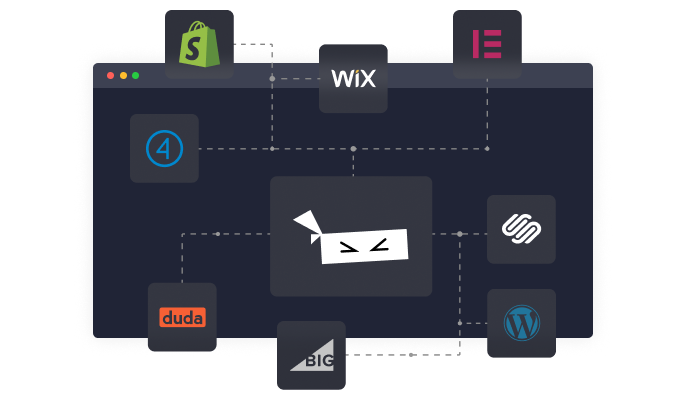Rich Table of Contents
Wordpress plugin
App Details
RTOC is a table of contents generation plugin from Japan that allows anyone to easily create a table of contents. Equipped with the functions of the conventional table of contents plugin, it is designed to thoroughly pursue design and ease of use.
Introducing a real-time preview with an intuitive UI design allows you to create an ideal table of contents with a single button.It is definitely a plus factor for your blog or site.RTOC is easy to use, so please use it.
Install
【How to automatically install from the WordPress admin screen】
①Click “Plugins” → “Add New” from the WordPress administration screen.
②Type “Rich Table of Contents” in the new search box.
③Activate after installation
【How to install manually using FTP etc.】
①Download this plugin from WordPress.org(There is a button called “Download” on the right side of the plugin title on this page, so download from there)
②Unzip the zip file called “rich-table-of-content” and download it to the / wp-content / plugins / directory.
③Click the plugin from the WordPress administration screen and click Activate.
Basic settings
Configure the basic settings for the table of contents.
- Table of contents title: You can freely decide the title of the table of contents.
- Auto insert for the following content types: You can decide whether to show the table of contents on posts and pages.
- Heading to be displayed: Set which heading (h2, h3, h4) to display.
- Display conditions: Set the number of headings to display the table of contents.
- Font: Set font.
Design settings
You can freely set the table of contents design.
- Title display: Set whether the title position is left or center.
- H2 list design: Set the H2 list design.
- H3 list design: Set the H3 list design.
- Frame design: Sets the table of contents frame design.
- Animation: Set the animation when the table of contents is displayed。
- Smooth scroll : Set whether to scroll to the headline when clicking (tapping) the table of contents.
Preset color settings
RTOC color preset added by default. Choose and set the preset that suits your site.
Color settings(For advanced users)
In addition to the preset colors, you can set your own colors. If you want to set your own color or modify the preset color partially, please change the color here.
- Title color: Set the title color.
- Text color: Set the text color.
- Back color: Set the back color.
- Border color: Set the border color.
- H2 list color: Set the H2 list color.
- H3 list color: Set the H3 list color.
- Back to table of contents button background color: Sets the background color of the back to table of contents button.(Available only when Back to Contents button is enabled)
Advanced settings
If you want to do advanced customization such as the button to return to the table of contents and the exclusion of plugin CSS, please set here.
- Button to return to table of contents: (Only for smartphones) Display a button to return to the table of contents.
- Button location to return to table of contents: (Only for smartphones) You can set the button to return to the table of contents to the left or right.
- Up and down adjustment of the button to return to the table of contents: (example -20,40)
- Excluded post ID: You can set posts that you do not want to show the table of contents. Set the table of contents not to be displayed in the article by entering the post article ID separated by commas.(Example 2,3,75)
- Excluded page ID: You can set pages that you do not want to display the table of contents. By entering page IDs separated by commas, you can set the table of contents not to be displayed in articles.(Example 4,6,91)
- Default table of contents settings: Select whether to display the table of contents open or closed.
- Do not load plugin CSS: If checked, all CSS of RTOC will not be read and all design settings will be invalid. If you have customized the table of contents using CSS, JS, etc., please check here and operate.
RTOC shortcode
You can display the table of contents by pasting this code anywhere in the article. If you do not enter a value (such as title = “”) and it is blank, the setting on the management screen will be reflected.
For details, see the actual setting screen, so check that.
Help
If you have any problems, we will be glad to help you contact our support.
Also, basic issues are listed in the “Help section” of the plugin, so please look there first.
Pricing
Starting from $0 per month.
App Info
Rating
Reviewers
17 reviews
Tags
Developed By
Croover.inc
Quick & Easy
Find the Best Wordpress plugins for you
Common Ninja has a large selection of powerful Wordpress plugins that are easy to use, fully customizable, mobile-friendly and rich with features — so be sure to check them out!
Testimonial
Testimonial plugins for Wordpress
Contact Form
Contact Form plugins for Wordpress
Maps
Maps plugins for Wordpress
Translation
Translation plugins for Wordpress
Chat
Chat plugins for Wordpress
Slider
Slider plugins for Wordpress
Reviews
Reviews plugins for Wordpress
Contact
Contact plugins for Wordpress
Galleries
Galleries plugins for Wordpress
SEO
SEO plugins for Wordpress
Forms
Forms plugins for Wordpress
Comments
Comments plugins for Wordpress
Backup
Backup plugins for Wordpress
Privacy
Privacy plugins for Wordpress
Optimize
Optimize plugins for Wordpress
Tabs
Tabs plugins for Wordpress
Social Sharing
Social Sharing plugins for Wordpress
Events Calendar
Events Calendar plugins for Wordpress
Comments
Comments plugins for Wordpress
Social Feeds
Social Feeds plugins for Wordpress
Social Sharing
Social Sharing plugins for Wordpress
Portfolio
Portfolio plugins for Wordpress
Video Player
Video Player plugins for Wordpress
popup
popup plugins for Wordpress
SiteMap
SiteMap plugins for Wordpress
Payment
Payment plugins for Wordpress
Coming Soon
Coming Soon plugins for Wordpress
Inventory
Inventory plugins for Wordpress
Testimonials
Testimonials plugins for Wordpress
Portfolio
Portfolio plugins for Wordpress
Membership
Membership plugins for Wordpress
Forms
Forms plugins for Wordpress
Analytics
Analytics plugins for Wordpress
Events Calendar
Events Calendar plugins for Wordpress
Sliders
Sliders plugins for Wordpress
Analytics
Analytics plugins for Wordpress
Reviews
Reviews plugins for Wordpress
Security
Security plugins for Wordpress
Ads
Ads plugins for Wordpress
Music Player
Music Player plugins for Wordpress
Countdown
Countdown plugins for Wordpress
Email Marketing
Email Marketing plugins for Wordpress
Membership
Membership plugins for Wordpress
Ecommerce
Ecommerce plugins for Wordpress
Customer Support
Customer Support plugins for Wordpress
Video Player
Video Player plugins for Wordpress
Tabs
Tabs plugins for Wordpress
Social Feeds
Social Feeds plugins for Wordpress
Common Ninja Apps
Some of the best Common Ninja plugins for Wordpress
Browse our extensive collection of compatible plugins, and easily embed them on any website, blog, online store, e-commerce platform, or site builder.
Count-Up Clock
Captivatingly Track Time Passed Since Your Memorable Event
Social Media & RSS Feeds
Increase Engagements & Social Media Presence With the Feeds Widget
Stories
Create Stunning Stories To Engage & Convert Users
Device Mockup
Offer easy visualization & Increase conversions
Amazon Reviews
Increase Trust & Improve Credibility To Drive Sales Up
Subscription Button
Simplify the Subscription Process To Boost Engagement & Conversions
Company Branch List
Enhance Customer Experience With the Company Branch List App
Testimonials Slider
Add Testimonials To Improve Credibility & Conversions
FAQ
Provide Answers to Common Questions & Improve User Experience With the FAQ Accordion Widget
Card Carousel
Enhance Your Website Visually & Draw Attention to Stunning Card Carousel
Video Gallery
Showcase Videos, Enhance Design & Increase Conversions
Charts & Graphs
Present Data Effectively & Convert Users With Elegant Charts & Graphs
More plugins
plugins You Might Like
Common Ninja Search Engine
The Common Ninja Search Engine platform helps website builders find the best site widgets, apps, plugins, tools, add-ons, and extensions! Compatible with all major website building platforms - big or small - and updated regularly, our Search Engine tool provides you with the business tools your site needs!